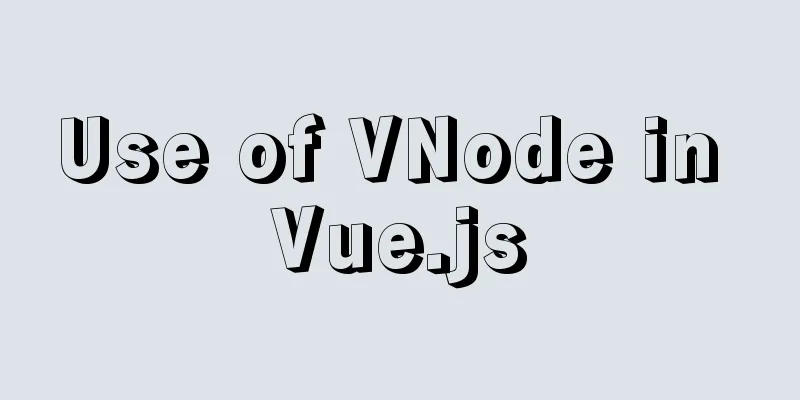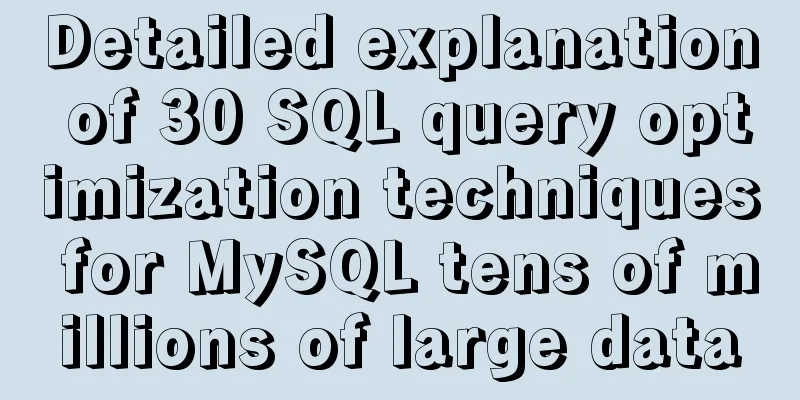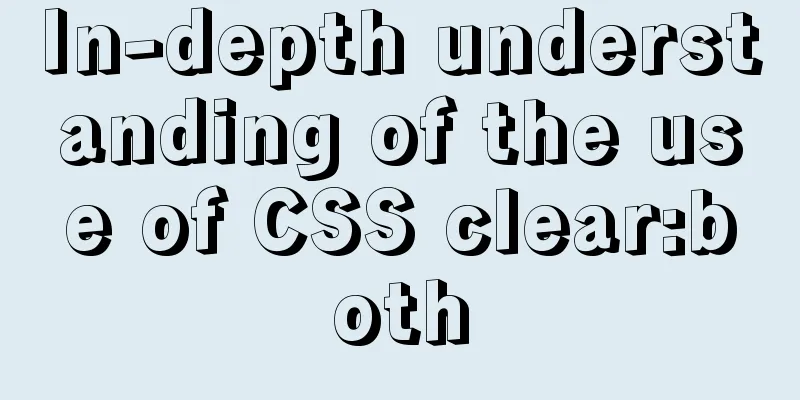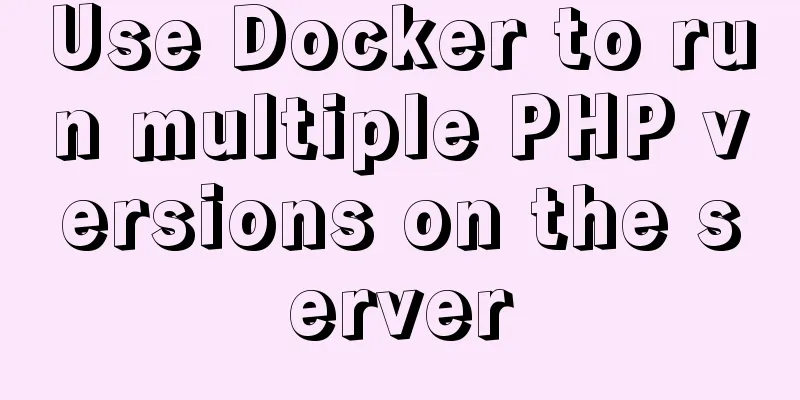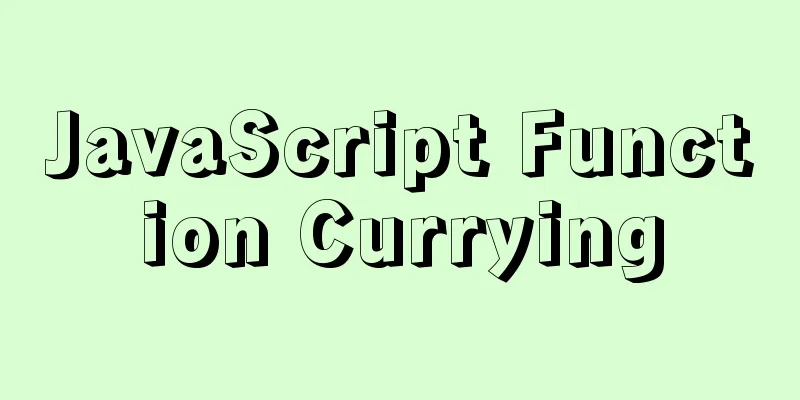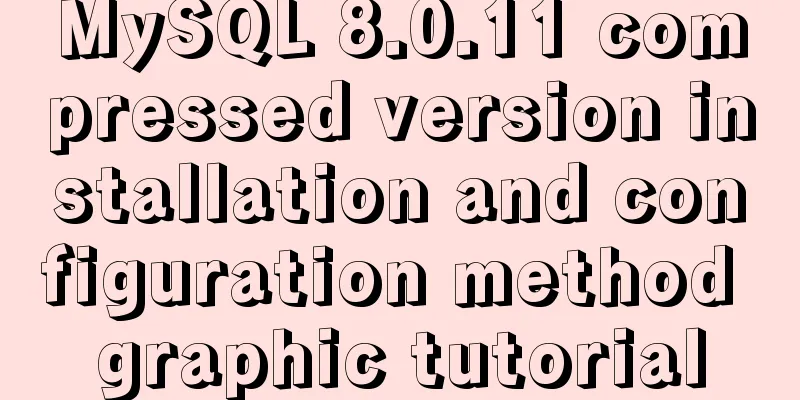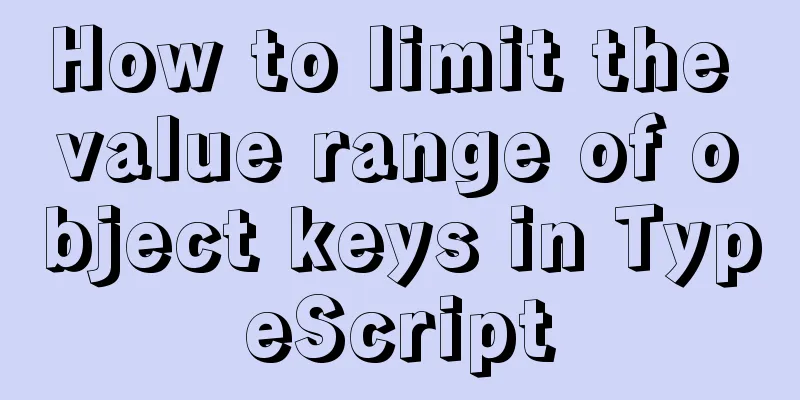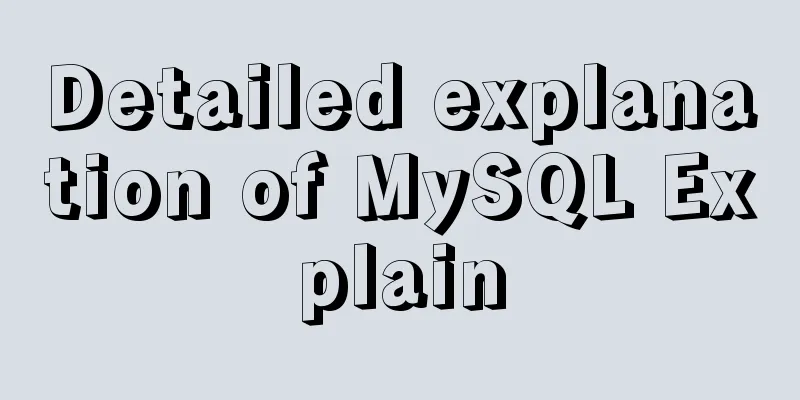MySQL 5.7.20 common download, installation and configuration methods and simple operation skills (decompression version free installation)
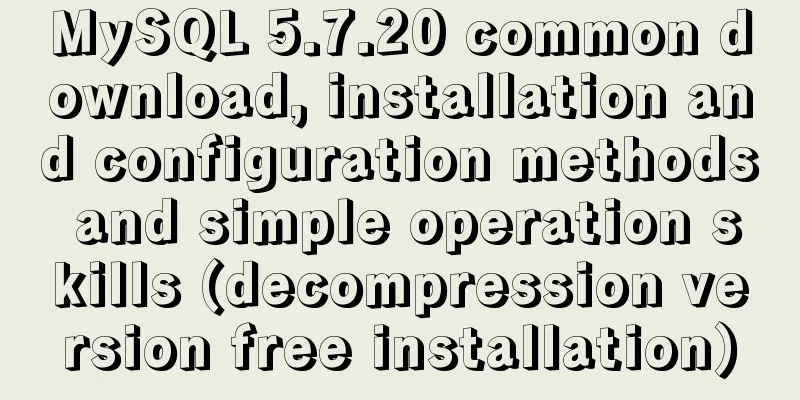
|
I just finished installing MySQL 5.7.19 in the early morning, but I didn't expect that MySQL officially released the latest version 5.7.20 in the morning. This version may not seem like much of an update, but it adds a feature that we desperately need. MySQL version 5.7.20 adds a new parameter 1. Download: mysql-5.7.20 is an unzipped version that does not require installation. Download address for mysql-5.7.20: http://dev.mysql.com/downloads/mysql/ https://www.jb51.net/softs/451120.html
Download directly without registration and login. 2. Installation: Put the entire directory after decompressing the downloaded MySQL compressed package in a location of your choice.
3. Configuration: Use notepad++ to create a new ini file, name it my.ini, and place it in the mysql installation directory. The file contents are: [mysql] # Set the default character set of the mysql client to default-character-set=utf8 [mysqld] #Set port 3306 port = 3306 # Set the installation directory of mysql basedir=D:\mysql\mysql-5.6.17-winx64 # Set the storage directory of mysql database data datadir=D:\mysql\mysql-5.6.17-winx64\data # Maximum number of connections allowed max_connections=200 # The default character set used by the server is the 8-bit latin1 character set character-set-server=utf8 # The default storage engine that will be used when creating a new table default-storage-engine=INNODB
(When starting the service later, some friends will appear: "MySQL service cannot be started. The service did not report any errors." In fact, MySQL has no data directory after 5.6. Many friends will create a data directory according to the previous version installation, which will make it impossible to start MySQL.) 4. Install and start the mysql service: 4.1 Install mysql service: After opening the cmd window as an administrator, switch the directory to the bin directory of your MySQL installation directory. After that, enter mysqldinstall in the cmd window and press Enter to run it. Note: You need to run cmd as an administrator.
Then enter (After executing the above command, MySQL will create a data folder and a default database. The login username is root and the password is empty) (Origin of the data folder) (If you do not execute this command and start the service directly, an error will be reported) 4.2 Start the mysql service: Enter net start mysql to start the service, OK success. Of course, you can also start the MySQL service by finding the MySQL service startup method in "Computer Management-Services and Applications-Services".
After starting the service, if you do not want to switch directories in cmd and want to enter mysql statements directly, you need to add the path of the bin directory of the mysql installation directory to the path variable of the system environment variable. There is one thing you need to pay attention to here. When installing the MySQL service, you must switch to the bin directory of the MySQL installation directory, regardless of whether you configure the environment variables. Otherwise, when you start the service after installation, an error will still be reported - "System error 2 The system cannot find the specified file." 4.3 Shut down the mysql service Closing cmd does not shut down the MySQL service. When you need to shut down the MySQL service, switch to the bin directory of the MySQL installation directory. Just enter net stop mysql. 5. Basic operations of mysql: After starting the service, if the path of the bin directory of the MySQL installation directory is added to the path variable of the system environment variable, then you do not need to switch to the bin directory for subsequent operations on MySQL in cmd. 5.1 Login/enter mysql database In the cmd window, enter: mysql -u root –p, press Enter, and when enter password appears, press Enter again.
Because no user name and password are set during installation, the default login user name is root and the password is blank.
5.2 Initialization Password When the root user logs in to MySQL, enter 5.3 View database and data tables mysql>show databases; mysql>use sys; mysql>show tables;
5.3 Exit mysql> enter
5.4 Note: When entering a command, a line break does not cause MySQL to terminate the input and execute the command. When you need to execute a command, you need to add a semicolon (;) after the command. Summarize The above is the practical download, installation and configuration method and simple operation skills of MySQL 5.7.20 introduced by the editor. I hope it will be helpful to everyone. If you have any questions, please leave me a message and the editor will reply to you in time. I would also like to thank everyone for their support of the 123WORDPRESS.COM website! You may also be interested in:
|
<<: Common Linux English Error Chinese Translation (Newbies Must Know)
>>: Analysis of the principle of Vue nextTick
Recommend
Detailed explanation of CocosCreator MVC architecture
Overview This article will introduce the MVC arch...
Introduction and use of Javascript generator
What is a generator? A generator is some code tha...
Hadoop 3.1.1 Fully Distributed Installation Guide under CentOS 6.8 (Recommended)
Foregoing: This document is based on the assumpti...
Tutorial diagram of installing CentOS and Qt in Vmware virtual machine
Vmware Installation Installing Packages Download ...
echars 3D map solution for custom colors of regions
Table of contents question extend Solving the pro...
How to install FastDFS in Docker
Pull the image docker pull season/fastdfs:1.2 Sta...
Graphic tutorial on installing CentOS7 on VMware 15.5
1. Create a new virtual machine in VMware 15.5 1....
How to implement Vue binding class and binding inline style
Table of contents Binding Class Binding inline st...
nginx+tomcat example of accessing the project through the domain name
I was curious about how to access the project usi...
CSS code abbreviation div+css layout code abbreviation specification
Using abbreviations can help reduce the size of yo...
Detailed explanation of the available environment variables in Docker Compose
Several parts of Compose deal with environment va...
How to deploy MongoDB container with Docker
Table of contents What is Docker deploy 1. Pull t...
How does Vue track data changes?
Table of contents background example Misconceptio...
How to use Vue to implement CSS transitions and animations
Table of contents 1. The difference between trans...
React High-Order Component HOC Usage Summary
One sentence to introduce HOC What is a higher-or...