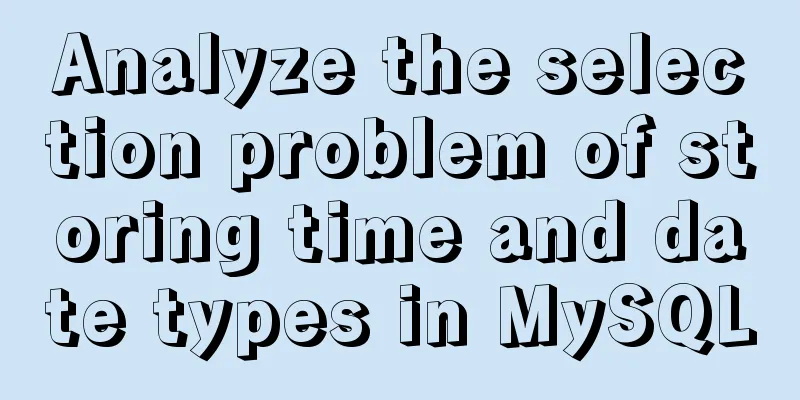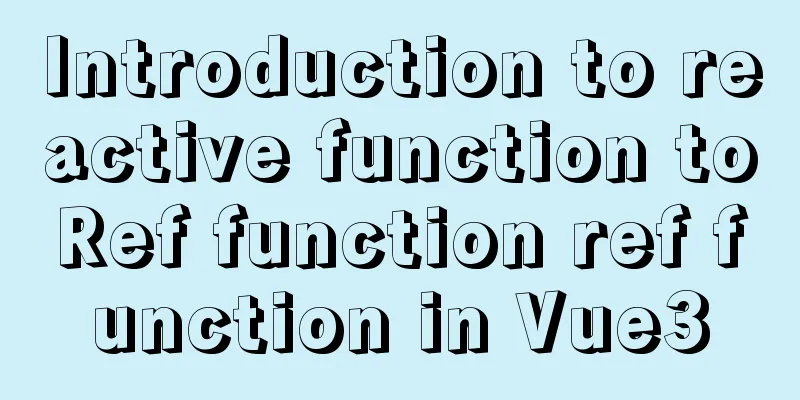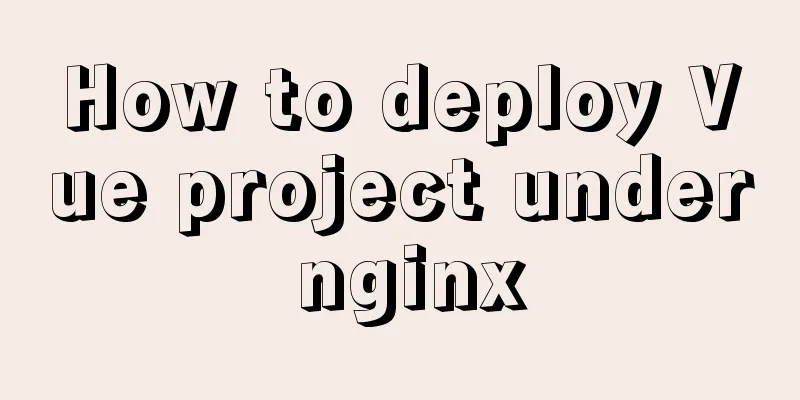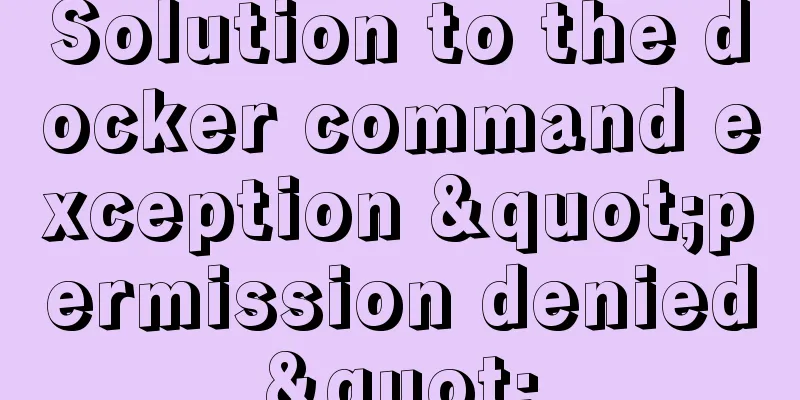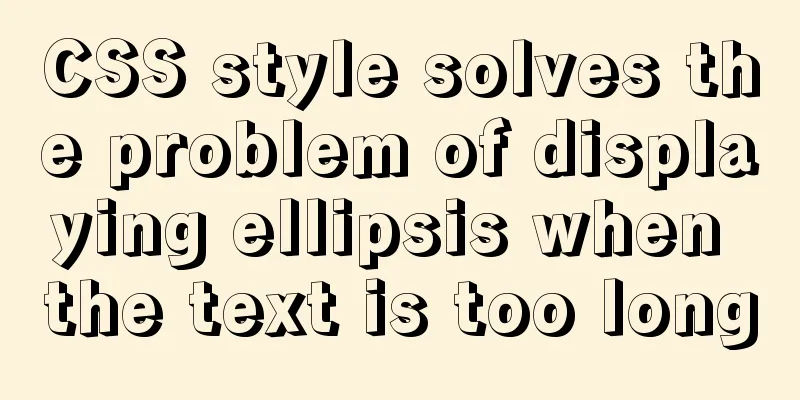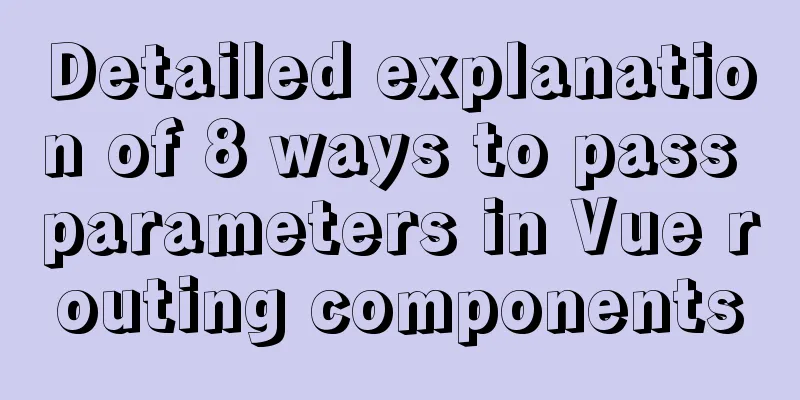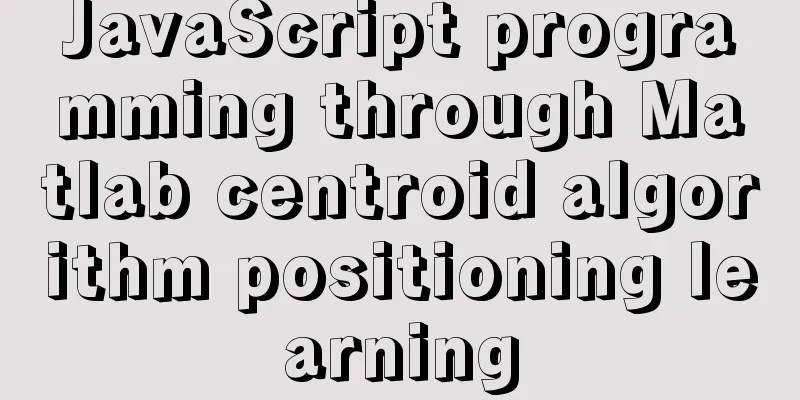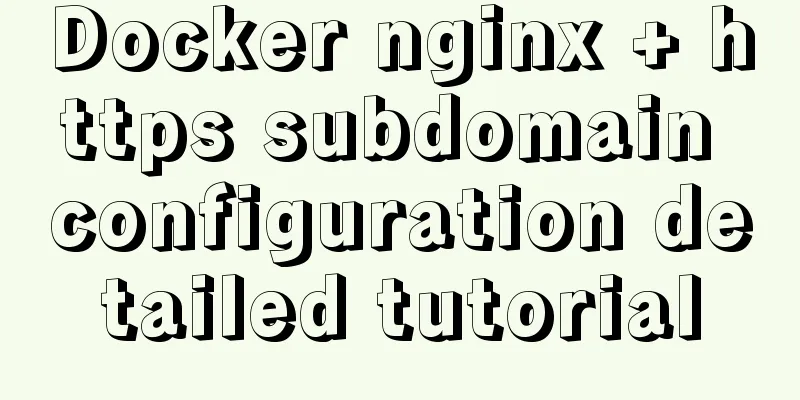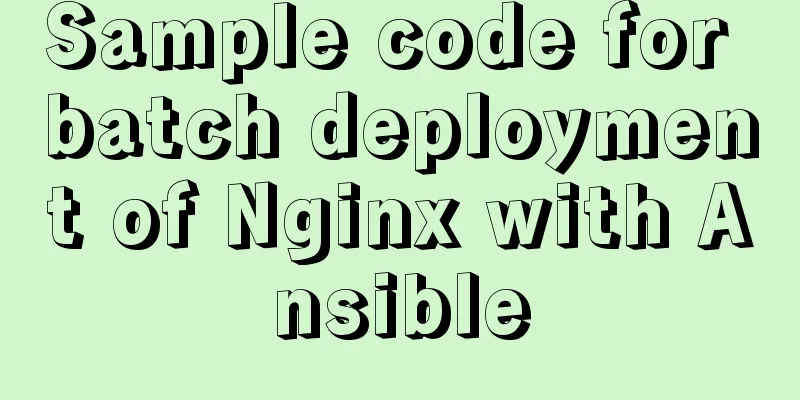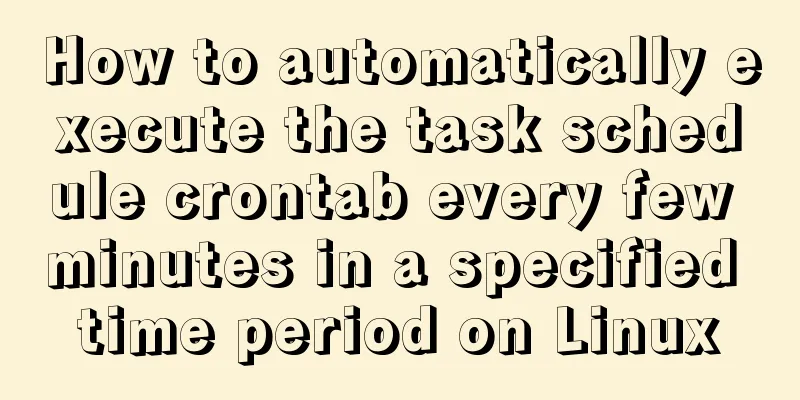How to implement Vue binding class and binding inline style
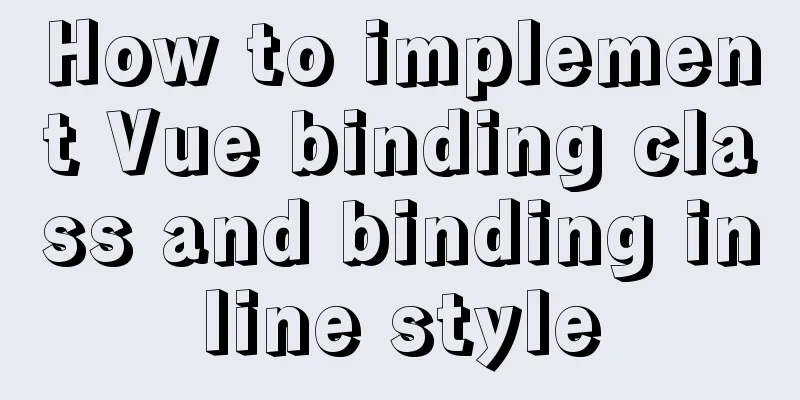
Binding Class Method 1: Object syntax: pass an object to v-bind:class to dynamically switch classes
.box {
width: 100px;
height: 100px;
background-color: gray;
}
.circle {
border-radius: 50%;
}
<div id="app">
<div class="box" @click="isCircle = !isCircle" :class="{circle:isCircle}"></div>
<!--When isCircle is true, the class name of the div will be added with a circle-->
<p>{{isCircle}}</p>
</div>
<script src="https://cdn.jsdelivr.net/npm/vue/dist/vue.js"></script>
<script>
new Vue({
el:"#app",
data:{
isCircle: false
}
})
</script>
Initially, the box is square. When clicked, it switches to a circle. Click again to switch to a square, and so on. :class="{circle:isCircle}" can also be written to the computed property computed, returning this object <div class="box" @click="isCircle = !isCircle" :class="divChange"></div>
computed:{
divChange:function(){
return {circle:this.isCircle}
}
}
Method 2:
.blue {
background-color: blue;
}
<div id="app">
<div class="box" v-on:click="clickFun()" :class="[color,divChange()]"></div>
<p>{{isCircle}}</p>
</div>
<script src="https://cdn.jsdelivr.net/npm/vue/dist/vue.js"></script>
<script>
new Vue({
el:"#app",
data:{
isCircle: false,
color:""
},
methods:{
divChange: function(){
return {circle:this.isCircle}
},
clickFun: function(){
this.isCircle = !this.isCircle;
if (this.isCircle){
this.color = "blue"
}else{
this.color = ""
}
}
}
})
</script> Binding inline styles Binding inline styles can also use object syntax or array syntax. Here is an example of a method that combines object syntax and calculated properties:
<div id="app">
<!--Bind inline styles-->
<div class="box" v-on:click="clickFun()" :style="divStyle"></div>
<p>{{isCircle}}</p>
</div>
divStyle:
divStyle: function(){
return {
backgroundColor:this.color
}
}
This way you can set the desired color to .box Small demo: 1. When clicking the box, switch between circle and square - inline style binding
.box {
width: 100px;
height: 100px;
background-color: red;
}
.blue {
background-color: blue;
}
<div id="app">
<div class="box" :style="borderRadius" @click="changeStyle" :class="{blue: isBlue}"></div>
<button @click="startClick">Start</button>
</div>
new Vue({
el: "#app",
data: {
isCircle: false,
borderRadius: { borderRadius: "50%" },
isStart: false,
isBlue: false,
timer: null
},
methods: {
changeStyle: function () {
if (this.borderRadius.borderRadius == "0%") {
this.borderRadius.borderRadius = "50%"
} else {
this.borderRadius.borderRadius = "0%"
}
},
startClick: function () {
this.isStart = !this.isStart;
}
},
watch:
isStart: function (val) {
var vm = this;
if (val) {
console.log("Enable color switching")
this.timer = setInterval(function () {
vm.isBlue = !vm.isBlue
}, 1000)
}else{
console.log("Cancel timer, stop color switching")
clearInterval(this.timer);
this.timer = null;
}
}
}
}) Effect:
This is the end of this article about how to implement Vue binding class and binding inline style. For more relevant Vue binding class and binding inline style content, please search 123WORDPRESS.COM's previous articles or continue to browse the following related articles. I hope everyone will support 123WORDPRESS.COM in the future! You may also be interested in:
|
<<: Example code for implementing dotted border scrolling effect with CSS
>>: Solution to the problem that Docker cannot stop or delete container services
Recommend
Detailed explanation of this pointing problem in JavaScript
Preface Believe me, as long as you remember the 7...
Setting the width of table cell td is invalid and the internal content always stretches it
When making a table page, sometimes the width set ...
Detailed code for building a multi-person video chat service based on webrtc on Ubuntu
WebRTC, which stands for Web Real-Time Communicat...
Detailed explanation of mysql replication tool based on python
Table of contents 1. Introduction Second practice...
Detailed explanation of MySQL database--multi-table query--inner join, outer join, subquery, correlated subquery
Multi-table query Use a single select statement t...
HTML Table Tag Tutorial (47): Nested Tables
<br />In the page, typesetting is achieved b...
In-depth explanation of SQL statement execution (MySQL architecture overview -> query execution process -> SQL parsing order)
Preface: I have always wanted to know how a SQL s...
How to solve the problem of FileZilla_Server:425 Can't open data connection
When installing FileZilla Server on the server, t...
Introduction to possible problems after installing Tomcat
1. Tomcat service is not open Enter localhost:808...
Automatically log out inactive users after login timeout in Linux
Method 1: Modify the .bashrc or .bash_profile fil...
Detailed graphic instructions for downloading and installing the unzipped version of MySQL 5.7.18 and starting the MySQL service
Because the distribution package of MySQL Communi...
js to call the network camera and handle common errors
Recently, due to business reasons, I need to acce...
Some methods to optimize query speed when MySQL processes massive data
In the actual projects I participated in, I found...
js implements clock component based on canvas
Canvas has always been an indispensable tag eleme...
Solve the problem of docker log mounting
The key is that the local server does not have wr...