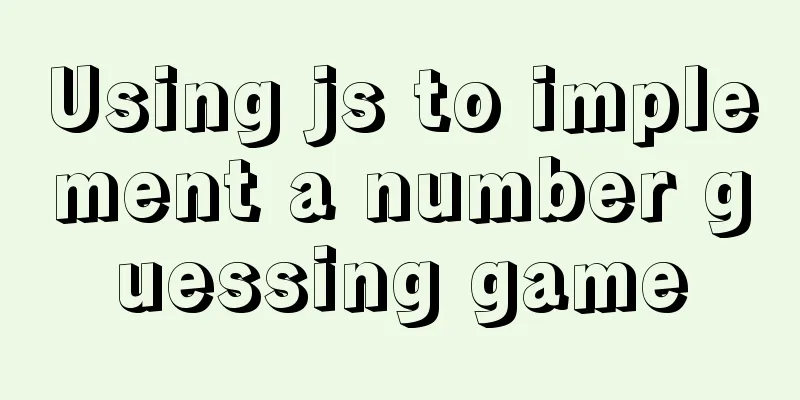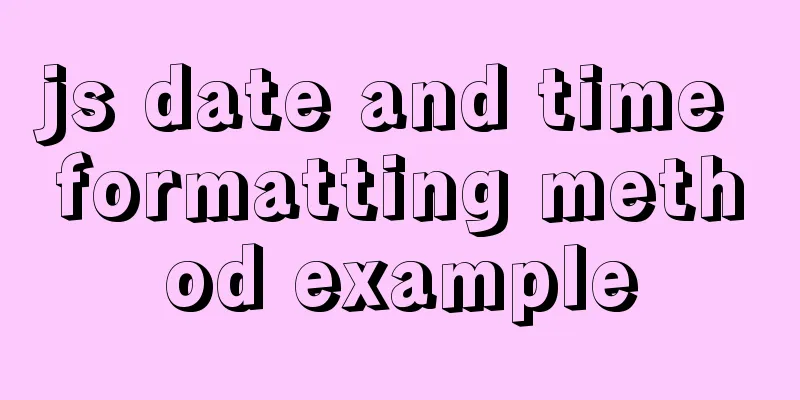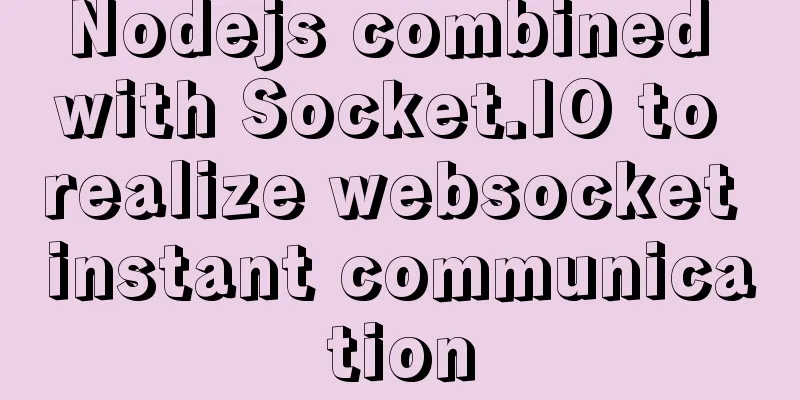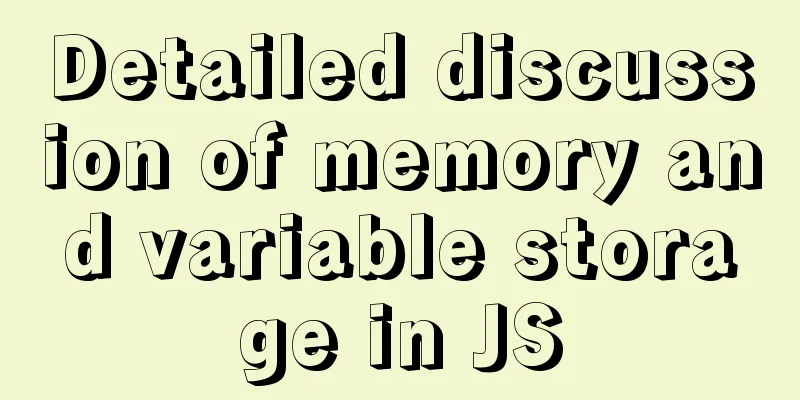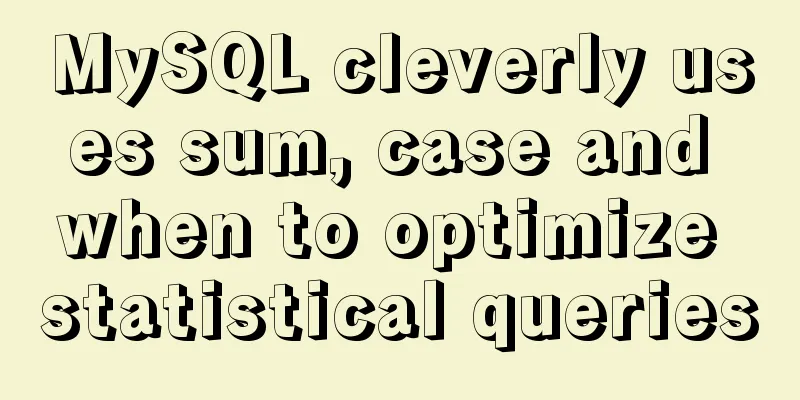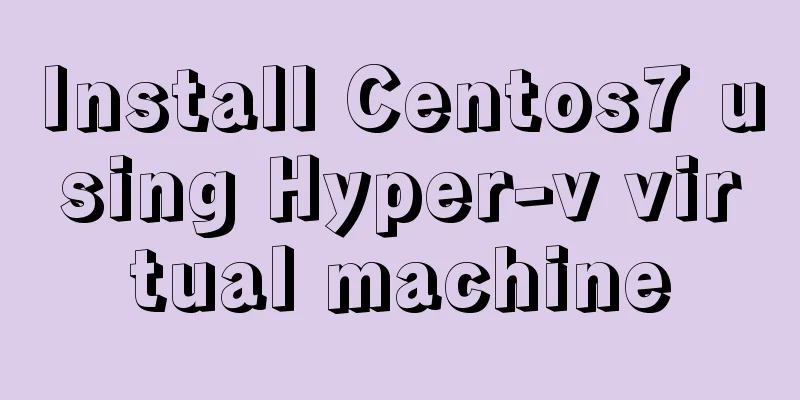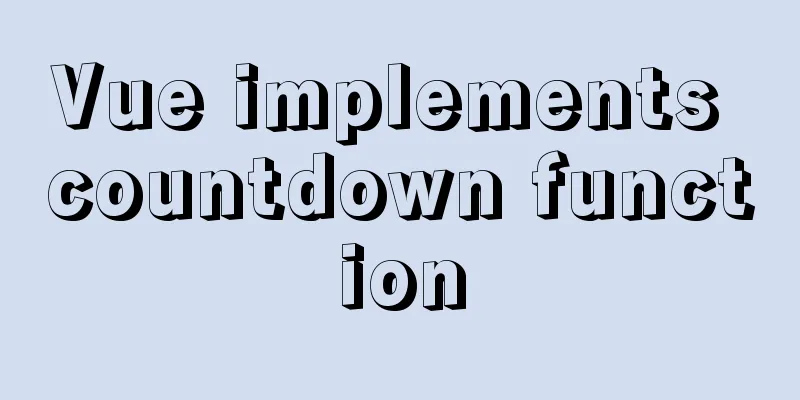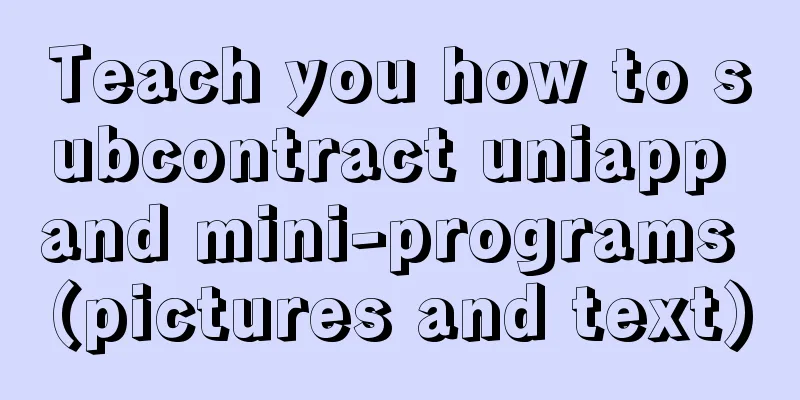How to automatically execute the task schedule crontab every few minutes in a specified time period on Linux
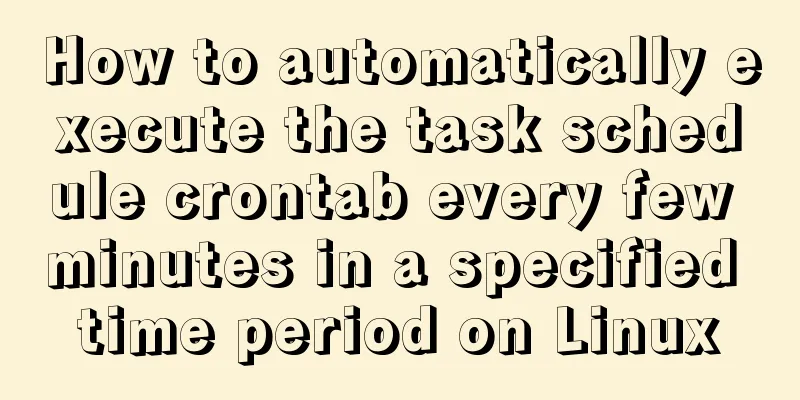
|
Look at the code first #/bin/sh datename=$(date +%Y%m%d-%H%M%S) echo $datename >> /tmp/logtest.txt */2 19,20 * * * /bin/sh /root/1.sh Execute every 2 minutes from 2:00 am to 7:00 pm and 8:00 pm every day [root@dpm ~]# cat /tmp/logtest.txt 20191112-180001 20191112-180201 20191112-180401 20191112-180601 20191112-180801 20191112-181001 20191112-181201 20191112-181401 20191112-181601 20191112-181801 20191112-182001 20191112-182201 20191112-182401 20191112-182601 20191112-182801 20191112-183001 20191112-183201 20191112-183401 20191112-183601 20191112-183801 20191112-184002 20191112-184201 20191112-184401 20191112-184601 20191112-184801 20191112-185001 20191112-185201 20191112-185401 20191112-185601 20191112-185801 20191112-190001 20191112-190201 20191112-190401 20191112-190601 20191112-190801 20191112-191001 20191112-191201 20191112-191401 20191112-191601 20191112-191801 20191112-192001 20191112-192201 20191112-192401 20191112-192601 20191112-192802 20191112-193001 20191112-193201 20191112-193401 20191112-193601 20191112-193801 20191112-194001 20191112-194201 20191112-194401 20191112-194601 20191112-194801 20191112-195001 20191112-195201 20191112-195401 20191112-195601 20191112-195801 Summarize The above is what I introduced to you about crontab, which automatically executes tasks every few minutes in a specified time period on Linux. I hope it will be helpful to you. If you have any questions, please leave me a message and I will reply to you in time. I would also like to thank everyone for their support of the 123WORDPRESS.COM website! You may also be interested in:
|
<<: Detailed explanation of how a SQL statement is executed in MySQL
>>: Detailed usage of Vue timer
Recommend
How to install and configure SSH service in Ubuntu 18.04
Install ssh tool 1. Open the terminal and type th...
15 Vim quick reference tables to help you increase your efficiency by N times
I started using Linux for development and enterta...
MySQL 8.0 WITH query details
Table of contents Learning about WITH queries in ...
my.cnf (my.ini) important parameter optimization configuration instructions
MyISAM storage engine The MyISAM storage engine i...
How to Find the Execution Time of a Command or Process in Linux
On Unix-like systems, you may know when a command...
Getting Started with MySQL - Concepts
1. What is it? MySQL is the most popular relation...
How to deal with too many Docker logs causing the disk to fill up
I have a server with multiple docker containers d...
Zabbix monitors Linux hosts based on snmp
Preface: The Linux host is relatively easy to han...
How to remotely log in to the MySql database?
Introduction: Sometimes, in order to develop a pr...
Summary of Vue's common APIs and advanced APIs
Table of contents nextTick Mixins $forceUpdate se...
What is HTML?
History of HTML development: HTML means Hypertext...
4 Practical Tips for Web Page Design
Related articles: 9 practical tips for creating we...
MySQL scheduled task implementation and usage examples
This article uses examples to illustrate the impl...
Example of how to change the line spacing of HTML table
When using HTML tables, we sometimes need to chan...
Solve the problem of being unable to log in when installing MySQL on mac using homebrew
If your computer is a Mac, using homebrew to inst...