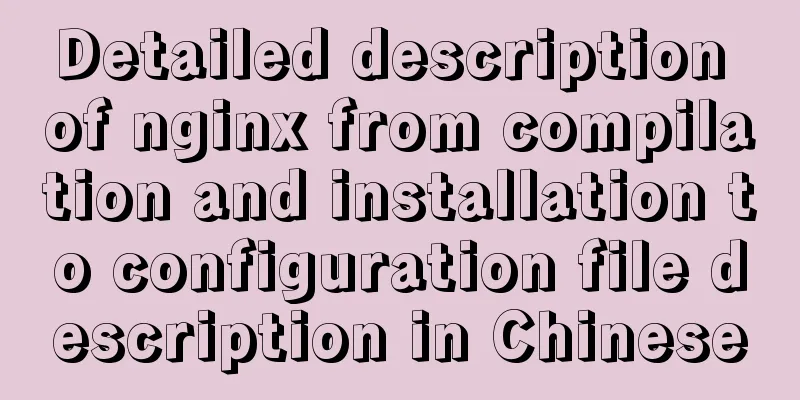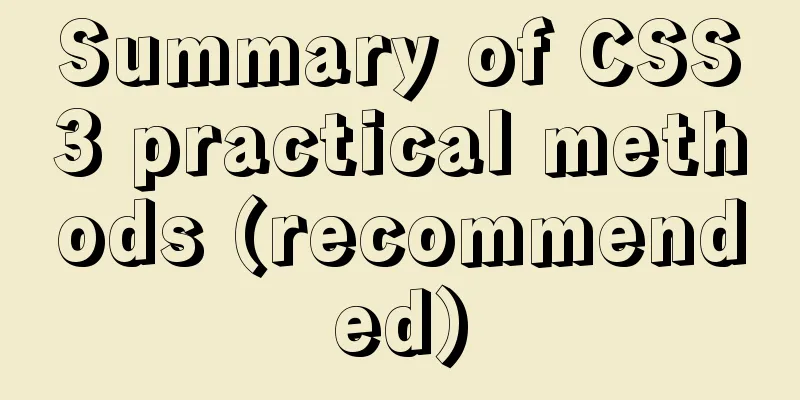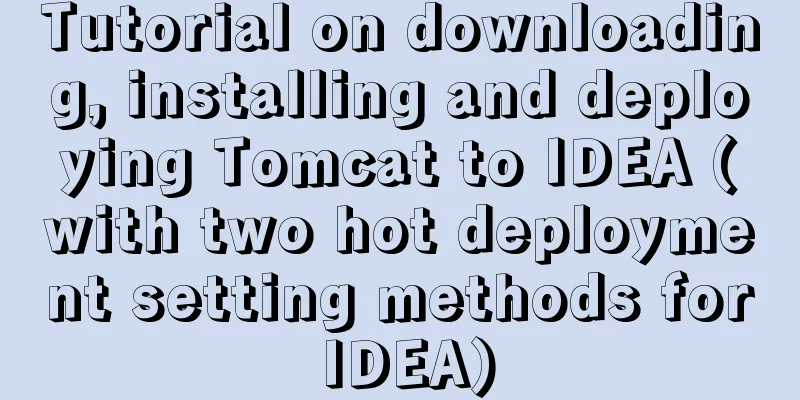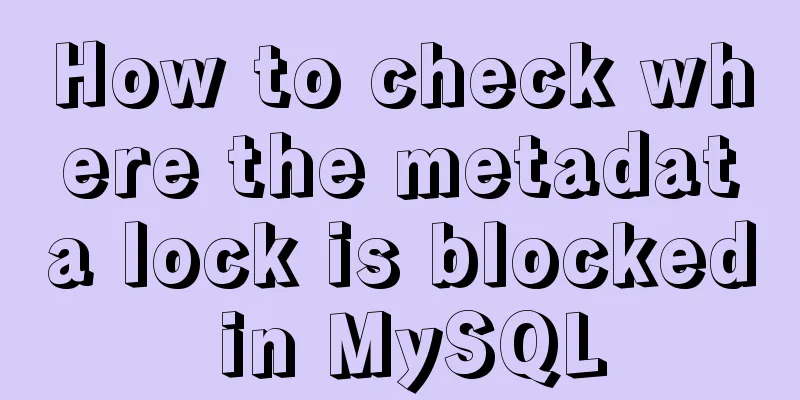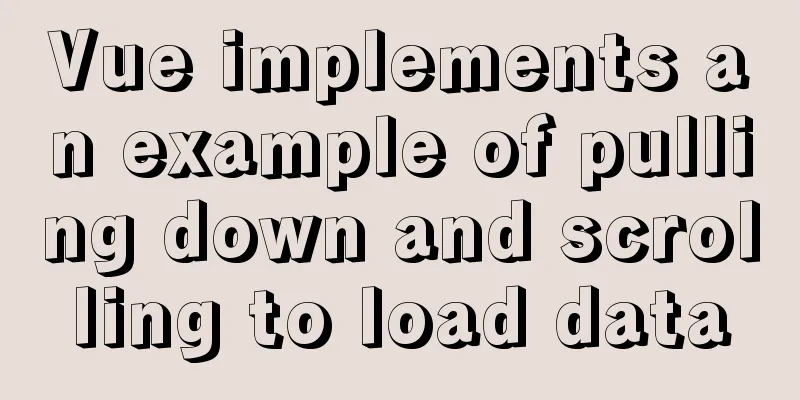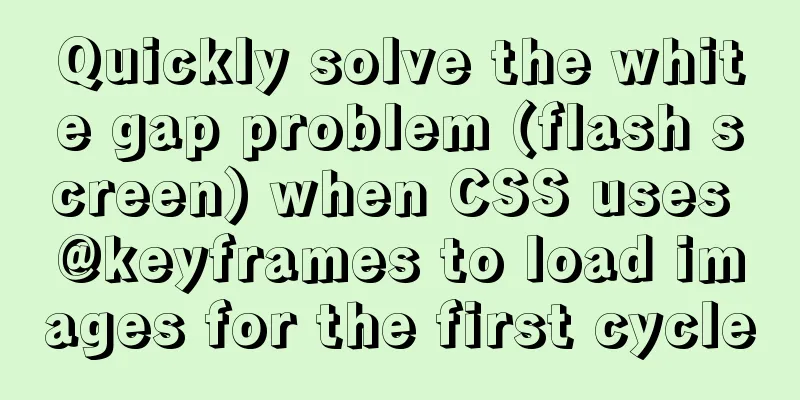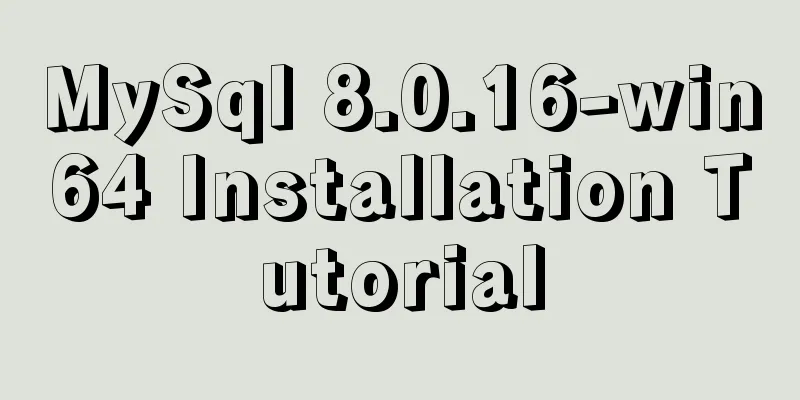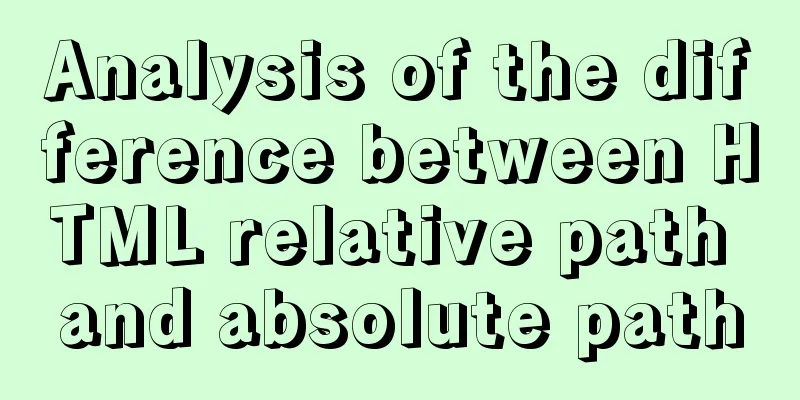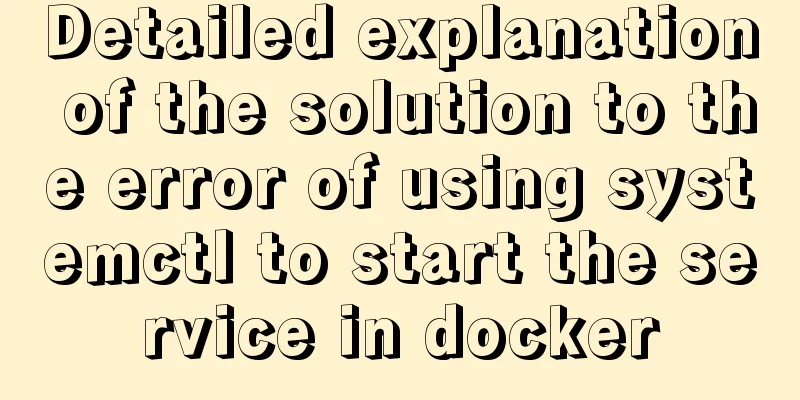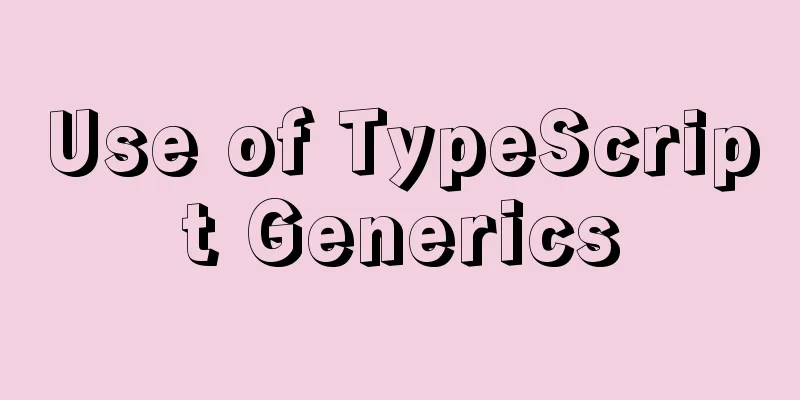Using js to implement a number guessing game
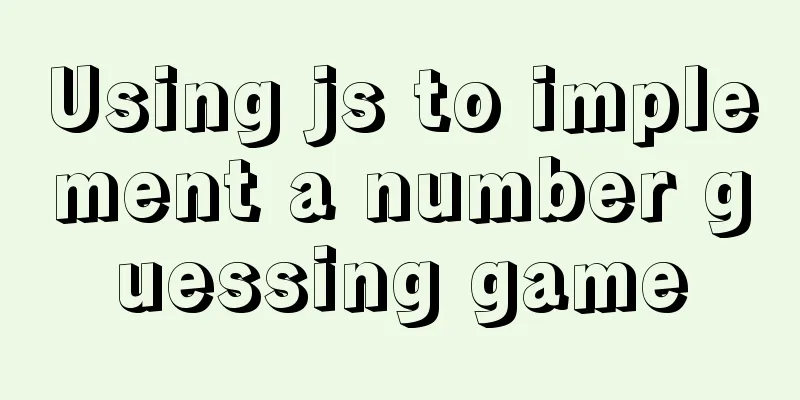
|
Last week, the teacher gave me a small homework, which was to play a number guessing game. I thought it was quite interesting, so I just wrote it casually. The logic in some places is not very reasonable (please don’t criticize me if you are a newbie student). The main content is to randomly generate positive integers from 0 to 100. Guess six times and each time you guess whether you guessed too high or too low. If you make a mistake, the heart will turn black. After the result is completed, a prompt box will pop up to ask whether to continue. If you continue, refresh the page (the principle and content are very simple, just for commemoration) The sample diagram and code are attached (the correct answer is printed in the console in advance)
The principle and content are very simple, so I won’t go into details (the picture is downloaded from iconfont, you can download it yourself)
Code:
<!DOCTYPE html>
<html lang="en">
<head>
<meta charset="UTF-8">
<meta http-equiv="X-UA-Compatible" content="IE=edge">
<meta name="viewport" content="width=device-width, initial-scale=1.0">
<title>Document</title>
</head>
<style>
* {
margin: 0;
padding: 0;
}
.ran {
margin: 100px auto;
padding-left: 40%;
}
ul {
list-style: none;
}
ul img {
width: 20px;
height: 20px;
float: left;
}
</style>
<body>
<div class="ran">
<h1>Guess the number</h1>
<h3>Please enter a positive integer from 0 to 100</h3>
<input type="text" onchange="handlenum()">
<button class="but" click="li()">OK</button>
<ul>
<li><img src="./x1.png" alt=""></li>
<li><img src="./x1.png" alt=""></li>
<li><img src="./x1.png" alt=""></li>
<li><img src="./x1.png" alt=""></li>
<li><img src="./x1.png" alt=""></li>
<li><img src="./x1.png" alt=""></li>
</ul>
</div>
<script>
// let but = document.querySelector('but')
let inp = document.querySelector('input')
let img = document.querySelectorAll('img')
let num = Math.round(Math.random()*100)
let i = 0
console.log(num);
function handlenum() {}
function li () {
i++
if (i<6) {
let guess = parseInt(inp.value)
0<guess<100? guess :alert('Please enter a positive integer from 0 to 100')
if (guess === num) {
if (confirm('Congratulations, you guessed it right, do you want to continue the game')) {
window.location.reload();
}
} else {
guess>num? alert("bigger"):alert('smaller')
img[6-i].src = './x2.png'
}
} else {
if (confirm('The number of times has been used up, do you want to restart')) {
window.location.reload();
}
}
}
</script>
</body>
</html>The above is the full content of this article. I hope it will be helpful for everyone’s study. I also hope that everyone will support 123WORDPRESS.COM. You may also be interested in:
|
<<: Detailed explanation of commands to read and write remote files using Vim in Linux system
>>: Ubuntu 20.04 Chinese input method installation steps
Recommend
Detailed explanation of MySQL single table query operation examples [syntax, constraints, grouping, aggregation, filtering, sorting, etc.]
This article describes the MySQL single table que...
JavaScript Basics: Scope
Table of contents Scope Global Scope Function Sco...
How to use libudev in Linux to get USB device VID and PID
In this article, we will use the libudev library ...
A complete list of meta tag settings for mobile devices
Preface When I was studying the front end before,...
HTML text escape tips
Today I saw a little trick for HTML text escaping ...
Detailed explanation of the initial use of Promise in JavaScript asynchronous programming
1. Overview The Promise object is a specification...
Excel export always fails in docker environment
Excel export always fails in the docker environme...
Multiple ways to insert SVG into HTML pages
SVG (Scalable Vector Graphics) is an image format...
HTML basic syntax is convenient for those who are just starting to learn HTML
1.1 General marking A general tag consists of an ...
In-depth understanding of MySQL self-connection and join association
1. MySQL self-connection MySQL sometimes needs to...
Detailed explanation of the 8 attribute values of the background attribute (interview question)
The value of the background property in CSS backg...
Solution to the failure of entering the container due to full docker space
Since the problem occurred rather suddenly and th...
Detailed tutorial on migrating the home directory to a new partition under Ubuntu
When the user's home directory becomes larger...
Problems and solutions of error 08001 when linking to MySQL in IDEA and no table display after successful connection
Error: Connection to blog0@localhost failed. [080...
mysql5.7.19 winx64 decompressed version installation and configuration tutorial
Recorded the installation tutorial of mysql 5.7.1...