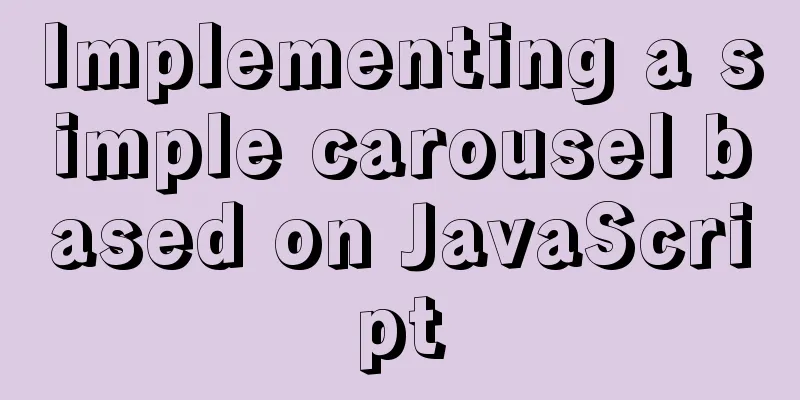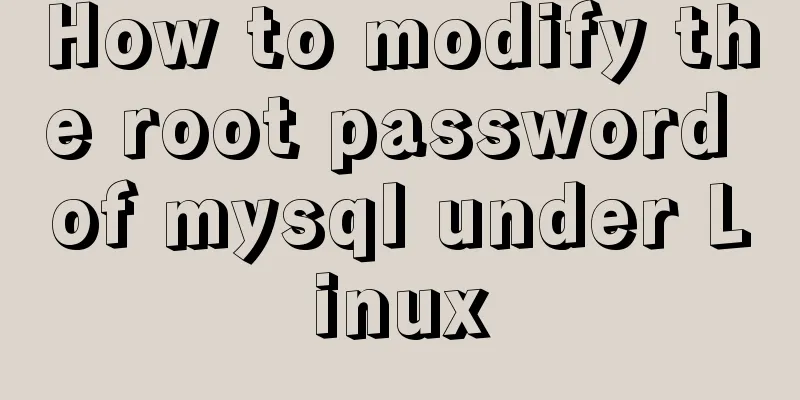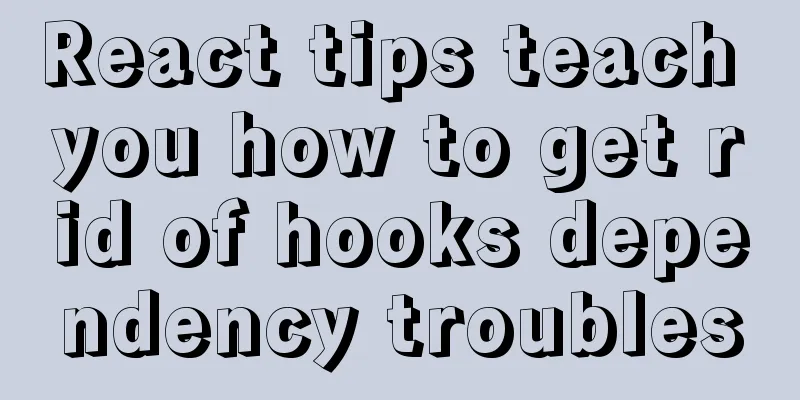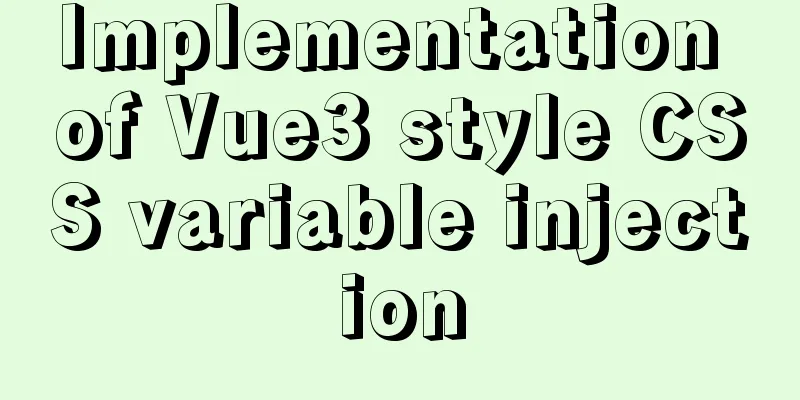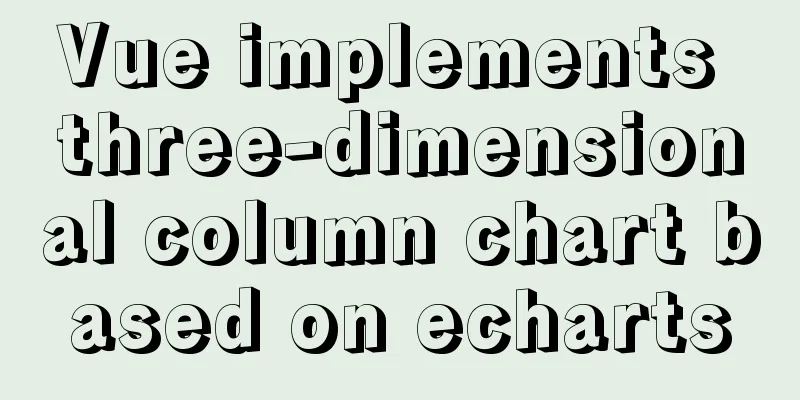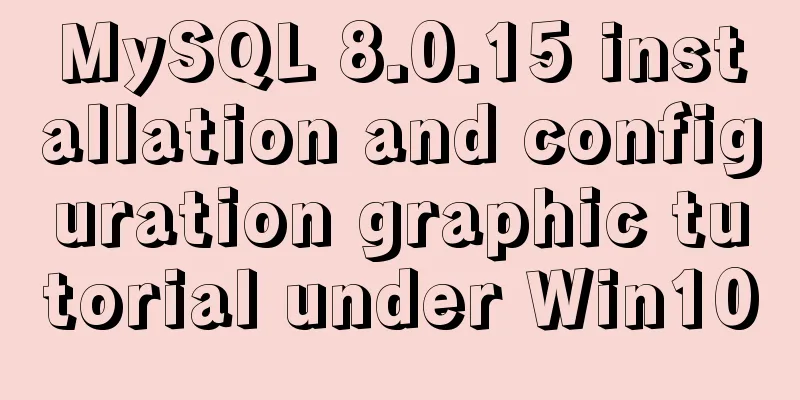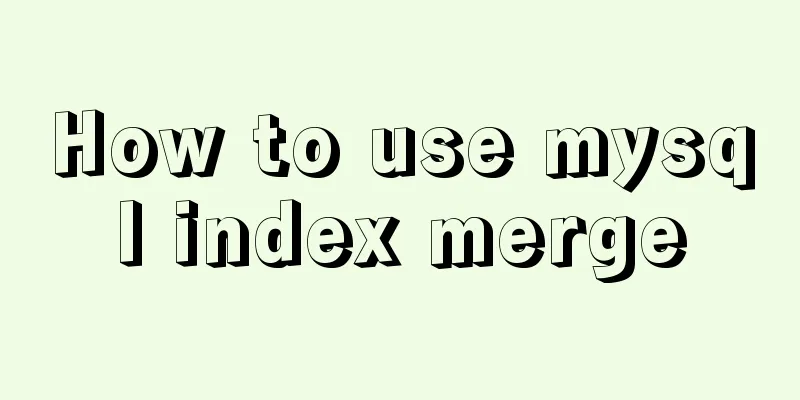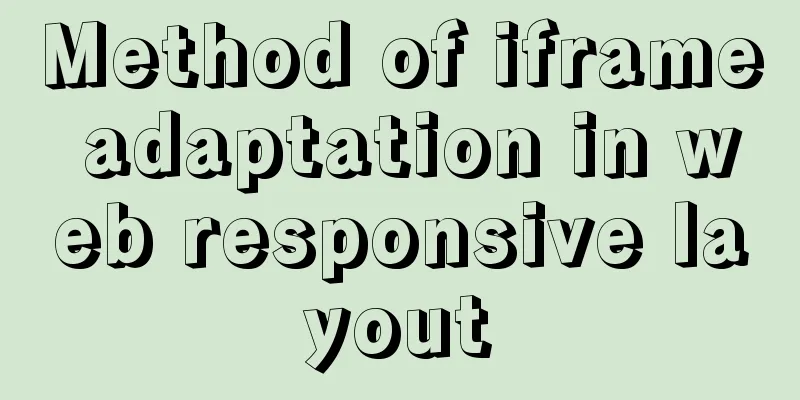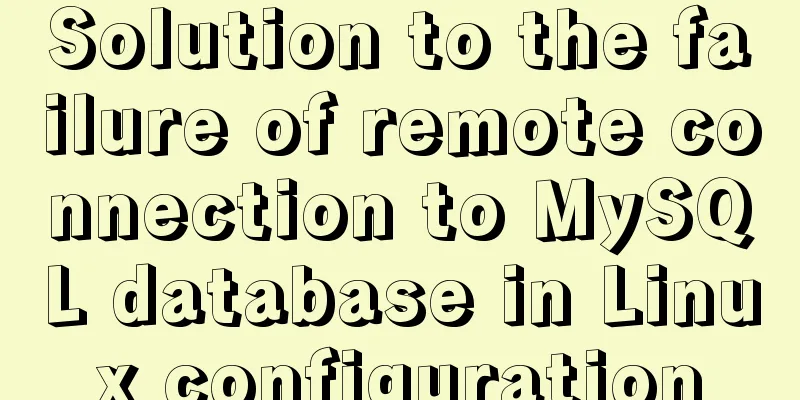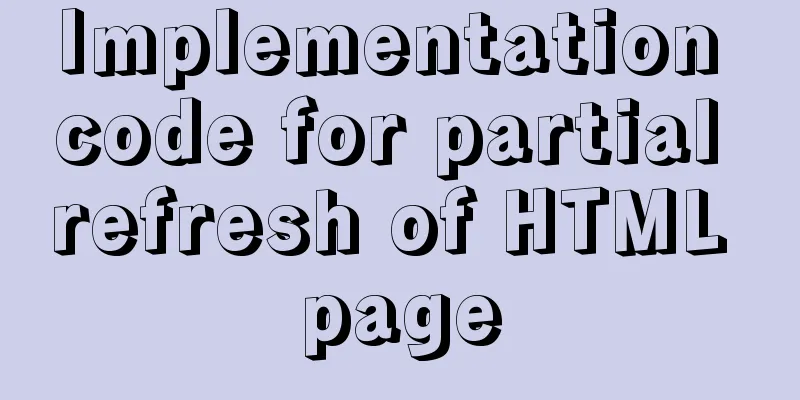Detailed explanation of the solution to the error of using systemctl to start the service in docker
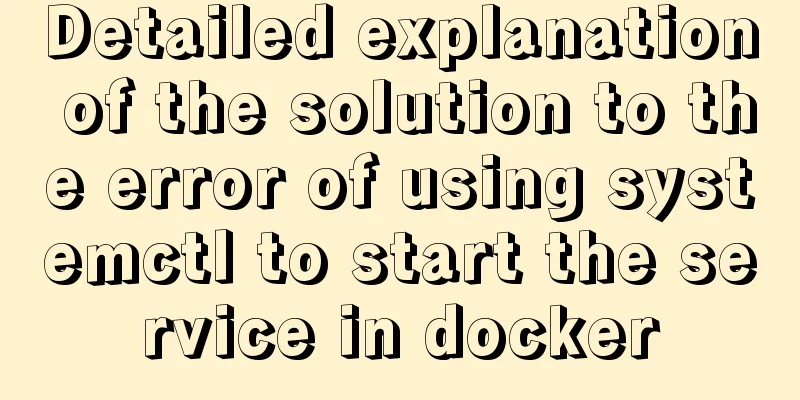
|
Docker version: [root@localhost gae_proxy]# docker version Client: Version: 1.10.3 API version: 1.22 Package version: docker-common-1.10.3-46.el7.centos.10.x86_64 Go version: go1.6.3 Git commit: d381c64-unsupported Built: Thu Aug 4 13:21:17 2016 OS/Arch: linux/amd64 Server: Version: 1.10.3 API version: 1.22 Package version: docker-common-1.10.3-46.el7.centos.10.x86_64 Go version: go1.6.3 Git commit: d381c64-unsupported Built: Thu Aug 4 13:21:17 2016 OS/Arch: linux/amd64 Image version [root@b2ca5610d3da /]# cat /etc/redhat-release CentOS Linux release 7.2.1511 (Core) When starting the service through systemctl in docker, an error message such as Failed to get D-Bus connection: Operation not permitted is always reported. [root@25d27693a24d ~]# systemctl start sshd Failed to get D-Bus connection: Operation not permitted The solution is to run /usr/sbin/init when docker run. for example: [root@localhost /]# docker run -tid --name hadoopbase centos/hadoopbase:v001 /usr/sbin/init The container that is running in this way can use systemctl to start the service. Some people say that the problem of error when running through systemctl has been solved in CentOS7.2, but I still encounter such a problem in actual operation. Another solution is to execute the /usr/sbin/init command through CMD when generating the image file through Dockerfile, that is: CMD ["/usr/sbin/init"]; Reference: https://github.com/docker/docker/issues/7459 The above is the full content of this article. I hope it will be helpful for everyone’s study. I also hope that everyone will support 123WORDPRESS.COM. You may also be interested in:
|
<<: Detailed explanation of Mysql's method of optimizing order by statement
>>: How to run JavaScript in Jupyter Notebook
Recommend
Comparison of CSS shadow effects: drop-Shadow and box-Shadow
Drop-shadow and box-shadow are both CSS propertie...
Solution to the problem that the virtualbox virtual machine cannot connect to the external network in NAT mode
background Two network cards are configured for t...
Vant uploader implements the drag-and-drop function for uploading pictures (set as cover)
The effect diagram is as follows: <!DOCTYPE ht...
Detailed explanation of Vite's new experience
What is Vite? (It’s a new toy on the front end) V...
Tutorial on upgrading from Centos7 to Centos8 (with pictures and text)
If you upgrade in a formal environment, please ba...
How to use Chrome Dev Tools to analyze page performance (front-end performance optimization)
background We often use Chrome Dev Tools for deve...
MySQL high availability cluster deployment and failover implementation
Table of contents 1. MHA 1. Concept 2. Compositio...
The textarea tag cannot be resized and cannot be dragged with the mouse
The textarea tag size is immutable Copy code The c...
Implementing a simple timer based on Vue method
Vue's simple timer is for your reference. The...
7 ways to vertically center elements with CSS
【1】Know the width and height of the centered elem...
A brief discussion on CSS blocking merging and other effects
Non-orthogonal margins When margin is used, it wi...
How to redirect URL using nginx rewrite
I often need to change nginx configuration at wor...
Steps to enable MySQL database monitoring binlog
Preface We often need to do something based on so...
Example code of layim integrating right-click menu in JavaScript
Table of contents 1. Effect Demonstration 2. Impl...
JavaScript to switch multiple pictures
This article shares the specific code of JavaScri...