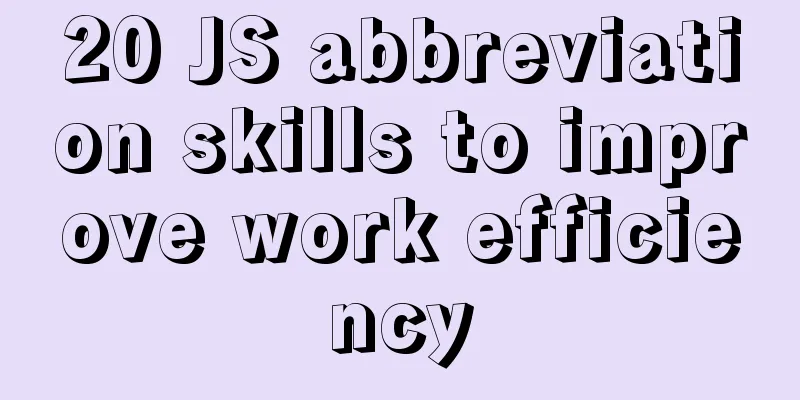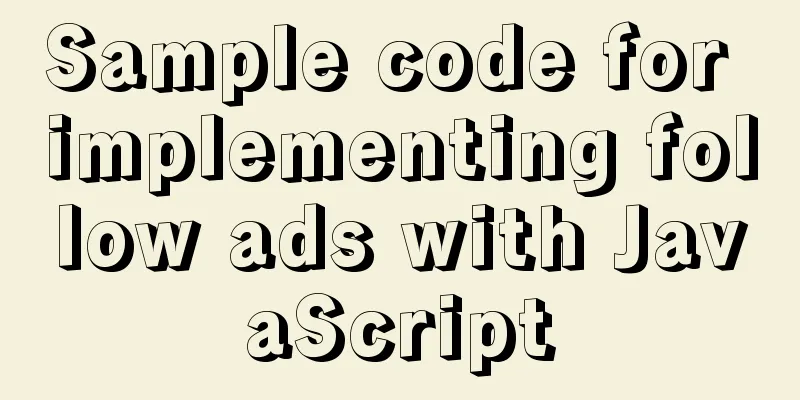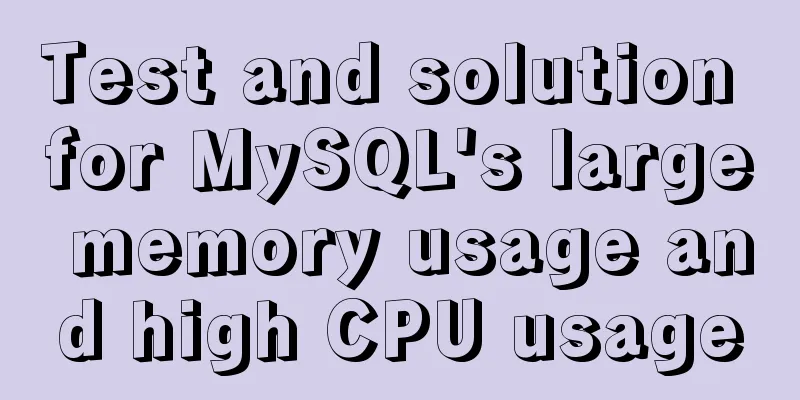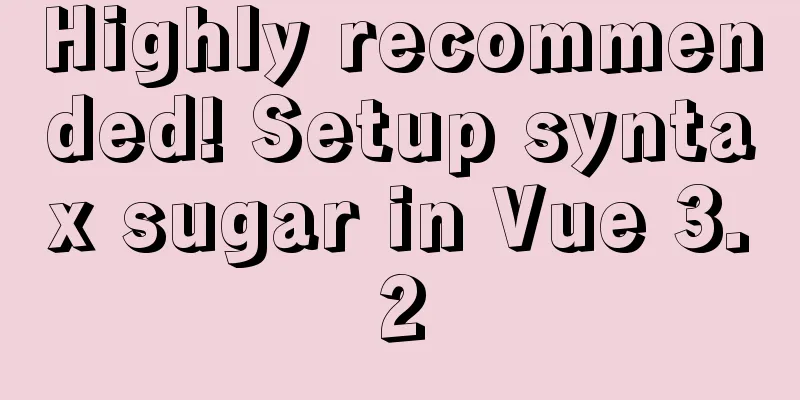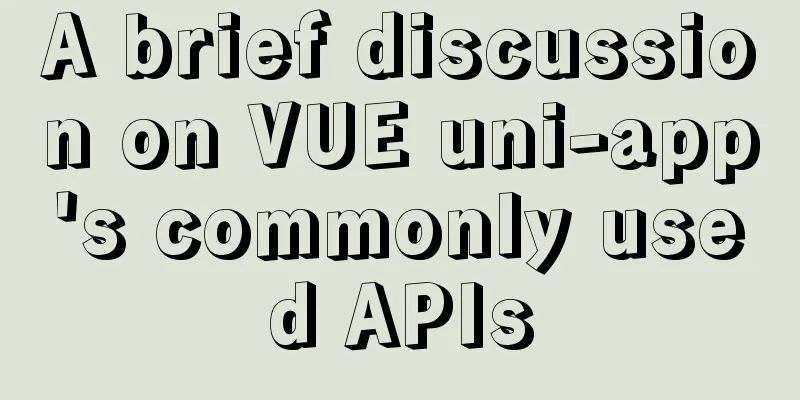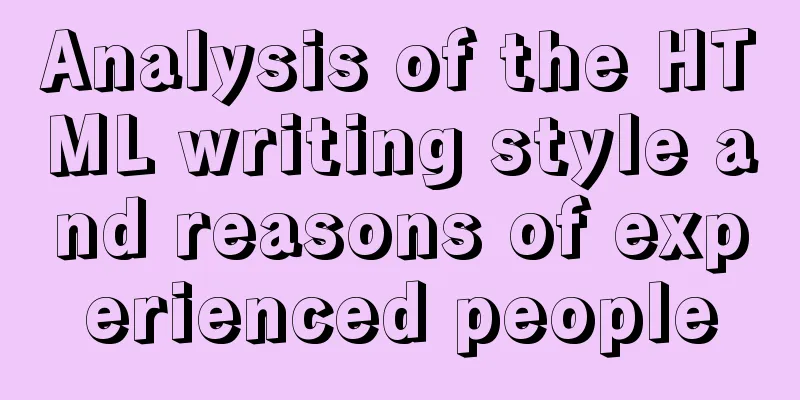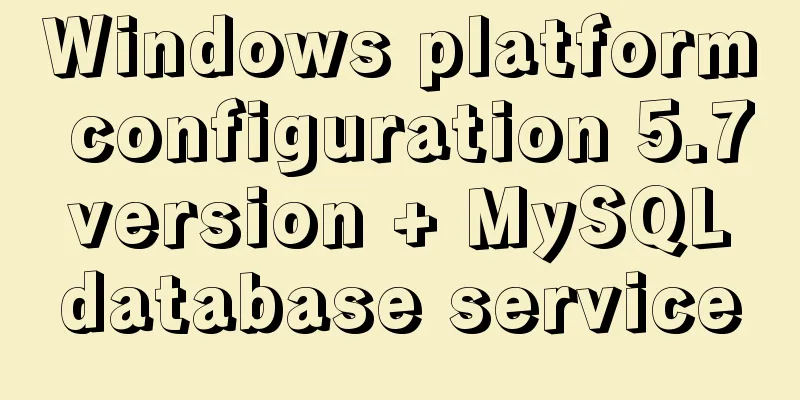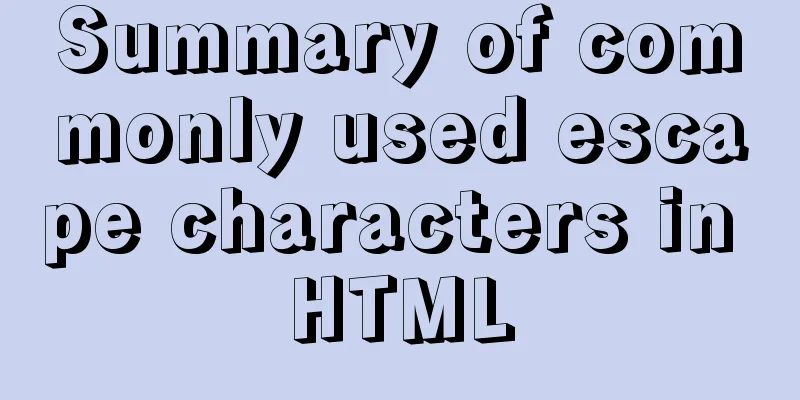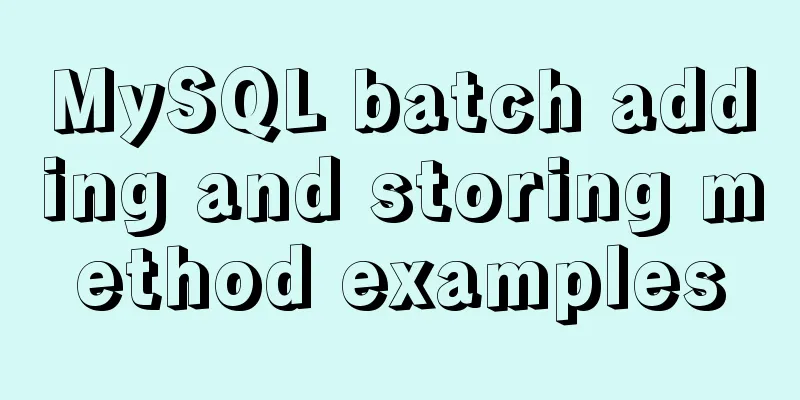Implementing a simple carousel based on JavaScript
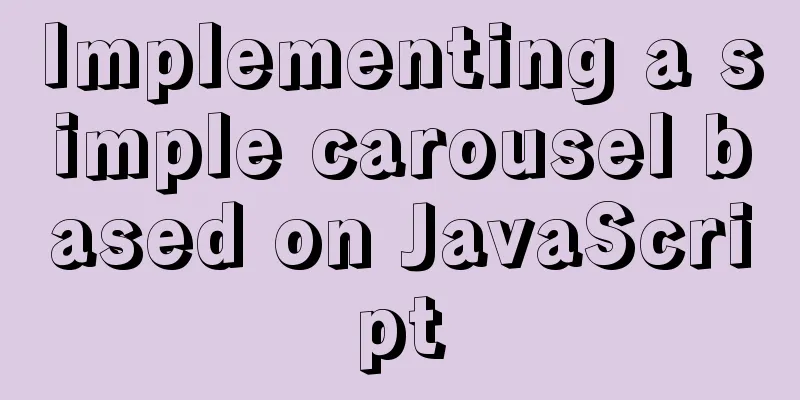
|
This article shares the specific code of JavaScript to implement a simple carousel for your reference. The specific content is as follows js carousel implementation ideas 1. First get the left and right buttons of the element box HTML code part<!DOCTYPE html> <html lang="en"> <head> <meta charset="UTF-8"> <meta http-equiv="X-UA-Compatible" content="IE=edge"> <meta name="viewport" content="width=device-width, initial-scale=1.0"> <title>Document</title> <link rel="stylesheet" href="css/index.css" > <script src="js/index.js"></script> </head> <body> <div class="focus"> <a href="javascript:;" class="arrow_r">></a> <a href="javascript:;" class="arrow_l"> <</a> <ul> <li> <a href=""><img src="images/focus.jpg" alt=""></a> </li> <li> <a href=""><img src="images/focus1.jpg" alt=""></a> </li> <li> <a href=""><img src="images/focus2.jpg" alt=""></a> </li> <li> <a href=""><img src="images/focus3.jpg" alt=""></a> </li> </ul> <ol class="circle"> </ol> </div> </body> </html> CSS style part
* {
padding: 0;
margin: 0;
}
li {
list-style: none;
}
img {
border: 0;
vertical-align: top;
}
a {
text-decoration: none;
}
.focus {
position: relative;
width: 721px;
height: 455px;
margin: 100px auto;
overflow: hidden;
}
.focus ul {
position: absolute;
top: 0;
left: 0;
width: 600%;
}
.focus ul li {
float: left;
}
.arrow_r,
.arrow_l {
display: none;
position: absolute;
top: 50%;
transform: translateY(-50%);
width: 40px;
height: 40px;
line-height: 40px;
text-align: center;
font-size: 24px;
background: rgba(0, 0, 0, .2);
color: #fff;
z-index: 1;
}
.arrow_r {
right: 0;
}
.circle {
position: absolute;
bottom: 10px;
left: 50px;
}
.circle li {
float: left;
width: 8px;
height: 8px;
border: 2px solid rgba(255, 255, 255, .5);
border-radius: 50%;
margin: 0 3px;
cursor: pointer;
}
.current {
background-color: #fff;
}JavaScript part
window.addEventListener('load', function() {
//Get the element var focus = document.querySelector('.focus');
var arrow_r = document.querySelector('.arrow_r');
var arrow_l = document.querySelector('.arrow_l');
var focusWidth = focus.offsetWidth;
// When the mouse passes through the focus box, the left and right buttons are displayed/hidden and the carousel is paused focus.addEventListener('mouseenter', function() {
arrow_r.style.display = 'block';
arrow_l.style.display = 'block';
clearInterval(timer);
timer = null;
});
focus.addEventListener('mouseleave', function() {
arrow_r.style.display = 'none';
arrow_l.style.display = 'none';
timer = setInterval(function() {
//Call click event arrow_r.click();
}, 2000);
});
//Dynamically generate small circles var ul = focus.querySelector('ul');
var ol = focus.querySelector('.circle');
for (var i = 0; i < ul.children.length; i++) {
var li = document.createElement('li');
li.setAttribute('index', i);
ol.appendChild(li);
//Small circle click event li.addEventListener('click', function() {
for (var i = 0; i < ol.children.length; i++) {
ol.children[i].className = '';
}
var index = this.getAttribute('index');
num = index;
circle = index;
this.className = 'current';
animate(ul, -index * focusWidth);
})
}
ol.children[0].className = 'current';
//Clone the first picture and put it in the last one var fis = ul.children[0].cloneNode(true);
ul.appendChild(fis);
//Right button click event var num = 0;
var circle = 0;
arrow_r.addEventListener('click', function() {
if (num === ul.children.length - 1) {
ul.style.left = 0;
num = 0;
}
num++;
animate(ul, -num * focusWidth);
circle++;
if (circle === ul.children.length - 1) {
circle = 0;
}
for (var i = 0; i < ol.children.length; i++) {
ol.children[i].className = '';
}
ol.children[circle].className = 'current';
});
//Left button click event arrow_l.addEventListener('click', function() {
if (num == 0) {
num = ul.children.length - 1;
ul.style.left = -num * focusWidth + 'px';
}
num--;
animate(ul, -num * focusWidth);
circle--;
circle = circle < 0 ? ol.children.length - 1 : circle;
//Call function circleChange();
});
//Clear the current class name of the remaining small circles function circleChange() {
for (var i = 0; i < ol.children.length; i++) {
ol.children[i].className = '';
}
//Leave the current class name of the current small circle ol.children[circle].className = 'current';
}
//Animation function function animate(obj, target, callback) {
clearInterval(obj.timer);
obj.timer = setInterval(function() {
var step = (target - obj.offsetLeft) / 10;
step = step > 0 ? Math.ceil(step) : Math.floor(step);
if (obj.offsetLeft == target) {
clearInterval(obj.timer);
callback && callback();
}
obj.style.left = obj.offsetLeft + step + 'px';
}, 15);
}
//Automatically play the carousel var timer = setInterval(function() {
//Call click event arrow_r.click();
}, 2000);
});The above is the full content of this article. I hope it will be helpful for everyone’s study. I also hope that everyone will support 123WORDPRESS.COM. You may also be interested in:
|
<<: How to periodically clean up images that are None through Jenkins
>>: How to solve the 2002 error when installing MySQL database on Alibaba Cloud
Recommend
Vue opens a new window and implements a graphic example of parameter transfer
The function I want to achieve is to open a new w...
Goodbye Docker: How to Transform to Containerd in 5 Minutes
Docker is a very popular container technology. Th...
Full analysis of Vue diff algorithm
Table of contents Preface Vue update view patch s...
Analysis and solution of a.getAttribute(href,2) problem in IE6/7
Brief description <br />In IE6 and 7, in a ...
Develop calculator example code using native javascript
The main function of a calculator is to perform n...
Deeply understand how nginx achieves high performance and scalability
The overall architecture of NGINX is characterize...
MySql learning day03: connection and query details between data tables
Primary Key: Keyword: primary key Features: canno...
An IE crash bug
Copy code The code is as follows: <style type=...
【HTML element】Detailed explanation of tag text
1. Use basic text elements to mark up content Fir...
Remote Desktop Connection between Windows and Linux
When it comes to remote desktop connection to Lin...
Node.js solves the problem of Chinese garbled characters in client request data
Node.js solves the problem of Chinese garbled cha...
JavaScript anti-shake and throttling explained
Table of contents Stabilization Throttling Summar...
Overview and differences between html inline elements and html block-level elements
Block-level element features : •Always occupies a ...
Solve the problem of no my.cnf file in /etc when installing mysql on Linux
Today I wanted to change the mysql port, but I fo...
Detailed explanation of pid and socket in MySQL
Table of contents 1. Introduction to pid-file 2.S...