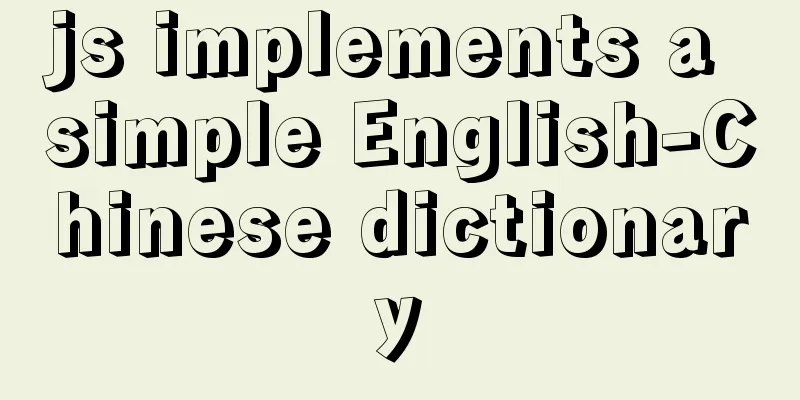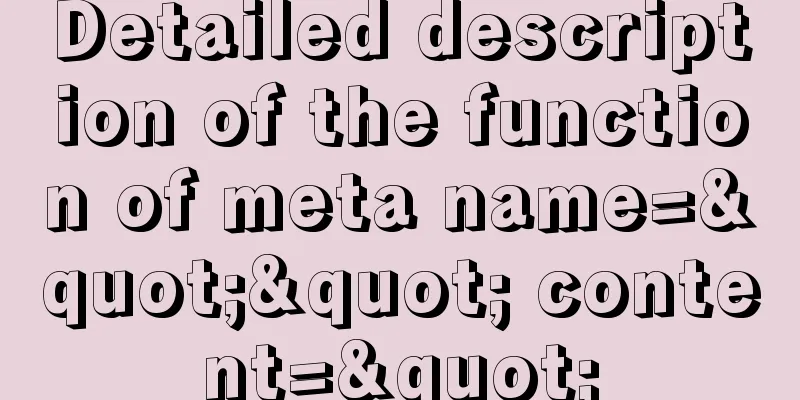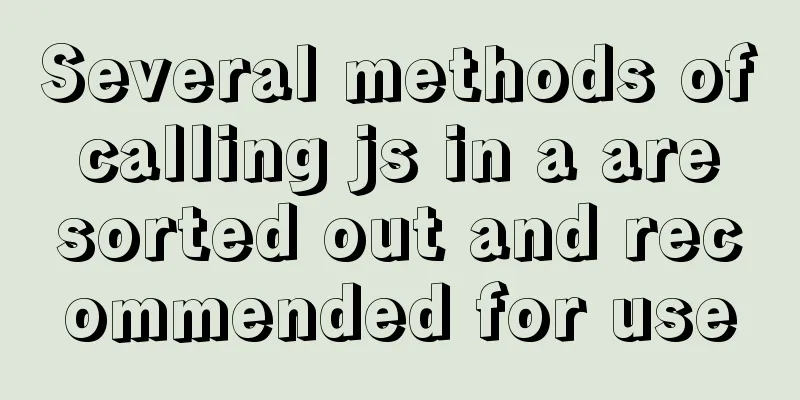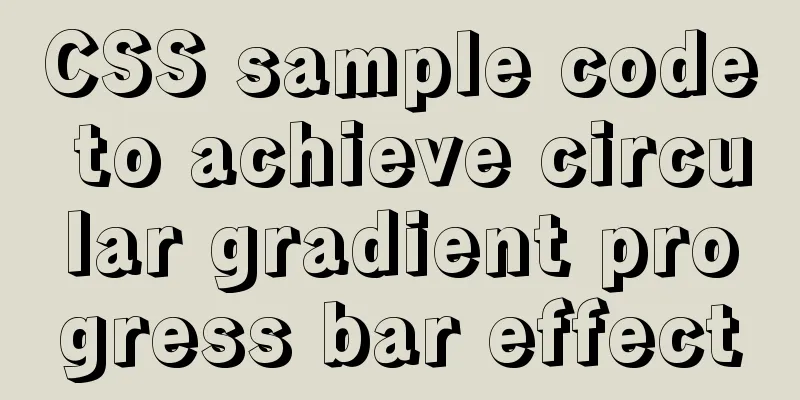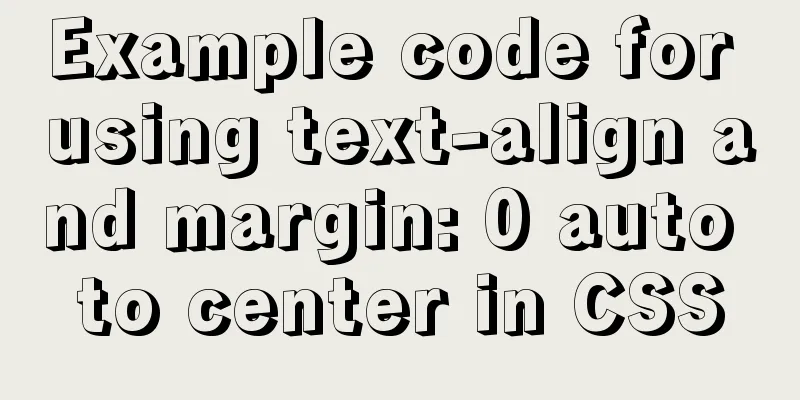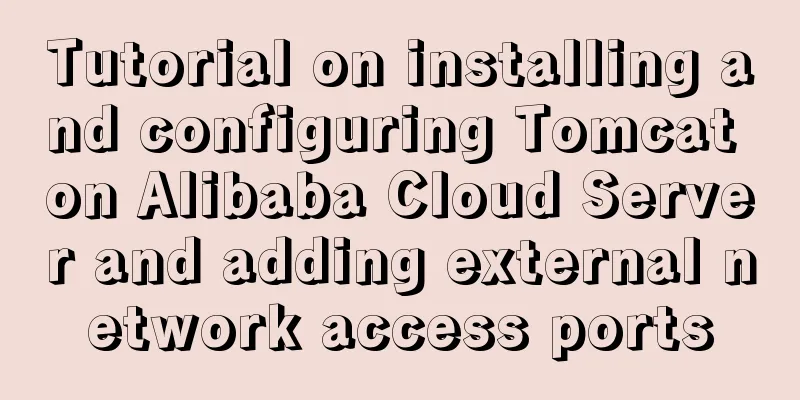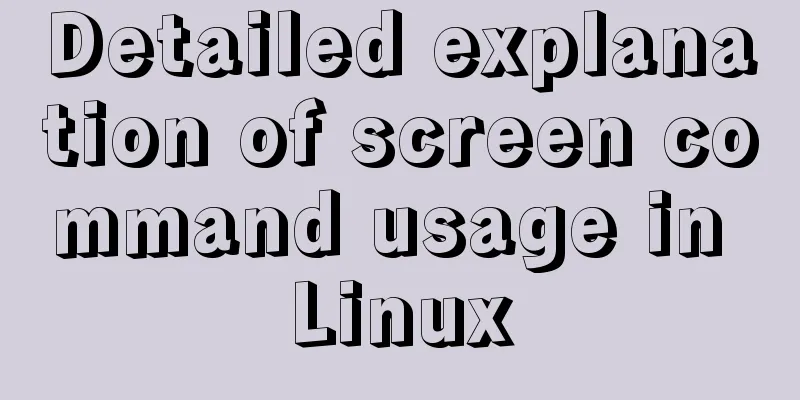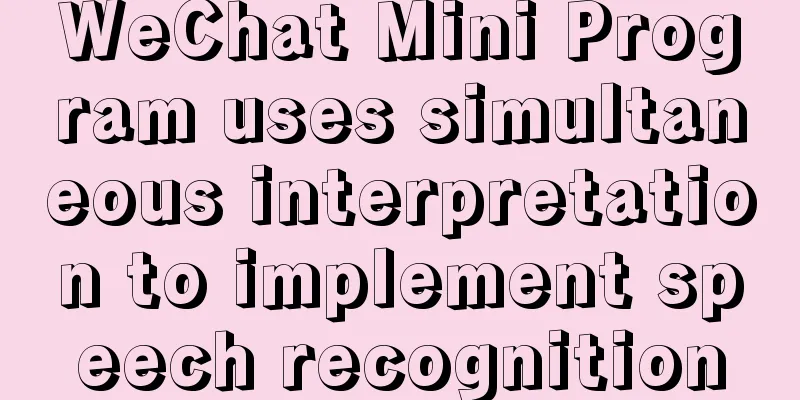MySQL 8.0.18 installation and configuration graphic tutorial
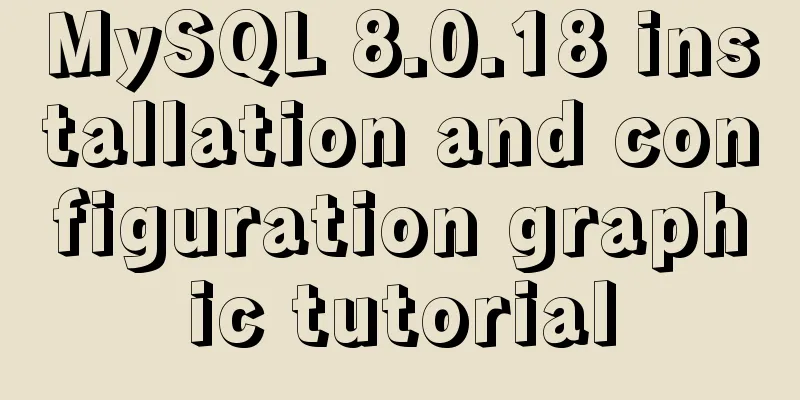
|
Learning objectives: Learn to use Windows system to install MySQL database , for your reference, the specific content is as follows 1. Open the browser and enter the download address of the SQL official website: Download link
2. After downloading the MySQL software package, create a web folder in the C drive, unzip the MySQL file to the web folder, and create a my.ini file in the mysql directory.
3. Open the my.ini configuration file and enter the following content [client] #Set the default character set of MySQL client default-character-set=utf8 [mysqld] #Set port 3306 port = 3306 #Set the installation directory of mysql basedir=C:\web\mysql-8.0.18 #Set the data storage directory of MySQL database. MySQL 8+ does not need the following configuration, the system will automatically generate #datadir=C:\web\sqldata #Maximum number of connections allowed max_connections=20 #The default character set used by the server is the 8-bit Latin1 character set character-set-server=utf8 #The default storage engine that will be used when creating a new table default-storage-engine=INNODB
4. Start the MySQL database (open the cmd command tool as an administrator)
5. Use exit or quit to exit the database
Wonderful topic sharing: MySQL different versions installation tutorial MySQL 5.7 installation tutorials for various versions MySQL 5.6 installation tutorials for various versions mysql8.0 installation tutorials for various versions The above is the full content of this article. I hope it will be helpful for everyone’s study. I also hope that everyone will support 123WORDPRESS.COM. You may also be interested in:
|
<<: A brief discussion on the role of Vue3 defineComponent
>>: Docker /var/lib/docker/aufs/mnt directory cleaning method
Recommend
Example of how to implement embedded table with vue+elementUI
During my internship in my senior year, I encount...
Implementation of vue+drf+third-party sliding verification code access
Table of contents 1. Background 2. Verification p...
URL Rewrite Module 2.1 URL Rewrite Module Rule Writing
Table of contents Prerequisites Setting up a test...
HTML table markup tutorial (28): cell border color attribute BORDERCOLOR
To beautify the table, you can set different bord...
The qualities and abilities a web designer should have
Web design is an emerging marginal industry that c...
Binary Type Operations in MySQL
This article mainly introduces the binary type op...
HeidiSQL tool to export and import MySQL data
Sometimes, in order to facilitate the export and ...
Mysql uses the kill command to solve the deadlock problem (kill a certain SQL statement being executed)
When using MySQL to run certain statements, a dea...
Sample code for html list box, text field, and file field
Drop-down box, text field, file field The upper p...
Centos7.5 configuration java environment installation tomcat explanation
Tomcat is a web server software based on Java lan...
Use the more, less, and cat commands in Linux to view file contents
In Linux, the commands cat, more, and less can al...
Detailed explanation of the solution to the error of using systemctl to start the service in docker
Docker version: [root@localhost gae_proxy]# docke...
Solution to the timeout problem when installing docker-compose with PIP
1: Installation command pip install docker-compos...
Detailed explanation of Js class construction and inheritance cases
The definition and inheritance of classes in JS a...
Summary of MySQL character sets
Table of contents Character Set Comparison Rules ...