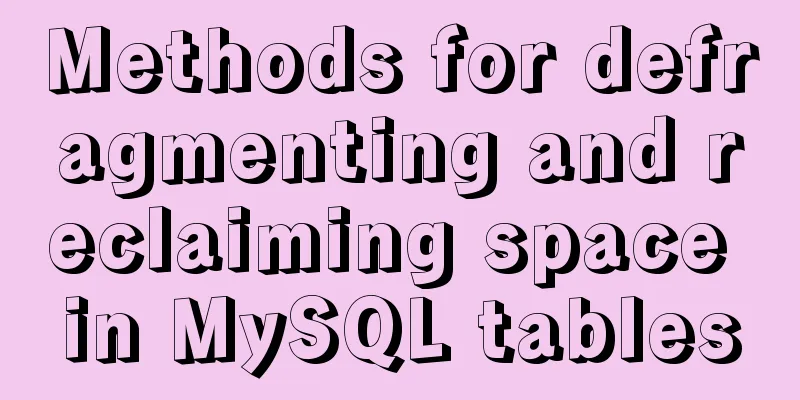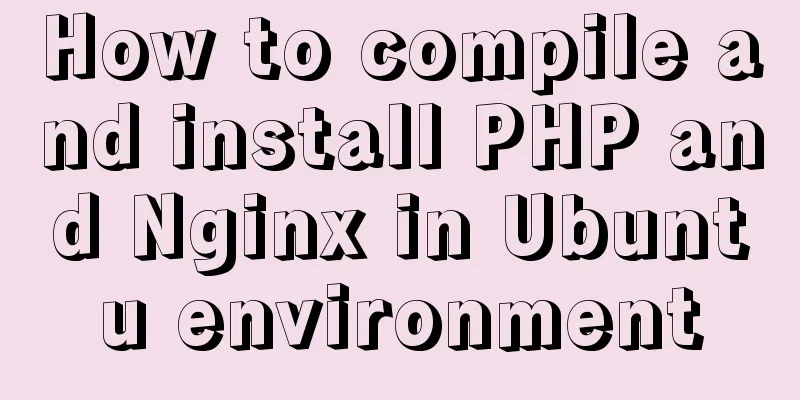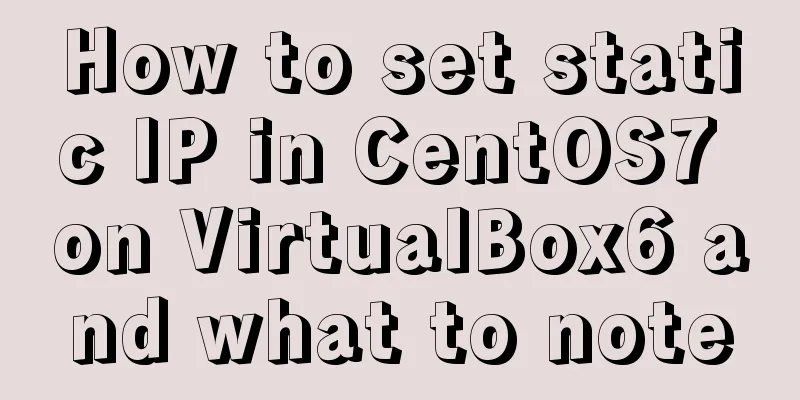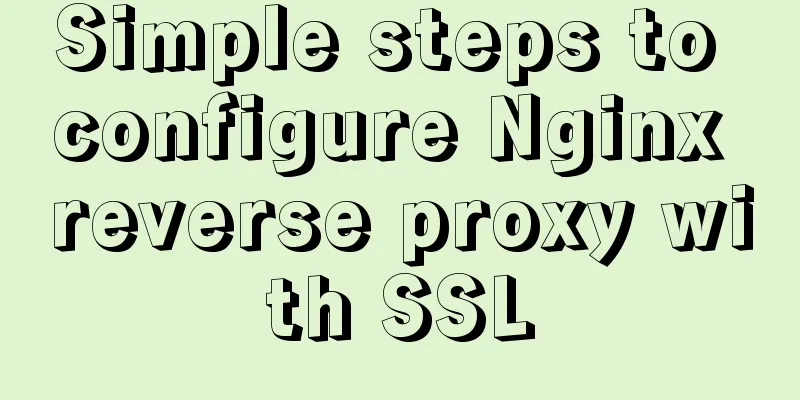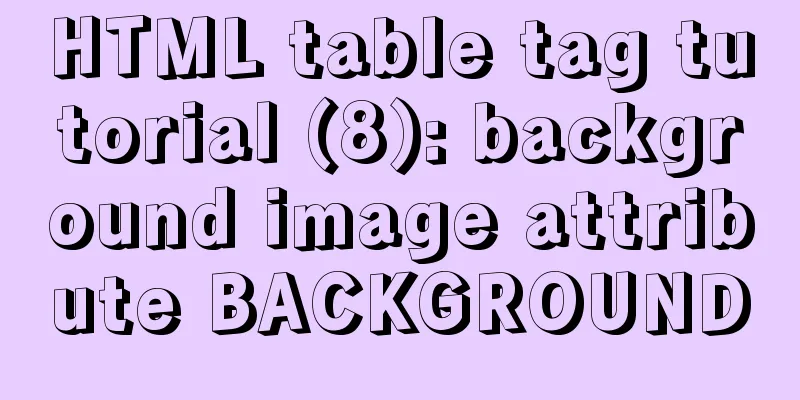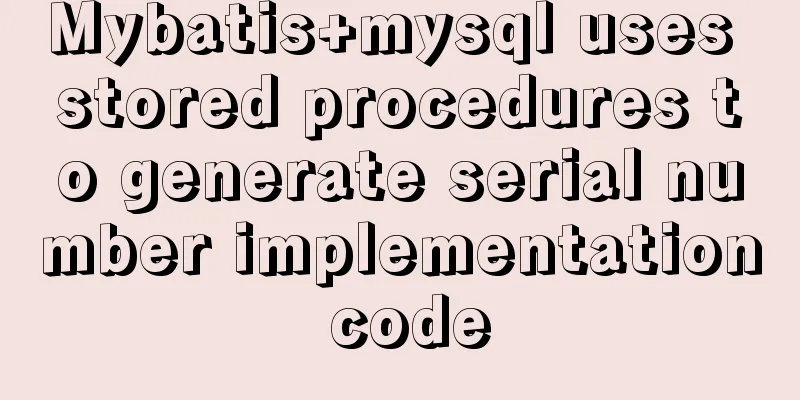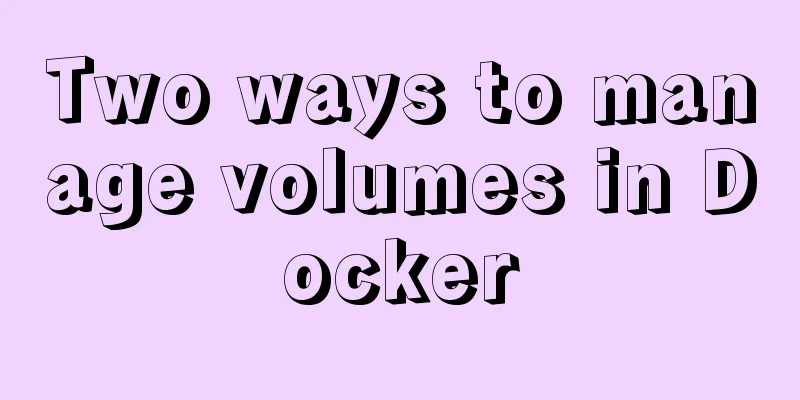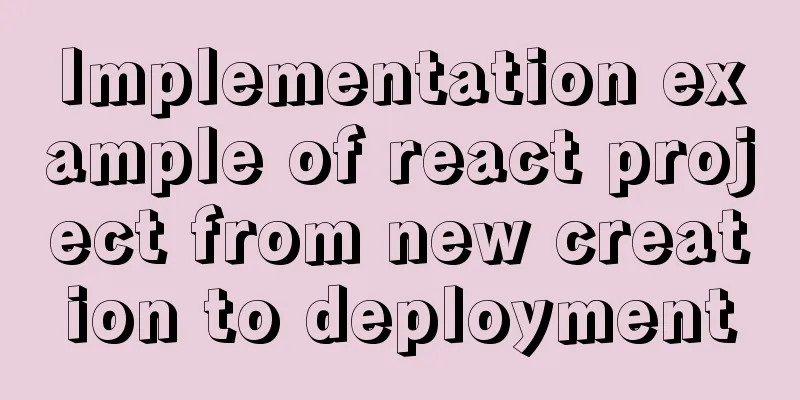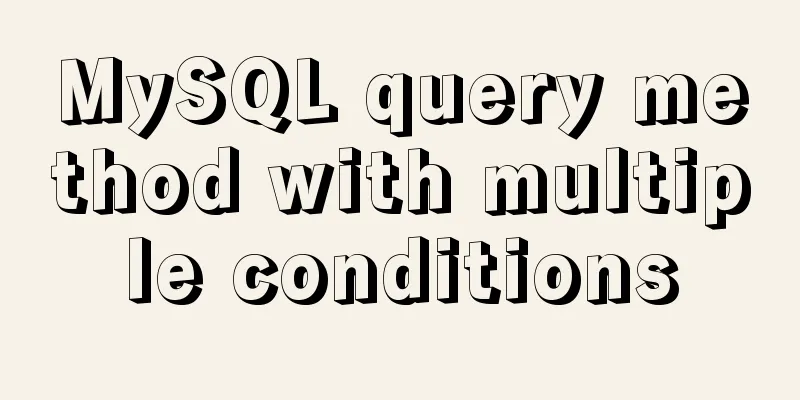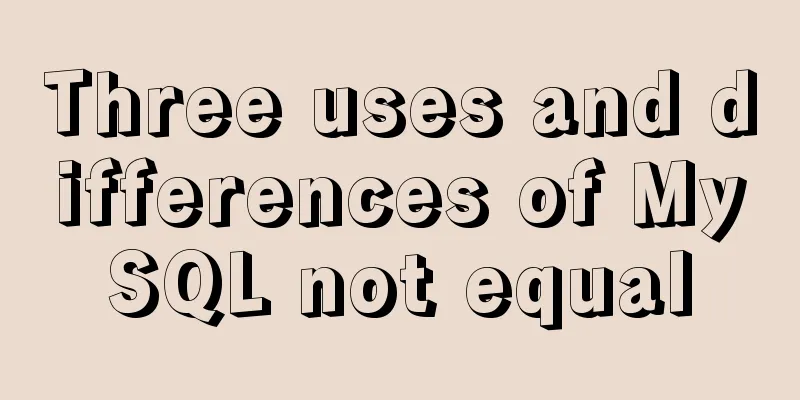Centos7.5 configuration java environment installation tomcat explanation
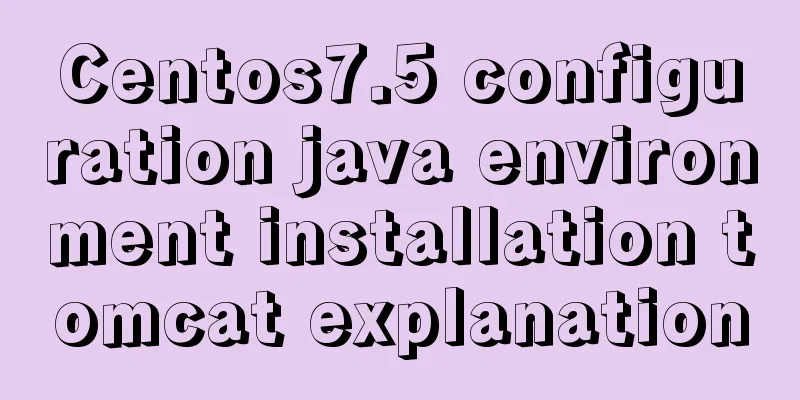
|
Tomcat is a web server software based on Java language. This article mainly introduces how to configure Java environment and install Tomcat on CentOS 7.5. 1. Install Java environment: Visit the orcal official website to download the JDK rpm package: https://www.oracle.com/technetwork/java/javase/downloads/jdk8-downloads-2133151.html
After downloading, execute:
After the installation is complete, modify the /etc/profile file and add the Java environment variables:
After adding, execute: source /etc/profile to make the configuration effective Execute:
2. Install Tomcat Visit the Apache official website and download the tomcat source package: https://tomcat.apache.org/download-80.cgi When downloading, be sure to select the source package in Binary Distributions
After downloading, unzip it and copy the contents of the unzipped directory to /usr/local/tomcat (the /usr/local/tomcat directory needs to be created manually) tar -xf apache-tomcat-8.5.38.tar.gz mkdir /usr/local/tomcat8 mv apache-tomcat-8.5.38/* /usr/local/tomcat8/ cd /usr/local/tomcat8/bin ./startup.sh
At this point, Tomcat has been installed successfully, visit to test:
Summarize The above is the full content of this article. I hope that the content of this article will have certain reference learning value for your study or work. Thank you for your support of 123WORDPRESS.COM. If you want to learn more about this, please check out the following links You may also be interested in:
|
<<: jQuery plugin to achieve image suspension
>>: MySql Group By implements grouping of multiple fields
Recommend
Teach you how to use AWS server resources for free
AWS - Amazon's cloud computing service platfo...
Analysis of Facebook's Information Architecture
<br />Original: http://uicom.net/blog/?p=762...
Java uses Apache.POI to export HSSFWorkbook to Excel
Use HSSFWorkbook in Apache.POI to export to Excel...
Solution to the error "Disk sda contains BIOS RAID metadata" when installing CentOS 6.x
Today, when I was installing CentOS6.2, I couldn&...
How to automatically start RabbitMq software when centos starts
1. Create a new rabbitmq in the /etc/init.d direc...
Solution to the problem of returning 0x1 when the Windows 2008 task plan fails to execute a bat script
Test environment: C:\>systeminfo | findstr /c:...
Detailed example of locating and optimizing slow query sql in MySQL
Table of contents 1. How to locate and optimize s...
Analysis of 2 Token Reasons and Sample Code in Web Project Development
Table of contents question: There are 2 tokens in...
How to center your HTML button
How to center your HTML button itself? This is ea...
How to deploy stand-alone Pulsar and clustered Redis using Docker (development artifact)
Table of contents 1. Introduction: 2. Docker: 1 C...
CSS3 animation: the image gradually gets bigger when the mouse is on it and gradually shrinks when the mouse leaves it
Effect check address: Tour plan (uplanok.com) Cod...
Native JS to implement hover drop-down menu
JS implements a hover drop-down menu. This is a s...
Linux Dig command usage
Dig Introduction: Dig is a tool that queries DNS ...
MySQL Series 4 SQL Syntax
Table of contents Tutorial Series 1. Introduction...
How to view and modify the time zone in MySQL
Today I found that a program inserted an incorrec...