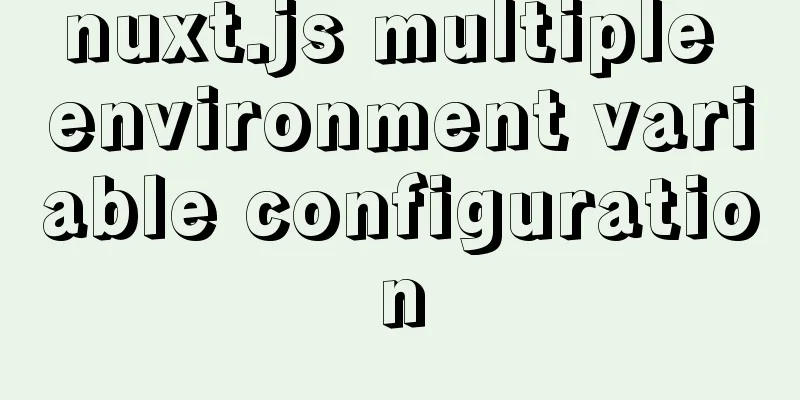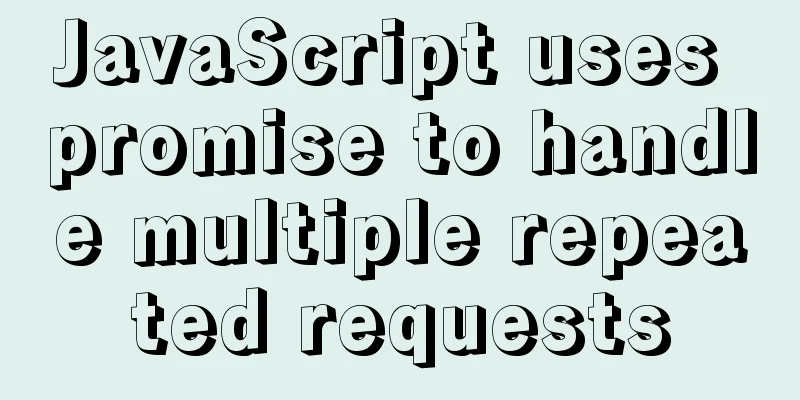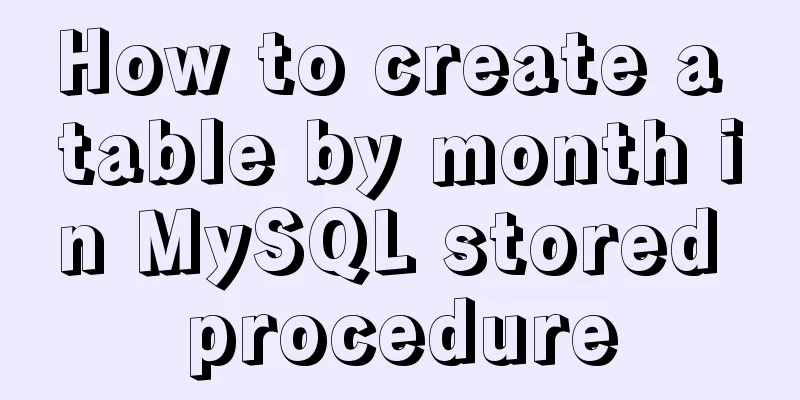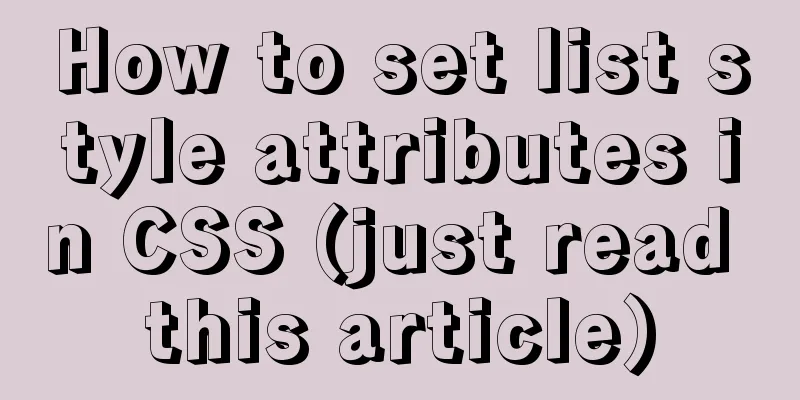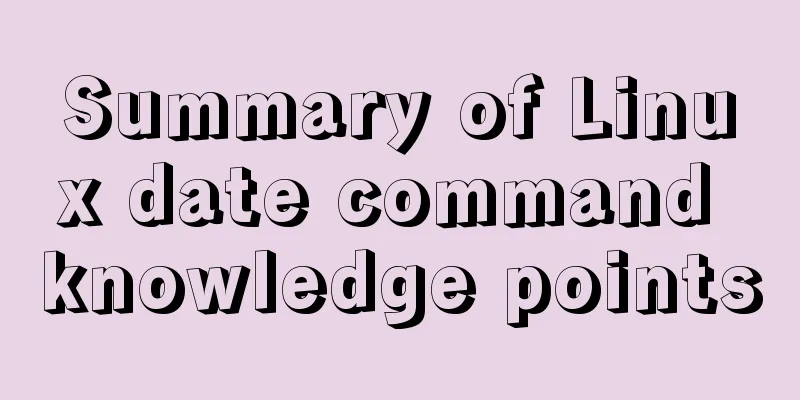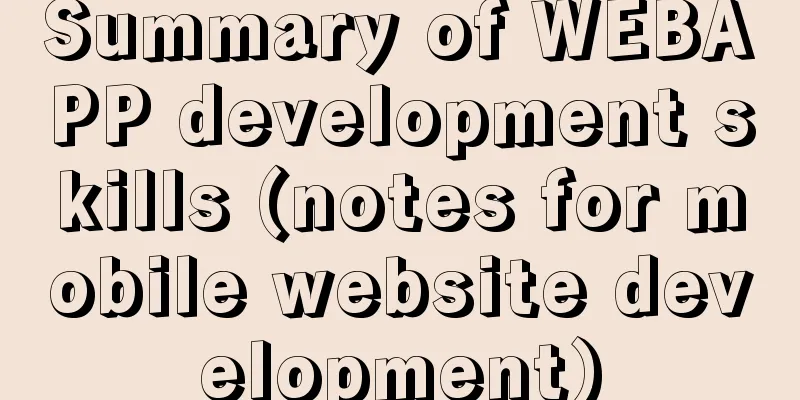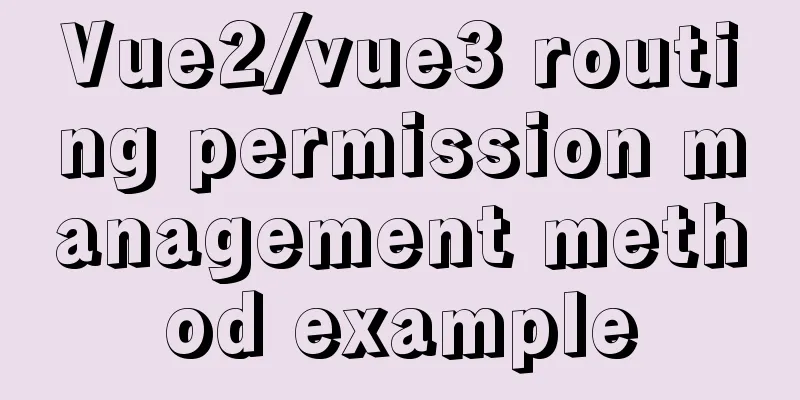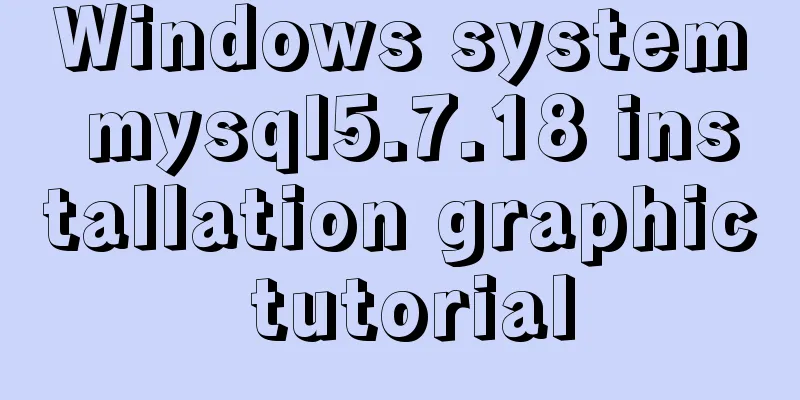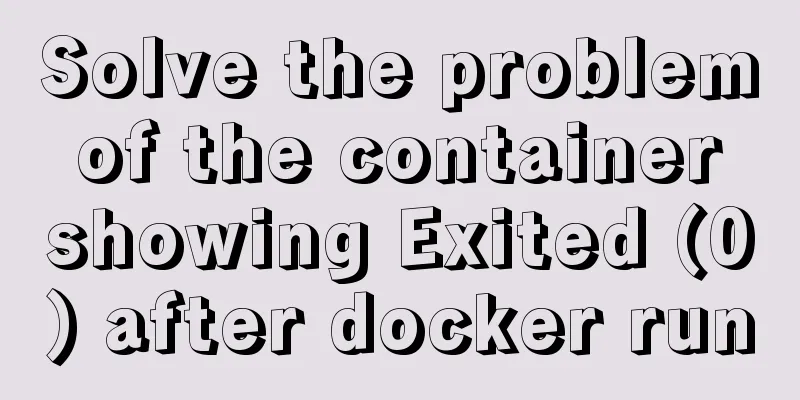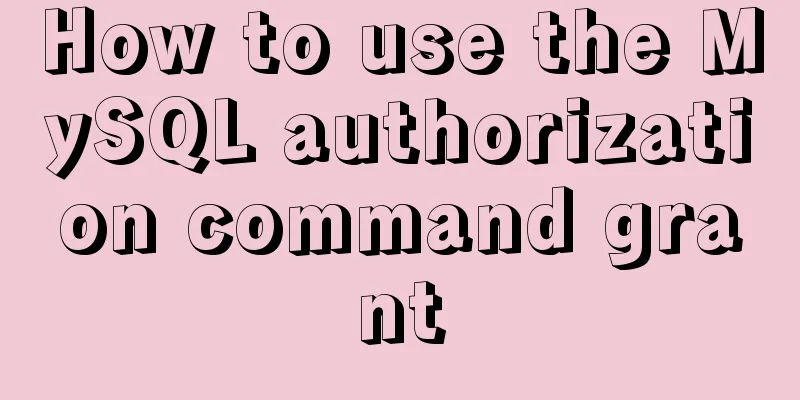Solution to the error "Disk sda contains BIOS RAID metadata" when installing CentOS 6.x
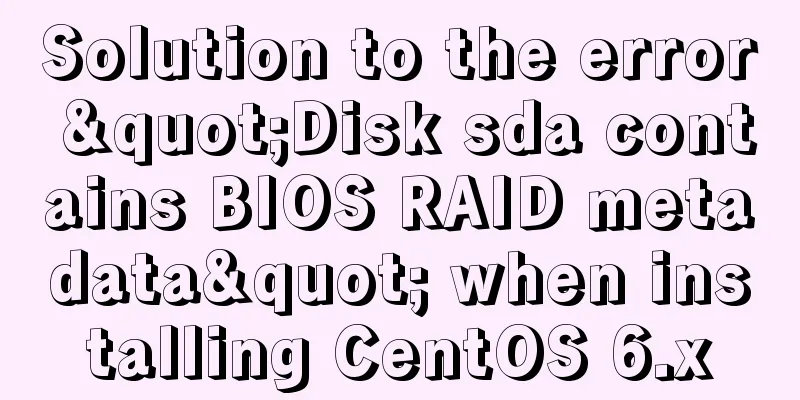
|
Today, when I was installing CentOS6.2, I couldn't get past the hard drive detection stage. The following error message was displayed: Disk sda contains BIOS RAID metadata, but is not part of any recognized BIOS RAID sets. Ignoring disk sda This situation is similar in Ubuntu and SUSE, but the prompts are slightly different.
Sometimes it's sda, sometimes it's sdb. It seems that this hard drive was used for raid before, but now it is not recognized. what to do. When entering the installation selection menu
Press the TAB key to enter the Linux command line mode, then add nodmraid after the startup command line (note the space in front) and press ENTER. Next, when you enter the installation process, you will find that the hard disk is found.
The nodmraid command turns off the array This method can realize the installation of the system, but it needs to be set up like this every time the system is reinstalled. How to completely solve the problem. I tried in emergency mode But the error
It seems that the only option is to put the hard drive on another machine and see what happens. I started dealing with this issue right away when I got to work. Put the hard drive in another machine
Summarize The above is the solution to the error "Disk sda contains BIOS RAID metadata" when installing CentOS 6.x. I hope it will be helpful to you. If you have any questions, please leave me a message and I will reply to you in time. I would also like to thank everyone for their support of the 123WORDPRESS.COM website! You may also be interested in:
|
<<: Sample code for implementing Google third-party login in Vue
>>: Summary of the benefits of deploying MySQL delayed slaves
Recommend
How to deploy SSL certificate in windows apache environment to make the website support https
I won’t talk about the use of SSL certificates. F...
Introduction to partitioning the root directory of Ubuntu with Vmvare virtual machine
Table of contents Preface Rationale Procedure 1. ...
Sample code for implementing honeycomb/hexagonal atlas with CSS
I don’t know why, but UI likes to design honeycom...
How to convert MySQL horizontally to vertically and vertically to horizontally
Initialize Data DROP TABLE IF EXISTS `test_01`; C...
How to use CSS to fill the parent container div with img images and adjust the container size
When multiple images are introduced into a page, ...
Example code for implementing page floating box based on JS
When the scroll bar is pulled down, the floating ...
An IE crash bug
Copy code The code is as follows: <style type=...
Share some tips on using JavaScript operators
Table of contents 1. Optional chaining operator [...
Record a pitfall of MySQL update statement update
background Recently, I executed a DML statement d...
Solution for Tomcat to place configuration files externally
question When we are developing normally, if we w...
Several mistakes that JavaScript beginners often make
Table of contents Preface Confusing undefined and...
A brief discussion on the efficiency of MySQL subquery union and in
Recent product testing found a problem that when ...
Practical record of handling MySQL automatic shutdown problems
I recently helped someone with a project and the ...
Several common methods of sending requests using axios in React
Table of contents Install and introduce axios dep...
Alpine Docker image font problem solving operations
1. Run fonts, open the font folder, and find the ...