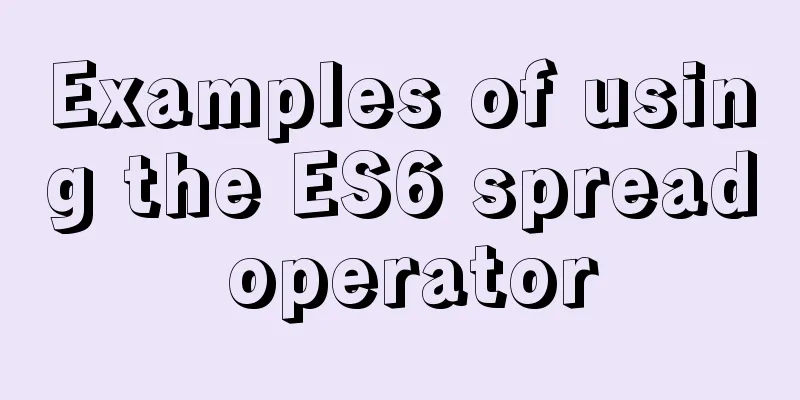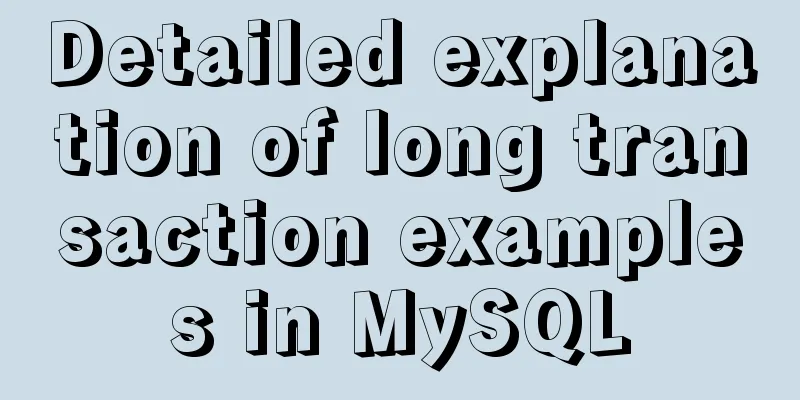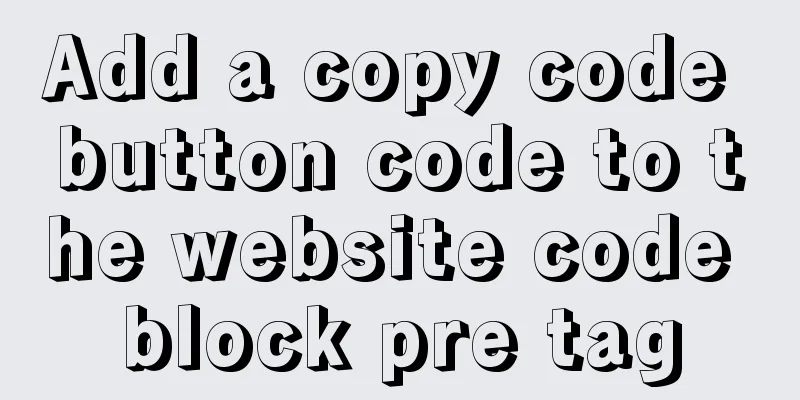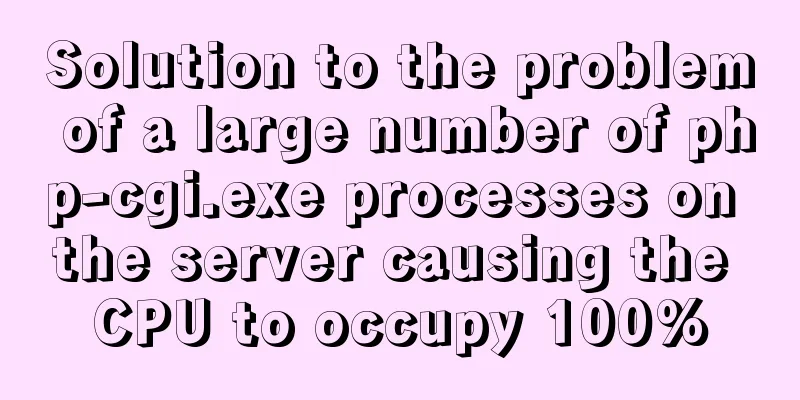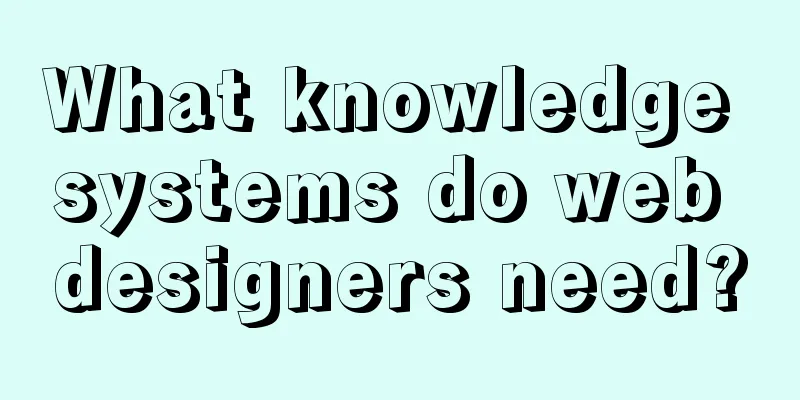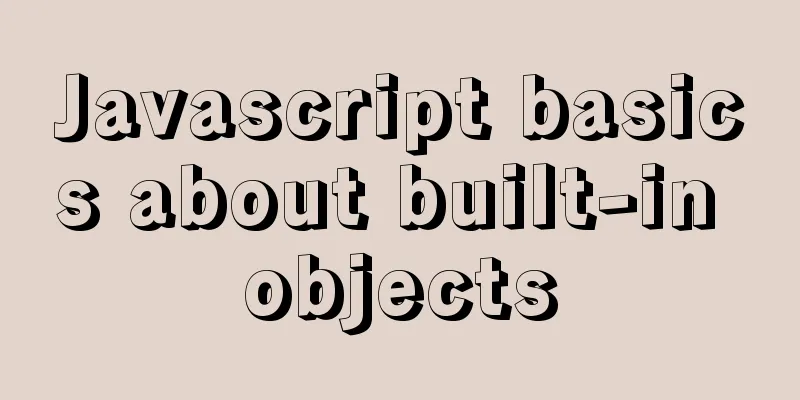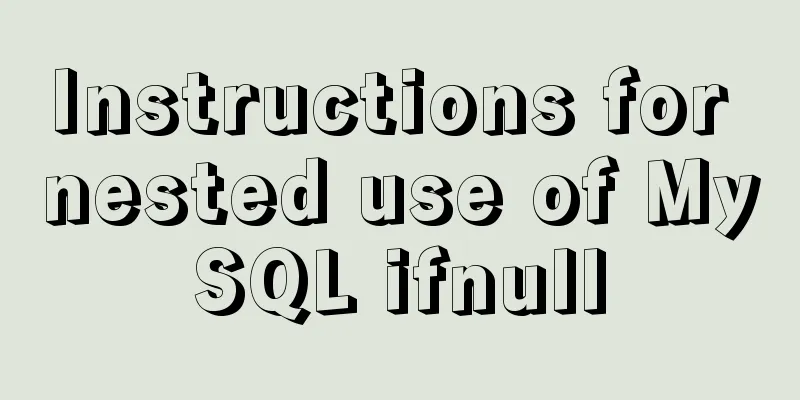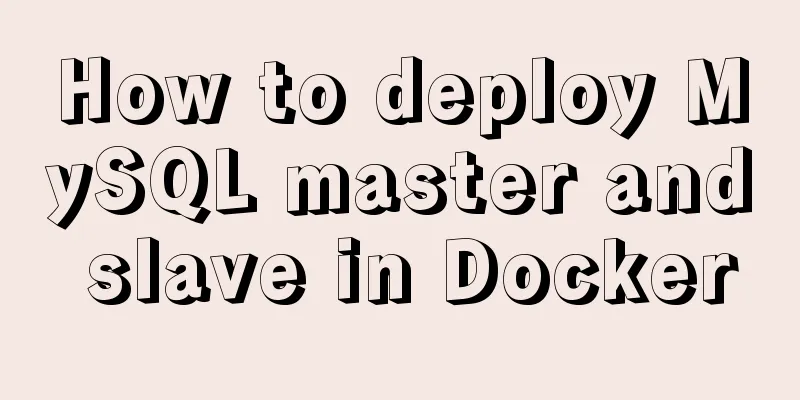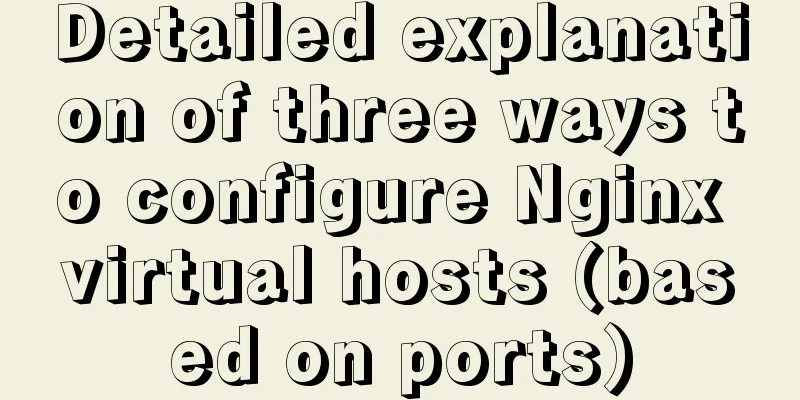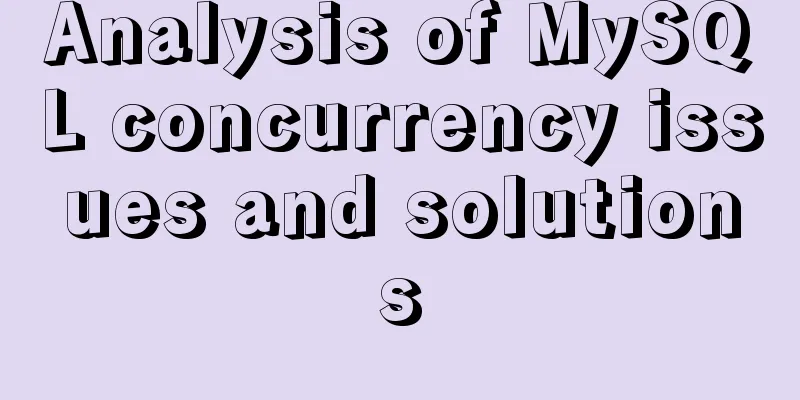Sample code for implementing honeycomb/hexagonal atlas with CSS
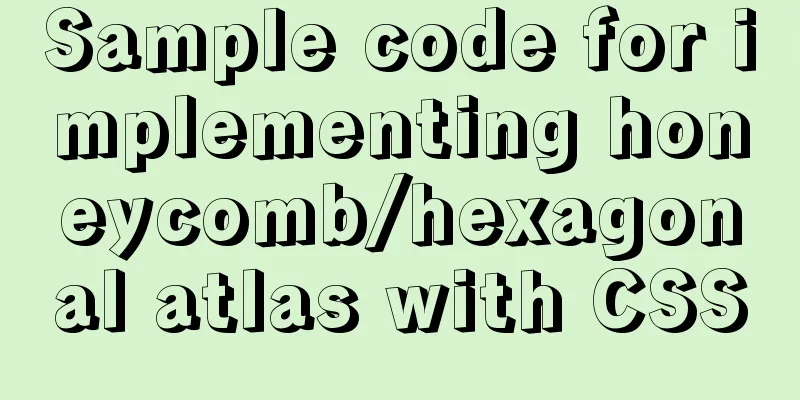
|
I don’t know why, but UI likes to design honeycomb effects (spreading hands) 1. Realizing the Hexagon First, let’s analyze the hexagon in a traditional way.
It can be split into three rectangles, each of which is rotated by plus or minus 60° to get the other two rectangles. From this, the basic HTML structure can be designed
The width and height of the rectangle are set randomly first, and then their relationship is calculated when components are formed, and set through props Then set the CSS style
.w-comb { background-color: #e4e4e4; display: inline-block; position: relative;
} .w-comb-sub1, .w-comb-sub2 { background-color: #e4e4e4; position: absolute; width: inherit; height: inherit;
} .w-comb-sub1 { transform: rotate(-60deg);
} .w-comb-sub2 { transform: rotate(60deg);
}A hexagon is complete.
However, this is just a traditional way. If you don’t consider compatibility issues , you can directly use clip-path to draw a hexagon.
.w-comb { clip-path: polygon( 0 25%, 50% 0, 100% 25%, 100% 75%, 50% 100%, 0 75% );
}Very simple and crude! No child nodes or rotations are needed, just one line of code and you can take the hexagon home! 2. Set the size The actual application scenario is usually a bunch of hexagons put together, so a single hexagon needs to be processed as a component The first question is how to set the size of the hexagon, which requires the math knowledge learned in junior high school.
After calculation, when the length of the rectangle is x, the width (side length a) is
The diagonal line b is
Then we can specify the size of the hexagon If it is a traditional solution formed by rotating three rectangles:
// Traditional solution const RADICAL_3 = 1.7320508; const Comb = (props) => { const { className } = props; const width = props.size || 80; const height = Math.ceil(width / RADICAL_3); return ( <div className={`w-comb ${className}`} style={{ width, height, }}>
<div className={'w-comb-sub1'}></div>
<div className={'w-comb-sub2'}></div>
</div> ) }If the hexagon is drawn directly using clip-path :
// clip-path
const RADICAL_3 = 1.7320508;
const Comb = (props) => {
const { className } = props;
const width = props.size || 80; const height = 2 * Math.ceil(width / RADICAL_3);
return ( <div className={`w-comb-test ${className}`} style={{ width, height, }}></div>)
}3. Arrange the honeycomb Define a spacing field to set margin-right, and then arrange a row of hexagons
When generating the second row, you need to adjust top and left left is half the length of the rectangle ( x ) (this is the base offset, the actual distance required is added to this number) The top is half of half the length of the hexagon side (a) (base offset) The top of each subsequent row will increase, and left will only take effect on even-numbered rows.
4. Add content In the traditional scheme, the horizontal rectangle is the basis, so the content of the hexagon can be written directly in the rectangle.
This concludes this article about sample code for implementing honeycomb/hexagonal atlas with CSS. For more relevant CSS hexagonal atlas content, please search previous articles on 123WORDPRESS.COM or continue to browse the related articles below. I hope you will support 123WORDPRESS.COM in the future! |
<<: Sending emails in html is easy with Mailto
>>: MySQL Billions of Data Import, Export and Migration Notes
Recommend
How to use IDEA to create a web project and publish it to tomcat
Table of contents Web Development 1. Overview of ...
CSS3 text animation effects
Effect html <div class="sp-container"...
JS Asynchronous Stack Tracing: Why await is better than Promise
Overview The fundamental difference between async...
Teach you how to solve the error when storing Chinese characters in MySQL database
Table of contents 1. Problems encountered 2. Anal...
Vendor Prefix: Why do we need a browser engine prefix?
What is the Vendor Prefix? Vendor prefix—Browser ...
Ubuntu 20.04 desktop installation and root permission activation and ssh installation details
The article mainly records the simple installatio...
How to configure https for nginx in docker
Websites without https support will gradually be ...
Summary of 4 ways to add users to groups in Linux
Preface Linux groups are organizational units use...
Solution to the problem of large font size on iPhone devices in wap pages
If you don't want to use javascript control, t...
Deeply understand the current status of HTML5 development in mobile development
"We're writing our next set of mobile pr...
Detailed explanation of several clever applications of position:sticky sticky positioning
Background: position: sticky is also called stick...
How to run the springboot project in docker
1. Click Terminal below in IDEA and enter mvn cle...
The relationship between JS constructor and instantiation and prototype introduction
Table of contents 1. Constructor and instantiatio...
Serial and parallel operations in JavaScript
Table of contents 1. Introduction 2. es5 method 3...
Solution to the same IP after cloning Ubuntu 18 virtual machine
Preface I recently used a virtual machine to inst...