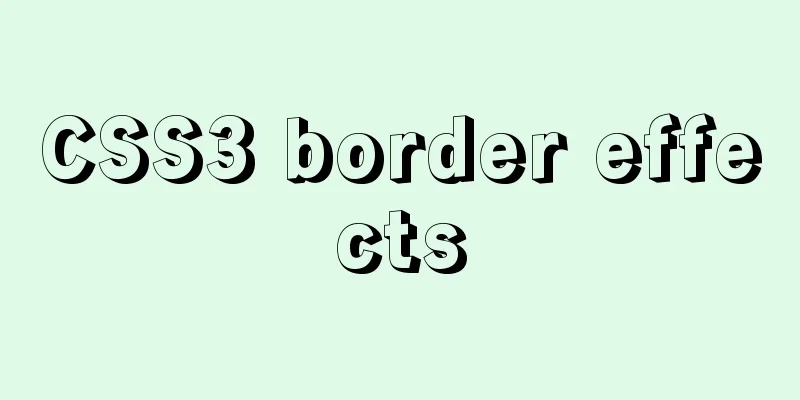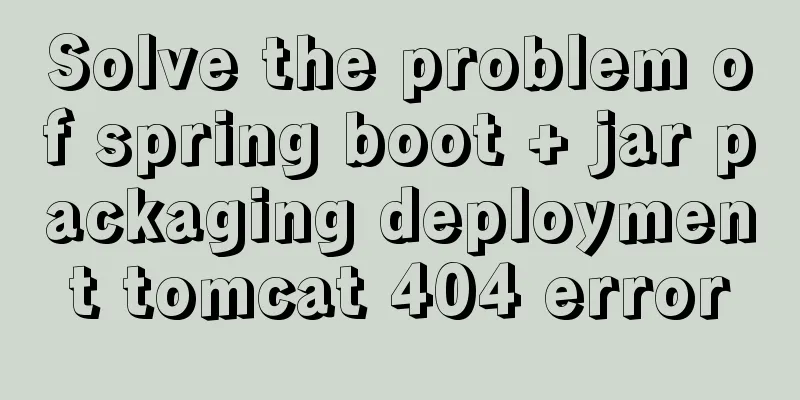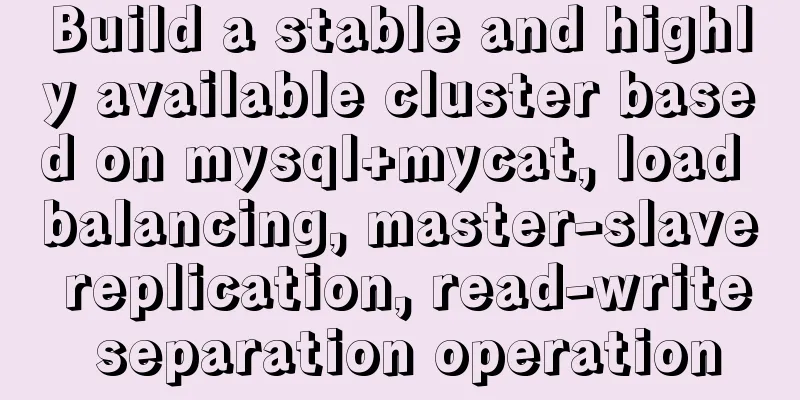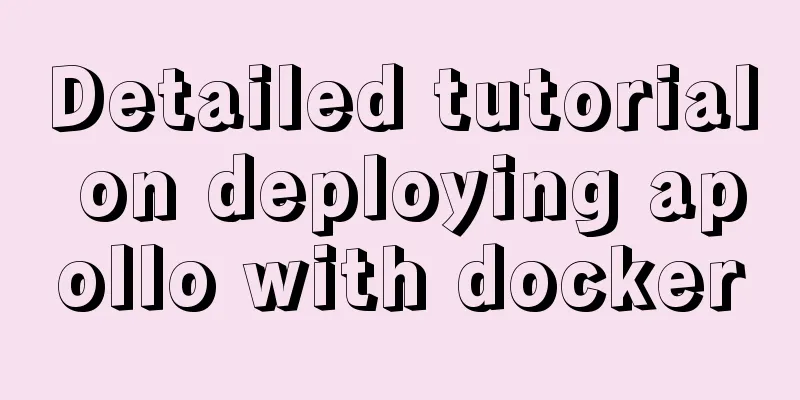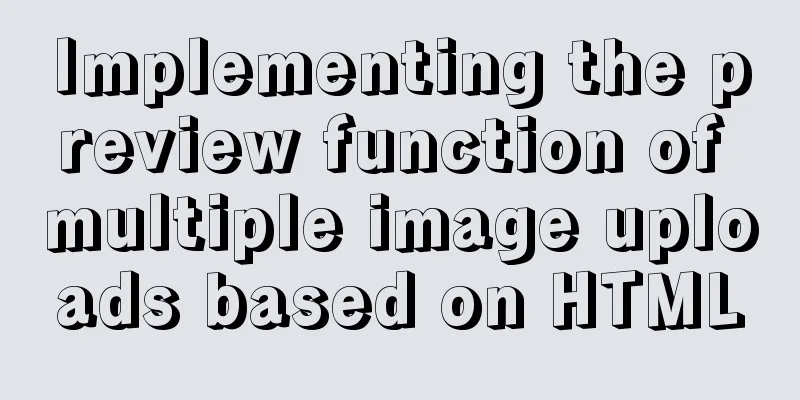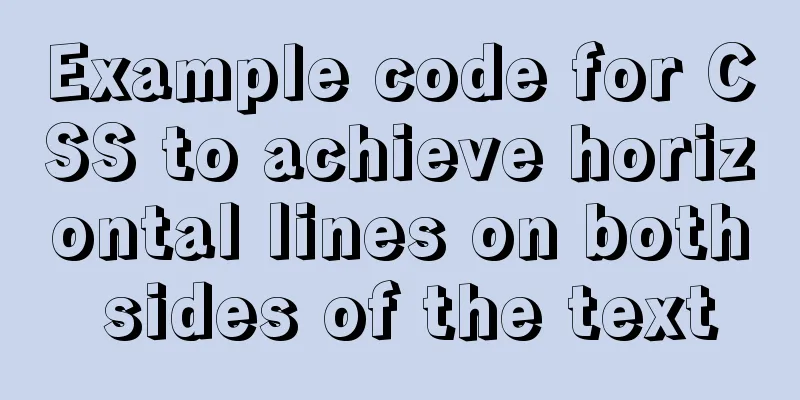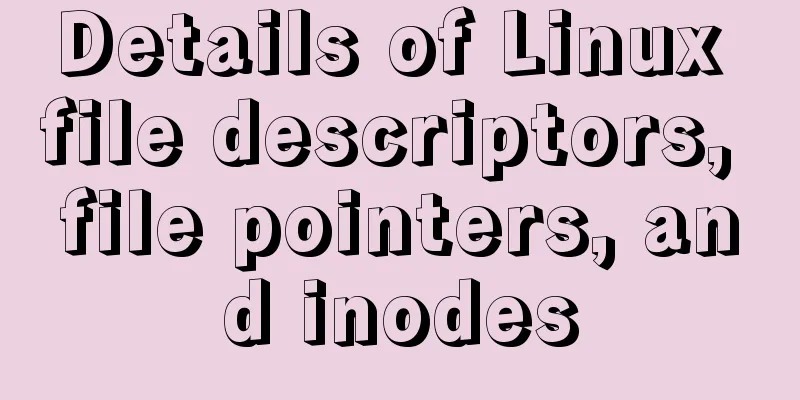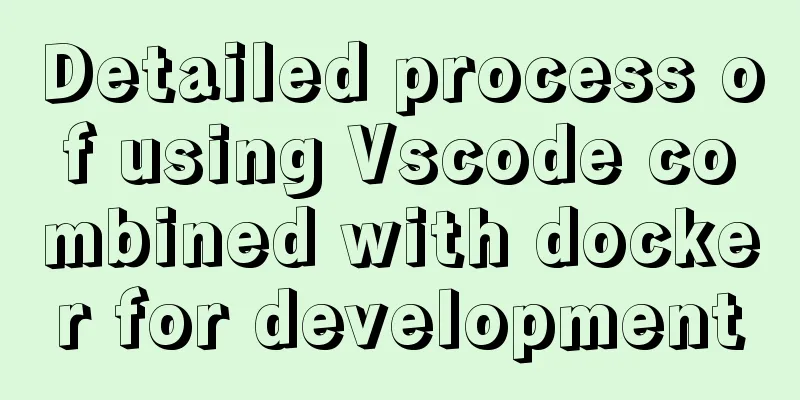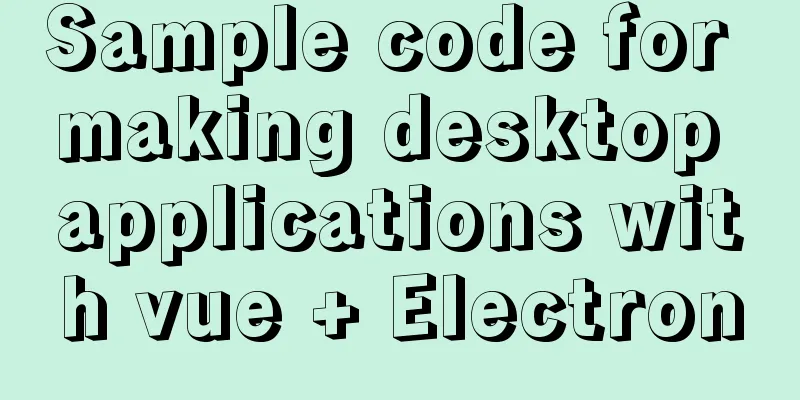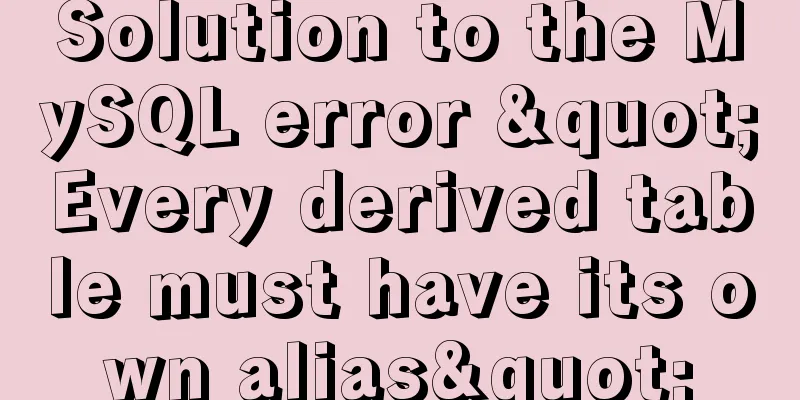Vendor Prefix: Why do we need a browser engine prefix?
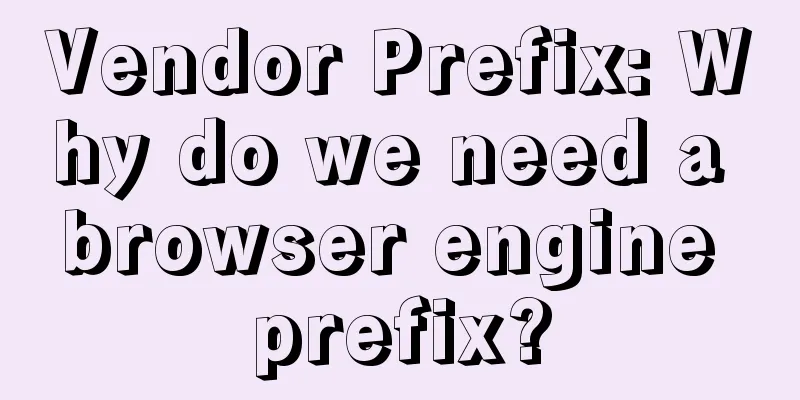
|
What is the Vendor Prefix? Vendor prefix—Browser engine prefixes are small strings placed before CSS properties to ensure that such properties can only be recognized and take effect under a specific browser rendering engine. Google Chrome and Safari use the WebKit rendering engine, Firefox uses the Gecko engine, Internet Explorer uses the Trident engine, and Opera used to use the Presto engine, but later switched to the WebKit engine. A browser engine generally does not implement CSS properties marked with prefixes of other engines. However, since mobile browsers based on WebKit are quite popular, browsers such as Firefox have also implemented some CSS properties marked with WebKit engine prefixes in their mobile versions. What are the browser engine prefixes (Vendor Prefix)?
Why do we need a Vendor Prefix? These browser engine prefixes (Vendor Prefix) are mainly used by various browsers to experiment or test new CSS3 property features. It can be summarized into the following three points:
Not all of these prefixes are needed, but there is usually no harm in adding them - just remember to put the unprefixed version on the last line:
Some new CSS3 properties have been experimental for a long time, and some browsers have already stopped using prefixes for these properties. The Border-radius property is a very typical example. The latest browsers support the Border-radius attribute without a prefix. CSS3 properties that require Vendor Prefixes The main properties that need to add a vendor-prefix include:
The full list doesn't end there and will continue to grow. Usage of vendor-prefix When vendor-prefixes are needed, it is best to put the prefixes first and the standard prefixes last. for example:
/* Simple properties */
.myClass {
-webkit-animation-name: fadeIn;
-moz-animation-name: fadeIn;
-o-animation-name: fadeIn;
-ms-animation-name: fadeIn;
animation-name: fadeIn; /* put the one without prefix at the end*/
}
/* Complex attribute keyframes */
@-webkit-keyframes fadeIn {
0% { opacity: 0; } 100% { opacity: 0; }
}
@-moz-keyframes fadeIn {
0% { opacity: 0; } 100% { opacity: 0; }
}
@-o-keyframes fadeIn {
0% { opacity: 0; } 100% { opacity: 0; }
}
@-ms-keyframes fadeIn {
0% { opacity: 0; } 100% { opacity: 0; }
}
/* Put the ones without prefix at the end*/
@keyframes fadeIn {
0% { opacity: 0; } 100% { opacity: 0; }
}Internet Explorer Internet Explorer 9 supports many (but not all) of the new properties in CSS3. For example, you can also use the border-radius property without the vendor-prefix in IE. IE6 to IE8 do not support CSS3. Unfortunately, there are still many users using these low-version browsers. So, make sure your website design can be displayed properly even without CSS3 support. For some properties like border-radius, linear-gradient, and box-shadow, you can use CSS3Pie, which is a small file that you put in the root directory of your website and will make your pages support these properties in IE6 and IE8. |
<<: Several ways to clear arrays in Vue (summary)
>>: Detailed explanation of HTML onfocus gain focus and onblur lose focus events
Recommend
JQuery implements hiding and displaying animation effects
This article shares the specific code of JQuery t...
MySQL Community Server compressed package installation and configuration method
Today, because I wanted to install MySQL, I went ...
About the problem of writing plugins for mounting DOM in vue3
Compared with vue2, vue3 has an additional concep...
htm beginner notes (must read for beginners)
1. What is HTML HTML (HyperText Markup Language):...
HTML web page creation tutorial Use iframe tags carefully
Using iframes can easily call pages from other we...
Implementation of code optimization for Vue2.x project performance optimization
Table of contents 1 Use of v-if and v-show 2. Dif...
Install JDK1.8 in Linux environment
Table of contents 1. Installation Environment 2. ...
What are the file attributes of crw, brw, lrw, etc. in Linux?
What is a file? All files are actually a string o...
Use of Linux network configuration tools
This article introduces RHEL8 network services an...
How to use Antd's Form component in React to implement form functions
1. Construction components 1. A form must contain...
Web realizes the code of popping up the window of uploading files by clicking the picture
Copy code The code is as follows: <style> ....
How to use Vue3 to achieve a magnifying glass effect example
Table of contents Preface 1. The significance of ...
Solution to the long delay of MySQL database master-slave replication
Preface The delay of MySQL master-slave replicati...
How to install MySQL 8.0.17 and configure remote access
1. Preparation before installation Check the data...
CentOS 6.4 MySQL 5.7.18 installation and configuration method graphic tutorial
The specific steps of installing mysql5.7.18 unde...