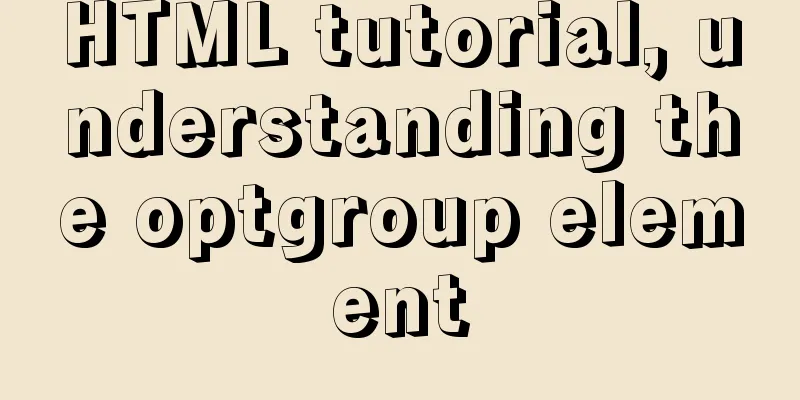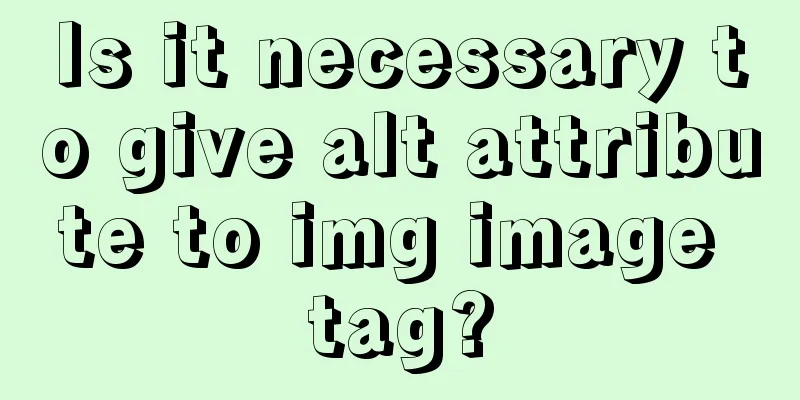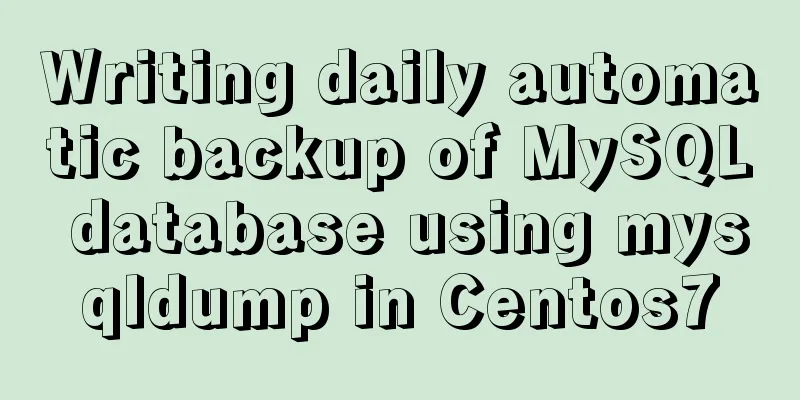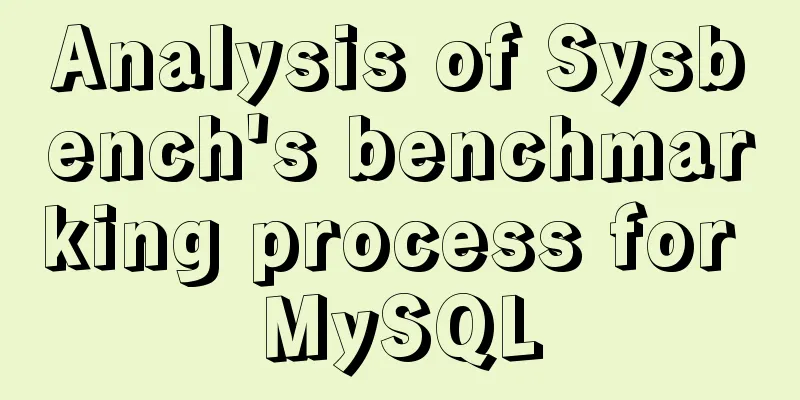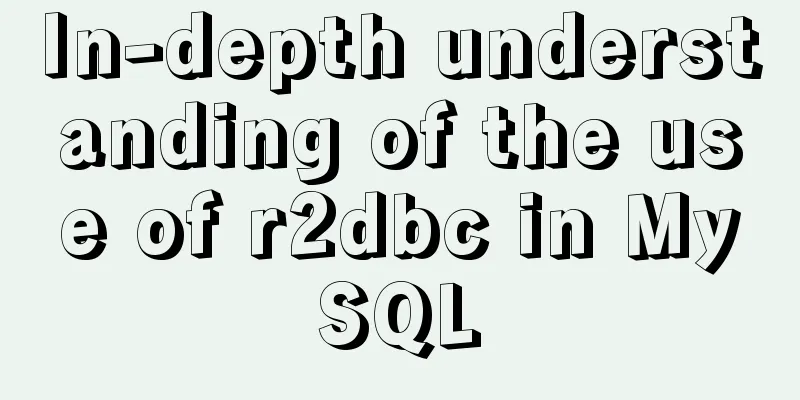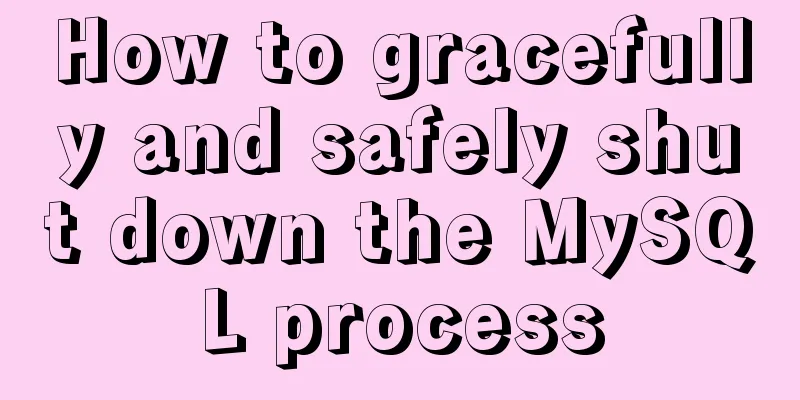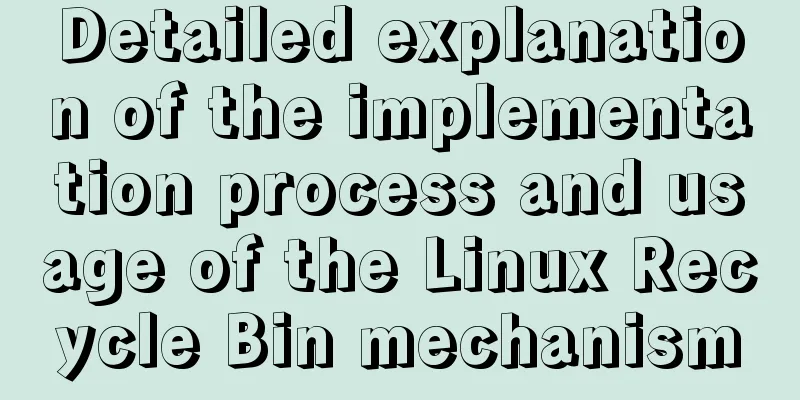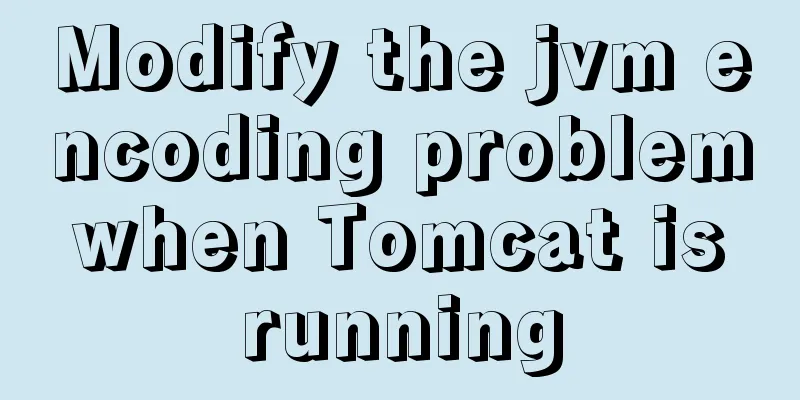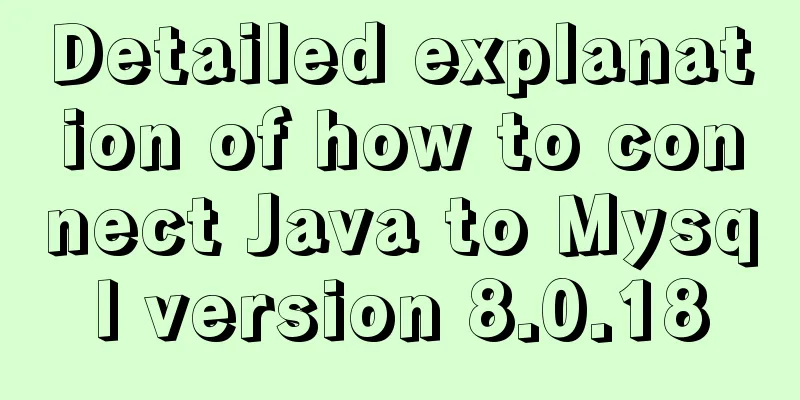Details of Linux file descriptors, file pointers, and inodes
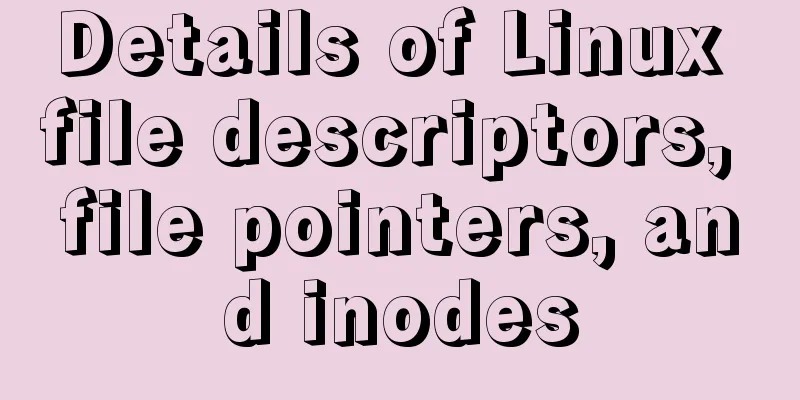
Linux--File descriptor, file pointer, index node1. Linux - File Descriptors1. File descriptor FdWhen a process opens a file or creates a new file, the kernel returns a file descriptor (a non-negative integer) to point to the opened file. All system calls (read, write) that perform I/O operations pass through the file descriptor. The file descriptor can be understood as the index of the process file description table, or if the file description table is regarded as an array, the file descriptor can be regarded as the subscript of the array. When an I/O operation is required, fd is passed in as a parameter. The entry corresponding to the fd is first searched from the process file descriptor table, and the handle of the corresponding opened file is taken out. According to the file handle pointing to, the inode pointed to by the file is found in the system fd table, thereby locating the actual location of the file and performing the I/O operation.
Features:
The three relevant tables are: Process-level file descriptor table
struct task_struct {
//...
struct files_struct *files //Process level file descriptor table//...
};2. System-level file descriptor table The kernel maintains an
3. File system inode tableEach file system maintains an inode table for all files stored on it. The relationship between the file descriptor table, open file table, and inode table:
The file descriptors 1 and 20 of process A point to the same open file handle because the same file is opened by calling open() and other functions multiple times. The reason why file descriptor 2 of process A and file descriptor 2 of process B point to the same open file handle may be because of the call to fork(). The child process will inherit the open file descriptor table of the parent process, that is, the child process inherits the open file of the parent process. ; or a process passes an open file descriptor to another process through a Unix domain socket; or different processes call the open function independently to open the same file and the file descriptor is allocated the same as the file descriptor opened by other processes. Descriptor 0 of process A and descriptor 3 of process B point to different open file handles, but these handles all point to the same entry in the i-node table, that is, the same file. This happens because each process has initiated an open() call for the same file. A similar situation occurs when the same process opens the same file twice. 2. File pointer *FILEThe C language uses file pointers instead of file descriptors as I/O handles. The "file pointer" points to a data structure called a FILE structure in the process user area. When operating a file through a file pointer, you need to call the file API (fopen(), fread(), etc.) provided in the C language stdio.h. File descriptors are directly visible in POSIX system calls, and file pointers are C language wrappers on top of them. int open(const char *path, int access, int mode) FILE *fopen(char *filename, char *mode) File path to file pointer: filepath --fopen()-->FILE*; 3. Index Node InodeIndex node is a data structure that stores metadata of objects in the file system in Unix-like systems. The inode mainly stores the following data:
Inodes also consume hard disk space, so when the hard disk is formatted, the operating system automatically divides the hard disk into two areas. One is the data area, which stores file data; the other is the inode area (inode table), which stores the information contained in the inode. The size of each inode node is generally Each file has an inode, so it is possible that the inode has been used up but the hard disk is not full. The Linux system does not use file names but inodes to identify files. On the surface, users open files by file name. In fact, this process inside the system is divided into three steps: first, the system finds the inode number corresponding to the file name; second, it obtains the inode information through the inode number; finally, based on the inode information, it finds the block where the file data is located and reads the data. A directory file is a data structure consisting of a series of directory entries, each of which contains two parts: the file name and the inode number. 1. Special role of Inode
Point 3 makes software updates easy, and can be updated without shutting down the software, without the need for a reboot. Because the system identifies running files by inode number, not by file name. When updating, the new version of the file generates a new inode with the same file name, which will not affect the running files. The next time you run the software, the file name will automatically point to the new version of the file, and the inode of the old version of the file will be recycled. 4. Expansion 1. Disk structureFiles are stored on the hard disk, and the smallest storage unit of the hard disk is called a "sector". Each sector stores 512 bytes (equivalent to 0.5KB). When the operating system reads the hard disk, it does not read it sector by sector, which is too inefficient. Instead, it reads multiple sectors continuously at one time, that is, it reads a "block" at a time. This "block" composed of multiple sectors is the smallest unit of file access. The most common "block" size is 4KB, that is, eight consecutive sectors form a block.
From the above, we can use ( A "block" can be read from this address as follows: ① Move the magnetic arm according to the "cylinder number" to make the magnetic head point to the specified cylinder (also called track) ② Activate the head corresponding to the specified disk surface; ③ As the disk rotates, the specified sector will pass under the head, thus completing the reading/writing of the specified sector. This is the end of this article about the details of Linux file descriptors, file pointers, and index nodes. For more relevant Linux file descriptors, file pointers, and index nodes, please search for previous articles on 123WORDPRESS.COM or continue to browse the related articles below. I hope everyone will support 123WORDPRESS.COM in the future! You may also be interested in:
|
<<: Summary of various postures of MySQL privilege escalation
>>: Example of CSS3 to achieve div sliding in and out from bottom to top
Recommend
JavaScript exquisite snake implementation process
Table of contents 1. Create HTML structure 2. Cre...
How to customize more beautiful link prompt effect with CSS
Suggestion: Handwriting code as much as possible c...
js code to realize multi-person chat room
This article example shares the specific code of ...
Solution to MySQL failure to start
Solution to MySQL failure to start MySQL cannot s...
HTML page jump and parameter transfer issues
HTML page jump: window.open(url, "", &q...
How to implement one-click deployment of nfs in linux
Server Information Management server: m01 172.16....
Advantages and disadvantages of conditional comments in IE
IE's conditional comments are a proprietary (...
Practical record of optimizing MySQL tables with tens of millions of data
Preface Let me explain here first. Many people on...
MySQL Binlog Data Recovery: Detailed Explanation of Accidentally Deleting a Database
MySQL Bin log data recovery: accidentally delete ...
CentOS 6.5 installation mysql5.7 tutorial
1. New Features MySQL 5.7 is an exciting mileston...
avue-crud implementation example of multi-level complex dynamic header
Table of contents Preface Background data splicin...
Use VSCode's Remote-SSH to connect to Linux for remote development
Install Remote-SSH and configure it First open yo...
JavaScript to implement mobile signature function
This article shares the specific code of JavaScri...
Mysql SQL statement operation to add or modify primary key
Add table fields alter table table1 add transacto...
Add ?v= version number after js or css to prevent browser caching
Copy code The code is as follows: <span style=...