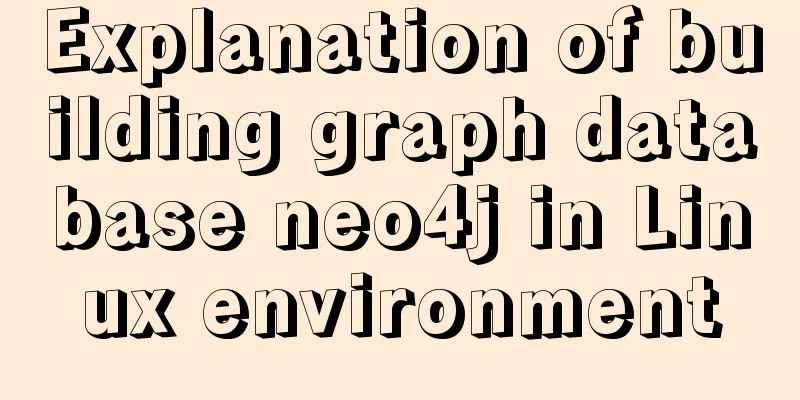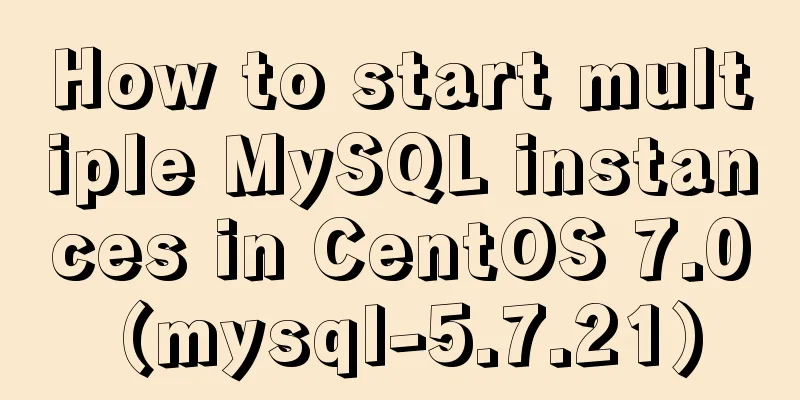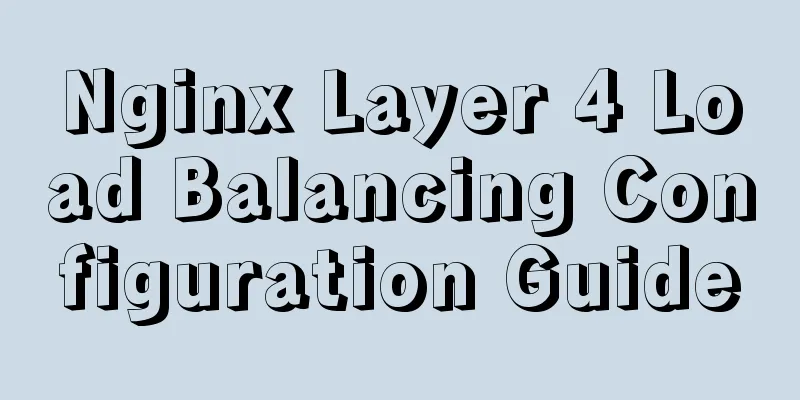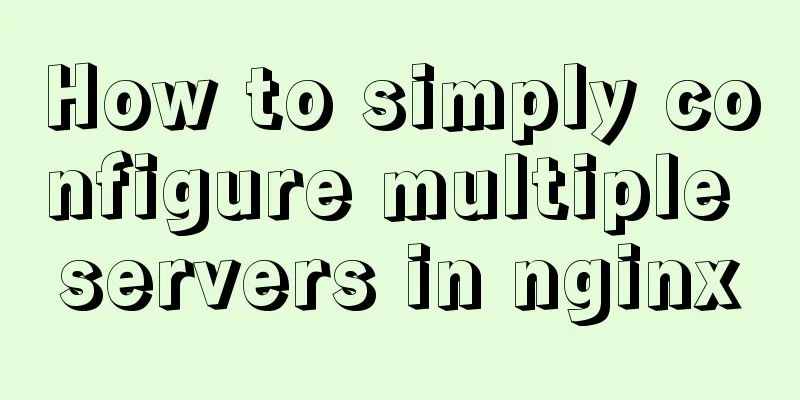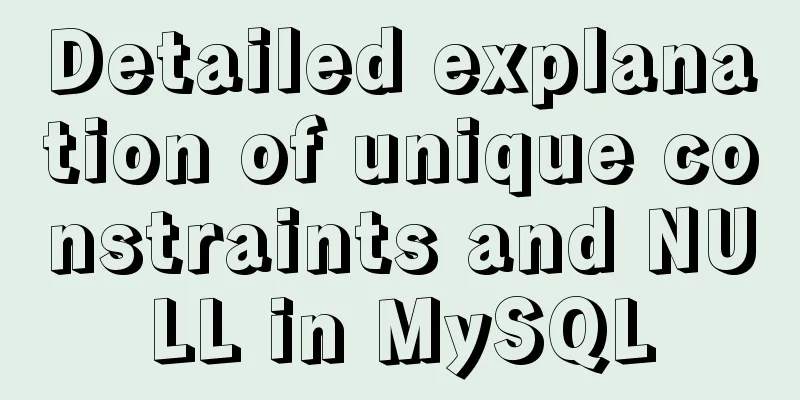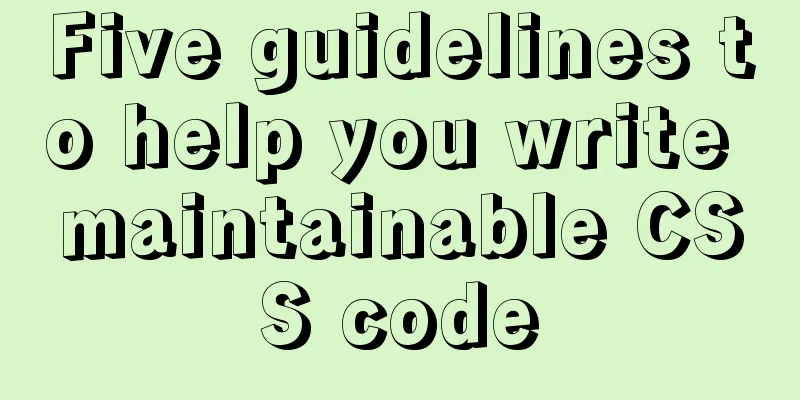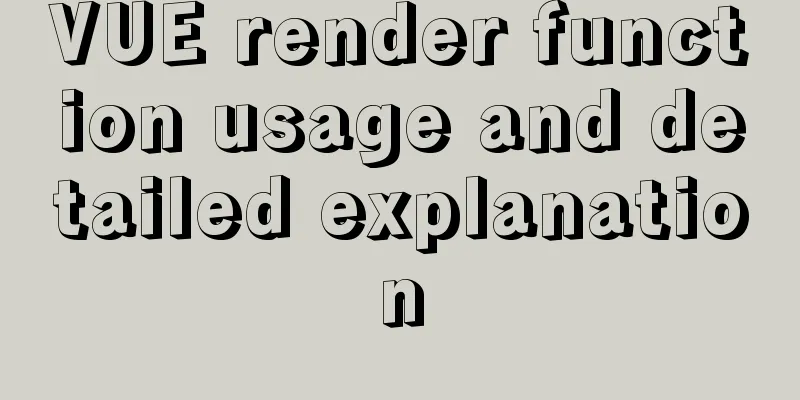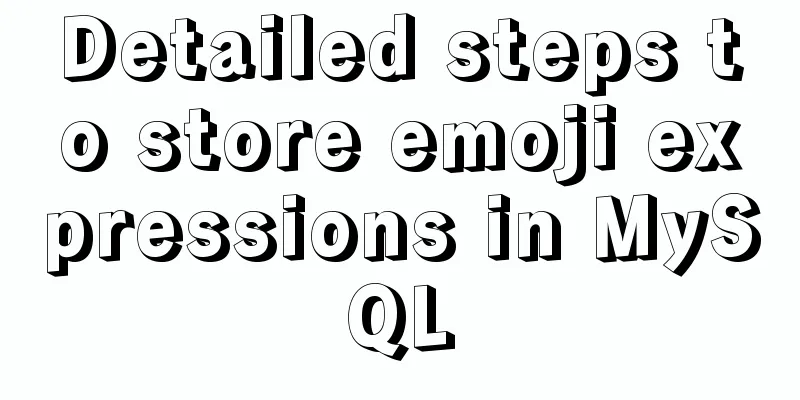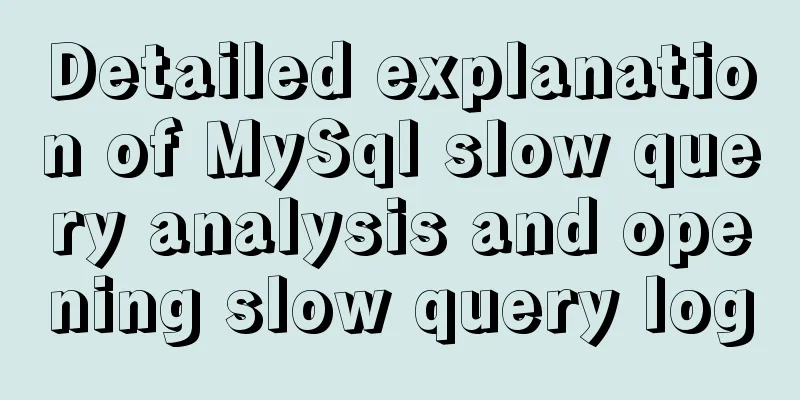How to customize more beautiful link prompt effect with CSS

|
Suggestion: Handwriting code as much as possible can effectively improve learning efficiency and depth. By default, you can use the title attribute of the <a> tag to achieve a link prompt effect. For example Copy code The code is as follows:View Code <!DOCTYPE html PUBLIC "-//W3C//DTD XHTML 1.0 Transitional//EN" "http://www.w3.org/TR/xhtml1/DTD/xhtml1-transitional.dtd"> <html xmlns="http://www.w3.org/1999/xhtml"> <meta http-equiv="Content-Type" content="text/html; charset=utf-8" /> <head> <title>Ant Tribe</title> </head> <body> <a href="http://www.softwhy.com" title="Ant Tribe">Ant Tribe</a> </body> </html> Although the above code can achieve the link prompt effect, it often cannot meet the actual needs. You may need to customize the link prompt effect that is more beautiful or matches the page. The code example is as follows Copy code The code is as follows:View Code <!DOCTYPE html PUBLIC "-//W3C//DTD XHTML 1.0 Transitional//EN" "http://www.w3.org/TR/xhtml1/DTD/xhtml1-transitional.dtd"> <html xmlns="http://www.w3.org/1999/xhtml"> <meta http-equiv="Content-Type" content="text/html; charset=utf-8" /> <meta name="author" content="http://www.softwhy.com/" /> <head> <title>Ant Tribe</title> <style type="text/css"> ul { list-style:none; font-size:14px; } li { width:100px; height:30px; line-height:30px; float:left; text-align:center; position:relative; border:1px solid red; } span { display:none; } a:link,a:visited { text-decoration:none; } a:hover .tishi { display:block; width:100px; height:30px; background-color:#6C9; line-height:30px; text-align:center; position:absolute; left:80px; top:40px; color:#FFFFFF; } </style> </head> <body> <ul> <li> <a href="#" class="mylink">DIV+CSS<span class="tishi">DIV+CSS</span></a> </li> <li> <a href="#" class="mylink">jQuery<span class="tishi">jQuery</span></a> </li> <li> <a href="#" class="mylink">JS<span class="tishi">JS</span></a> </li> <li> <a href="#" class="mylink">HTML<span class="tishi">HTML</span></a> </li> <div style="clear:both"></div> </ul> </body> </html> The above code successfully achieves the effect we want. The main method is to use the hyperlink pseudo-class to display the span element |
<<: Implement a simple search engine based on MySQL
>>: idea uses docker plug-in to achieve one-click automated deployment
Recommend
MySQL common statements for viewing transactions and locks
Some common statements for viewing transactions a...
Tutorial on deploying springboot package in linux environment using docker
Because springboot has a built-in tomcat server, ...
Tutorial on installing mysql under centos7
Recently, I plan to deploy a cloud disk on my hom...
CSS3 realizes the animation effect of lotus blooming
Let’s look at the effect first: This effect looks...
Vue imitates Ctrip's carousel effect (sliding carousel, highly adaptive below)
Let's look at the case first. Use vue+swiper ...
How to create your own image using Dockerfile
1. Create an empty directory $ cd /home/xm6f/dev ...
How to use IDEA to create a web project and publish it to tomcat
Table of contents Web Development 1. Overview of ...
Example of implementing dynamic verification code on a page using JavaScript
introduction: Nowadays, many dynamic verification...
Linux common basic commands and usage
This article uses examples to illustrate common b...
In-depth understanding of Vue transition and animation
1. When inserting, updating, or removing DOM elem...
Linux confirms that the data disk has been uninstalled and a new custom image can be created
Custom Image FAQ How to view the data disk? You c...
CSS makes tips boxes, bubble boxes, and triangles
Sometimes our pages will need some prompt boxes o...
React dva implementation code
Table of contents dva Using dva Implementing DVA ...
Example of using rem to replace px in vue project
Table of contents tool Install the plugin Add a ....
Angular Cookie read and write operation code
Angular Cookie read and write operations, the cod...