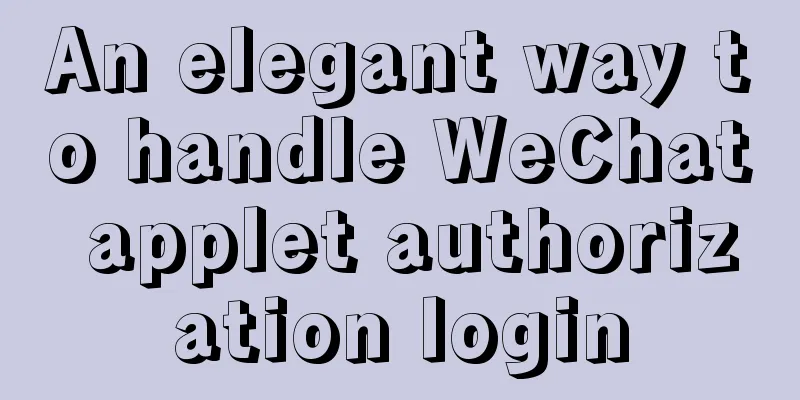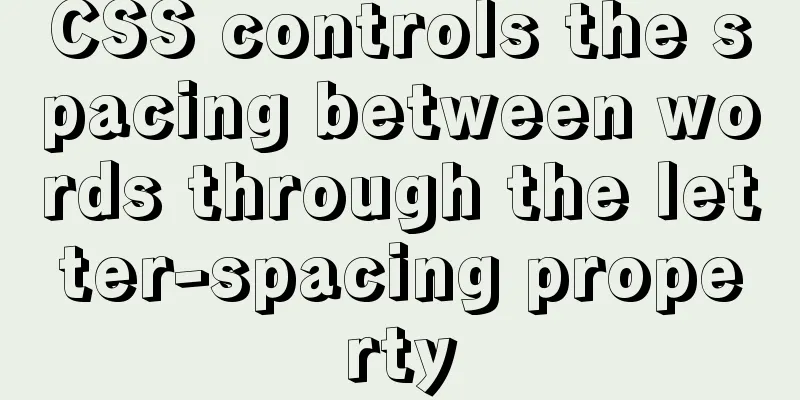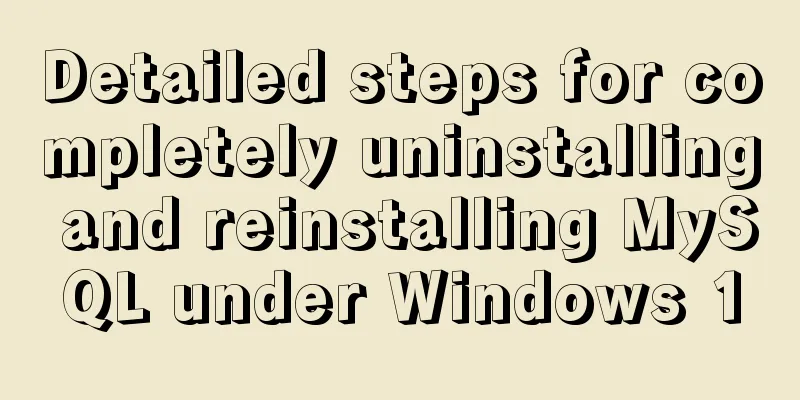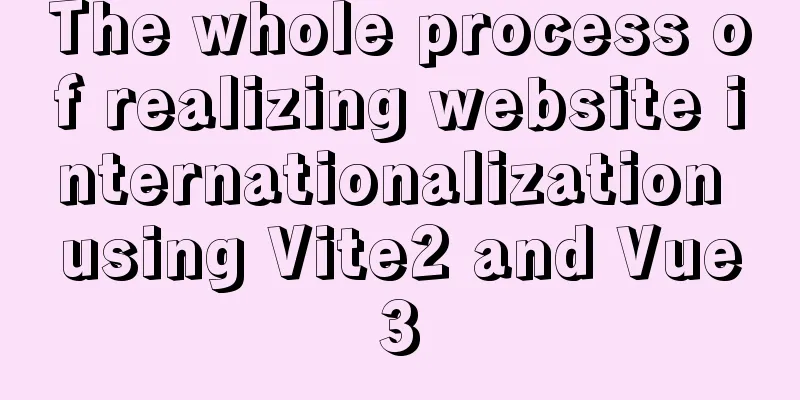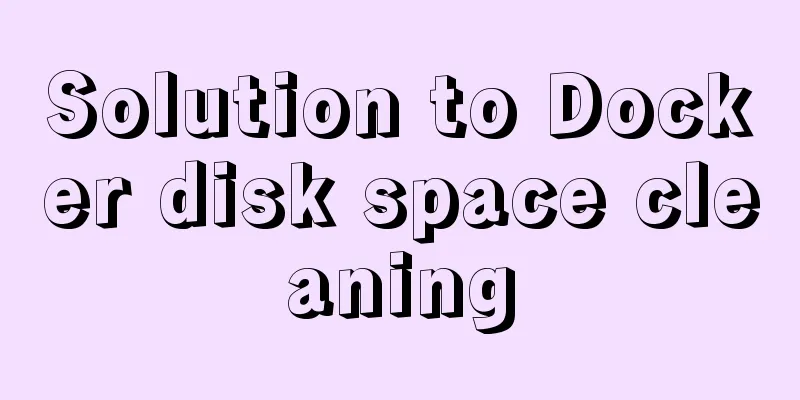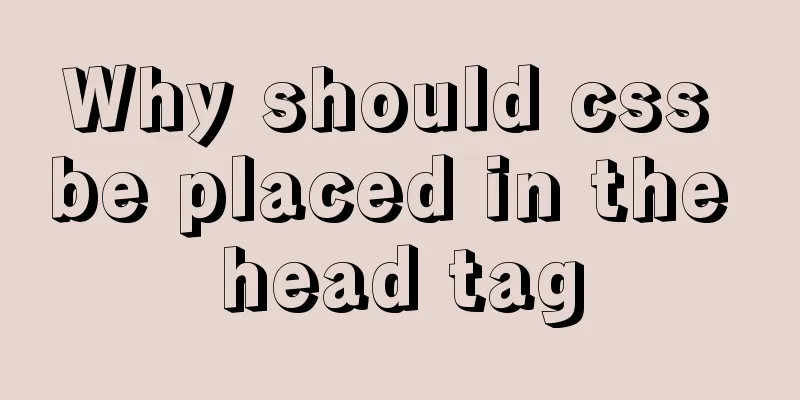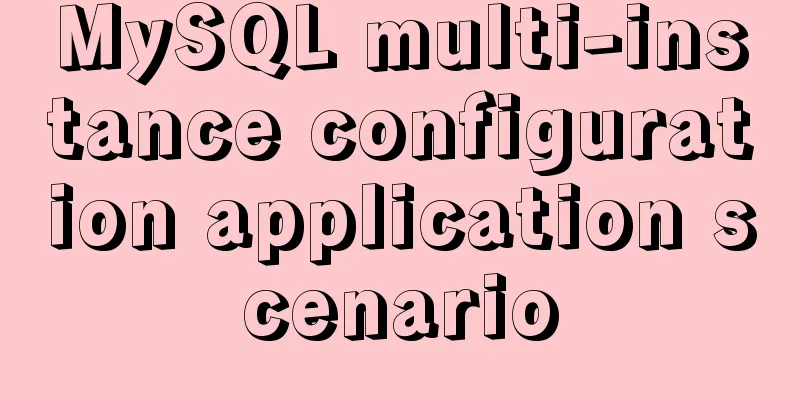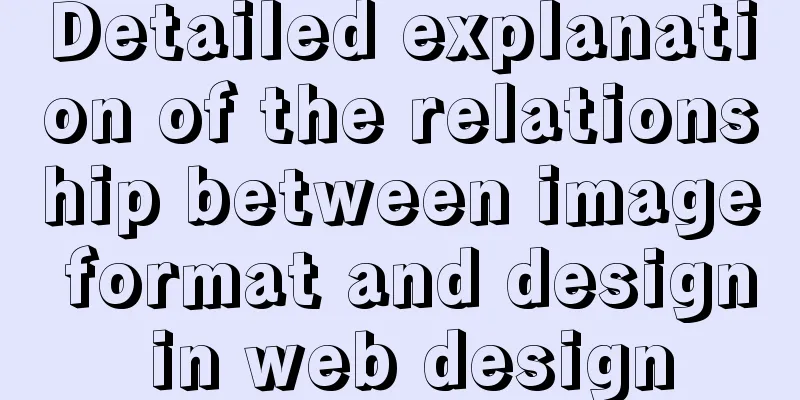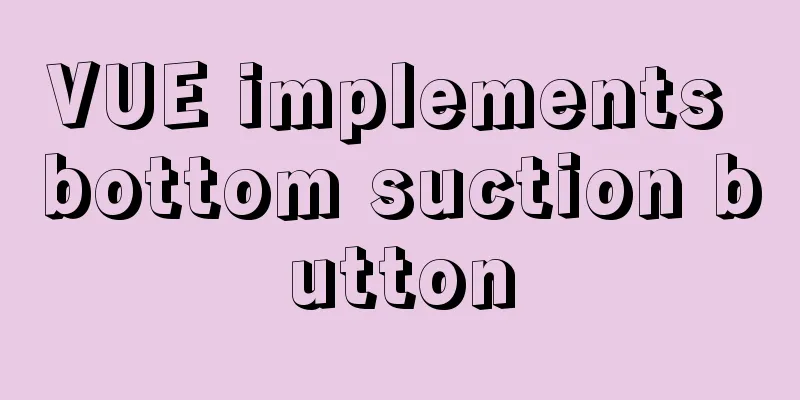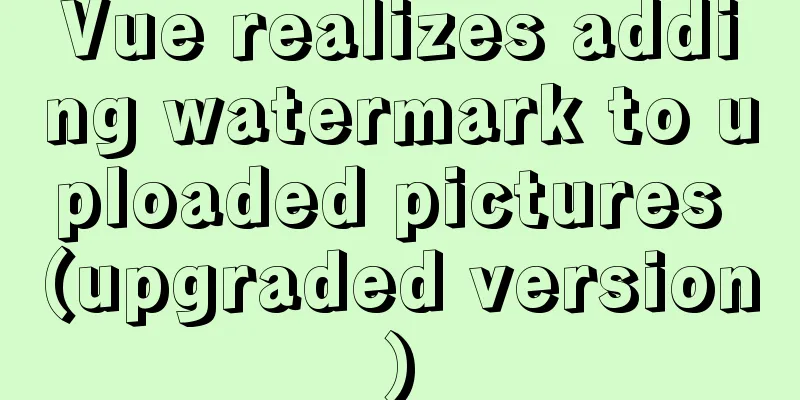Linux confirms that the data disk has been uninstalled and a new custom image can be created
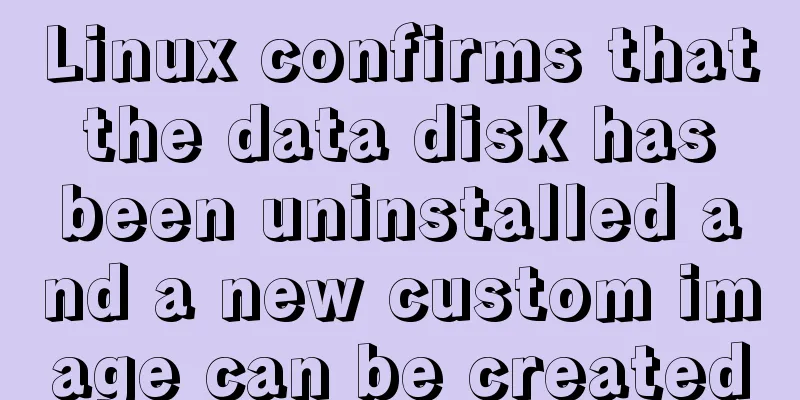
|
Custom Image FAQ How to view the data disk? You can use the df command to view the usage of the data disk and the location where the file system is mounted. For example: df –lh You can use the fdisk command to obtain the partition status of the data disk. For example: fdisk -l How to unmount and delete the data in the disk table? Assuming /dev/hda5 is mounted on /mnt/hda5, you can use any of the following commands to unmount the mounted file system: umount /dev/hda5 umount /mnt/hda5 umount /dev/hda5 /mnt/hda5 /etc/fstab is an important configuration file in Linux system, which contains detailed information of file systems and storage devices mounted when the system starts. If you do not want to mount a specified partition when starting an instance, you need to delete the corresponding statement line in the current file. For example, removing the following statement will disconnect xvdb1 on startup: /dev/xvdb1 /leejd ext4 defaults 0 0 How can I confirm that the data disk has been unmounted and that a new custom image can be created? Confirm that the corresponding automatic mounting data disk partition statement line in the /etc/fstab file has been deleted. Use the mount command to view the mount information of all devices and confirm that the execution result does not contain the corresponding data disk partition information. After the instance is released, does the custom image still exist? exist. After the instance is released, does the snapshot still exist? Manual snapshots are retained, and automatic snapshots are cleared when the instance is released. For more details, see the Automatic Snapshot FAQ. Will the created custom image be affected if the instance used to create the custom image expires or releases data? Are instances provisioned using custom images affected? None are affected. Can I change the operating system of an instance created using a custom image? Can the original custom image still be used after changing the system? Can. After the replacement, the original custom image can still be used. When replacing the system disk and selecting another operating system, can I use a custom image? Can. Note: After the system disk is replaced with a custom image, the original data will be completely overwritten. Can a created custom image be used to replace the system disk data of another ECS? Can. However, please note that the custom image will overwrite all data on the server system disk. Please refer to Creating an ECS Instance Using an Image. Can I upgrade the CPU, memory, bandwidth, hard disk, etc. of the ECS cloud server enabled with a custom image ? All can be upgraded. Can I use a custom image across regions? Can't. Custom images can only be used in the same region. For example, a custom image created in an instance in the East China 1 region cannot be used to provision an ECS instance in the North China 1 region. If you need to use a custom image across regions, you can copy the image to achieve this. For details, see Copy an image. Can custom images of subscription instances be used to create pay-as-you-go ECS servers? Can. The custom image function does not distinguish between the payment methods of the instance, that is, it does not distinguish whether it is a yearly or monthly subscription or pay-as-you-go subscription. You may also be interested in:
|
<<: MySQL updates a field in a table to be equal to the value of a field in another table
>>: JavaScript jigsaw puzzle game
Recommend
Detailed steps for running springboot project in Linux Docker
Introduction: The configuration of Docker running...
Introduction to Enterprise Production MySQL Optimization
Compared with other large databases such as Oracl...
Example of exporting and importing Docker containers
Table of contents Exporting Docker containers Imp...
Implementation of Nginx configuration and access to local static resources in Mac environment
Sometimes local development requires debugging of...
Meta viewport makes the web page full screen display control on iPhone
In desperation, I suddenly thought, how is the Sin...
Echarts tutorial on how to implement tree charts
Treemaps are mainly used to visualize tree-like d...
A brief analysis of the problem of mysql being inaccessible when deployed with docker-compose
What is Docker-Compose The Compose project origin...
The JS hasOwnProperty() method detects whether a property is an object's own property.
The JavaScript hasOwnProperty() method is the pro...
Unicode signature BOM detailed description
Unicode Signature BOM - What is the BOM? BOM is th...
JavaScript example code to determine whether a file exists
1. Business Scenario I have been doing developmen...
Several ways to connect tables in MySQL
The connection method in MySQL table is actually ...
Native JS realizes the special effect of spreading love by mouse sliding
This article shares with you a js special effect ...
Three ways to parse QR codes using javascript
Table of contents 1. Use JavaScript to parse the ...
Docker custom network implementation
Table of contents 1. Customize the network to rea...
JavaScript to implement simple tab bar switching content bar
This article shares the specific code of JavaScri...