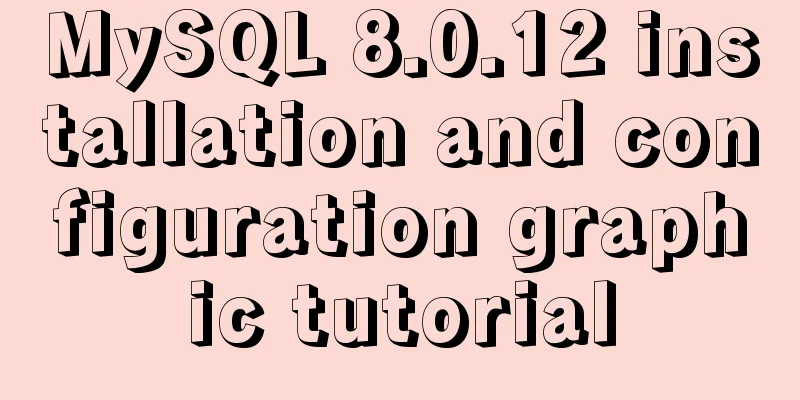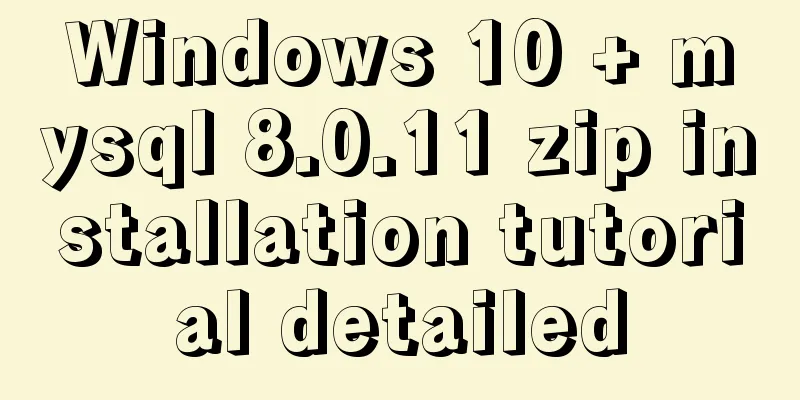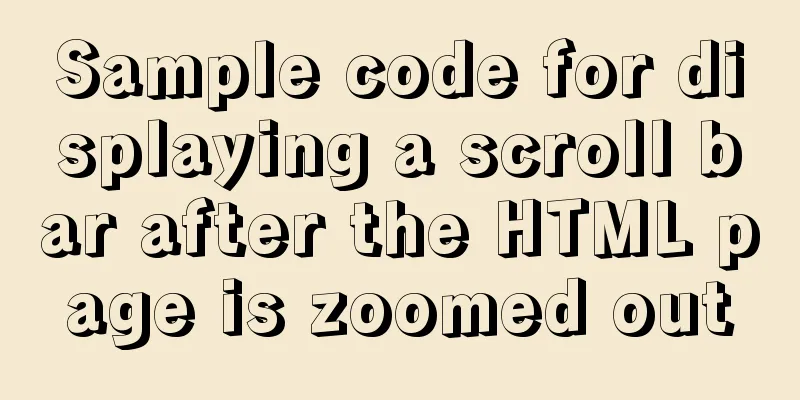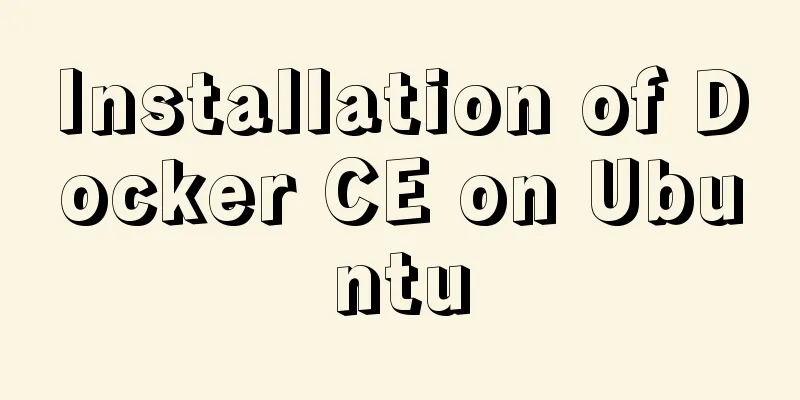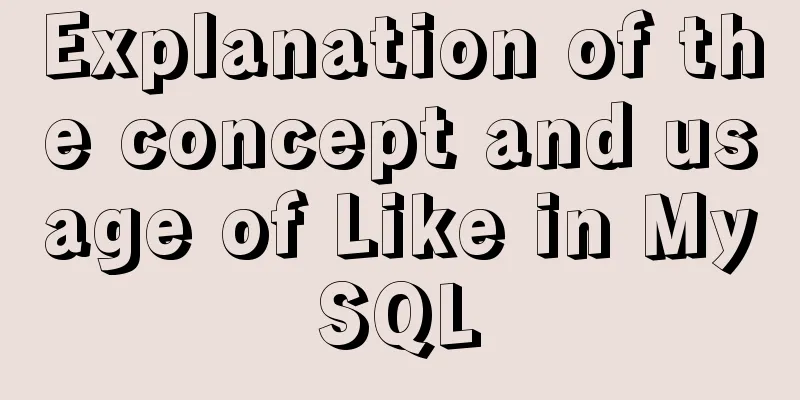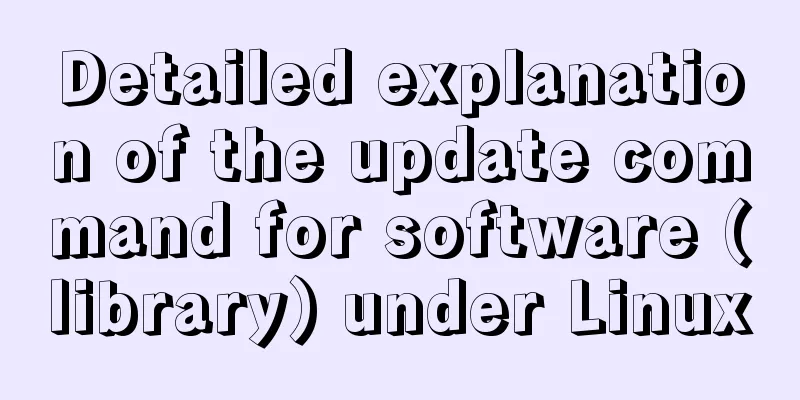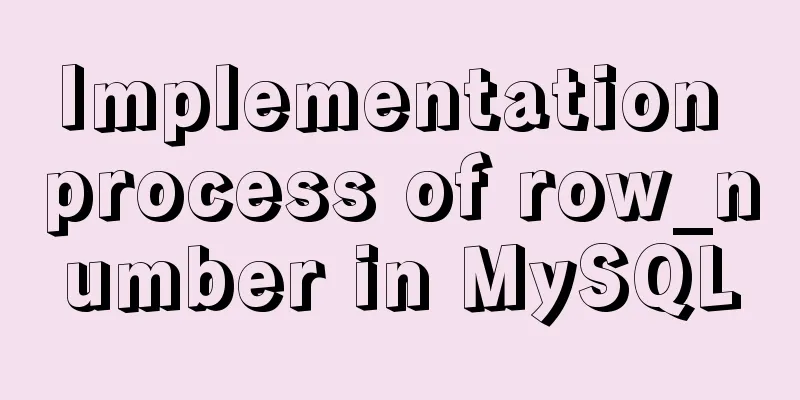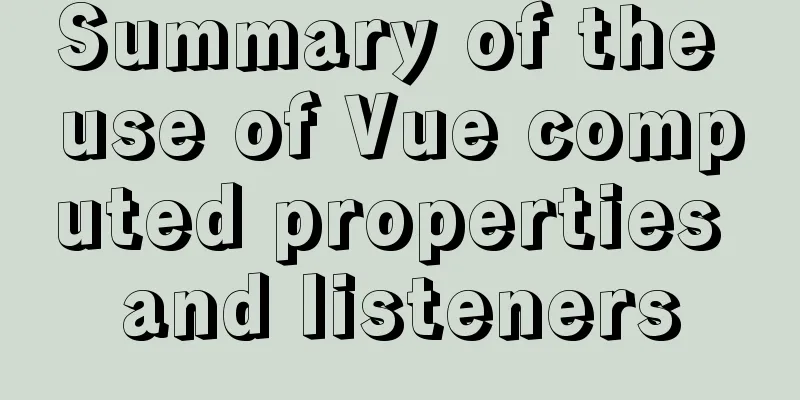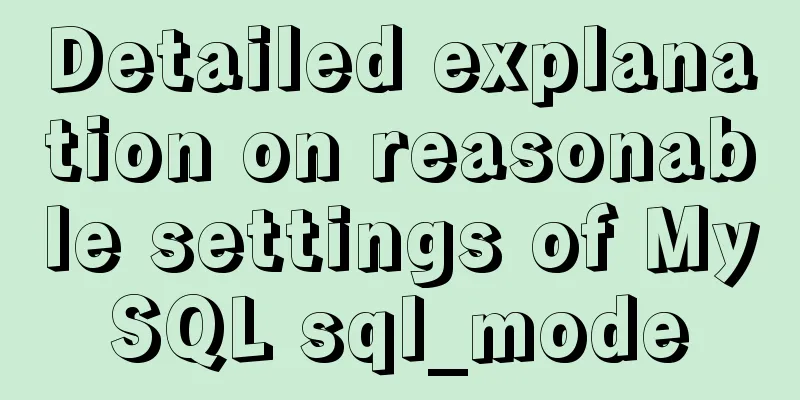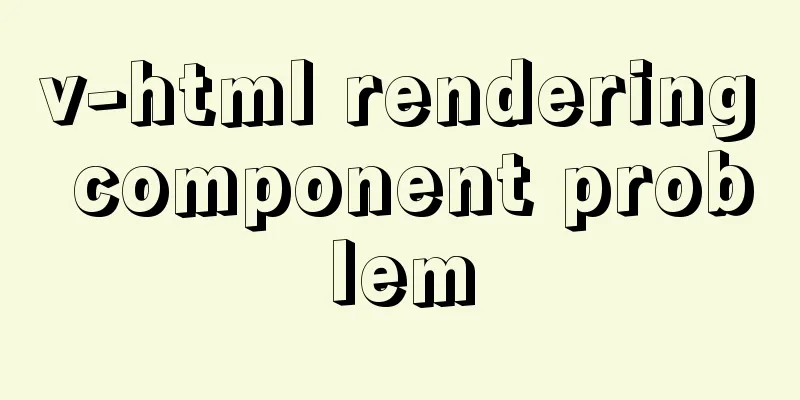Why should css be placed in the head tag
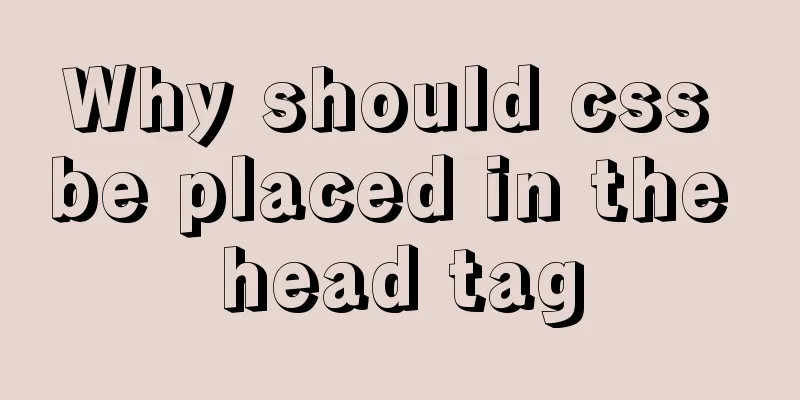
|
Think about it: Why should
OK, let's write some code to get the result. Here is a little trick for the
Limiting the Let's limit the When <!DOCTYPE html> <html lang="en"> <head> <meta charset="UTF-8"> <meta name="viewport" content="width=device-width, initial-scale=1.0"> <meta http-equiv="X-UA-Compatible" content="ie=edge"> <title>Document</title> </head> <body> <h1>Hello world</h1> <link rel="stylesheet" href="https://cdnjs.cloudflare.com/ajax/libs/twitter-bootstrap/4.1.1/css/bootstrap.min.css"> </body> </html> Check the effect in the browser: When the
After the
When the css is introduced in the head tag: <!DOCTYPE html> <html lang="en"> <head> <meta charset="UTF-8"> <meta name="viewport" content="width=device-width, initial-scale=1.0"> <meta http-equiv="X-UA-Compatible" content="ie=edge"> <title>Document</title> <link rel="stylesheet" href="https://cdnjs.cloudflare.com/ajax/libs/twitter-bootstrap/4.1.1/css/bootstrap.min.css"> </head> <body> <h1>Hello world</h1> </body> </html> Open in the browser to view the effect: When
When
From the above two examples we can see that: When css is placed at the end of the body tag, after Here’s another little trick:
Through the above operations, you can view the entire process of web page parsing and rendering, so it is also very useful to solve the question "What are the advantages of placing CSS files in the head?" This is the end of this article about why CSS should be placed in the head tag. For more relevant CSS head tag content, please search 123WORDPRESS.COM's previous articles or continue to browse the following related articles. I hope everyone will support 123WORDPRESS.COM in the future! |
<<: Sample code for flask and vue front-end and back-end separation project deployment
>>: CentOS6 upgrade glibc operation steps
Recommend
Details of watch monitoring properties in Vue
Table of contents 1.watch monitors changes in gen...
JavaScript file loading and blocking issues: performance optimization case study
Let me start with a question: When writing an HTM...
.NETCore Docker implements containerization and private image repository management
1. Introduction to Docker Docker is developed in ...
Implementation of one-click TLS encryption for docker remote api
Table of contents 1. Change the 2375 port of Dock...
Nginx/Httpd reverse proxy tomcat configuration tutorial
In the previous blog, we learned about the usage ...
Detailed tutorial on compiling and installing MySQL 5.7.24 on CentOS7
Table of contents Install Dependencies Install bo...
Detailed explanation of selinux basic configuration tutorial in Linux
selinux ( Security-Enhanced Linux) is a Linux ker...
Detailed explanation of how to mount remote file systems via SSH on Linux
Features of SSHFS: Based on FUSE (the best usersp...
How to handle the tcp_mark_head_lost error reported by the Linux system
Problem Description Recently, a host reported the...
Docker deployment of Flask application implementation steps
1. Purpose Write a Flask application locally, pac...
Vue custom v-has instruction to implement button permission judgment
Application Scenario Taking the background manage...
Lambda expression principles and examples
Lambda Expressions Lambda expressions, also known...
Vue.js implements simple folding panel
This article example shares the specific code of ...
How to implement function currying and decurrying in Javascript
Function currying (black question mark face)? ? ?...
The most complete 50 Mysql database query exercises
This database query statement is one of 50 databa...