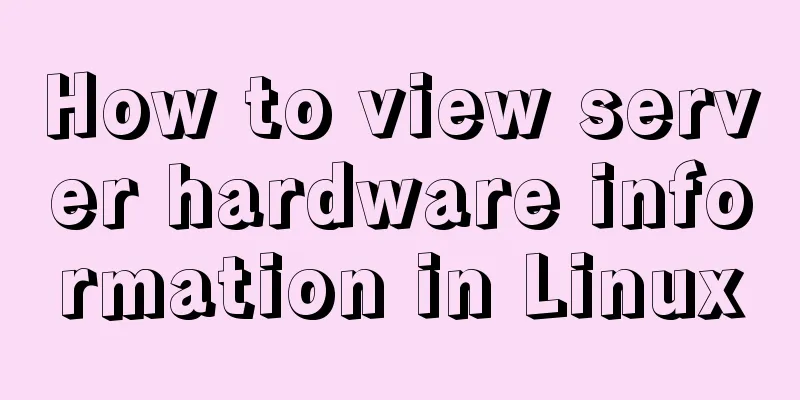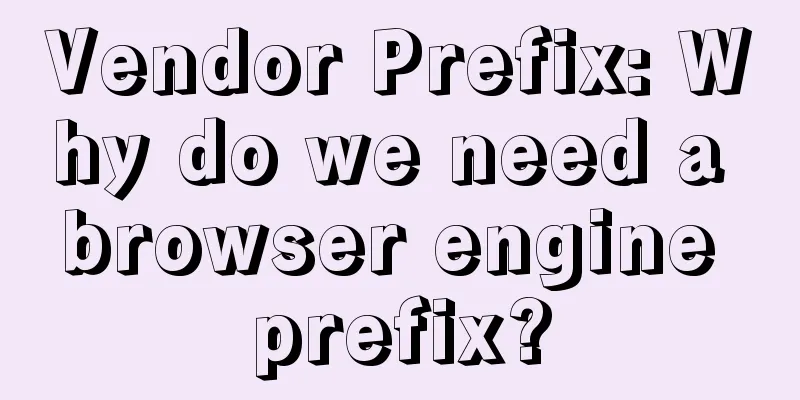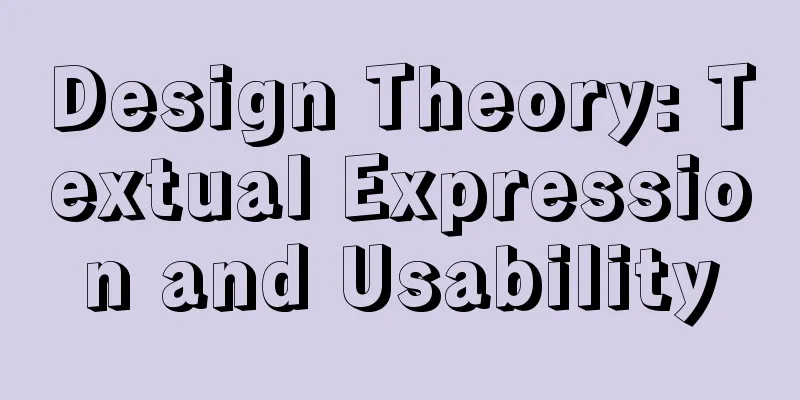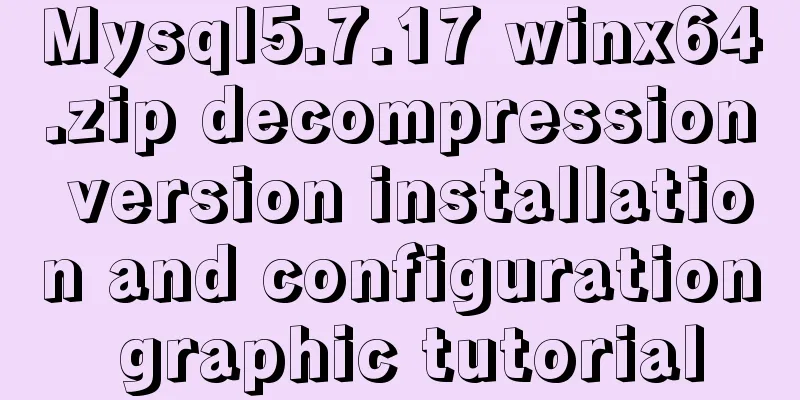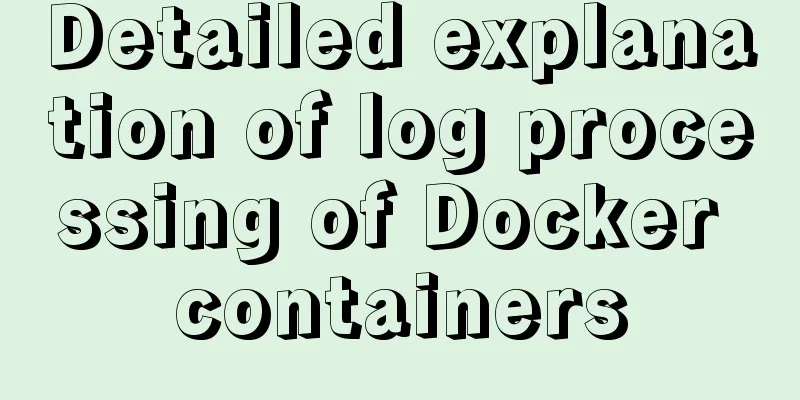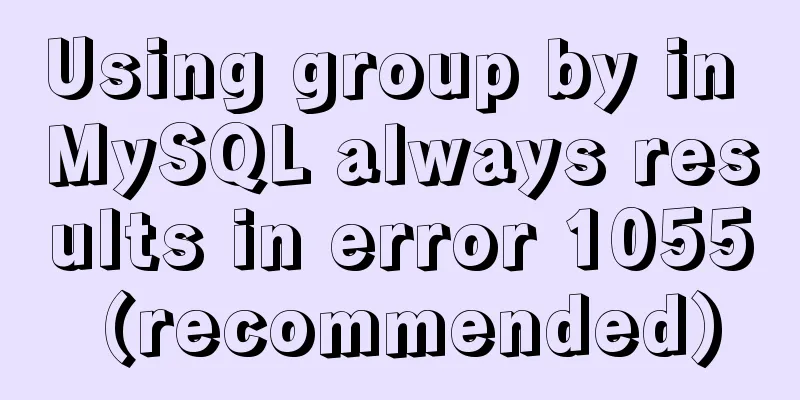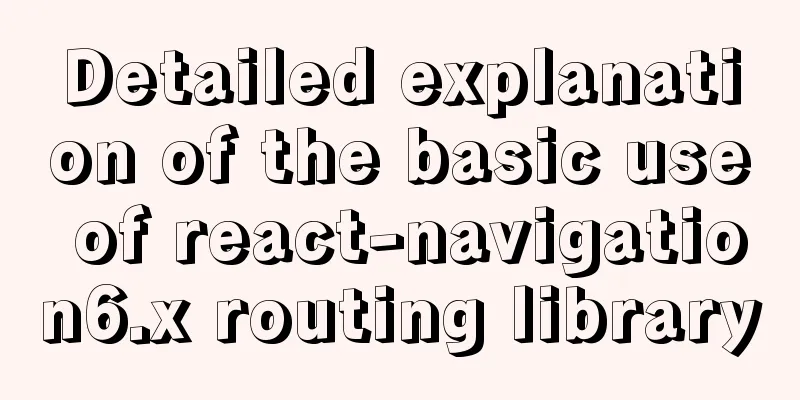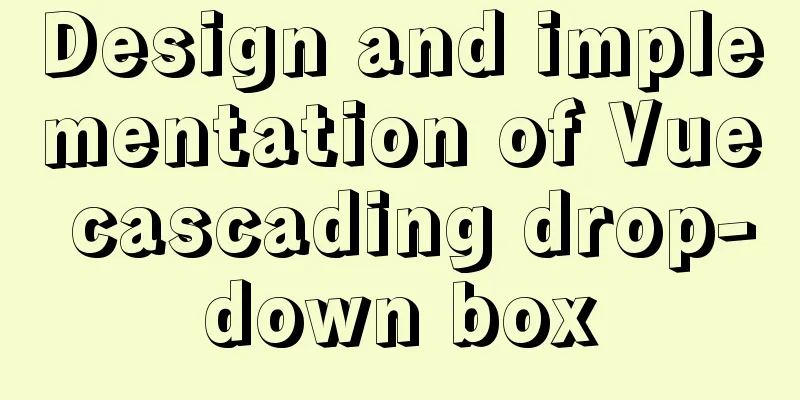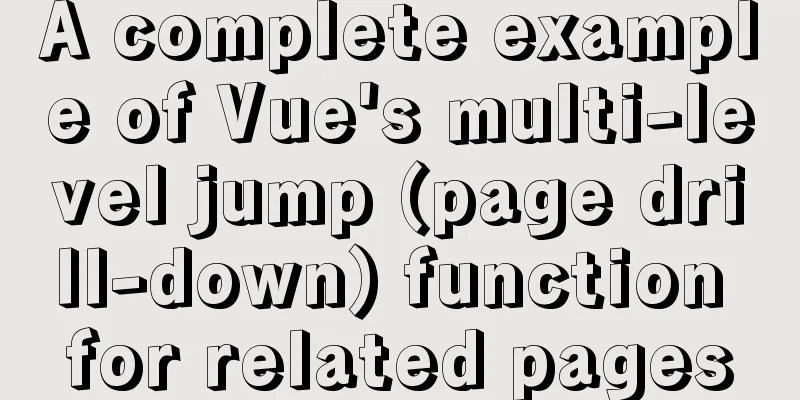Detailed explanation of selinux basic configuration tutorial in Linux
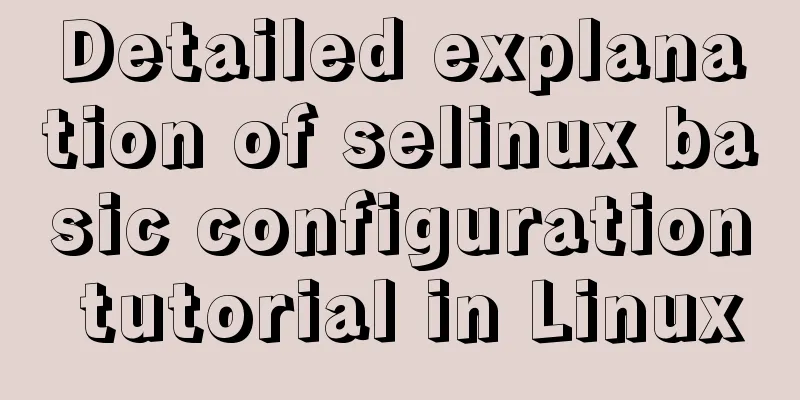
|
selinux ( Security-Enhanced Linux) is a Linux kernel module and a security subsystem of Linux. Three modes : Enforcing: Enforcement mode. When selinux is running, domain/type restrictions have begun. permissive: Warning mode. When selinux is running, there will be a warning message, but the access of domain/type will not be restricted. disabled: Disable mode. You can use The role of selinux on files: When selinux is enabled, selinux will load a tag context for each file. The security context must be matched, otherwise the file cannot be accessed. test: ###Enable selinux
Create files and move them to the ftp release directory
User logs in to ftp to view files
It can be found that anonymous users cannot read the files moved to ftp earlier But the file exists in the ftp directory
View the security context of a file
You can see that the security contexts of the two files are different, so they are not displayed.
Log in to ftp to view files
Since the security contexts are consistent, the file can be displayed. chcon is only a temporary modification of the security context. When the system selinux is restarted, the modification will become invalid. ###Permanently modify the security context ##Create your own ftp home directory and modify the directory security context label mkdir /ftphomesemanage fcontext -a -t pubilc_content_t '/ftphome(/.*)?' ###View the security context of the directory
Here you can see that the security context label has not been modified. We need to restart the kernel list service. restorecon -RvvF /ftphome###R: recursive vv: display subdirectory or file modification information under the directory, F: force the file and directory security context in the directory to be consistent
The security context has been modified
The role of selinux in services: The effect of selinux on services is equivalent to adding a switch to the service, which is turned off by default. 1: turn on the switch; 0: turn off the switch When selinux is turned on, we test the switching effect of selinux on the service by logging in to ftp.
Users cannot upload, delete, etc. files Check the status of selinux switch for ftp
They are all in a closed state, so there are restrictions on user permissions Turn on the function switch setsebool -P ftp_home_dir on setsebool -P ftpd_anon_write on
Log in to ftp again, users can upload files
Install setroubleshoot, which can provide solutions to selinux error logs /var/log/audit/audit.log ###Record the log collected by selinux
Download /var/log/audit/audit.log ###Record the log collected by selinux
Summarize The above is a detailed explanation of the basic configuration tutorial of selinux in Linux introduced by the editor. I hope it will be helpful to everyone. If you have any questions, please leave me a message and the editor will reply to you in time. I would also like to thank everyone for their support of the 123WORDPRESS.COM website! You may also be interested in:
|
<<: Some methods to optimize query speed when MySQL processes massive data
>>: Vue data two-way binding implementation method
Recommend
Install centos7 virtual machine on win10
1. Download VMware Workstation 64 version https:/...
How to completely uninstall Docker Toolbox
Docker Toolbox is a solution for installing Docke...
Summary of common MySQL function examples [aggregate functions, strings, numbers, time and date processing, etc.]
This article describes the commonly used MySQL fu...
MySQL tutorial on how to deploy multiple instances on a single machine using mysqld_multi
Table of contents 1. MySQL compilation and instal...
Perfect solution to the problem of connection failure after MySQL client authorization
Deploy the MySQL environment locally (192.168.1.1...
Practical method of deleting files from Linux command line
rm Command The rm command is a command that most ...
CentOS installation mysql5.7 detailed tutorial
This article shares the detailed steps of install...
The difference between html empty link href="#" and href="javascript:void(0)"
# contains a location information. The default anc...
A brief discussion on MySQL index optimization analysis
Why are the SQL queries you write slow? Why do th...
Detailed description of component-based front-end development process
Background <br />Students who work on the fr...
The correct way to install MySQL using yum on Alibaba Cloud CentOS 7 (recommended)
yum quick install mysql Add yum repository rpm -U...
CSS performance optimization - detailed explanation of will-change usage
will-change tells the browser what changes will h...
The iframe refresh method is more convenient
How to refresh iframe 1. To refresh, you can use j...
CentOS7.5 installation tutorial of MySQL
1. First check whether the system has mysql insta...
Detailed explanation of CSS float property
1. What is floating? Floating, as the name sugges...