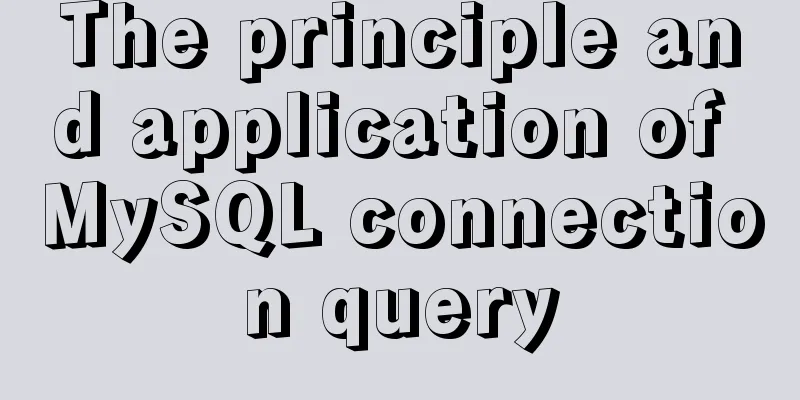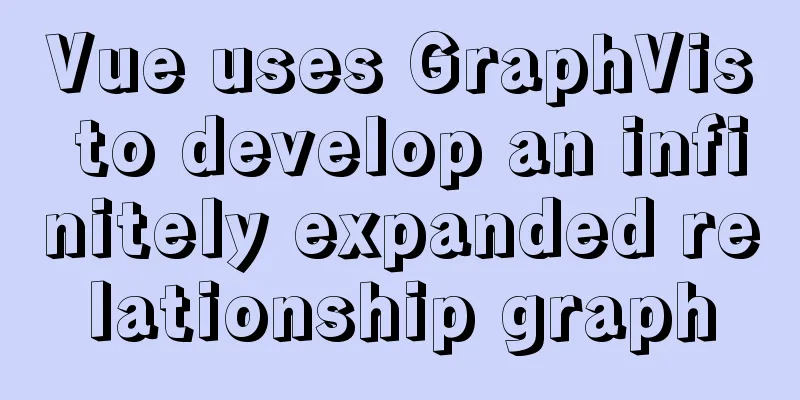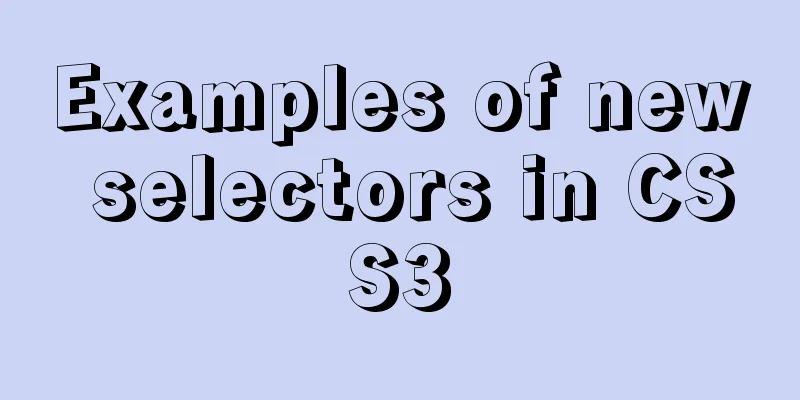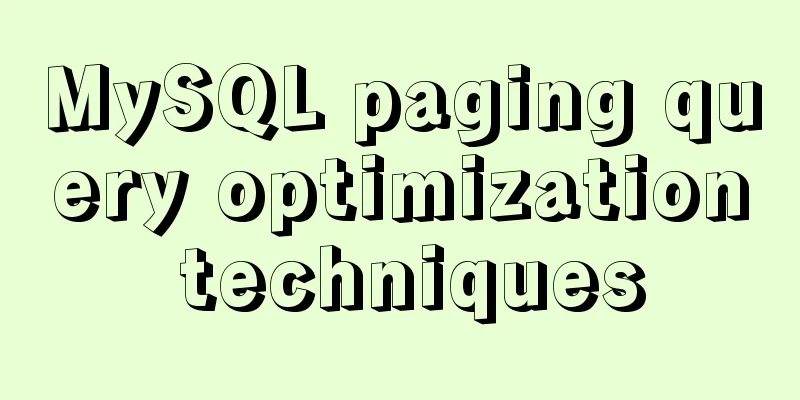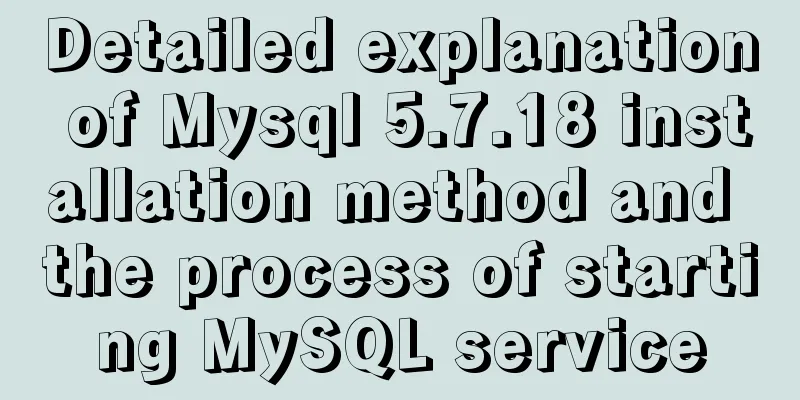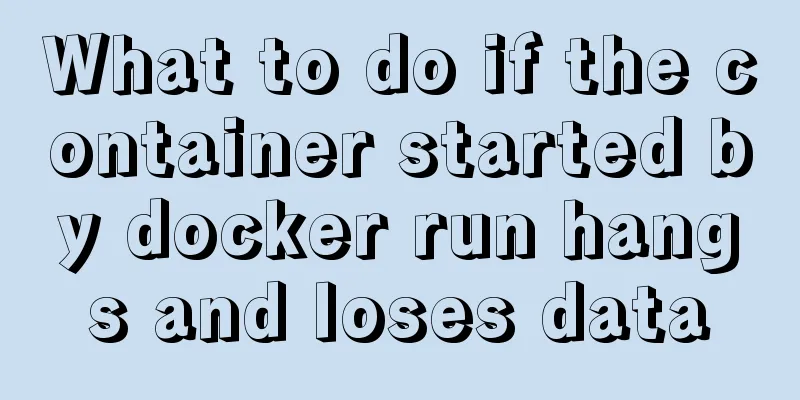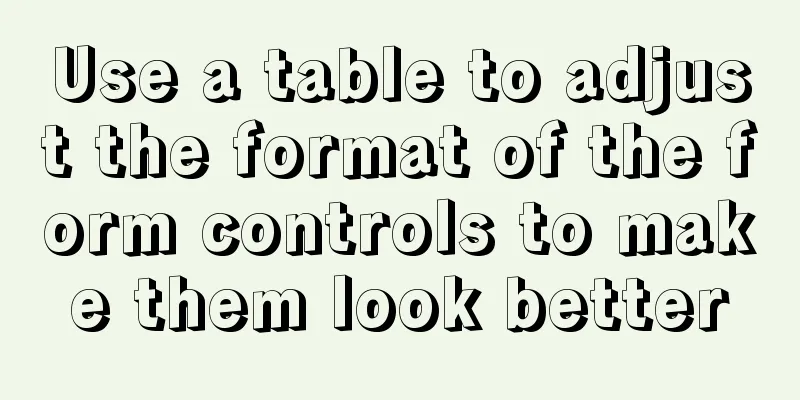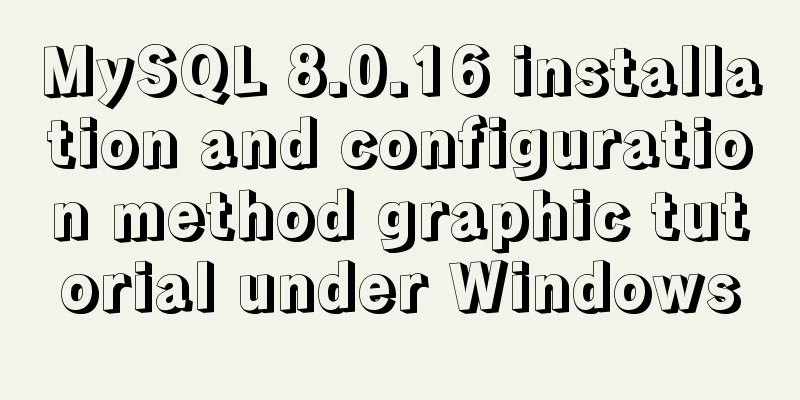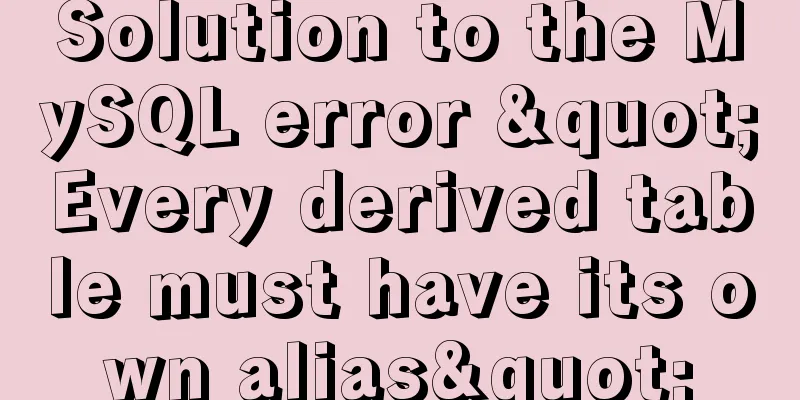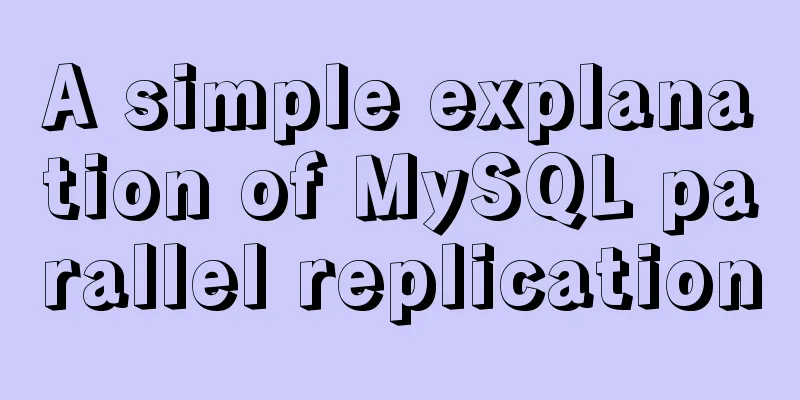Vue data two-way binding implementation method
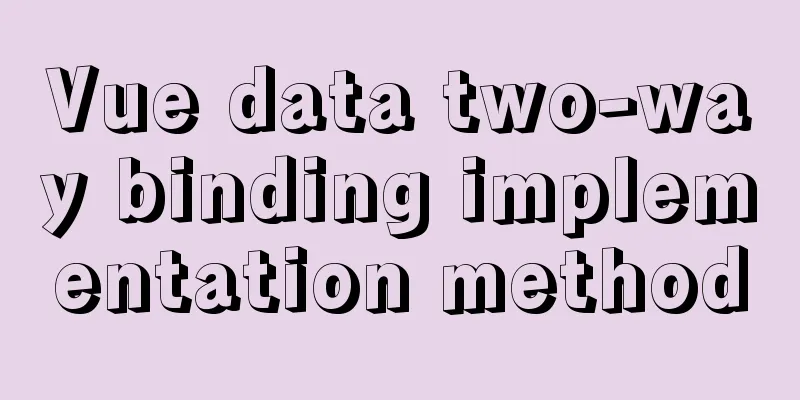
1. IntroductionThis article is suitable for beginners who are learning Vue source code. After reading it, you will have a general understanding of the principle of two-way data binding in Vue, and understand the three major roles of Observer, Compile, and Wathcer (as shown in the figure below) and their functions. This article will take you step by step to implement a simple version of two-way data binding. Each step will analyze in detail the problem to be solved in this step and why the code is written in this way. Therefore, after reading this article, I hope you can implement a simple version of two-way data binding by yourself.
2. Code Implementation 2.1 Purpose AnalysisThe effect to be achieved in this article is shown in the following figure:
The HTML and JS main codes used in this article are as follows:
<div id="app">
<h1 v-text="msg"></h1>
<input type="text" v-model="msg">
<div>
<h1 v-text="msg2"></h1>
<input type="text" v-model="msg2">
</div>
</div>
let vm = new Vue({
el: "#app",
data: {
msg: "hello world",
msg2: "hello xiaofei"
}
})We will do this in three steps:
2.2 Implementation process 2.2.1 Entry codeFirst, we need to create a Vue class that receives an options object. At the same time, we need to save the valid information in the options object. Then, we have three main modules: Observer, Compile, and Wathcer. Among them, Observer is used for data hijacking, Compile is used to parse elements, and Wathcer is an observer. You can write the following code: (There is no need to study the three concepts of Observer, Compile, and Wathcer in detail, as they will be explained in detail later).
class Vue {
// Receive the passed object constructor(options) {
// Save valid information this.$el = document.querySelector(options.el);
this.$data = options.data;
//Container: {attribute 1: [wathcer1, wathcer2...], attribute 2: [...]}, used to store each attribute observer this.$watcher = {};
// Parsing elements: Implementing Compile
this.compile(this.$el); // To parse the element, you have to pass the element in // Hijacking data: Implementing Observer
this.observe(this.$data); // To hijack data, you have to pass the data in}
compile() {}
observe() {}
} 2.2.2 Page InitializationIn this step, we need to initialize the page, that is, parse the v-text and v-model instructions, and render the data in data to the page. The key to this step is to implement the compile method, so how to parse the el element? The idea is as follows:
The code is as follows: (mainly look at the compile part)
class Vue {
// Receive the passed object constructor(options) {
// Get useful information this.$el = document.querySelector(options.el);
this.$data = options.data;
// Container: {attribute1: [wathcer1, wathcer2...], attribute2: [...]}
this.$watcher = {};
// 2. Parsing elements: Implementing Compile
this.compile(this.$el); // To parse the element, you have to pass the element in // 3. Hijacking data: Implementing Observer
this.observe(this.$data); // To hijack data, you have to pass the data in}
compile(el) {
// Parse each child node under the element, so get el.children
// Note: children returns an element set, childNodes returns a node set let nodes = el.children;
// Parse the instructions for each child node for (var i = 0, length = nodes.length; i < length; i++) {
let node = nodes[i];
// If the current node has child elements, recursively parse the node if(node.children){
this.compile(node);
}
// Parse elements with v-text directive if (node.hasAttribute("v-text")) {
let attrVal = node.getAttribute("v-text");
node.textContent = this.$data[attrVal]; // Render the page}
// Parse elements with v-model directives if (node.hasAttribute("v-model")) {
let attrVal = node.getAttribute("v-model");
node.value = this.$data[attrVal];
}
}
}
observe(data) {}
}
In this way, we have achieved the initialization of the page.
2.2.3 Views affect dataBecause input has a v-model instruction, we need to implement such a function: when characters are entered in the input box, the data bound in data changes accordingly. We can bind an input event to the input element. The effect of the event is to modify the corresponding data in data to the value in input. The implementation code of this part is relatively simple. You can understand it by looking at the marked place. The code is as follows:
class Vue {
constructor(options) {
this.$el = document.querySelector(options.el);
this.$data = options.data;
this.$watcher = {};
this.compile(this.$el);
this.observe(this.$data);
}
compile(el) {
let nodes = el.children;
for (var i = 0, length = nodes.length; i < length; i++) {
let node = nodes[i];
if(node.children){
this.compile(node);
}
if (node.hasAttribute("v-text")) {
let attrVal = node.getAttribute("v-text");
node.textContent = this.$data[attrVal];
}
if (node.hasAttribute("v-model")) {
let attrVal = node.getAttribute("v-model");
node.value = this.$data[attrVal];
// Look here! ! Only three more lines of code! !
node.addEventListener("input", (ev)=>{
this.$data[attrVal] = ev.target.value;
// You can try to execute here: console.log(this.$data),
// You can see that every time you enter text in the input box, the msg value in data also changes})
}
}
}
observe(data) {}
} 2.2.4 Data Impact ViewSo far, we have achieved that when we enter characters in the input box, the data in data will be automatically updated; The main task of this section is: when the data in data is updated, the elements bound to the data will automatically update the view on the page. The specific ideas are as follows: 1) We are going to implement a Watcher class, which has an update method to update the page. The observer code is as follows:
class Watcher{
constructor(node, updatedAttr, vm, expression){
//Save the passed values. These values are used when rendering the page. this.node = node;
this.updatedAttr = updatedAttr;
this.vm = vm;
this.expression = expression;
this.update();
}
update(){
this.node[this.updatedAttr] = this.vm.$data[this.expression];
}
}2) Think about it, to which data should we add observers? When to add observers to data? When parsing the element, when the v-text and v-model instructions are parsed, it means that this element needs to be bound to the data in both directions, so we add an observer to the container at this time. We need to use a data structure like this: {attribute 1: [wathcer1, wathcer2...], attribute 2: [...]}. If it is not very clear, you can see the following figure:
You can see that there is a $watcher object in the vue instance. Each attribute of $watcher corresponds to each data that needs to be bound, and the value is an array used to store the observers who have observed the data. (Note: Vue source code specifically creates a class called Dep, which corresponds to the array mentioned here. This article is a simplified version, so I won’t introduce it in detail.) 3) Hijacking data: Use the object's accessor property getter and setter to trigger an action when the data is updated. The main purpose of this action is to allow all observers who have observed the data to execute the update method. To summarize, what we need to do in this section:
The complete code is as follows:
class Vue {
// Receive the passed object constructor(options) {
// Get useful information this.$el = document.querySelector(options.el);
this.$data = options.data;
// Container: {attribute1: [wathcer1, wathcer2...], attribute2: [...]}
this.$watcher = {};
// Parsing elements: Implementing Compile
this.compile(this.$el); // To parse the element, you have to pass the element in // Hijacking data: Implementing Observer
this.observe(this.$data); // To hijack data, you have to pass the data in}
compile(el) {
// Parse each child node under the element, so get el.children
// Extension: children returns an element set, childNodes returns a node set let nodes = el.children;
// Parse the instructions for each child node for (var i = 0, length = nodes.length; i < length; i++) {
let node = nodes[i];
// If the current node has child elements, recursively parse the node if (node.children) {
this.compile(node);
}
if (node.hasAttribute("v-text")) {
let attrVal = node.getAttribute("v-text");
// node.textContent = this.$data[attrVal];
// Watcher calls update when instantiated, replacing this line of code/**
* Imagine what data Wathcer needs to use when updating node data?
* egpinnerHTML = vm.$data[msg]
* So the parameters to be passed in are: current node, node attributes to be updated, vue instance, bound data attributes*/
// Add observers to the container: {msg1: [Watcher, Watcher...], msg2: [...]}
if (!this.$watcher[attrVal]) {
this.$watcher[attrVal] = [];
}
this.$watcher[attrVal].push(new Watcher(node, "innerHTML", this, attrVal))
}
if (node.hasAttribute("v-model")) {
let attrVal = node.getAttribute("v-model");
node.value = this.$data[attrVal];
node.addEventListener("input", (ev) => {
this.$data[attrVal] = ev.target.value;
})
if (!this.$watcher[attrVal]) {
this.$watcher[attrVal] = [];
}
// Different from the innerHTML used above, the input here uses the value attribute this.$watcher[attrVal].push(new Watcher(node, "value", this, attrVal))
}
}
}
observe(data) {
Object.keys(data).forEach((key) => {
let val = data[key]; // This val will always be stored in memory. Every time you access data[key], you are accessing this val
Object.defineProperty(data, key, {
get() {
return val; // You cannot return data[key] directly here, otherwise it will fall into an infinite loop},
set(newVal) {
if (val !== newVal) {
val = newVal; // Similarly, data[key] cannot be set directly here, which will lead to an infinite loop this.$watcher[key].forEach((w) => {
w.update();
})
}
}
})
})
}
}
class Watcher {
constructor(node, updatedAttr, vm, expression) {
//Save the passed value this.node = node;
this.updatedAttr = updatedAttr;
this.vm = vm;
this.expression = expression;
this.update();
}
update() {
this.node[this.updatedAttr] = this.vm.$data[this.expression];
}
}
let vm = new Vue({
el: "#app",
data: {
msg: "hello world",
msg2: "hello xiaofei"
}
})At this point, the code is complete. 3. Future plansUse the knowledge of design patterns to analyze the problems in the source code above and compare it with the Vue source code, which is considered an analysis of the Vue source code. The above is the detailed content of the implementation method of Vue data two-way binding. For more information about Vue data two-way binding, please pay attention to other related articles on 123WORDPRESS.COM! You may also be interested in:
|
<<: Detailed explanation of selinux basic configuration tutorial in Linux
>>: Example of how to create a local user in mysql and grant database permissions
Recommend
vue3 timestamp conversion (without using filters)
When vue2 converts timestamps, it generally uses ...
How to submit the value of a disabled form field in a form Example code
If a form field in a form is set to disabled, the ...
5 MySQL GUI tools recommended to help you with database management
There are many database management tools for MySQ...
Three properties of javascript objects
Table of contents 1. writable: writable 2. enumer...
Summary of common tool examples in MySQL (recommended)
Preface This article mainly introduces the releva...
Detailed explanation of the solution to the problem of Ubuntu system interface being too small in vmware14Pro
1. Operating Environment vmware14pro Ubuntu 16.04...
Detailed tutorial on installing MySQL database on Alibaba Cloud Server
Table of contents Preface 1. Uninstall MySQL 2. I...
Linux completely removes node.js and reinstalls it through the yum command
first step Delete it once with the built-in packa...
Summary of MySQL slow log practice
Slow log query function The main function of slow...
Solve the problem that the Node.js mysql client does not support the authentication protocol
Preface The mysql module (project address is http...
Complete code for implementing the vue backtop component
Effect: Code: <template> <div class=&quo...
What is the function of !-- -- in HTML page style?
Mainly for low version browsers <!-- --> is ...
A detailed introduction to JavaScript execution mechanism
Table of contents 1. The concept of process and t...
Docker Data Storage Volumes Detailed Explanation
By default, the reading and writing of container ...
MySQL performance comprehensive optimization method reference, from CPU, file system selection to mysql.cnf parameter optimization
This article summarizes some common MySQL optimiz...