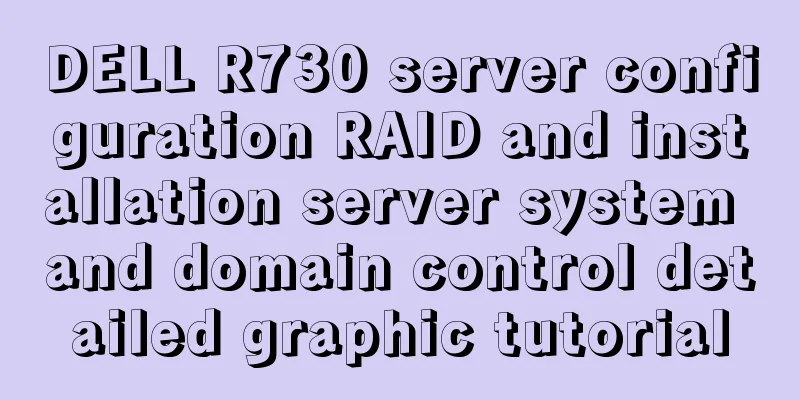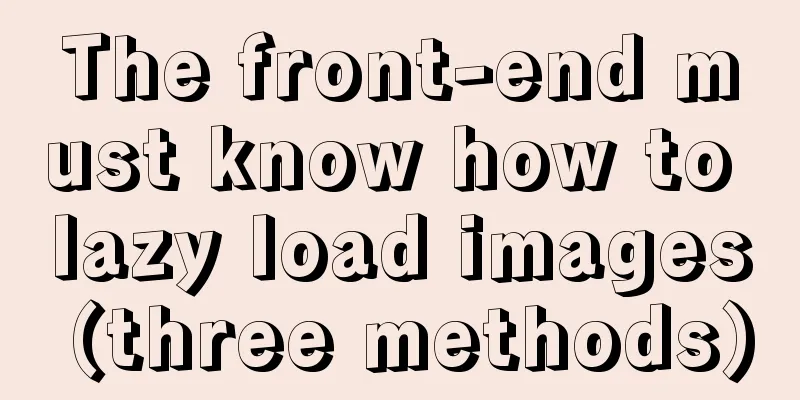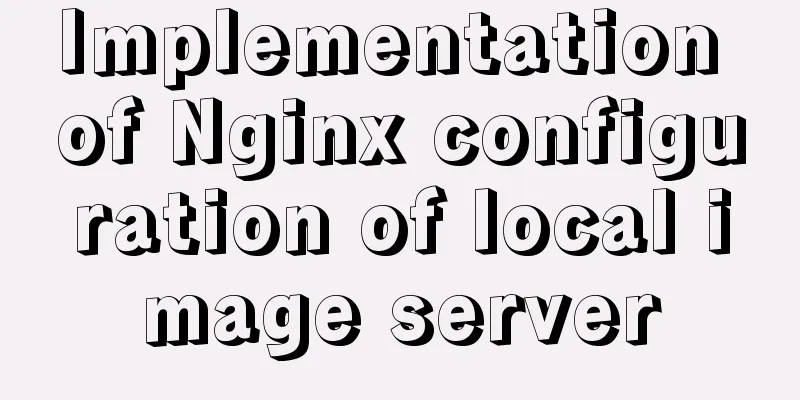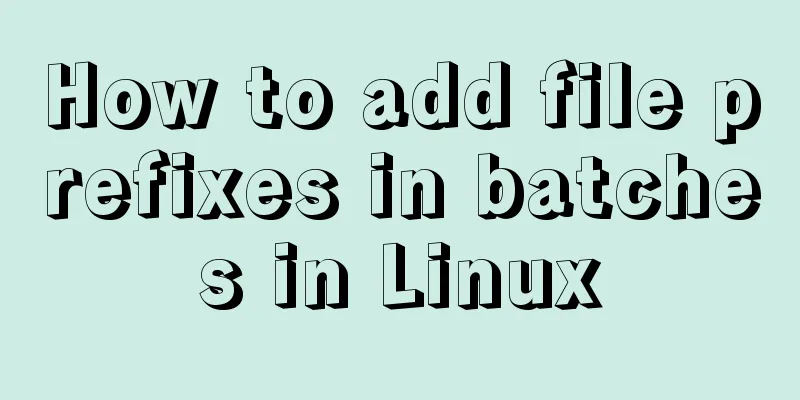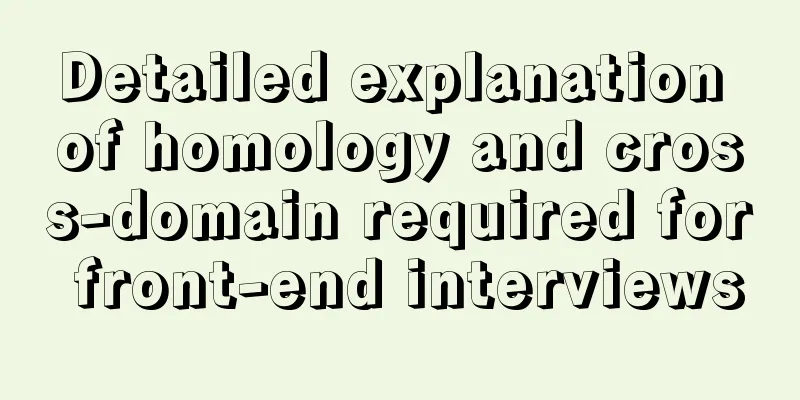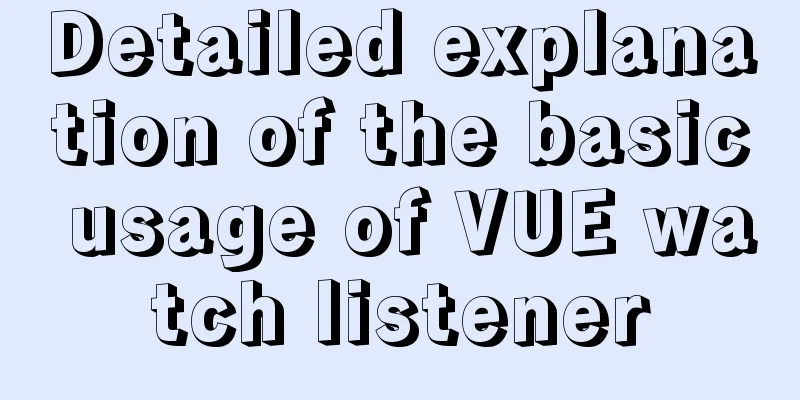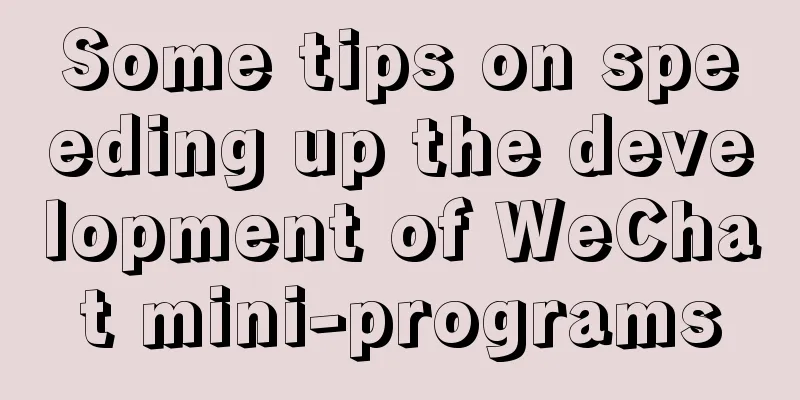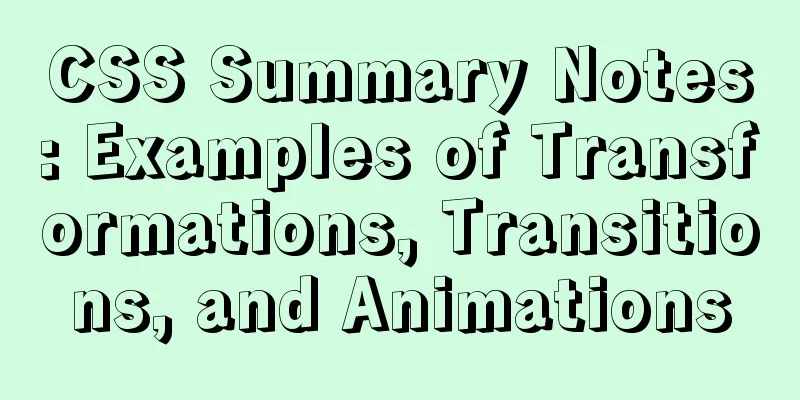CSS makes tips boxes, bubble boxes, and triangles
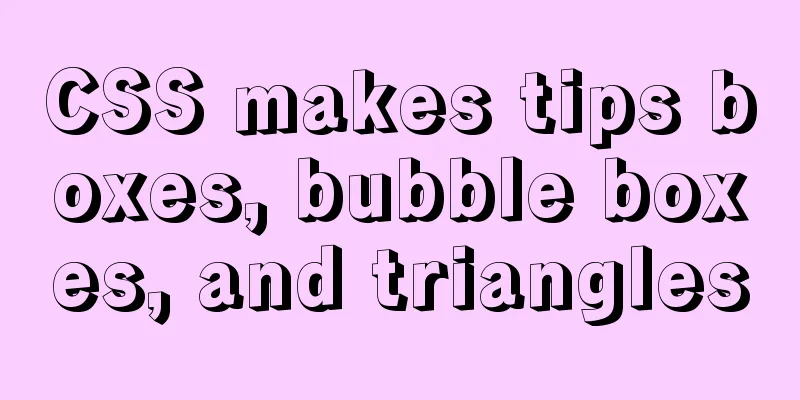
|
Sometimes our pages will need some prompt boxes or bubble boxes. Using CSS, we can achieve this effect. In order to achieve the above effect, we must first understand how to make a triangle. When we give a DIV a border of different colors, we can get the following effect.
.triangle{
border-top:20px solid red;
width:50px;
height:50px;
border-right:20px solid blue;
border-bottom:20px solid gray;
border-left:20px solid green;
}You can see that the four borders have become trapezoidal shapes instead of the rectangular shapes we thought. When we change the width and height of the box to 0 , the four borders will start from the center point and become four triangles.
.triangle{
border-top:20px solid red;
width:0px;
height:0px;
border-right:20px solid blue;
border-bottom:20px solid gray;
border-left:20px solid green;
}
In this way, when we only need one triangle, we just need to set the other border colors to transparent. For example, we only keep the upward-facing triangles
.triangle{
border-top:20px solid transparent;
width:0px;
height:0px;
border-right:20px solid transparent;
border-bottom:20px solid gray;
border-left:20px solid transparent;
}
Now that we know how to make a triangle, we can use pseudo-classes and absolute positioning to make a bubble frame, for example:
.container{
position:relative;
margin-top:50px;
padding:6px 12px;
color:#fff;
font-size:16px;
line-height:25px;
width:200px;
height:50px;
background-color:orange;
border-radius:4px;
}
p.container:after{
position:absolute;
top:-40px;
right:20px;
border-top:20px solid transparent;
content:" "; // Don't omit the content, otherwise it won't be displayed width:0px;
height:0px;
border-right:20px solid transparent;
border-bottom:20px solid orange;
border-left:20px solid transparent;
}
<p class="container">
Hi, this article will teach you how to use CSS to create a bubble frame.
</p>
A simple bubble frame is ready. The triangular shape can be assembled according to actual needs. The above is the full content of this article. I hope it will be helpful for everyone’s study. I also hope that everyone will support 123WORDPRESS.COM. |
<<: Specific use of ES6 array copy and fill methods copyWithin() and fill()
>>: 5 super useful open source Docker tools highly recommended
Recommend
Pure CSS3 mind map style example
Mind Map He probably looks like this: Most of the...
CSS setting div background image implementation code
Adding background image control to a component re...
KTL tool realizes the method of synchronizing data from MySQL to MySQL
Use ktl tool to synchronize data from mysql to my...
Some notes on installing fastdfs image in docker
1. Prepare the Docker environment 2. Search for f...
Use of Linux sed command
1. Function Introduction sed (Stream EDitor) is a...
Teach you about react routing in five minutes
Table of contents What is Routing Basic use of pu...
A brief discussion on spaces and blank lines in HTML code
All consecutive spaces or blank lines (newlines) ...
The easiest way to reset mysql root password
My mysql version is MYSQL V5.7.9, please use the ...
Detailed explanation of HTML body tag and commonly used control tags in HTML
1. <body> tag: Used to mark the main body o...
Install and build a server environment of PHP+Apache+MySQL on CentOS
Yum (full name Yellow dog Updater, Modified) is a...
Pure js to achieve typewriter effect
This article example shares the specific code of ...
mysql having usage analysis
Usage of having The having clause allows us to fi...
Complete steps to quickly configure HugePages under Linux system
Preface Regarding HugePages and Oracle database o...
How to convert JavaScript array into tree structure
1. Demand The backend provides such data for the ...
How to change the mysql password on the Xampp server (with pictures)
Today, I found out while working on PHP that if w...