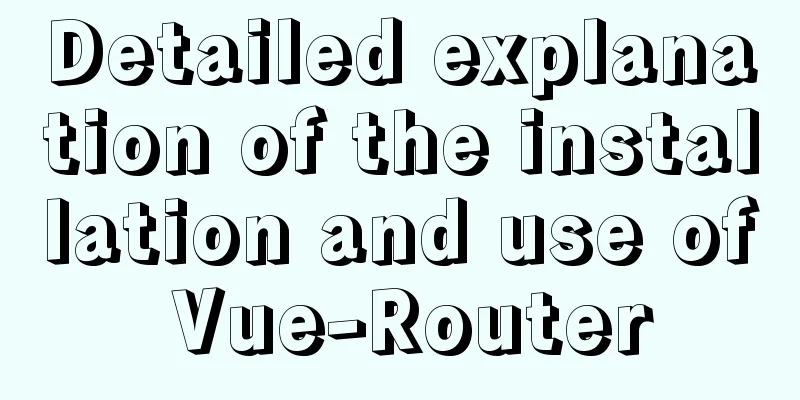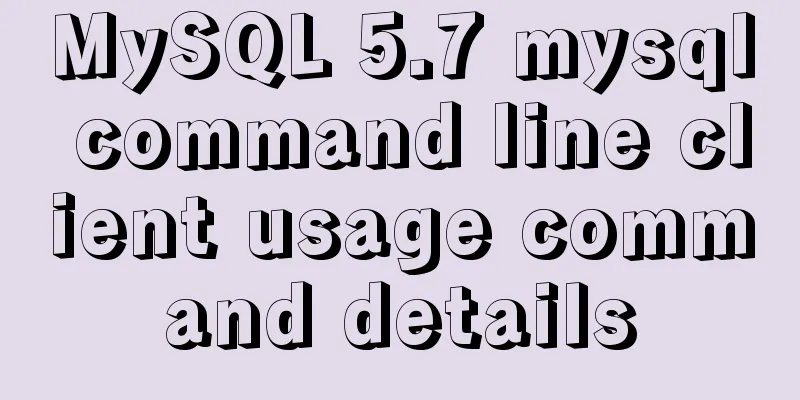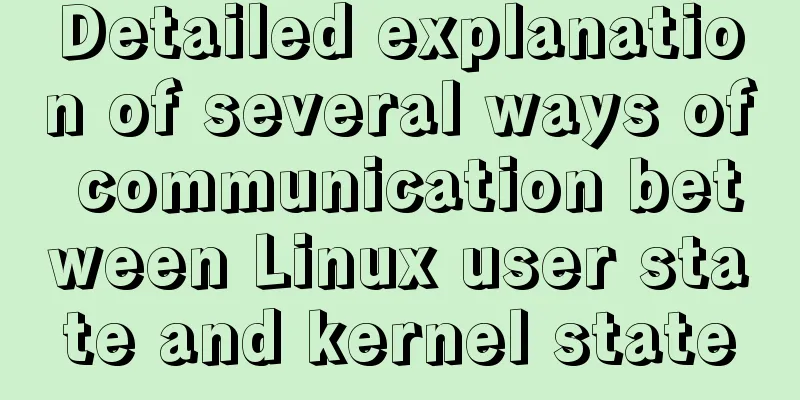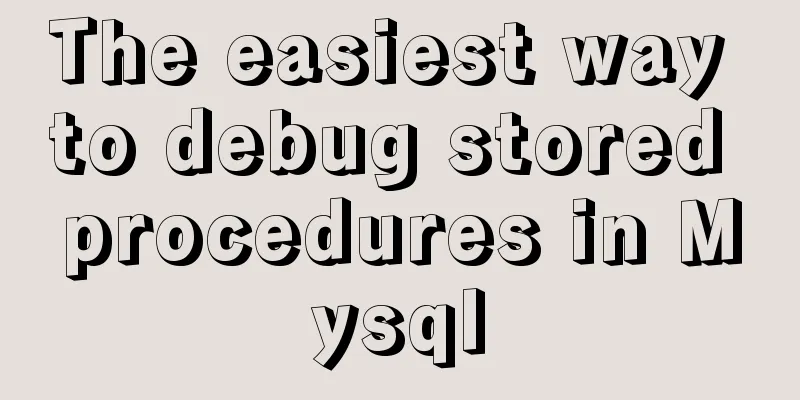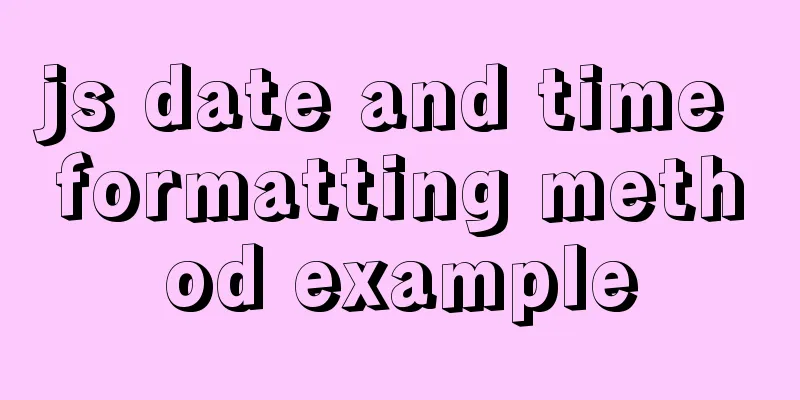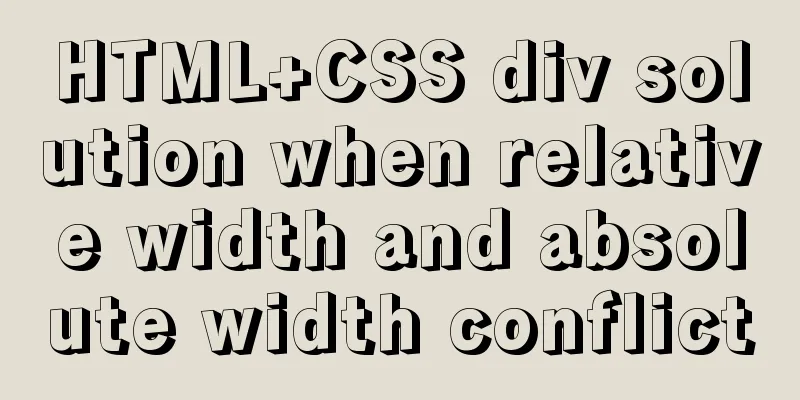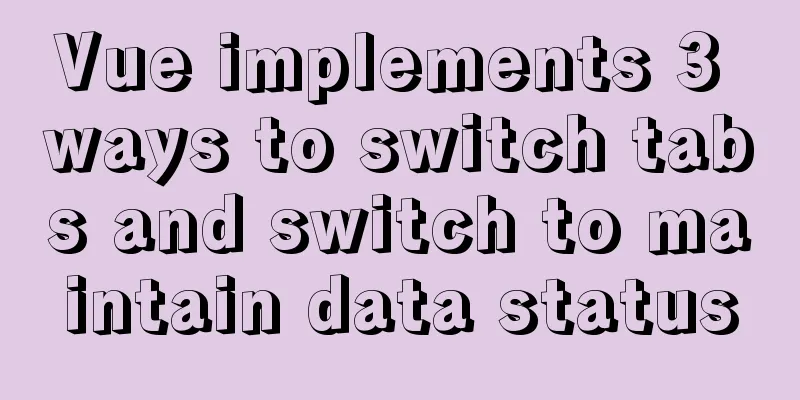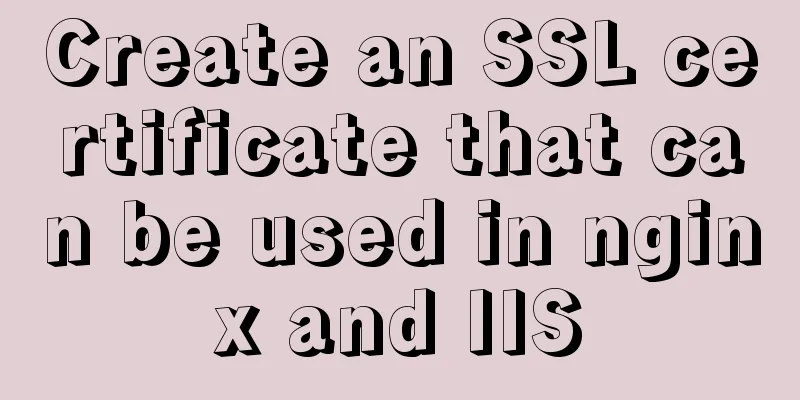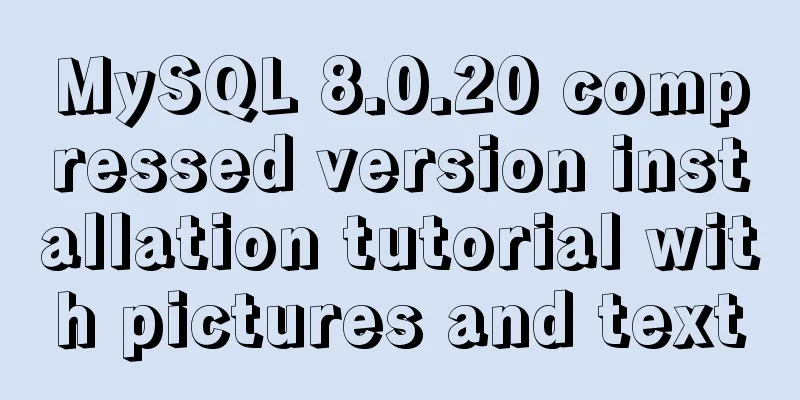Detailed explanation of homology and cross-domain required for front-end interviews
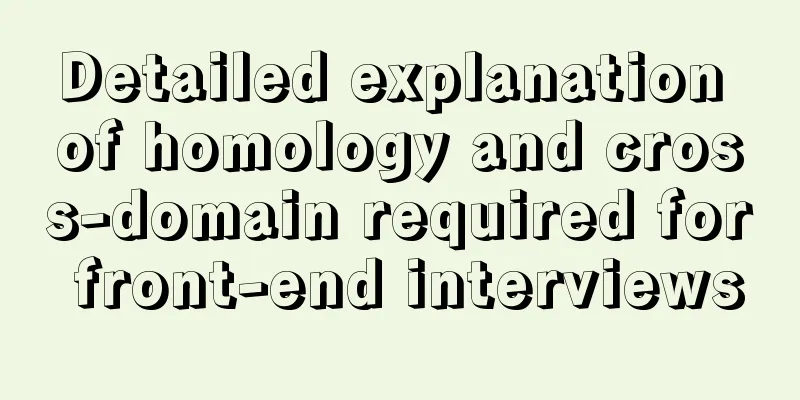
|
Preface As we all know, the browser's homology strategy and cross-domain method are also frequently encountered problems in front-end interviews. This article mainly shares with you the homology and cross-domain problems encountered in front-end interviews. Let's take a look at the detailed introduction. What is the Same Origin Policy? The same-origin policy is used to restrict how documents or scripts loaded from one origin can interact with resources from another origin. It is a key security mechanism for isolating potentially malicious files. What is homology? If the protocol, domain name, and port are the same for two pages, then the two pages are from the same origin. For example, the website http://www.hyuhan.com/index.html has the protocol http, the domain name www.hyuhan.com, and the port number 80 (default port). Its homology is as follows:
The same-origin policy is to protect the security of user information. The following behaviors are restricted by the same-origin policy:
How to perform cross-domain access How to make AJAX requests across domains There are three main ways to bypass the restrictions of the same-origin policy and make cross-domain AJAX requests. JSONP JSONP is a common method for cross-domain communication between clients and servers. Use the cross-domain <script&bt; element to request json data from the server. After receiving the request, the server puts the data in a callback function and passes it back. The implementation is as follows: window.onload = function() {
var script = document.createElement('script');
script.src = "http://example.com/callback=test";
document.appendChild(script);
}
function test(res) {
console.log(res);
}The callback parameter of src is used to set the name of the callback function that the backend needs to call. The data returned by the server is as follows: test({
"name": "Xiaoming",
"age": 24
})In this way, the front end can read the back end data across domains. However, jsopn can only make get requests and cannot send post requests. WebSocket WebSocket is a new network protocol based on TCP. It does not implement the same-origin policy and can perform cross-domain access as long as the server supports it. Moreover, WebSocket is not limited to communicating in Ajax mode, because Ajax technology requires the client to initiate a request, while WebSocket servers and clients can push information to each other. CORS CORS is the abbreviation of Access-Control-Allow-Origin (Cross-Origin Resource Sharing), which is a W3C standard. CORS requires support from both the browser and the server. Currently, almost all browsers support this function. The server-side support for CORS is mainly achieved by setting Access-Control-Allow-Origin. If the browser detects the corresponding settings, it can allow Ajax to access across domains. document.domain Cookies are information written by the server to the browser. For security reasons, only web pages with the same origin can share them. However, if the top-level domain names of the two web pages are the same, but the domain names of the headphones are different, you can share cookies by setting document.domain. For example, if one webpage domain name is http://w1.example.com/a.html and another webpage domain name is http://w2.example.com/b.html, these two webpages can share cookies as long as they are set with the same document.domain. postMessage API The postMessage() method allows scripts from different sources to communicate asynchronously in a limited manner, which can achieve cross-document, multi-window, and cross-domain message delivery. Use the postMessage() function to pass messages, and the target page listens to the window's message event to receive messages. Using postMessage, we can read LocalStorage, IndexDB and DOM data across domains. window.name The browser window has a window.name property, which stipulates that regardless of whether they have the same origin, as long as they are in the same window, if the previous web page sets this property, the next web page can read it. That is, during the life cycle of a window, all pages loaded into the window share a window.name, each page has read and write permissions to window.name, and window.name persists in all pages loaded into a window. Obviously, this can achieve cross-domain access. Summarize The above is the full content of this article. I hope that the content of this article will have certain reference learning value for your study or work. If you have any questions, you can leave a message to communicate. Thank you for your support for 123WORDPRESS.COM. |
<<: JavaScript method to delete or extract specified characters from a string (very commonly used)
>>: How to automatically deploy Linux system using PXE
Recommend
How to recover deleted MySQL 8.0.17 root account and password under Windows
I finished learning SQL by myself not long ago, a...
33 ice and snow fonts recommended for download (personal and commercial)
01 Winter Flakes (Individual only) 02 Snowtop Cap...
How to deploy zabbix_agent in docker
zabbix_agent deployment: Recommendation: zabbix_a...
Summary of MySQL lock knowledge points
The concept of lock ①. Lock, in real life, is a t...
Detailed process of installing nginx1.9.1 on centos8
1.17.9 More delicious, really Nginx download addr...
Learn how to write neat and standard HTML tags
Good HTML code is the foundation of a beautiful w...
Example of deploying Laravel application with Docker
The PHP base image used in this article is: php:7...
Solve the problem of inconsistent MySQL storage time
After obtaining the system time using Java and st...
Nginx improves access speed based on gzip compression
1. Why does nginx use gzip? 1. The role of compre...
Collection of 12 practical web online tools
1. Favicon.cc To create ico icon websites online,...
The difference between name and value in input tag
type is the control used for input and output in t...
Analysis of the cutting of the background image of the nine-square grid with adaptive width and height
<br />Based on the original width-and-height...
How to display small icons in the browser title bar of HTML webpage
Just like this effect, the method is also very si...
Detailed explanation of JS array methods
Table of contents 1. The original array will be m...
Implement 24+ array methods in JavaScript by hand
Table of contents 1. Traversal Class 1. forEach 2...