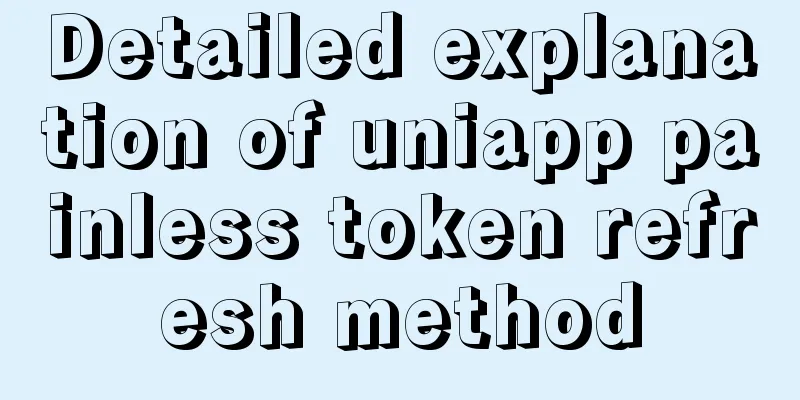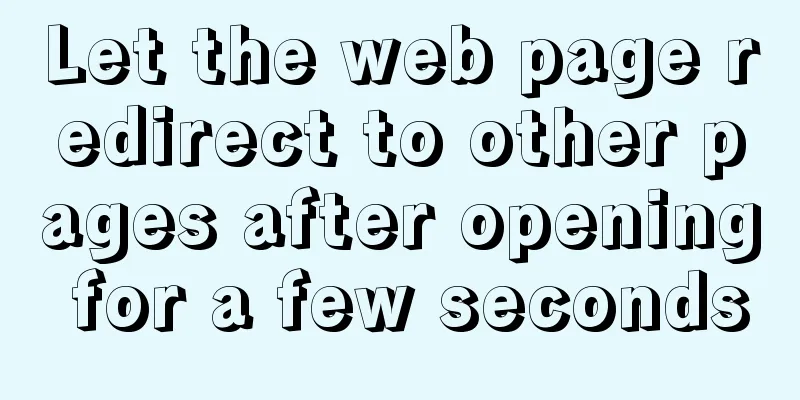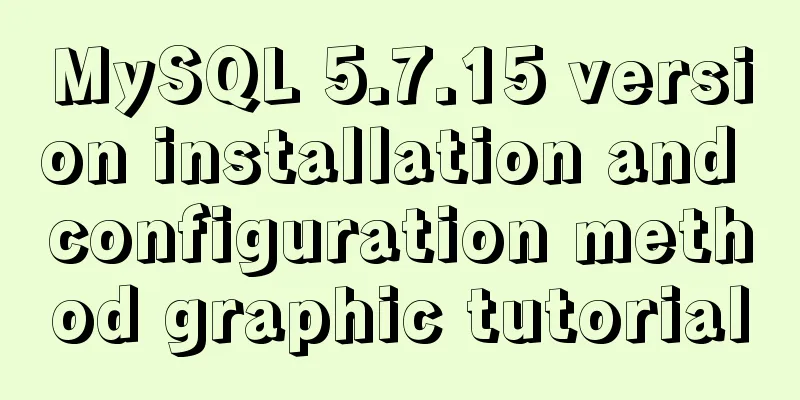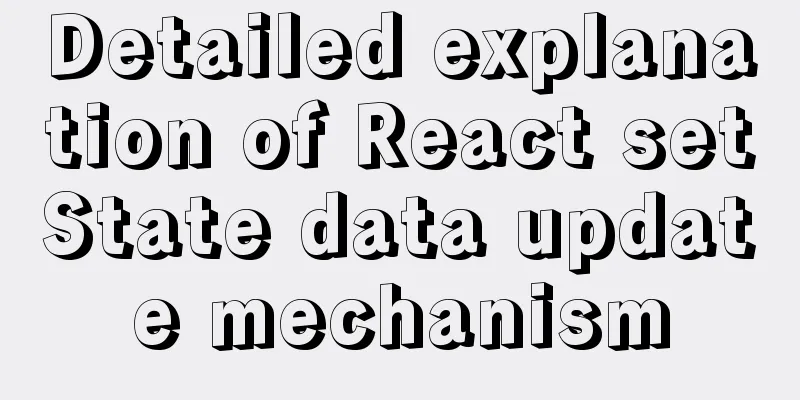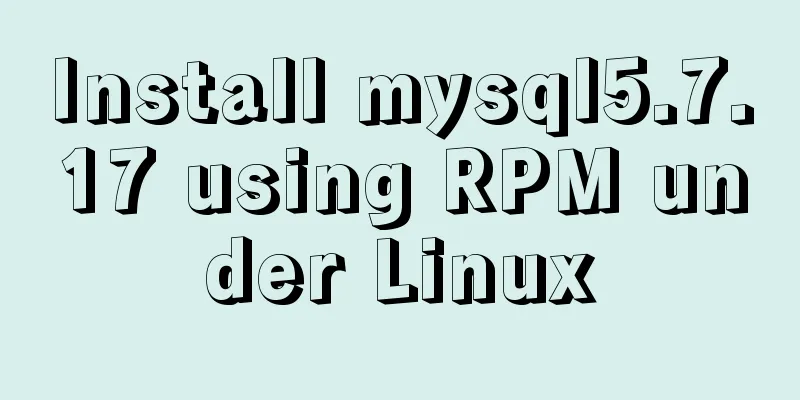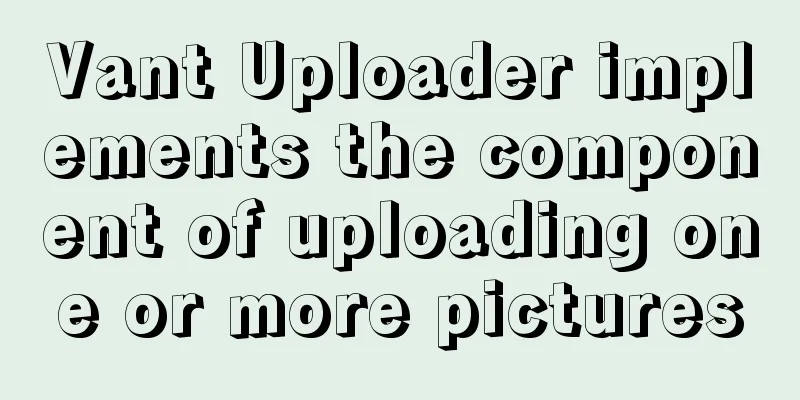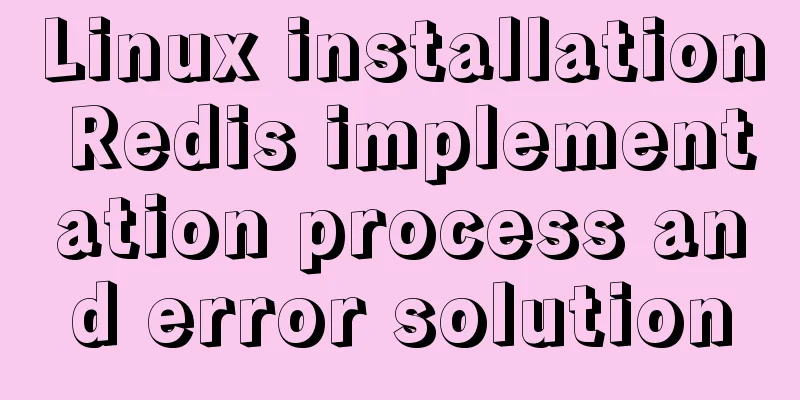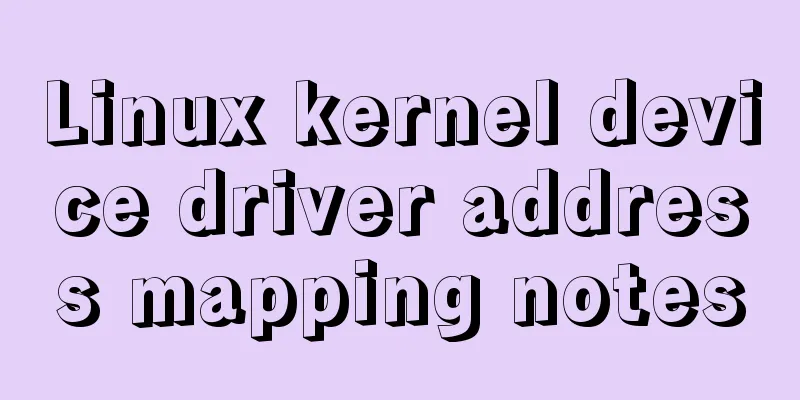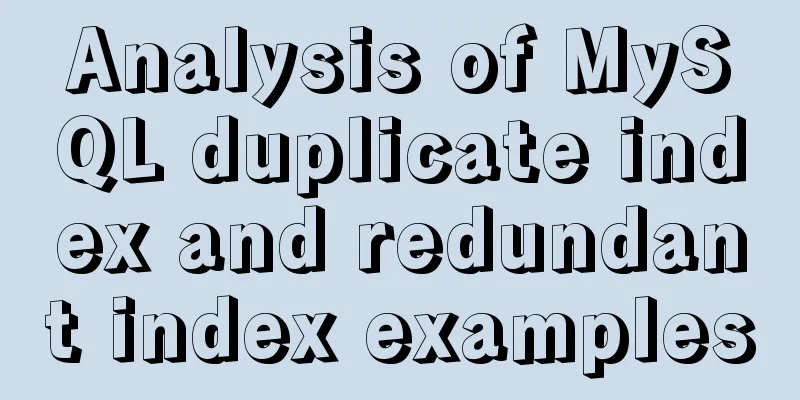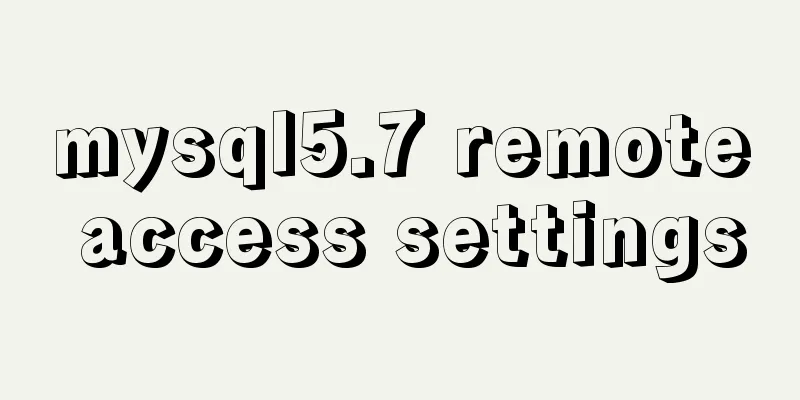Implement 24+ array methods in JavaScript by hand
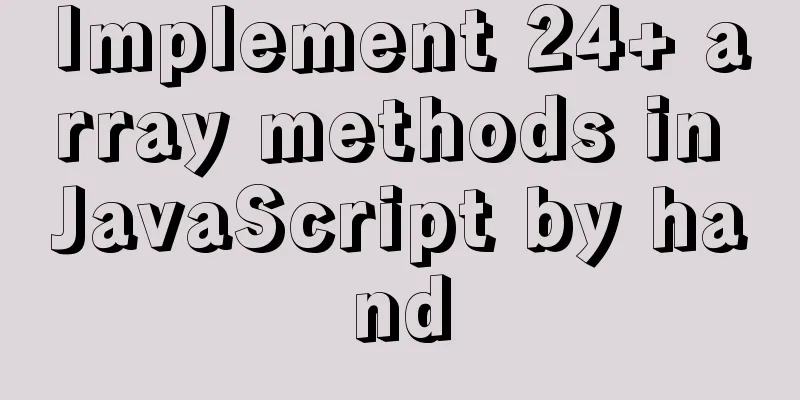
|
This article will explore the internal implementation of 24+ native array methods with you. I believe you will gain something different after reading it.
1. Traversal Class1. forEachBasic use:
Here is a small example:
let demoArr = [ 1, 2, 3, 4, , 5 ]
demoArr.forEach((it, i) => {
if (i === 1) {
// The ones added later will not be accessed by demoArr.push(5)
} else if (i === 2) {
// 4 will not be accessed, but 4-4 will be accessed demoArr.splice(3, 1, '4-4')
}
console.log(it)
})
/*
1
2
3
4-4
5
*/
Code implementation:
Array.prototype.forEach2 = function (callback, thisCtx) {
if (typeof callback !== 'function') {
throw `${callback} is not a function`
}
const length = this.length
let i = 0
while (i < length) {
// The deleted, newly added element index i is not in the array, so it will not be accessed if (i in this) {
callback.call(thisCtx, this[ i ], i, this)
}
i++
}
}
Using the same example as before, the output after modification is the same Test it out:
// Test let demoArr = [ 1, 2, 3, 4, , 5 ]
demoArr.forEach2((it, i) => {
if (i === 1) {
// The ones added later will not be accessed by demoArr.push(5)
} else if (i === 2) {
// 4 will not be accessed, similarly 4-4 will be accessed demoArr.splice(3, 1, '4-4')
}
console.log(it)
})
/*
1
2
3
4-4
5
*/
2. map Basic use:
Note:
// Note that index 2 is not assigned a value let arr = [ 1, 2, ,4, 5 ] // Delete index 3 delete arr[3] console.log(arr.map((it) => it * it)) // [ 1, 4, 25 ] Code implementation: Click to view source code implementation
Array.prototype.map2 = function (callback, thisCtx) {
if (typeof callback !== 'function') {
throw `${callback} is not a function`
}
const length = this.length
let i = 0
// The return value of map is a new array let newArray = []
while (i < length) {
// Deleted and uninitialized ones will not be traversed if (i in this) {
newArray.push(callback.call(thisCtx, this[ i ], i, this))
}
i++
}
// Return a new array return newArray
}
Test it out:
let arr = [ 0, 1, 2, 3, 4,, 5 ]
let arr2 = arr.map2(function (it, i, array) {
console.log(it, i, array, this)
return it * it
}, { name: 'Front-end Fathead Fish' })
console.log(arr2)
3. every Basic use:
Note:
// Example let emptyArr = [] // Empty array returns true directly console.log(emptyArr.every((it) => it > 0)) // true // has unassigned values let arr = [ 0, 1, 2, 3, 4,, 5, -1 ] // Delete element delete arr[7] console.log(arr.every((it) => it >= 0)) // true Code implementation: Click to view source code implementation
Array.prototype.every2 = function (callback, thisCtx) {
if (typeof callback !== 'function') {
throw `${callback} is not a function`
}
const length = this.length
let i = 0
// Empty function will not enter the loop while (i < length) {
// As long as one value does not meet the callback expectation, return false
if (i in this && !callback.call(thisCtx, this[ i ], i, this)) {
return false
}
i++
}
return true
}
Test it out: Let's take an example to test let emptyArr = [] console.log(emptyArr.every2((it) => it > 0)) // true let arr = [ 0, 1, 2, 3, 4,, 5, -1 ] delete arr[7] console.log(arr.every2((it) => it >= 0)) // true 4. some Basic use:
Note:
For example let emptyArr = [] // Empty array returns false directly console.log(emptyArr.some((it) => it > 0)) // false let arr = [ 0, 1, 2, 3, 4,, 5, -1 ] // Delete -1 before traversal, the only value less than 0 does not exist, that is, return false delete arr[7] console.log(arr.some((it) => it < 0)) // false Code implementation: Click to view source code implementation
Array.prototype.some2 = function (callback, thisCtx) {
if (typeof callback !== 'function') {
throw `${callback} is not a function`
}
const length = this.length
let i = 0
while (i < length) {
// As long as there is an element that meets the callback condition, return true
if (i in this && callback.call(thisCtx, this[ i ], i, this)) {
return true
}
i++
}
return false
}
Test it out: let emptyArr = [] // Empty array returns true directly console.log(emptyArr.some2((it) => it > 0)) // false let arr = [ 0, 1, 2, 3, 4,, 5, -1 ] delete arr[7] console.log(arr.some2((it) => it < 0)) // false console.log(arr.some2((it) => it > 0)) // true 5. FilterBasic use: Note:
// Index 5 has no initial value and will not be traversed let arr = [ 0, 1, 2, -3, 4,, 5 ] // Delete the last element delete arr[6] // Filter out values greater than 0 let filterArr = arr.filter((it) => it > 0) console.log(filterArr) // [ 1, 2, 4 ] Code implementation: Click to view source code implementation
Array.prototype.filter2 = function (callback, thisCtx) {
if (typeof callback !== 'function') {
throw `${callback} is not a function`
}
const length = this.length
let newArray = []
let i = 0
while (i < length) {
if (i in this && callback.call(thisCtx, this[ i ], i, this)) {
newArray.push(this[ i ])
}
i++
}
return newArray
}
test: // Index 5 has no initial value and will not be traversed let arr = [ 0, 1, 2, -3, 4,, 5 ] // Delete the last element delete arr[6] // Filter out values greater than 0 let filterArr = arr.filter2((it) => it > 0) console.log(filterArr) // [ 1, 2, 4 ] 6. reduce Basic use:
This function is a little more complicated. Let's use an example to see how it is used.
const sum = [1, 2, 3, 4].reduce((prev, cur) => {
return prev + cur;
})
console.log(sum) // 10
// Initial setting prev = initialValue = 1, cur = 2
// First iteration prev = (1 + 2) = 3, cur = 3
// Second iteration prev = (3 + 3) = 6, cur = 4
// Third iteration prev = (6 + 4) = 10, cur = undefined (exit)
Code implementation: Click to view source code implementation
Array.prototype.reduce2 = function (callback, initValue) {
if (typeof callback !== 'function') {
throw `${callback} is not a function`
}
let pre = initValue
let i = 0
const length = this.length
// When no initial value is passed, take the first one as the initial value if (typeof pre === 'undefined') {
pre = this[0]
i = 1
}
while (i < length) {
if (i in this) {
pre = callback(pre, this[ i ], i, this)
}
i++
}
return pre
}
test:
const sum = [1, 2, 3, 4].reduce2((prev, cur) => {
return prev + cur;
})
console.log(sum) // 10
7. reduceRightBasic use:
Very similar to
const sum = [1, 2, 3, 4].reduce((prev, cur) => {
console.log(cur)
return prev + cur;
})
// twenty one
// 3 2
// 4 3
console.log(sum) // 10
const sum2 = [1, 2, 3, 4].reduceRight((prev, cur) => {
console.log(cur)
return prev + cur;
})
// 3 2
// twenty one
// 1 0
console.log(sum2) // 10
Code implementation: Click to view source code implementation
Array.prototype.reduceRight2 = function (callback, initValue) {
if (typeof callback !== 'function') {
throw `${callback} is not a function`
}
let pre = initValue
const length = this.length
// Start traversing from the last element let i = length - 1
// If no initial value is passed, the last one is used as the initial value if (typeof pre === 'undefined') {
pre = this[i]
i--
}
while (i >= 0) {
if (i in this) {
pre = callback(pre, this[ i ], i, this)
}
i--
}
return pre
}
test:
const sum = [1, 2, 3, 4].reduceRight2((prev, cur) => {
console.log(cur)
return prev + cur;
})
// 3 2
// twenty one
// 1 0
console.log(sum) // 10
2. Search Class1. find Basic use:
Note:
let arr = [ 0, 1, 2, 3, 4,, 5 ]
let index = arr.find((it) => {
return it > 3
}, { name: 'Front-end Fathead Fish' })
console.log(index) // 4
Code implementation:
Array.prototype.find2 = function (callback, thisCtx) {
if (typeof callback !== 'function') {
throw `${callback} is not a function`
}
const length = this.length
let i = 0
while (i < length) {
const value = this[ i ]
// As long as there is an element that meets the logic of the callback function, the element value is returned
if (callback.call(thisCtx, value, i, this)) {
return value
}
i++
}
// Otherwise returns undefined
return undefined
}
test:
let arr = [ 0, 1, 2, 3, 4,, 5 ]
let index = arr.find2(function (it, i, array) {
console.log(it, i, array, this)
return it > 3
}, { name: 'Front-end Fathead Fish' })
console.log(index) // 4
2. findIndex Basic use:
let arr = [ 0, 1, 2, 3, 4,, 5 ]
let index = arr.findIndex((it, i, array) => {
return it > 2
})
console.log(index) // 3
Code implementation: Click to view source code implementation
Array.prototype.findIndex2 = function (callback, thisCtx) {
if (typeof callback !== 'function') {
throw `${callback} is not a function`
}
const length = this.length
let i = 0
while (i < length) {
// Directly return index i in accordance with callback logic
if (callback.call(thisCtx, this[i], i, this)) {
return i
}
i++
}
// Otherwise return -1
return -1
}
test:
let arr = [ 0, 1, 2, 3, 4,, 5 ]
let index = arr.findIndex2(function (it, i, array) {
console.log(it, i, array, this)
return it > 2
}, { name: 'Front-end Fathead Fish' })
console.log(index) // 3
3. indexOf Basic use:
Note:
const array = [2, 5, 9] console.log(array.indexOf(2)) // 0 console.log(array.indexOf(7)) // -1 console.log(array.indexOf(9, 2)) // 2 console.log(array.indexOf(2, -1)) // -1 console.log(array.indexOf(2, -3)) // 0 Code implementation : Click to view source code implementation With the above points and basic usage, you will definitely know how to write it at a glance.
Array.prototype.indexOf2 = function (targetEle, fromIndex) {
const length = this.length
fromIndex = +fromIndex || 0
// If the array is empty or the search starts from a position greater than or equal to the length of the array, the value is -1.
if (length === 0 || fromIndex >= length) {
return -1
}
/*
1. Start searching for elements from fromIndex 2. If fromIndex is greater than 0, just take it directly 3. If it is less than 0, first subtract the absolute value of fromIndex from the length. If it is still less than 0, just take 0 directly*/
let i = Math.max(fromIndex >= 0 ? fromIndex : length - Math.abs(fromIndex), 0)
while (i < length) {
// An element in the array that is equal to targetEle if (i in this && targetEle === this[ i ]) {
return i
}
i++
}
return -1
}
test: const array = [2, 5, 9] console.log(array.indexOf2(2)) // 0 console.log(array.indexOf2(7)) // -1 console.log(array.indexOf2(9, 2)) // 2 console.log(array.indexOf2(2, -1)) // -1 console.log(array.indexOf2(2, -3)) // 0 4. lastIndexOf Basic use:
Note:
let array = [2, 5, 9, 2] console.log(array.lastIndexOf(2)) // 3 console.log(array.lastIndexOf(7)) // -1 console.log(array.lastIndexOf(2, 3)) // 3 console.log(array.lastIndexOf(2, 2)) // 0 console.log(array.lastIndexOf(2, -2)) // 0 console.log(array.lastIndexOf(2, -1)) // 3 Code implementation: Click to view source code implementation
Array.prototype.lastIndexOf2 = function (targetEle, fromIndex) {
const length = this.length
fromIndex = typeof fromIndex === 'undefined' ? length - 1 : fromIndex
// If the array is empty, or the value is negative and its absolute value is greater than the array length, the method returns -1, which means the array will not be searched.
if (length === 0 || fromIndex < 0 && Math.abs(fromIndex) >= length) {
return -1
}
let i
if (fromIndex >= 0) {
// If `fromIndex` is greater than or equal to the length of the array, the entire array will be searched.
// That is, when it is greater than the array length - 1, length - 1 will be taken
i = Math.min(fromIndex, length - 1)
} else {
i = length - Math.abs(fromIndex)
}
while (i >= 0) {
// Return index when equal to targetEle if (i in this && targetEle === this[ i ]) {
return i
}
// Reverse traversal i--
}
// If not found, return -1
return -1
}
test: let array = [2, 5, 9, 2] console.log(array.lastIndexOf2(2)) // 3 console.log(array.lastIndexOf2(7)) // -1 console.log(array.lastIndexOf2(2, 3)) // 3 console.log(array.lastIndexOf2(2, 2)) // 0 console.log(array.lastIndexOf2(2, -2)) // 0 console.log(array.lastIndexOf2(2, -1)) // 3 5. includes Basic use:
Note:
console.log([1, 2, 3].includes(2)) // true console.log([1, 2, 3].includes(4)) // false console.log([1, 2, 3].includes(3, 3)) // false console.log([1, 2, 3].includes(3, -1)) // true console.log([1, 2, NaN].includes(NaN)) // true Code implementation: Click to view source code implementation
Array.prototype.includes2 = function (targetEle, fromIndex) {
const length = this.length
fromIndex = +fromIndex || 0
// If the array is empty or the search starts from a position greater than or equal to the length of the array, the value is -1.
if (length === 0 || fromIndex >= length) {
return false
}
/*
1. Start searching for elements from fromIndex 2. If fromIndex is greater than 0, just take it directly 3. If it is less than 0, first subtract the absolute value of fromIndex from the length. If it is still less than 0, just take 0 directly*/
let i = Math.max(fromIndex >= 0 ? fromIndex : length - Math.abs(fromIndex), 0)
while (i < length) {
const value = this[ i ]
// Pay attention to the NaN situation if (targetEle === value || typeof targetEle === 'number' && typeof value === 'number' && isNaN(targetEle) && isNaN(value)) {
return true
}
i++
}
return false
}
test:
3. Addition, deletion and modification1. push Basic use:
const animals = ['pigs', 'goats', 'sheep']
animals.push('cows')
console.log(animals, animals.length)
// ["pigs", "goats", "sheep", "cows"], 4
animals.push('chickens', 'cats', 'dogs')
console.log(animals, animals.length)
// ["pigs", "goats", "sheep", "cows", "chickens", "cats", "dogs"], 7
Code implementation : Click to view source code implementation
Array.prototype.push2 = function (...pushEles) {
const pushEleLength = pushEles.length
const length = this.length
let i = 0
while (i < pushEleLength) {
this[ length + i ] = pushEles[ i ]
i++
}
return this.length
}
test:
const animals = ['pigs', 'goats', 'sheep']
animals.push2('cows')
console.log(animals, animals.length)
// ["pigs", "goats", "sheep", "cows"], 4
animals.push2('chickens', 'cats', 'dogs')
console.log(animals, animals.length)
// ["pigs", "goats", "sheep", "cows", "chickens", "cats", "dogs"], 7
2. pop Basic use:
let arr = [ 1, 2 ] let arr2 = [] console.log(arr.pop(), arr) // 2 [1] console.log(arr2.pop(), arr2) // undefined [] The code is as simple to implement as it is to use. Just return the last element of the array and reduce the length of the array by 1. Code implementation: Click to view source code implementation
Array.prototype.pop2 = function () {
const length = this.length
// Pop on an empty array and return undefined directly
if (length === 0) {
return undefined
}
const delEle = this[length - 1]
this.length = length - 1
return delEle
}
test: let arr = [ 1, 2 ] let arr2 = [] console.log(arr.pop2(), arr) // 2 [1] console.log(arr2.pop2(), arr2) // undefined [] 3. unshift Basic use:
Note:
For example: let arr = [4,5,6] // Insert arr.unshift(1,2,3) at one time console.log(arr) // [1, 2, 3, 4, 5, 6] let arr2 = [4,5,6] // Insert multiple times arr2.unshift(1) arr2.unshift(2) arr2.unshift(3) console.log(arr2); // [3, 2, 1, 4, 5, 6] Code implementation: Click to view source code implementation
Array.prototype.unshift2 = function (...unshiftEles) {
// With the help of the extension operator, insert the elements to be added to the front of the array in the form of a block let newArray = [ ...unshiftEles, ...this ]
let length = newArray.length
let i = 0
if (unshiftEles.length === 0) {
return length
}
// Re-copy to array while (i < length) {
this[ i ] = newArray[ i ]
i++
}
return this.length
}
test: let arr = [4,5,6] // Insert arr.unshift2(1,2,3) at one time console.log(arr) // [1, 2, 3, 4, 5, 6] let arr2 = [4,5,6] // Insert multiple times arr2.unshift2(1) arr2.unshift2(2) arr2.unshift2(3) console.log(arr2); // [3, 2, 1, 4, 5, 6] 4. shift Basic use:
let arr = [ 1, 2 ] console.log(arr.shift(), arr) // 1 [2] console.log(arr.shift(), arr) // 2 [] Code implementation: Click to view source code implementation
Array.prototype.shift2 = function () {
const length = this.length
const delValue = this[ 0 ]
let i = 1
while (i < length) {
// Starting from the first element, the following elements are moved forward one position this[ i - 1 ] = this[ i ]
i++
}
// Set the length of the array this.length = length - 1
// Return the deleted value return delValue
}
test: let arr = [ 1, 2 ] console.log(arr.shift2(), arr) // 1 [2] console.log(arr.shift2(), arr) // 2 [] 5. reverse Basic use:
```javascript const arr = [1, 2, 3] console.log(arr) // [1, 2, 3] arr.reverse() console.log(arr) // [3, 2, 1] Code implementation: Click to view source code implementation
Array.prototype.reverse2 = function () {
// Set the double pointer to move closer to the middle let i = 0
let j = this.length - 1
while (i < j) {
// Swap the first and last, and the second and second to last [ this[ i ], this[ j ] ] = [ this[ j ], this[ i ] ]
i++
j--
}
return this
}
test: const arr = [1, 2, 3] console.log(arr) // [1, 2, 3] arr.reverse2() console.log(arr) // [3, 2, 1] 6. fill Basic use:
const array1 = [1, 2, 3, 4]; console.log(array1.fill(0, 2, 4)) // [1, 2, 0, 0] console.log(array1.fill(5, 1)) // [1, 5, 5, 5] console.log(array1.fill(6)) // [6, 6, 6, 6] Code implementation: Click to view source code implementation
Array.prototype.fill2 = function (value, start, end) {
const length = this.length
start = start >> 0
// If end is not filled in, the default is length, otherwise the filled end = typeof end === 'undefined' ? length : end >> 0
// The minimum start value is 0 and the maximum value is length
start = start >= 0 ? Math.min(start, length) : Math.max(start + length, 0)
// The minimum value of end is 0 and the maximum value is length
end = end >= 0 ? Math.min(end, length) : Math.max(end + length, 0)
// Fill the specified range with index value
while (start < end) {
this[ start ] = value
start++
}
// Return the modified array return this
}
test: const array1 = [1, 2, 3, 4]; console.log(array1.fill2(0, 2, 4)) // [1, 2, 0, 0] console.log(array1.fill2(5, 1)) // [1, 5, 5, 5] console.log(array1.fill2(6)) // [6, 6, 6, 6] Connection, splicing 7. concatBasic use:
let num1 = [[1]] let num2 = [2, [3]] let num3=[5,[6]] let nums = num1.concat(num2) // [[1], 2, [3]] let nums2 = num1.concat(4, num3) // [[1], 4, 5,[6]] Code implementation: Click to view source code implementation
Array.prototype.concat2 = function (...concatEles) {
const length = concatEles.length
// Expand the array itself one layer let newArray = [ ...this ]
let i = 0
while (i < length) {
const value = concatEles[ i ]
// Expand one layer of array elements Array.isArray(value) ? newArray.push(...value) : newArray.push(value)
i++
}
return newArray
}
test: let num1 = [[1]] let num2 = [2, [3]] let num3=[5,[6]] let nums = num1.concat2(num2) // [[1], 2, [3]] let nums2 = num1.concat2(4, num3) // [[1], 4, 5,[6]] 8. join Basic use:
const elements = ['Fire', 'Air', 'Water']
const elements2 = ['Fire']
console.log(elements.join()) // Fire,Air,Water
console.log(elements.join('')) // FireAirWater
console.log(elements.join('-')) // Fire-Air-Water
console.log(elements2.join('-')) // Fire
Code implementation: Click to view source code implementation
Array.prototype.join2 = function (format = ',') {
const length = this.length
// Save the last element because it does not participate in the format connection let lastEle = this[length - 1]
let string = ''
if (length === 0) {
return string
}
for (i = 0; i < length - 1; i++) {
string += this[ i ] + format
}
return string + lastEle
}
test:
const elements = ['Fire', 'Air', 'Water']
const elements2 = ['Fire']
console.log(elements.join2()) // Fire,Air,Water
console.log(elements.join2('')) // FireAirWater
console.log(elements.join2('-')) // Fire-Air-Water
console.log(elements2.join2('-')) // Fire
4. Static Methods1. Array.isArrayBasic use:
Array.isArray([1, 2, 3]) // true
Array.isArray({foo: 123}) // false
Array.isArray("foobar") // false
Array.isArray(undefined) // false
Code implementation: Click to view source code implementation This is very simple, just one sentence
Array.isArray2 = function (ele) {
return Object.prototype.toString.call(ele) === '[object Array]';
}test:
Array.isArray2([1, 2, 3]) // true
Array.isArray2({foo: 123}) // false
Array.isArray2("foobar") // false
Array.isArray2(undefined) // false
2. Array.of Basic use: Note:
Array.of(7); // [7] Array.of(1, 2, 3); // [1, 2, 3] Array(7); // [ , , , , , , ] Array(1, 2, 3); // [1, 2, 3] Code implementation: Click to view source code implementation The implementation idea is to assign the values you put in to the current array one by one.
Array.of2 = function (...eles) {
const length = eles.length
let i = 0
let newArray = []
while (i < length) {
newArray[ i ] = eles[ i ]
i++
}
return newArray
}
test: Array.of2(7); // [7] Array.of2(1, 2, 3); // [1, 2, 3] 5. Flat1. flatBasic use:
const arr1 = [0, 1, 2, [3, 4]]; console.log(arr1.flat()) // [0, 1, 2, 3, 4] will be flattened by default const arr2 = [0, 1, 2, [[[3, 4]]]] console.log(arr2.flat(2)) // [0, 1, 2, [3, 4]] specifies expanding two layers Code implementation: Click to view source code implementation
Array.prototype.flat2 = function (depth = 1) {
const result = []
const flat = (arr, depth) => {
for (let item of arr) {
// When the number of layers has not been fully expanded, recursive processing if (Array.isArray(item) && depth > 0) {
flat(item, depth - 1)
} else {
// Remove empty elements and add non-undefined elements item !== void 0 && result.push(item)
}
}
}
flat(this, depth)
return result
}
test: const arr1 = [0, 1, 2, [3, 4]]; console.log(arr1.flat2()) // [0, 1, 2, 3, 4] const arr2 = [0, 1, 2, [[[3, 4]]]] console.log(arr2.flat2(2)) // [0, 1, 2, [3, 4]] 2. flatMapBasic use:
let arr = [1, 2, 3, 4] arr.flatMap(x => [x * 2]) // [2, 4, 6, 8] Code implementation: Click to view source code implementation
Array.prototype.flatMap2 = function (callback, thisCtx) {
if (typeof callback !== 'function') {
throw `${callback} is not a function`
}
// For the specific implementation of map and flat, please refer to map.js and flat.js
return this.map(function (it, i, array) {
return callback.call(thisCtx, it, i, array)
}).flat(1)
}
test: let arr = [1, 2, 3, 4] arr.flatMap2(x => [x * 2]) // [2, 4, 6, 8] Ending: This is the end of this article about how to implement 24+ array methods in JavaScript by hand. For more information about implementing 24+ array methods in JavaScript, please search for previous articles on 123WORDPRESS.COM or continue to browse the following related articles. I hope you will support 123WORDPRESS.COM in the future! National Day is approaching, I wish you all a happy holiday and seven days of fun. You may also be interested in:
|
<<: In-depth explanation of MySQL stored procedures (in, out, inout)
>>: Mysql example of converting birth date into age and grouping and counting the number of people
Recommend
A graphic tutorial on how to install redhat 8.0 system (a must-have for beginners)
Table of contents 1. Introduction 2. Installation...
An article tells you how to write a Vue plugin
Table of contents What is a plugin Writing plugin...
Example code for implementing WeChat account splitting with Nodejs
The company's business scenario requires the ...
mysql error number 1129 solution
SQLyog connects to mysql error number 1129: mysql...
Detailed explanation of Tomcat's Server Options
1. Configuration By default, the first two are no...
Ubuntu opens port 22
Scenario You need to use the xshell tool to conne...
MySQL 8.0.23 installation and configuration method graphic tutorial under win10
This article shares the installation and configur...
Several methods to clear floating (recommended)
1. Add an empty element of the same type, and the...
A brief discussion on the underlying principle of mysql join
Table of contents join algorithm The difference b...
How to install MySql in CentOS 8 and allow remote connections
Download and install. First check whether there i...
Vue realizes dynamic progress bar effect
This article example shares the specific code of ...
A very detailed explanation of Linux C++ multi-thread synchronization
Table of contents 1. Mutex 1. Initialization of m...
Tutorial on installing mysql-8.0.18-winx64 under Windows (with pictures and text)
1. Download the installation package The installa...
Introduction to MySQL MHA operation status monitoring
Table of contents 1. Project Description 1.1 Back...
How to configure redis sentinel mode in Docker (on multiple servers)
Table of contents Preface condition Install Docke...