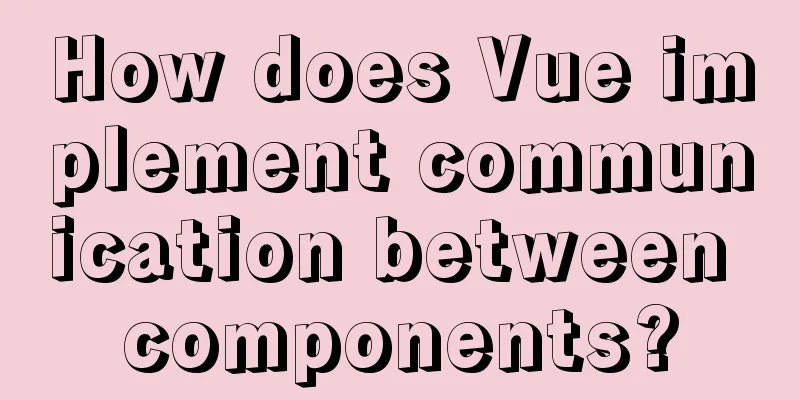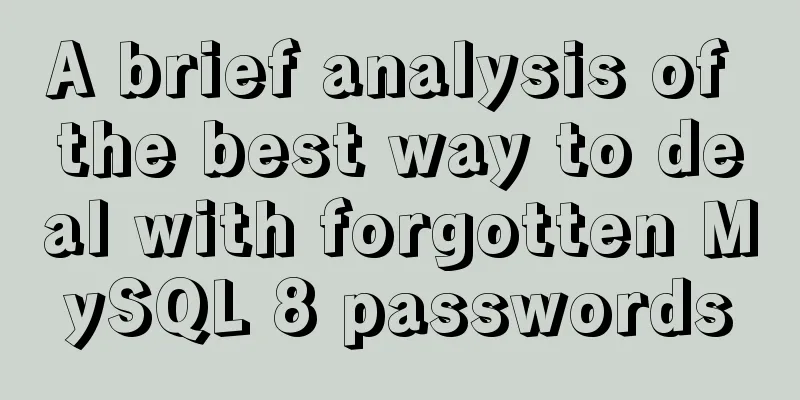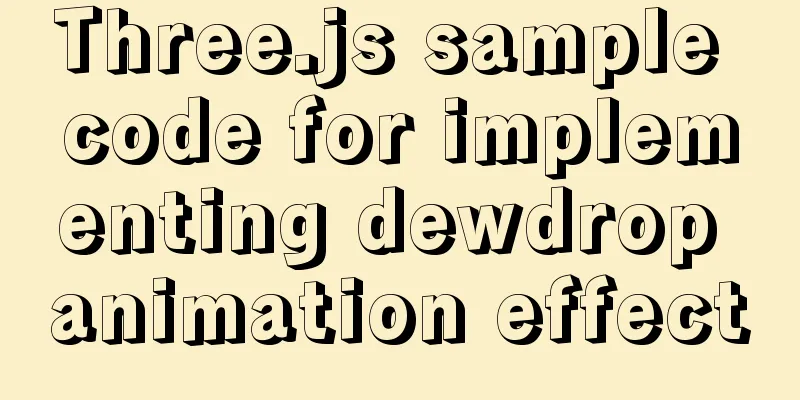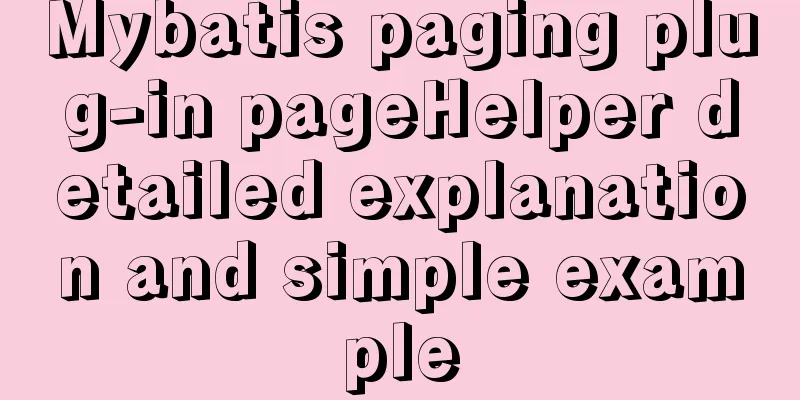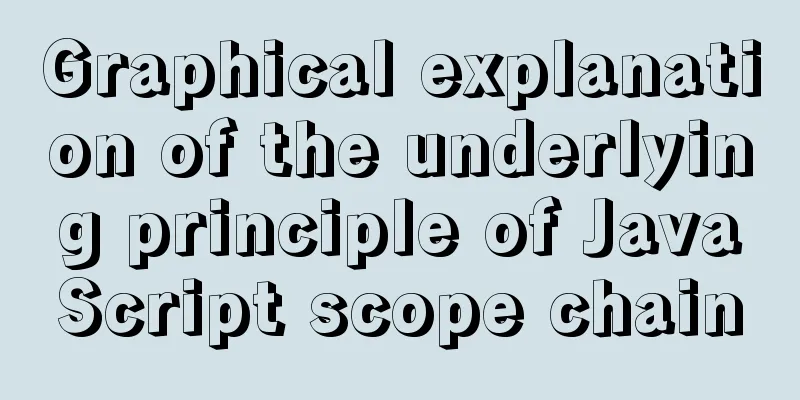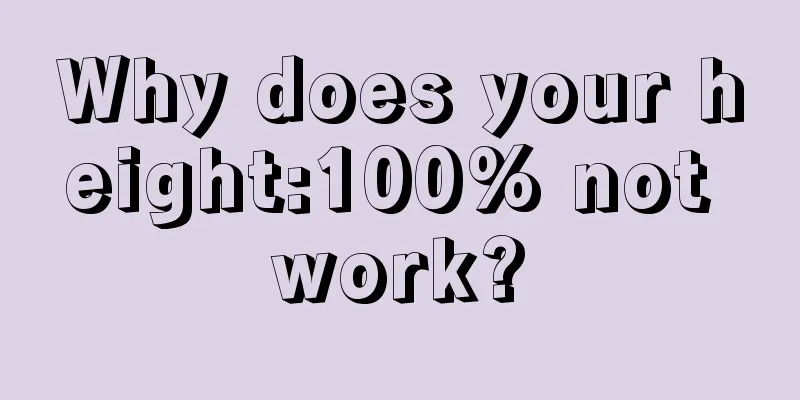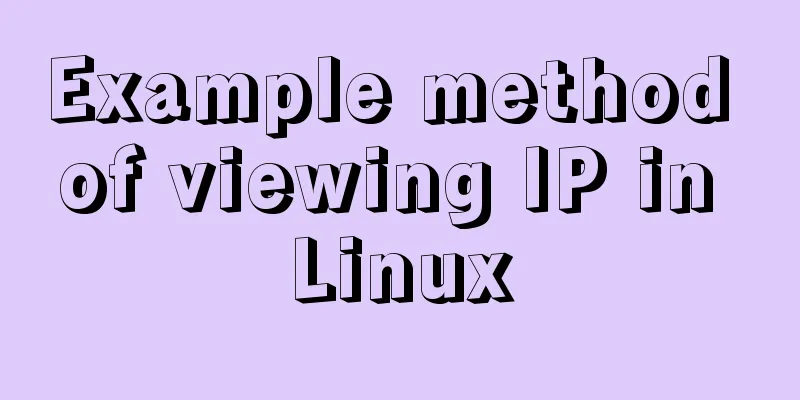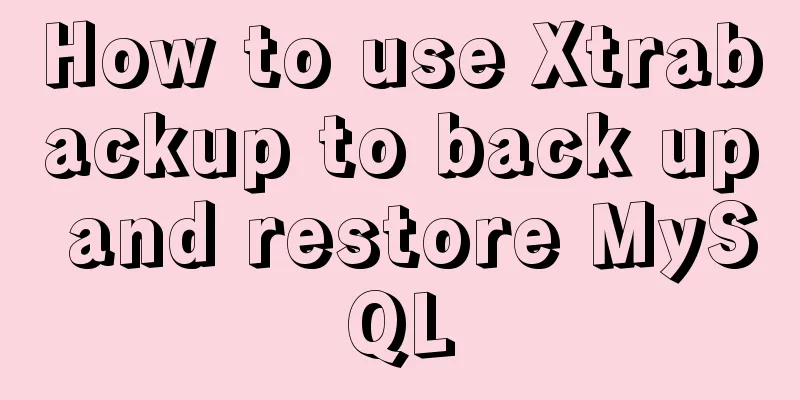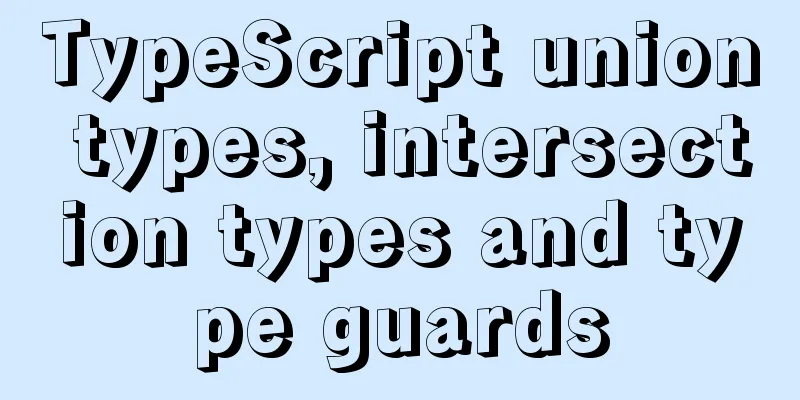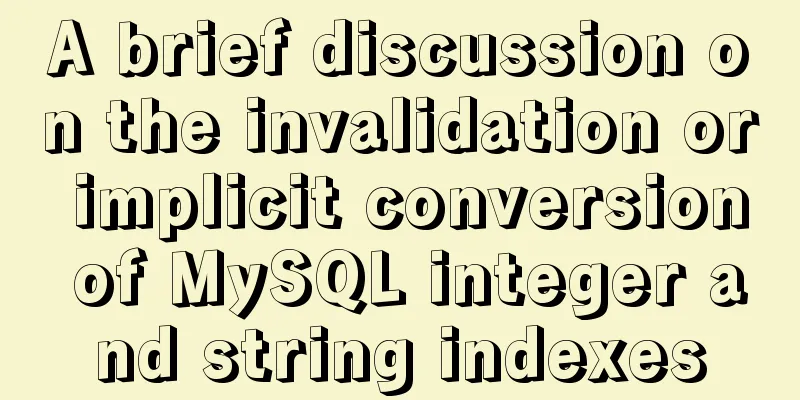Vue uses v-model to encapsulate the entire process of el-pagination components
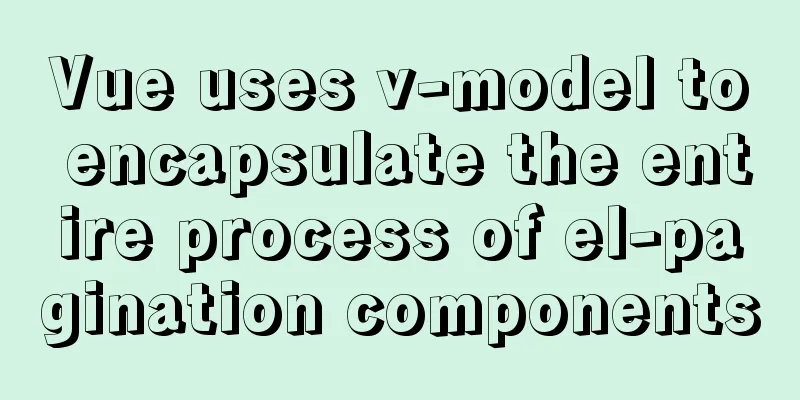
|
Use v-model to bind the paging information object. The paging information object includes 3 core attribute parameters. The paging event is directly bound to the method of querying data, eliminating the binding event methods of handleSizeChange and handleCurrentChange of the parent component. 1. IntroductionThere are already many similar articles on the Internet about developing custom paging components by encapsulating el-pagination components, but after reading them, I was always dissatisfied, so I decided to make one myself. 2. Background2.1. Conventional paging processing methodThe general practice of using the el-pagination component is as follows: Template part:
<el-pagination @size-change="handleSizeChange"
@current-change="handleCurrentChange" :current-page="pageInfo.pagenum"
:page-sizes="[5, 10, 15, 20]" :page-size="pageInfo.pagesize"
layout="total, sizes, prev, pager, next, jumper" :total="pageInfo.total"
background>
</el-pagination>Script part:
export default {
data() {
return {
formData : {
//Query information queryInfo:{
userType : 0,
deleteFlag: 2, // indicates all types pagenum: 1,
pagesize : 10
},
// The user type selection box currently selects the displayed label value userTypeLabel: "all types",
// The user status selection box currently displays the selected label value userStatusLabel: "all types"
},
// Paging information pageInfo:{
pagenum : 1,
pagesize : 10,
total : 0
}
}
},
methods: {
// Query user information list queryUsers(){
let _this = this;
//console.log(this.pageInfo);
this.formData.queryInfo.pagenum = this.pageInfo.pagenum;
this.formData.queryInfo.pagesize = this.pageInfo.pagesize;
this.instance.queryUsers(
this.$baseUrl,this.formData.queryInfo
).then(res => {
//console.log(res.data);
if (res.data.code == this.global.SucessRequstCode){
//If the query is successful_this.pageInfo.total = res.data.data.length;
_this.userInfoList = res.data.data;
}else{
alert(res.data.message);
}
}).catch(error => {
alert('Query failed!');
console.log(error);
});
},
// Change the number of items per page handleSizeChange(newSize) {
this.pageInfo.pagesize = newSize;
this.queryUsers();
},
// The current page number changes handleCurrentChange(newPage) {
this.pageInfo.pagenum = newPage;
this.queryUsers();
}
}2.2 Problem AnalysisEach paging query requires a set of similar methods, which are somewhat simple and repetitive, but also slightly different, that is, the method of querying data will be different. For programmers with obsessive-compulsive disorder, simple and repetitive code is undoubtedly very unpleasant. Therefore, it needs to be componentized. Analysis of el-pagination paging components:
The development goal of the custom paging component is to eliminate the binding event methods of handleSizeChange and handleCurrentChange of the parent component. Idea: Use v-model to bind the paging information object. The paging information object includes 3 core attribute parameters, namely the pageInfo mentioned above. Then the paging event is directly bound to the method of querying data. 3. Implementation of the plan3.1. Custom paging componentsWrite a custom pagination component code, the file is /src/Pagination.vue. The code is as follows:
<template lang="html">
<div class="pagination">
<el-pagination
@size-change="handleSizeChange"
@current-change="handleCurrentChange"
:current-page.sync="pageInfo.pagenum"
:page-size="pageInfo.pagesize"
:page-sizes="pageSizes"
:total="pageInfo.total"
layout="total, sizes, prev, pager, next, jumper"
background >
</el-pagination>
</div>
</template>
<script>
export default {
name : "pagination",
model : {
prop : 'pageInfo',
event : 'change'
},
props : {
//Select the number of items per page pageSizes: {
type: Array,
default() {
return [5, 10, 15, 20];
}
},
// data object pageInfo bound to v-model: {
type: Object,
reuqired:true
}
},
data(){
return {
}
},
methods: {
handleSizeChange(newSize) {
var newValue={
pagesize : newSize,
pagenum : newSize <= this.total ? 1 : this.pageInfo['pagenum']
};
this.$emit('change',Object.assign(this.pageInfo,newValue));
this.$emit('pagination');
},
handleCurrentChange(newPage) {
this.$emit('change',Object.assign(this.pageInfo,{pagenum : newPage}));
this.$emit('pagination');
}
}
}
</script>
<style lang="css" scoped>
.pagination {
padding: 10px 0;
text-align: center;
}
</style>A custom paging component named pagination, which uses v-model to achieve two-way data communication. When the page number or the number of items per page changes, the pagination event @pagination is triggered, providing binding with the parent component method. The field structure of pageInfo is stipulated as follows:
pageInfo:{
pagenum : 1, //Number
pagesize : 10, //Number
total : 0 //Number
}The parent component must provide a data object of the same structure to bind the pageInfo object inside the component. 3.2. Register the paging componentThen register this paging component and add the following code in main.js:
import pagination from '@/components/Pagination.vue'
//Register paging plugin Vue.component('pagination', pagination)3.3. Parent component calling methodModify the code in the previous Chapter 2 using the pagination component. Template part:
<!-- Paging area -->
<pagination v-model="pageInfo" @pagination="queryUsers"></pagination>Script part:
export default {
data() {
return {
formData : {
//Query information queryInfo:{
userType : 0,
deleteFlag: 2, // indicates all types pagenum: 1,
pagesize : 10
},
// The user type selection box currently selects the displayed label value userTypeLabel: "all types",
// The user status selection box currently displays the selected label value userStatusLabel: "all types"
},
// Paging information pageInfo:{
pagenum : 1,
pagesize : 10,
total : 0
}
}
},
methods: {
// Query user information list queryUsers(){
let _this = this;
//console.log(this.pageInfo);
this.formData.queryInfo.pagenum = this.pageInfo.pagenum;
this.formData.queryInfo.pagesize = this.pageInfo.pagesize;
this.instance.queryUsers(
this.$baseUrl,this.formData.queryInfo
).then(res => {
//console.log(res.data);
if (res.data.code == this.global.SucessRequstCode){
//If the query is successful_this.pageInfo.total = res.data.data.length;
_this.userInfoList = res.data.data;
}else{
alert(res.data.message);
}
}).catch(error => {
alert('Query failed!');
console.log(error);
});
}
}In this way, the handleSizeChange and handleCurrentChange event response methods are removed. When the paging information changes, the bound queryUsers method is triggered. In addition, if you need to adjust pageSizes, set it in the template as follows: :pageSizes=[10,20,30,50,100] 4. ReferencesThe development of this component mainly refers to the following articles: Vue+el-pagination secondary encapsulation, https://blog.csdn.net/weixin_47259997/article/details/107887823. The vue project uses el-pagination in elementui to encapsulate the common paging component, https://www.jianshu.com/p/e241e5710fb0/. This concludes this article about the entire process of Vue using v-model to encapsulate el-pagination components. For more relevant v-model encapsulation el-pagination component content, please search 123WORDPRESS.COM's previous articles or continue to browse the following related articles. I hope everyone will support 123WORDPRESS.COM in the future! You may also be interested in:
|
<<: Learn the principles and common operations of MySQL partition tables through examples
>>: How to add file prefixes in batches in Linux
Recommend
The whole process record of Vue export Excel function
Table of contents 1. Front-end leading process: 2...
How many times will multiple setStates in React be called?
Table of contents 1. Two setState, how many times...
MySQL independent index and joint index selection
There is often a lack of understanding of multi-c...
WeChat applet implements a simple calculator
WeChat applet's simple calculator is for your...
CSS sample code with search navigation bar
This article shows you how to use CSS to create a...
Solve the problem of not being able to enter breakpoints when using GDB in Docker
question Running gdb in docker, hitting a breakpo...
Docker data volume container creation and usage analysis
A data volume container is a container specifical...
Vue ElementUI implements asynchronous loading tree
This article example shares the specific code of ...
Mount the disk in a directory under Ubuntu 18.04
Introduction This article records how to mount a ...
Summary of methods to check whether the port is open in Linux
Method 1: Use lsof command We can use the lsof co...
WeChat applet uniapp realizes the left swipe to delete effect (complete code)
WeChat applet uniapp realizes the left swipe to d...
Native JS realizes uniform motion of various sports
This article shares with you a uniform motion imp...
Use html-webpack-plugin' to generate HTML page plugin in memory
When we package the webpackjs file, we introduce ...
How to implement logic reuse with Vue3 composition API
Composition API implements logic reuse steps: Ext...
Installation and deployment of Linux tool Nethogs to monitor network bandwidth by process
Overview There are many open source network monit...