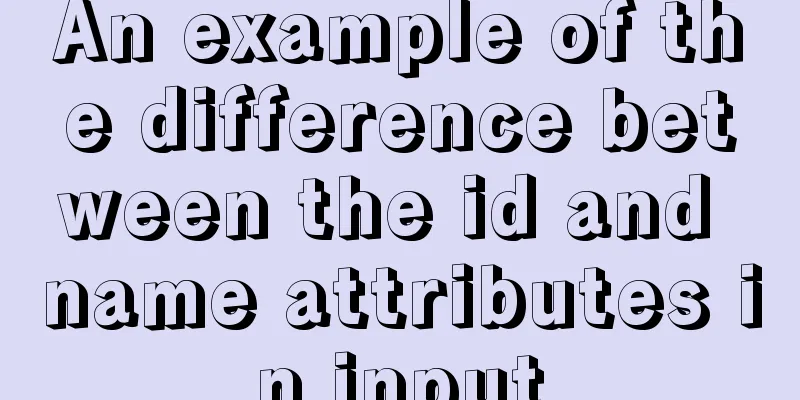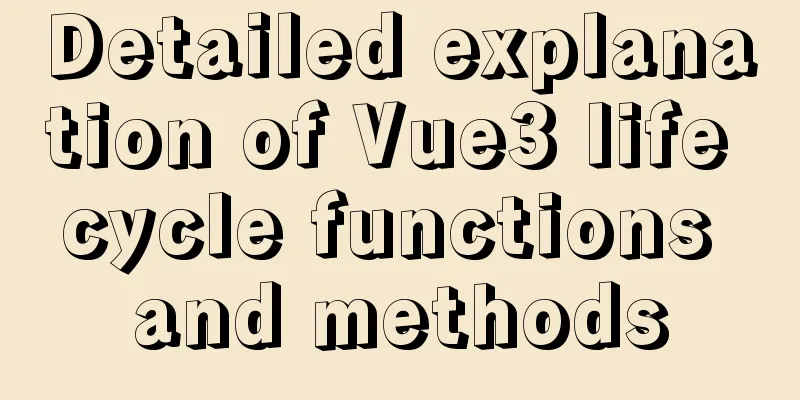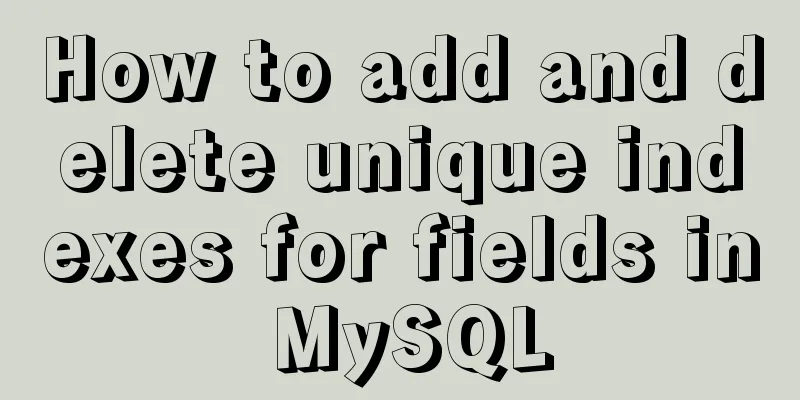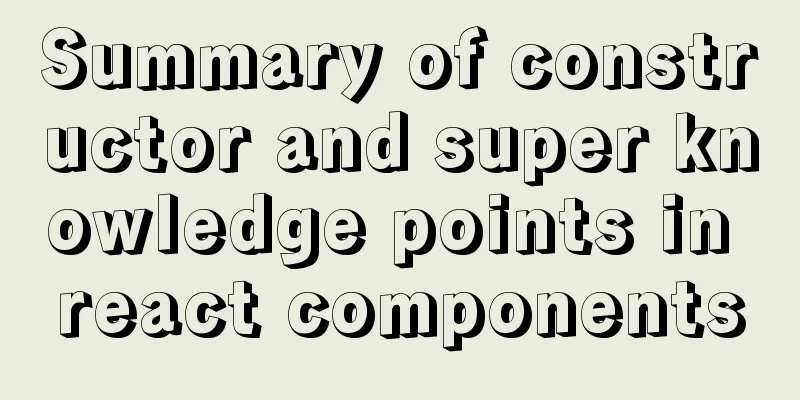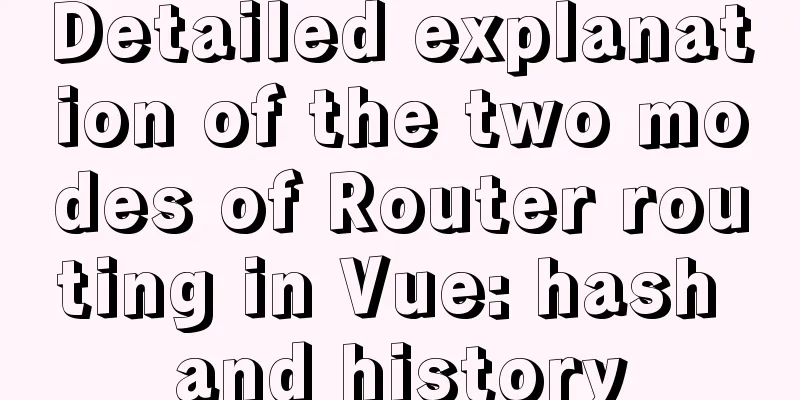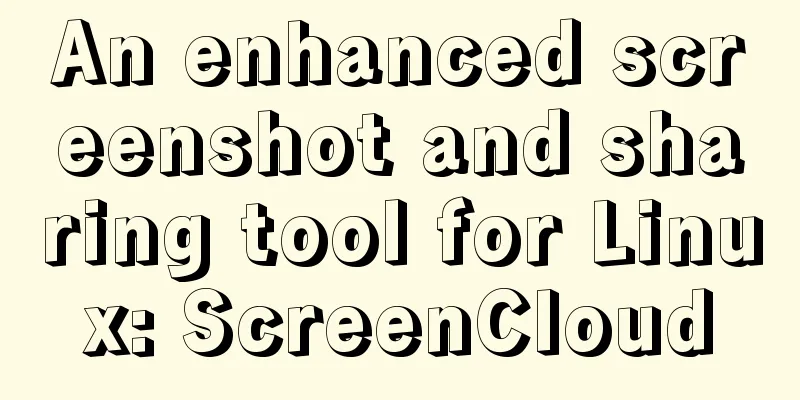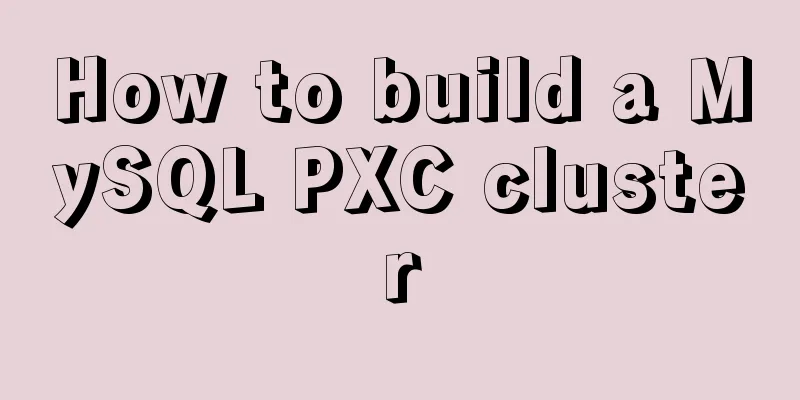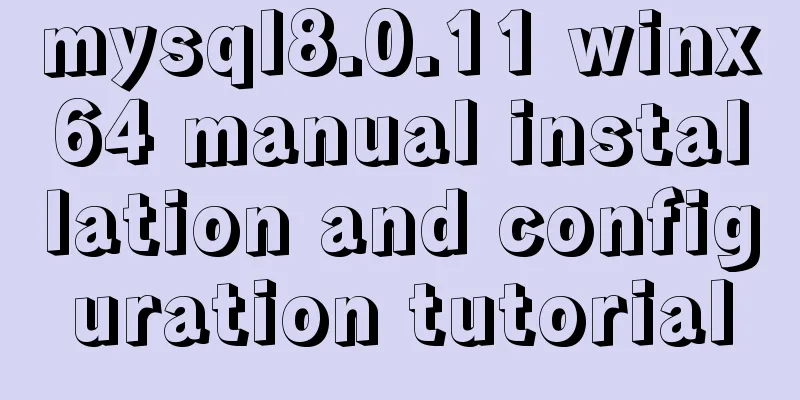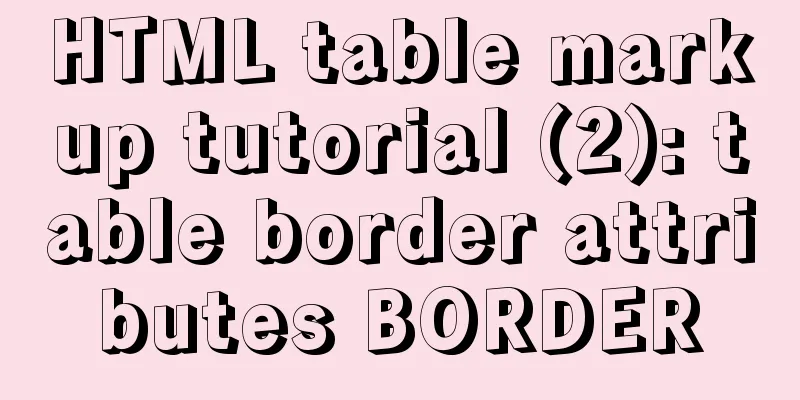How to use Xtrabackup to back up and restore MySQL
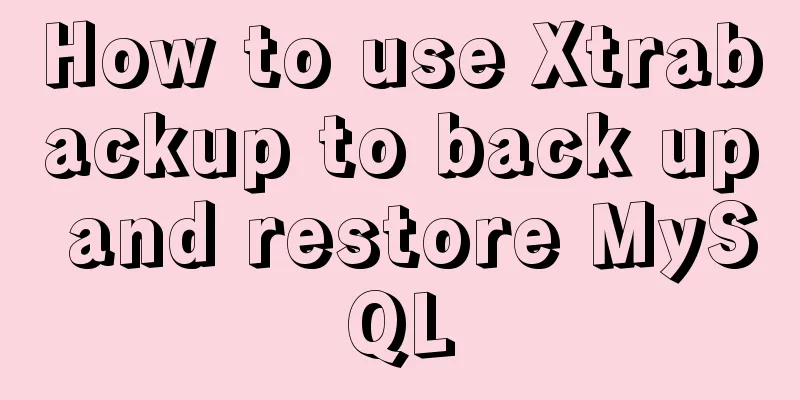
1. BackupBefore backing up, you need to create a backup user. You can also use the root user to back up directly, but this is not standard.
create user backup@'localhost' identified by '123456';
grant reload,process,lock tables,replication client on *.* to backup@localhost;1.1 Fully preparedBack up the entire library, using the backup user, and the backup file is stored in /backup/
innobackupex --defaults-file=/etc/my.cnf --user=backup --password=123456 /backup/
1.2 Additional preparationSpecifies incremental backup, using the backup user, the incremental basis is the last full backup, and has been specified using --incremental-basedir. The backup file is stored in /backup/
innobackupex --defaults-file=/etc/my.cnf --user=backup --password=123456 --incremental --incremental-basedir=/backup/2021-06-01_14-44-54 /backup/
2 Backup and Recovery2.1 Data PreparationRoll back uncommitted transactions and synchronize committed transactions to data files to make the data files consistent
innobackupex --apply-log --redo-only /backup/2021-06-01_14-44-54/
2.2 RecoveryBefore restoring, you need to make sure that the MySQL data directory has been deleted.
innobackupex --copy-back --datadir=/usr/local/mysql/data /backup/2021-06-01_14-44-54/
After recovery, you need to re-grant permissions to the MySQL data directory:
chown -R mysql:mysql data/
At this point the recovery is complete. 3 Directory Structure
4 Backup Scripts4.1 Scriptsbackup.sh
#!/bin/bash
# Get the program path name program_dir=`dirname $0`/..
# Read all variable values in the configuration file and set them as global variables# Configuration file conf_file="$program_dir/conf/backup.conf"
#mysql user user=`sed '/^user=/!d;s/.*=//' $conf_file`
#mysql password password=`sed '/^password=/!d;s/.*=//' $conf_file`
#mysql backup directory backup_dir=`sed '/^backup_dir=/!d;s/.*=//' $conf_file`
#mysql backup compression package directory gzip_dir=`sed '/^gzip_dir=/!d;s/.*=//' $conf_file`
# percona-xtrabackup command xtrabackup path xtrabackup_bin=`sed '/^xtrabackup_bin=/!d;s/.*=//' $conf_file`
#mysql full backup prefix identifier full_backup_prefix=`sed '/^full_backup_prefix=/!d;s/.*=//' $conf_file`
#mysql incremental prefix identifier increment_prefix=`sed '/^increment_prefix=/!d;s/.*=//' $conf_file`
#Backup error log file error_log=$program_dir/var/`sed '/^error_log=/!d;s/.*=//' $conf_file`
#Backup index file index_file=$program_dir/var/`sed '/^index_file=/!d;s/.*=//' $conf_file`
# Backup date backup_date=`date +%F`
# Backup time backup_time=`date +%H-%M-%S`
# The day of the week for backup backup_week_day=`date +%u`
# Create the relevant directory log_dir=$program_dir/log/backup
var_dir=$program_dir/var
mkdir -p $backup_dir
mkdir -p $log_dir
mkdir -p $var_dir
mkdir -p $gzip_dir
# Full backup function full_backup() {
backup_folder=${full_backup_prefix}_${backup_date}_${backup_time}_${backup_week_day}
mkdir -p $backup_dir/$backup_folder
$xtrabackup_bin \
--user=$user \
--password=$password \
--backup \
--target-dir=$backup_dir/$backup_folder > $log_dir/${backup_folder}.log 2>&1
return $?
}
# Incremental backup function increment_backup() {
backup_folder=${increment_prefix}_${backup_date}_${backup_time}_${backup_week_day}
incr_base_folder=`sed -n '$p' $index_file | \
awk -F '[, {}]*' '{print $3}' | \
awk -F ':' '{print $2}'`
mkdir -p $backup_dir/$backup_folder
$xtrabackup_bin \
--user=$user \
--password=$password \
--backup \
--target-dir=$backup_dir/$backup_folder \
--incremental-basedir=$backup_dir/$incr_base_folder > $log_dir/${backup_folder}.log 2>&1
return $?
}
# Delete the previous backup (usually used after full backup is completed)
function delete_before_backup() {
cat $index_file | awk -F '[, {}]*' '{print $3}' | \
awk -v backup_dir=$backup_dir -F ':' '{if($2!=""){printf("rm -rf %s/%s\n", backup_dir, $2)}}' | \
/bin/bash
cat $index_file | awk -F '[, {}]*' '{print $3}' | \
awk -v gzip_dir=$gzip_dir -F ':' '{if($2!=""){printf("rm -rf %s/%s\n", gzip_dir, $2)}}' | \
/bin/bash
cat $index_file | awk -F '[, {}]*' '{print $3}' | \
awk -v log_dir=$log_dir -F ':' '{if($2!=""){printf("rm -rf %s/%s.log\n", log_dir, $2)}}' | \
/bin/bash
}
#Backup index file function backup_index_file() {
cp $index_file ${index_file}_$(date -d "1 day ago" +%F)
}
#Backup index file function send_index_file_to_remote() {
# ./expect_scp ip address account password ${index_file} target server folder port number echo 'send index file ok'
}
# Add an index, which records the latest backup function append_index_to_file() {
echo "{week_day:$backup_week_day, \
dir:${1}_${backup_date}_${backup_time}_${backup_week_day}, \
type:${1}, \
date:${backup_date}}" >> $index_file
}
# Log error messages to a file function logging_backup_err() {
echo "{week_day:$backup_week_day, \
dir:${1}_${backup_date}_${backup_time}_${backup_week_day}, \
type:${1}, \
date:${backup_date}}" >> $error_log
}
# Clear the index function purge_index_from_file() {
> $index_file
}
# Clear error log information function purge_err_log() {
> $error_log
}
#Package backup function tar_backup_file() {
cd $backup_dir
tar -jcf ${gzip_dir}/${1}_${backup_date}_${backup_time}_${backup_week_day}.tar.bz2 \
${1}_${backup_date}_${backup_time}_${backup_week_day}
cd -> /dev/null
rm -rf ${backup_dir}/${1}_${backup_date}_${backup_time}_${backup_week_day}
}
# Send backup to remote function send_backup_to_remote() {
# ./expect_scp ip address account password ${gzip_dir}/${1}_${backup_date}_${backup_time}_${backup_week_day}.tar.bz2 target server folder port number echo "send $1 remote ok"
}
# Determine whether to perform full or incremental backup# 0:full, 1:incr
function get_backup_type() {
backup_type=0
if [ 1 -eq `date +%H` ]; then
backup_type=0
else
backup_type=1
fi
touch $index_file
if [ ! -n "`cat $index_file`" ]; then
backup_type=0
fi
return $backup_type
}
# Test the correctness of the configuration file function test_conf_file() {
# Check if each variable is configured in the configuration file. If not, exit the program if [ ! -n "$user" ]; then echo 'fail: configure file user not set'; exit 2; fi
if [ ! -n "$password" ]; then echo 'fail: configure file password not set'; exit 2; fi
if [ ! -n "$backup_dir" ]; then echo 'fail: configure file backup_dir not set'; exit 2; fi
if [ ! -n "$gzip_dir" ]; then echo 'fail: configure file backup_dir not set'; exit 2; fi
if [ ! -n "$full_backup_prefix" ]; then echo 'fail: configure file full_backup_prefix not set'; exit 2; fi
if [ ! -n "$increment_prefix" ]; then echo 'fail: configure file increment_prefix not set'; exit 2; fi
if [ ! -n "$error_log" ]; then echo 'fail: configure file error_log not set'; exit 2; fi
if [ ! -n "$index_file" ]; then echo 'fail: configure file index_file not set'; exit 2; fi
}
# Execute function main() {
# Detection configuration file value test_conf_file
# Determine whether to perform a full or incremental backup get_backup_type
backup_type=$?
case $backup_type in
0 )
# Full backup full_backup
backup_ok=$?
if [ 0 -eq "$backup_ok" ]; then
# Full backup successful# Pack the latest backup tar_backup_file $full_backup_prefix
# # Send tar backup to remote send_backup_to_remote $full_backup_prefix
#Backup index file backup_index_file
# Clear the previous backup delete_before_backup
# Clear the index file purge_index_from_file
# Add an index, which records the latest backup append_index_to_file $full_backup_prefix
# Send index file to remote send_index_file_to_remote
else
# Full backup failed # Delete the backup directory rm -rf ${backup_dir}/${full_backup_prefix}_${backup_date}_${backup_time}_${backup_week_day}
# Logging error log logging_backup_err $full_backup_prefix
fi
;;
1 )
# Incremental backup increment_backup
backup_ok=$?
if [ "$backup_ok" -eq 0 ]; then
# Incremental backup successful # Pack the latest backup tar_backup_file $increment_prefix
# # Send tar backup to remote send_backup_to_remote $increment_prefix
# Add an index, which records the latest backup append_index_to_file $increment_prefix
# # Send index file to remote send_index_file_to_remote
else
# Incremental backup failed # Delete the backup directory rm -rf ${backup_dir}/${increment_prefix}_${backup_date}_${backup_time}_${backup_week_day}
# Record error log logging_backup_err $increment_prefix
fi
;;
esac
}
main
4.2 Configuration Filesbackup.conf
#mysql username user=backup
#mysql password password=123456
# Backup path backup_dir=/data/backup
# Backup compression package directory gzip_dir=/data/backups/backups_zip
# innobackupex command path xtrabackup_bin=/opt/xtrabackup/bin/xtrabackup
#Full backup information name prefix full_backup_prefix=full
#Incremental backup information name prefix increment_prefix=incr
# Error log file (this file is used to determine whether the backup was successful)
# format:
# {week_day:1,dir:full/incr_2015-12-29_00-00-00_7,type:full/incr,date:2015-12-30}
error_log=mysql_increment_hot_backup.err
# Index file# format:
# {week_day:1,dir:full/incr_2015-12-29_00-00-00_7,type:full/incr,date:2015-12-30}
index_file=mysql_increment_hot_backup.index
5 Recovery Scripts5.1 Scriptsrestore.sh
#!/bin/bash
# Get the program path name program_dir=`dirname $0`/..
# Read all variable values in the configuration file and set them as global variables# Configuration file conf_file="$program_dir/conf/restore.conf"
# MySQL data folder data_dir=`sed '/^data_dir=/!d;s/.*=//' $conf_file`
# Backup index file path backup_index_file=`sed '/^backup_index_file=/!d;s/.*=//' $conf_file`
# percona-xtrabackup command xtrabackup path xtrabackup_bin=`sed '/^xtrabackup_bin=/!d;s/.*=//' $conf_file`
# Backup file directory backup_restore_dir=`sed '/^backup_restore_dir=/!d;s/.*=//' $conf_file`
# Check the correctness of the configuration file function exam_conf_file() {
# Check if each variable is configured in the configuration file. If not, exit the program if [ ! -n "$data_dir" ]; then echo 'fail: configure file data_dir not set'; exit 2; fi
if [ ! -n "$backup_index_file" ]; then echo 'fail: configure file backup_index_file not set'; exit 2; fi
if [ ! -n "$xtrabackup_bin" ]; then echo 'fail: configure file xtrabackup_bin not set'; exit 2; fi
if [ ! -n "$backup_restore_dir" ]; then echo 'fail: configure file backup_restore_dir not set'; exit 2; fi
}
# Check if the backup file is in compressed format function exam_backup_restore_file(){
file_backup_restore_name_arr=`ls $backup_restore_dir`
for file_name in $file_backup_restore_name_arr;do
if [ "${file_name##*.}"x = "bz2"x ];then
tar -jxf $backup_restore_dir/$file_name -C $backup_restore_dir
rm -rf $backup_restore_dir/$file_name
fi
done
}
# Check if MySQL is stopped function exam_mysql_is_stop(){
if [ 0 -eq `ps -ef | grep mysql | grep -v grep | wc -l` ]; then
echo "MySQL service has stopped"
else
/etc/init.d/mysqld stop
echo "Stop MySQL service"
sleep 3
echo "MySQL service has been stopped"
fi
}
# Check if MySQL data file is deleted function exam_data_is_del(){
if [ -d $data_dir ];then
echo "Deleting MySQL data files"
rm -rf $data_dir
else
echo "MySQL data files have been deleted"
fi
}
# Read the backup index file function read_backup_index() {
cat $backup_index_file | awk '{print $2}' | awk -F: '{print $2}' | awk '{sub(/.$/,"")}1'
}
# Prepare full files function ready_full(){
full_file_name=`echo ${1} | awk '{print $1}'`
$xtrabackup_bin/innobackupex \
--apply-log \
--redo-only \
$backup_restore_dir/$full_file_name
echo "All files are ready"
}
# Prepare to add files function ready_incr(){
backup_index=$(read_backup_index)
full_file_name=`echo $backup_index | awk '{print $1}'`
for file_name in $backup_index;do
if [ 1 -eq `echo "$file_name" | grep incr | wc -l` ]; then
$xtrabackup_bin/innobackupex \
--apply-log \
--redo-only \
$backup_restore_dir/$full_file_name \
--incremental-dir=$backup_restore_dir/$file_name
fi
done
echo "Additional files are ready"
}
# Execute backup and restore function exec_backup_restore(){
echo "Start backup and restore"
full_file_name=`echo ${1} | awk '{print $1}' `
$xtrabackup_bin/innobackupex \
--copy-back \
--datadir=$data_dir \
$backup_restore_dir/$full_file_name
}
# Execute function main() {
# Check the correctness of the configuration file exam_conf_file
# Check if the backup file is in compressed format exam_backup_restore_file
# Check if MySQL is stopped exam_mysql_is_stop
# Check if the MySQL data file is deleted exam_data_is_del
# Read the index file backup_index=$(read_backup_index)
# Prepare full backup file ready_full $backup_index
# Prepare to add the file ready_incr
# Execute backup and restore exec_backup_restore $backup_index
# Grant permissions to the data file echo "Re-grant permissions to the data directory"
chown -R mysql:mysql $data_dir
echo "Starting MySQL"
/etc/init.d/mysqld start
echo "Backup and restore successful"
}
main
5.2 Configuration Filesrestore.conf
#MySQL data folder data_dir=/opt/mysql/data
#Backup index file path backup_index_file=/opt/xtrabackup/backup/var/mysql_increment_hot_backup.index
#xtrabackup bin directory xtrabackup_bin=/opt/xtrabackup/bin
# Backup file directory backup_restore_dir=/data/backups/backups_zip
The above is the details of how to use Xtrabackup to back up and restore MySQL. For more information about MySQL backup and recovery with Xtrabackup, please pay attention to other related articles on 123WORDPRESS.COM! You may also be interested in:
|
<<: Docker+nacos+seata1.3.0 installation and usage configuration tutorial
Recommend
How a select statement is executed in MySQL
Table of contents 1. Analyzing MySQL from a macro...
Detailed explanation of the wonderful uses of SUID, SGID and SBIT in Linux
Preface Linux's file permission management is...
Detailed explanation of the steps for configuring the Centos7 bridge network under VMware
The complete steps of Centos7 bridge network conf...
Use CSS and Bootstrap icons to create an up and down jumping indicator arrow animation effect
Sometimes the page is very long and needs an arro...
How to remotely log in to the MySql database?
Introduction: Sometimes, in order to develop a pr...
Implementation of importing and exporting docker images
Docker usage of gitlab gitlab docker Startup Comm...
A detailed introduction to the three installation methods of rpm, yum and source code under Linux
Chapter 1 Source Code Installation The installati...
MySQL view principles and basic operation examples
This article uses examples to illustrate the prin...
Adobe Brackets simple use graphic tutorial
Adobe Brackets is an open source, simple and powe...
Detailed explanation of adding dotted lines to Vue element tree controls
Table of contents 1. Achieve results 2. Implement...
Mariadb remote login configuration and problem solving
Preface: The installation process will not be des...
Simple implementation of vue drag and drop
This article mainly introduces the simple impleme...
Web Design Tutorial (1): Steps and Overall Layout
<br /> Note: All texts, except those indicat...
Problems and solutions encountered when using v-model to two-way bind the values of parent-child components in Vue
Table of contents Scenario Try to solve solve Sce...
Solution for using Baidu share on Https page
Since enabling https access for the entire site, ...