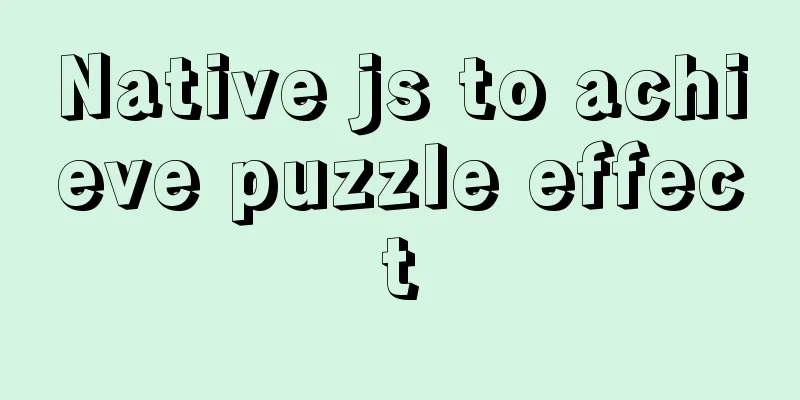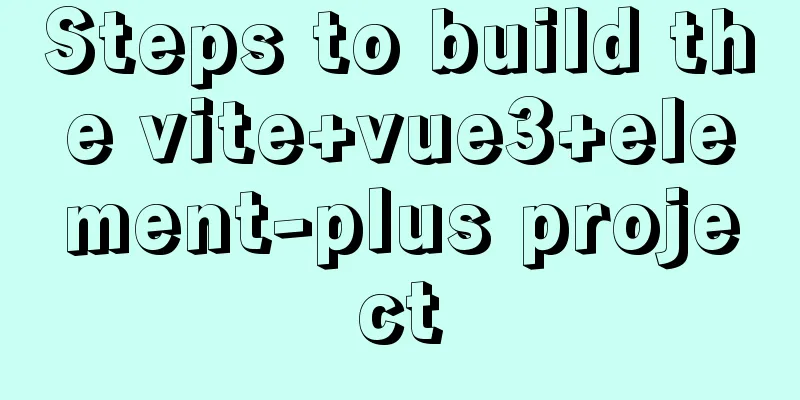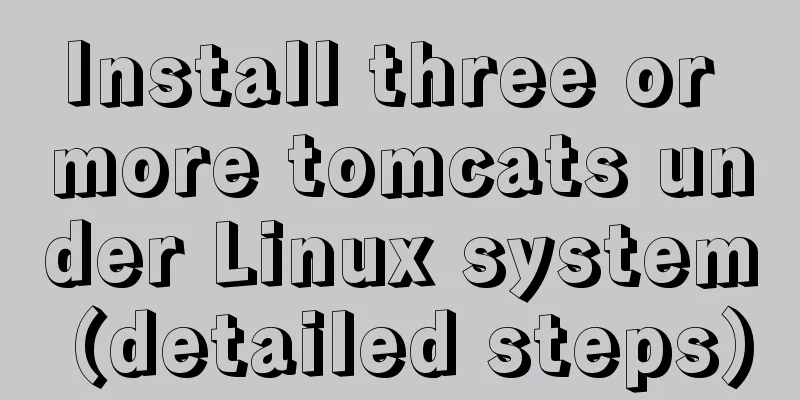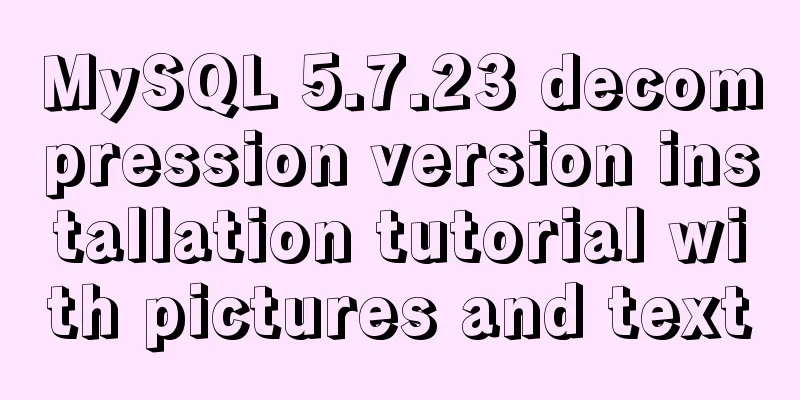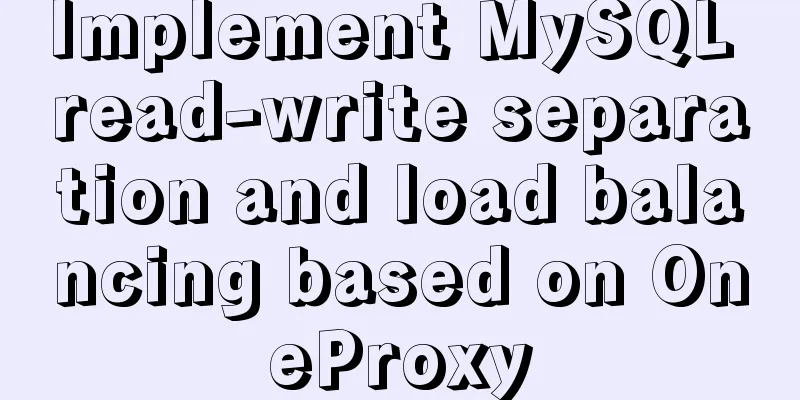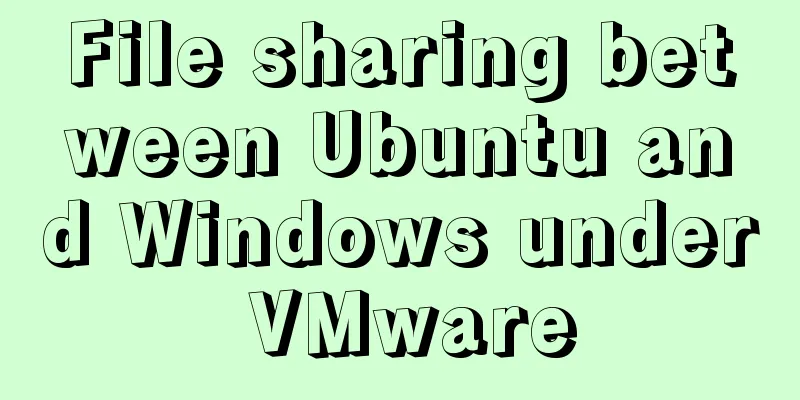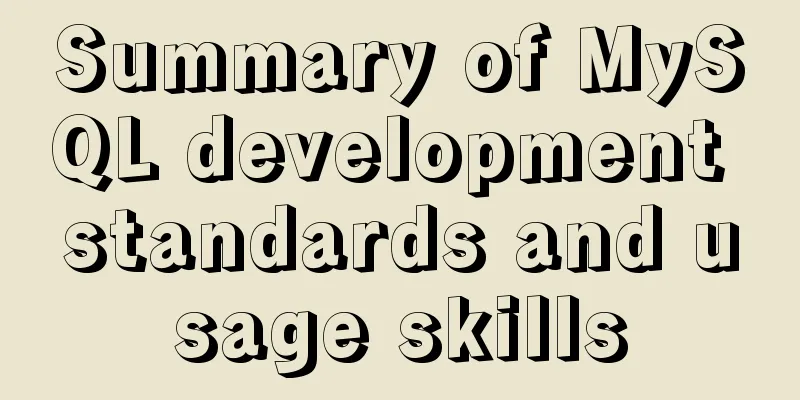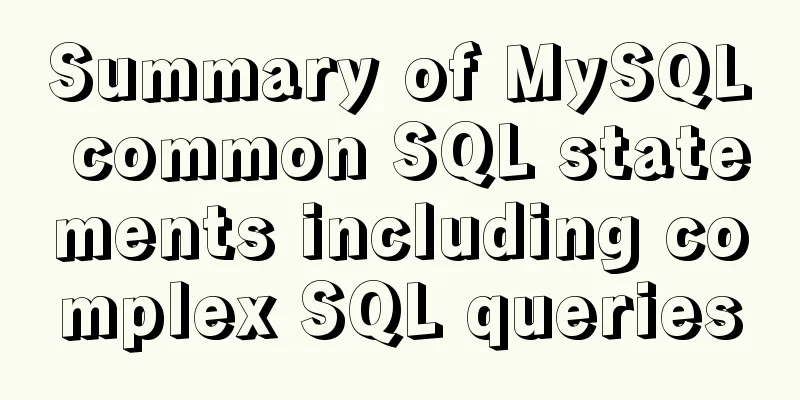Docker+nacos+seata1.3.0 installation and usage configuration tutorial
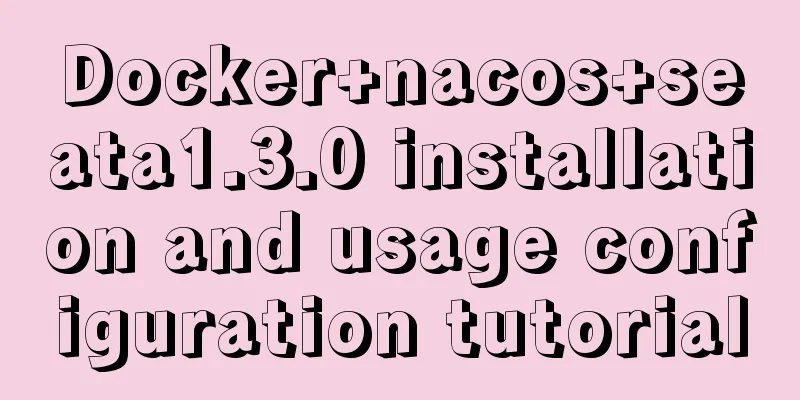
|
I spent a day on it before this. Although Seata is easy to use and super simple to use, the installation and configuration is really troublesome, and I encountered various pitfalls. Let's get to the point. o(╥﹏╥)o 1. VersionNote: If the versions do not match, various errors will occur. You can match the versions according to the official website. seata:1.3.0 alibaba.cloud:2.2.3.RELEASE nacos:2.0.2 2. Docker installation and construction of seata server2.1 Download seata image docker pull seataio/seata-server:1.3.0 2.2 Create registry.conf in the Linux directory. My path is /data/seate/registry.conf. All subsequent creations are in this directory. cd /data mkdir seate vim registry.conf 2.3 The contents of registry.conf are as follows
registry {
type = "nacos"
nacos
application = "seata-server"
serverAddr = "127.0.0.1:8848"
group = "SEATA_GROUP"
namespace = ""
cluster = "default"
username = ""
password = ""
}
}
config {
type = "nacos"
nacos
serverAddr = "127.0.0.1:8848"
namespace = ""
group = "SEATA_GROUP"
username = ""
password = ""
}
}Note that registry and config need to be in the same group. I use nacos as the registration center. Note that the address of nacos needs to be changed. ----->>>Here I'd like to add a sentence. You need to create a new database seata and three new tables.
-- -------------------------------- The script used when storeMode is 'db' --------------------------------
-- the table to store GlobalSession data
CREATE TABLE IF NOT EXISTS `global_table`
(
`xid` VARCHAR(128) NOT NULL,
`transaction_id` BIGINT,
`status` TINYINT NOT NULL,
`application_id` VARCHAR(32),
`transaction_service_group` VARCHAR(32),
`transaction_name` VARCHAR(128),
`timeout` INT,
`begin_time` BIGINT,
`application_data` VARCHAR(2000),
`gmt_create` DATETIME,
`gmt_modified` DATETIME,
PRIMARY KEY (`xid`),
KEY `idx_gmt_modified_status` (`gmt_modified`, `status`),
KEY `idx_transaction_id` (`transaction_id`)
) ENGINE = InnoDB
DEFAULT CHARSET = utf8;
-- the table to store BranchSession data
CREATE TABLE IF NOT EXISTS `branch_table`
(
`branch_id` BIGINT NOT NULL,
`xid` VARCHAR(128) NOT NULL,
`transaction_id` BIGINT,
`resource_group_id` VARCHAR(32),
`resource_id` VARCHAR(256),
`branch_type` VARCHAR(8),
`status` TINYINT,
`client_id` VARCHAR(64),
`application_data` VARCHAR(2000),
`gmt_create` DATETIME(6),
`gmt_modified` DATETIME(6),
PRIMARY KEY (`branch_id`),
KEY `idx_xid` (`xid`)
) ENGINE = InnoDB
DEFAULT CHARSET = utf8;
-- the table to store lock data
CREATE TABLE IF NOT EXISTS `lock_table`
(
`row_key` VARCHAR(128) NOT NULL,
`xid` VARCHAR(96),
`transaction_id` BIGINT,
`branch_id` BIGINT NOT NULL,
`resource_id` VARCHAR(256),
`table_name` VARCHAR(32),
`pk` VARCHAR(36),
`gmt_create` DATETIME,
`gmt_modified` DATETIME,
PRIMARY KEY (`row_key`),
KEY `idx_branch_id` (`branch_id`)
) ENGINE = InnoDB
DEFAULT CHARSET = utf8;To implement distributed business database, you need to add a table undo_log to each database , otherwise an error will be reported. CREATE TABLE `undo_log` ( `id` bigint(20) NOT NULL AUTO_INCREMENT COMMENT 'Primary key', `branch_id` bigint(20) NOT NULL COMMENT 'branch transaction id', `xid` varchar(100) NOT NULL COMMENT 'global transaction id', `context` varchar(128) NOT NULL COMMENT 'undo_log context,such as serialization', `rollback_info` longblob NOT NULL COMMENT 'rollback info', `log_status` int(11) NOT NULL COMMENT '0:normal status,1:defense status', `log_created` datetime(6) NOT NULL COMMENT 'create datetime', `log_modified` datetime(6) NOT NULL COMMENT 'modify datetime', PRIMARY KEY (`id`), UNIQUE KEY `ux_undo_log` (`xid`,`branch_id`) ) ENGINE=InnoDB AUTO_INCREMENT=9 DEFAULT CHARSET=utf8 COMMENT='AT transaction mode undo table'; 2.4 Create a push configuration file vim config.txt to push the configuration in the file to nacos. vim config.txt service.vgroupMapping.btb_tx_group=default store.mode=db store.db.datasource=druid store.db.dbType=mysql store.db.driverClassName=com.mysql.cj.jdbc.Driver store.db.url=jdbc:mysql://172.0.0.1:3306/seata?useUnicode=true store.db.user=root store.db.password=root store.db.minConn=5 store.db.maxConn=30 store.db.globalTable=global_table store.db.branchTable=branch_table store.db.queryLimit=100 store.db.lockTable=lock_table store.db.maxWait=5000 Note that btb_tx_group needs to be consistent with the client. By the way, pay attention to the database driver. If it is 8 or above, use my driver. If it is 5.7, use com.mysql.jdbc.Driver 2.5 Create a push script. Because the execution script needs to be in the next layer of config.txt, add a directory mkdir sh cd sh vim nacos-config.sh The content is as follows: It is best not to make any changes
#!/usr/bin/env bash
# Copyright 1999-2019 Seata.io Group.
#
# Licensed under the Apache License, Version 2.0 (the "License");
# you may not use this file except in compliance with the License.
# You may obtain a copy of the License at
#
# http://www.apache.org/licenses/LICENSE-2.0
#
# Unless required by applicable law or agreed to in writing, software
# distributed under the License is distributed on an "AS IS" BASIS,
# WITHOUT WARRANTIES OR CONDITIONS OF ANY KIND, either express or implied.
# See the License for the specific language governing permissions and
# limitations under the License.
while getopts ":h:p:g:t:u:w:" opt
do
case $opt in
h)
host=$OPTARG
;;
p)
port=$OPTARG
;;
g)
group=$OPTARG
;;
t)
tenant=$OPTARG
;;
u)
username=$OPTARG
;;
w)
password=$OPTARG
;;
?)
echo " USAGE OPTION: $0 [-h host] [-p port] [-g group] [-t tenant] [-u username] [-w password] "
exit 1
;;
esac
done
if [[ -z ${host} ]]; then
host=localhost
fi
if [[ -z ${port} ]]; then
port=8848
fi
if [[ -z ${group} ]]; then
group="SEATA_GROUP"
fi
if [[ -z ${tenant} ]]; then
tenant=""
fi
if [[ -z ${username} ]]; then
username=""
fi
if [[ -z ${password} ]]; then
password=""
fi
nacosAddr=$host:$port
contentType="content-type:application/json;charset=UTF-8"
echo "set nacosAddr=$nacosAddr"
echo "set group=$group"
failCount=0
tempLog=$(mktemp -u)
function addConfig() {
curl -X POST -H "${contentType}" "http://$nacosAddr/nacos/v1/cs/configs?dataId=$1&group=$group&content=$2&tenant=$tenant&username=$username&password=$password" >"${tempLog}" 2>/dev/null
if [[ -z $(cat "${tempLog}") ]]; then
echo " Please check the cluster status. "
exit 1
fi
if [[ $(cat "${tempLog}") =~ "true" ]]; then
echo "Set $1=$2 successfully"
else
echo "Set $1=$2 failure "
(( failCount++ ))
fi
}
count=0
for line in $(cat $(dirname "$PWD")/config.txt | sed s/[[:space:]]//g); do
(( count++ ))
key=${line%%=*}
value=${line#*=}
addConfig "${key}" "${value}"
done
echo "==========================================================================="
echo " Complete initialization parameters, total-count:$count , failure-count:$failCount "
echo "==========================================================================="
if [[ ${failCount} -eq 0 ]]; then
echo " Init nacos config finished, please start seata-server. "
else
echo " init nacos config fail. "
fi2.6 Execute the push script, followed by the nacos IP address. If the port is not 8848, you need to add -p 8884 to set your port. bash nacos-config.sh -h 127.0.0.1 2.7 Create a container. Note that if SEATA_IP is an Alibaba Cloud server, you need to write the external network IP address. docker run -d --restart always --name seata-server -p 8091:8091 -e SEATA_IP=172.0.0.1 -e SEATA_CONFIG_NAME=file:/data/seata/registry -v /data/seata:/data/seata seataio/seata-server:1.3.0 3. Client (that is, microservice, using seata in the project)3.1 pom.xml introduces dependencies
<!-- Seata distributed transactions -->
<dependency>
<groupId>com.alibaba.cloud</groupId>
<artifactId>spring-cloud-starter-alibaba-seata</artifactId>
<exclusions>
<exclusion>
<groupId>io.seata</groupId>
<artifactId>seata-spring-boot-starter</artifactId>
</exclusion>
</exclusions>
</dependency>
<dependency>
<groupId>io.seata</groupId>
<artifactId>seata-spring-boot-starter</artifactId>
<version>1.3.0</version>
</dependency>Note that the original io.seata package must be removed, and the package versions of the server and client must be consistent. 3.2 Configure project configuration files
#seata
seata.application-id=${spring.application.name}
seata.tx-service-group=btb_tx_group
seata.config.type=nacos
seata.config.nacos.server-addr=172.0.0.1:8848
seata.config.nacos.group=SEATA_GROUP
seata.registry.type=nacos
seata.registry.nacos.application=seata-server
seata.registry.nacos.server-addr=172.0.0.1:8848
seata.registry.nacos.group=SEATA_GROUPNote: The btb_tx_group here should be consistent with the key after the vgroupMapping on the server. For example: service.vgroupMapping.btb_tx_group=default 3.3 Add annotations for use @GlobalTransactional Extension: I used a database, and an error was reported during execution, saying that I was missing a primary key, so I added an incremental primary key id to the undo_log table. The SQL for creating the undo_log table above is the one I added the id to, and the official one is without an id. Please be aware! ! ! !
Question: There is an error in the singular source. The reason is that I am a database and need to set the proxy configuration as follows. According to my actual situation, it refers to the configuration file, otherwise an error will be reported. #Single data source seata.enable-auto-data-source-proxy=true #Multiple data sourcesseata.enable-auto-data-source-proxy=false This is the end of this article about the installation and use of Docker+nacos+seata1.3.0. For more information about the installation and use of Docker+nacos+seata, please search for previous articles on 123WORDPRESS.COM or continue to browse the following related articles. I hope you will support 123WORDPRESS.COM in the future! You may also be interested in:
|
<<: LinkedIn revamps to simplify website browsing
>>: How to use Xtrabackup to back up and restore MySQL
Recommend
Detailed explanation of keepAlive use cases in Vue
In development, it is often necessary to cache th...
Import csv file into mysql using navicat
This article shares the specific code for importi...
How to calculate the frame rate FPS of web animations
Table of contents Standards for smooth animation ...
HTML table markup tutorial (28): cell border color attribute BORDERCOLOR
To beautify the table, you can set different bord...
Nginx implements high availability cluster construction (Keepalived+Haproxy+Nginx)
1. Components and implemented functions Keepalive...
Detailed explanation of Docker daemon security configuration items
Table of contents 1. Test environment 1.1 Install...
MySQL sql_mode analysis and setting explanation
When inserting a set of data into the MySQL datab...
A brief discussion on the role of HTML empty links
Empty link: That is, there is no link with a targ...
15 JavaScript functions worth collecting
Table of contents 1. Reverse the numbers 2. Get t...
I have sorted out some domestic design websites that I think are good.
<br />I have compiled some domestic design w...
How to make JavaScript sleep or wait
Table of contents Overview Checking setTimeout() ...
CSS pseudo-element::marker detailed explanation
This article will introduce an interesting pseudo...
How to use file writing to debug a Linux application
In Linux, everything is a file, so the Android sy...
Example code for implementing the nine-grid layout of dynamic images with CSS
Precondition: content="width=750" <m...
Summary of how to modify the root password in MySQL 5.7 and MySQL 8.0
MySQL 5.7 version: Method 1: Use the SET PASSWORD...