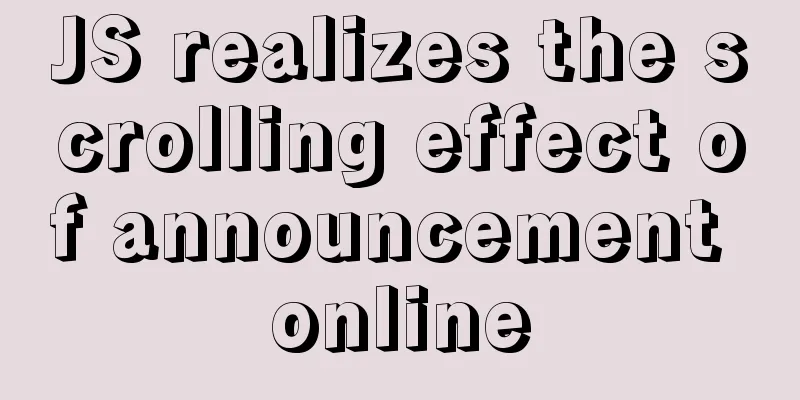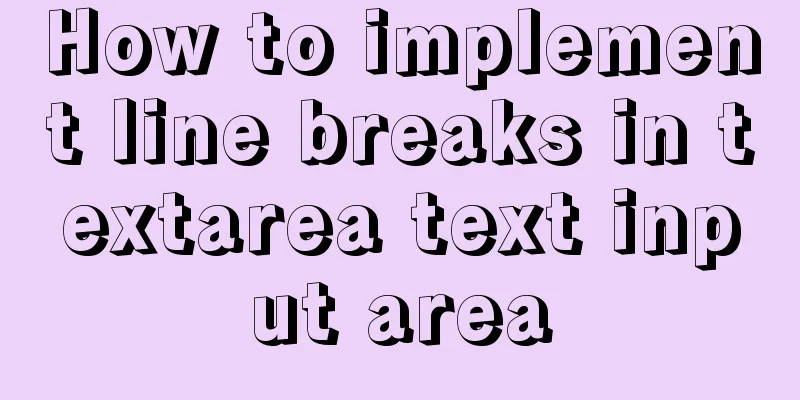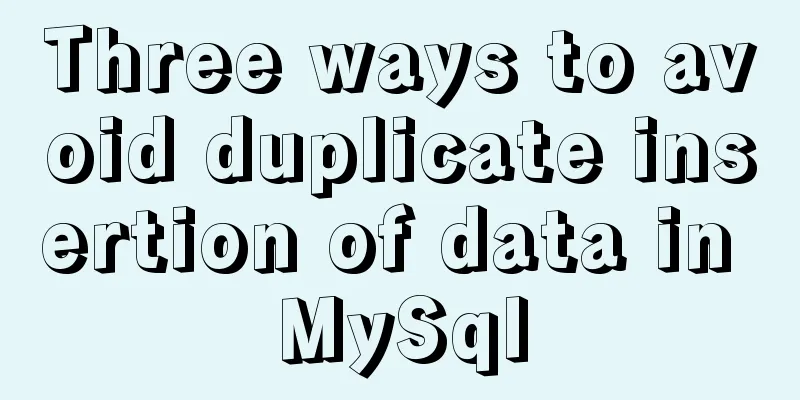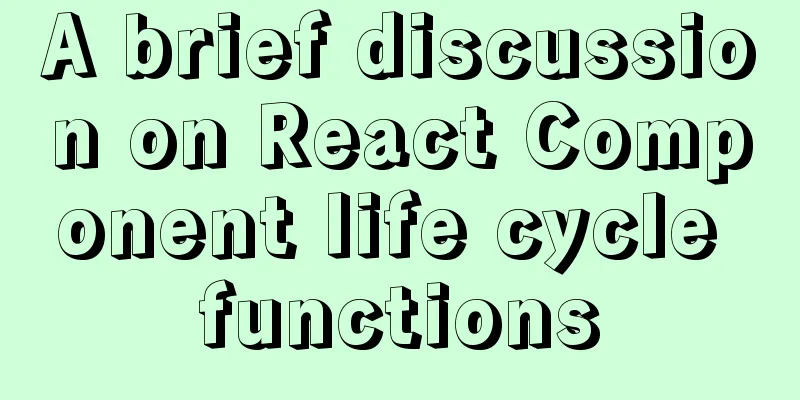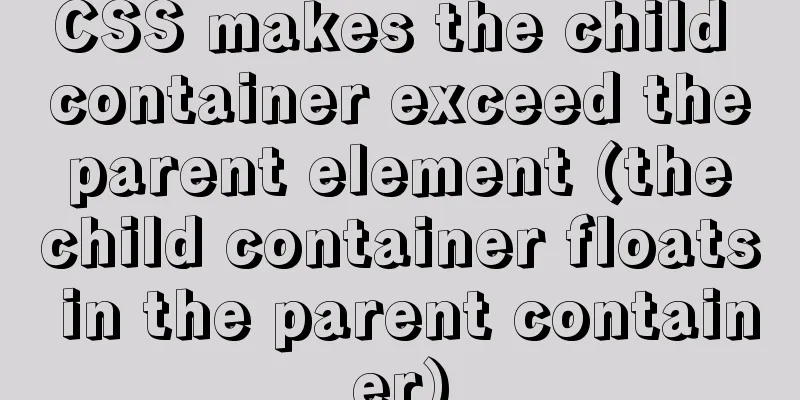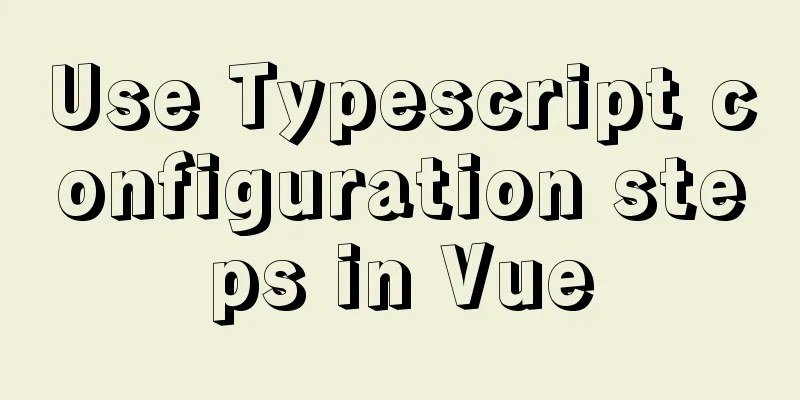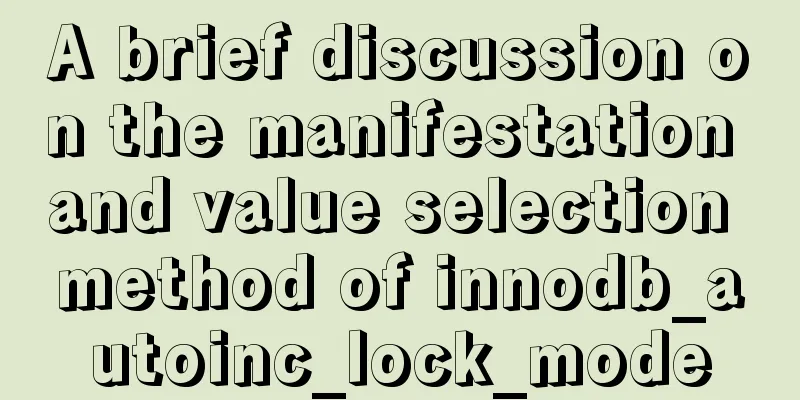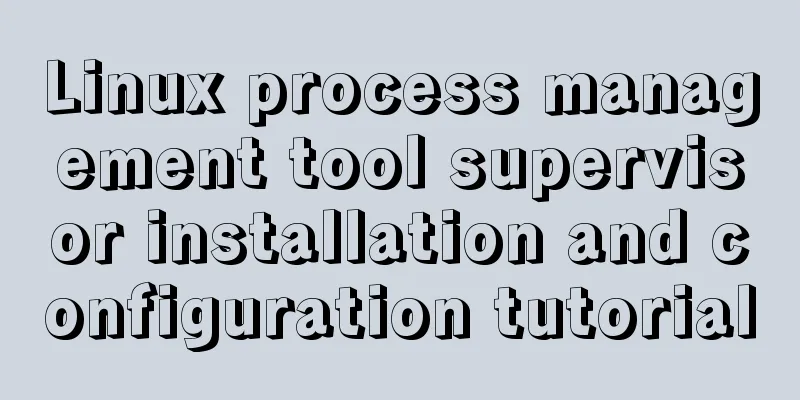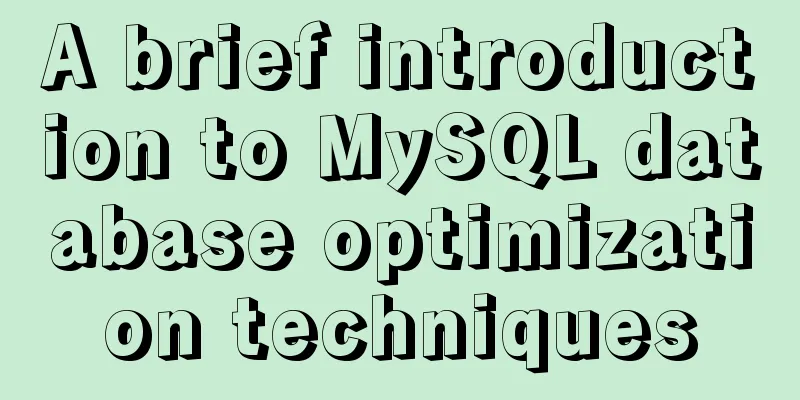Nginx load balancing configuration, automatic switching mode when downtime occurs

|
Strictly speaking, nginx does not have a health check for the load balancing backend nodes, but it can be completed through the relevant instructions in the default ngx_http_proxy_module module and ngx_http_upstream_module module to automatically switch to a healthy node to provide access when a backend node fails. The following lists the relevant instructions in these two modules: Syntax: proxy_connect_timeout time; Default value: proxy_connect_timeout 60s; Set the timeout for establishing a connection with the backend server. It should be noted that this timeout is generally not likely to be greater than 75 seconds. Syntax: proxy_read_timeout time; Default value: proxy_read_timeout 60s; Defines the timeout for reading a response from a backend server. This timeout refers to the maximum time interval between two adjacent read operations, not the maximum time for the entire response transmission to complete. If the backend server does not transmit any data within the timeout period, the connection will be closed. Use the nginx_upstream_check_module module to perform health checks on backend nodes This is the nginx module developed by the Taobao technical team. You can visit Taobao tengine's official website http://tengine.taobao.org to obtain this version of nginx. Add health check to the upstream in the nginx.conf configuration file as follows:
upstream name {
server 192.168.0.21:80;
server 192.168.0.22:80;
check interval=3000 rise=2 fall=5 timeout=1000 type=http;
}The above configuration means that all nodes in the load balancing entry of name are checked every 3 seconds, and if the request is normal twice, it is marked The realserver status is up. If the detection fails 5 times, the realserver status is marked as down and the timeout period is 1 second. Here are the meanings of the instructions supported by the nginx_upstream_check_module module:
Default: If no parameter is configured, the default value is:
Context: upstream This command can enable the health check function of the backend server. The meaning of the parameters following the command is: interval: The interval of health check packets sent to the backend. fall(fall_count): If the number of consecutive failures reaches fall_count, the server is considered down. rise(rise_count): If the number of consecutive successes reaches rise_count, the server is considered up. timeout: The timeout period for backend health request. default_down: Sets the initial status of the server. If it is true, it means the default is down. If it is false, it is up. The default value is true, which means that the server is considered unavailable at first, and will not be considered healthy until the health check package reaches a certain number of successes. type: The type of health check package. Currently, the following types are supported: tcp: A simple tcp connection. If the connection is successful, it means the backend is normal. ssl_hello: Sends an initial SSL hello packet and receives an SSL hello packet from the server. http: Send HTTP request and determine whether the backend is alive based on the status of the backend reply packet. mysql: Connect to the MySQL server and determine whether the backend is alive by receiving the greeting packet from the server. ajp: Sends Cping packets of the AJP protocol to the backend and determines whether the backend is alive by receiving Cpong packets. port: specifies the inspection port of the backend server. You can specify a backend server port that is different from the actual service. For example, if the backend provides an application on port 443, you can check the status of port 80 to determine the health of the backend. The default value is 0, which means it is the same as the port used by the backend server to provide real services. This option appeared in Tengine-1.4.0. Additional knowledge: nginx timeout automatic retransmission 1. Phenomenon: When using nginx as a load loader, if the URL response exceeds a certain time (usually 10 minutes), the request will be automatically resent to another machine; 2. Reasons: In nignxi, automatic retransmission after timeout is enabled by default and needs to be turned off. 3. Solution: Add configuration in nginx:
The above article about nginx load balancing configuration and automatic switching method during downtime is all I want to share with you. I hope it can give you a reference. I also hope that you will support 123WORDPRESS.COM. You may also be interested in:
|
<<: Solve the problem of using swiper plug-in in vue
Recommend
Summary of Common Problems with Mysql Indexes
Q1: What indexes does the database have? What are...
MySQL 8.0.22 installation and configuration graphic tutorial
MySQL8.0.22 installation and configuration (super...
How to use docker to deploy front-end applications
Docker is becoming more and more popular. It can ...
The most common mistakes in HTML tag writing
We better start paying attention, because HTML Po...
Vue advanced usage tutorial dynamic components
Table of contents Basic description AST parsing R...
How to use http and WebSocket in CocosCreator
Table of contents 1. HttpGET 2. HTTP POST WebSock...
How to use domestic image warehouse for Docker
1. Problem description Due to some reasons, the d...
Build Maven projects faster in Docker
Table of contents I. Overview 2. Conventional mul...
A brief discussion on the datetime format when exporting table data from MySQL to Excel
Recently I used MySQL to export table data to an ...
Three ways to check whether a port is open in a remote Linux system
This is a very important topic, not only for Linu...
MySQL 5.6 root password modification tutorial
1. After installing MySQL 5.6, it cannot be enabl...
Specific use of exception filter Exceptionfilter in nestjs
Speaking of Nestjs exception filter, we have to m...
mysql installer community 8.0.16.0 installation and configuration graphic tutorial
mysql installer community 8.0.16.0 installation g...
Detailed explanation of Nginx static service configuration (root and alias instructions)
Static files Nginx is known for its high performa...
Implementation of fastdfs+nginx cluster construction
1. Introduction to fastdfs 1. What is fastdfs Fas...