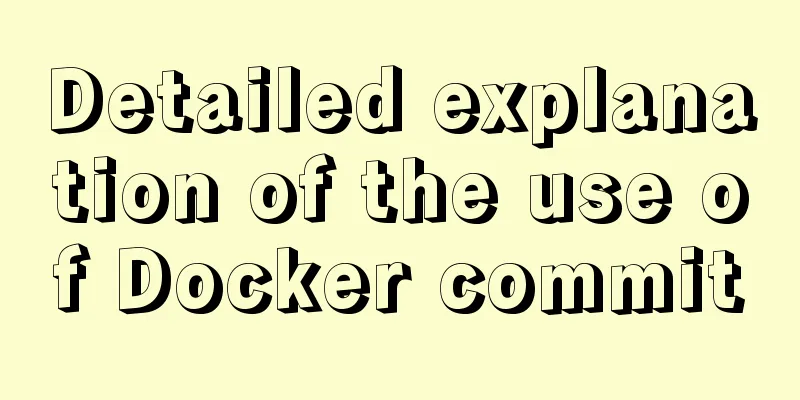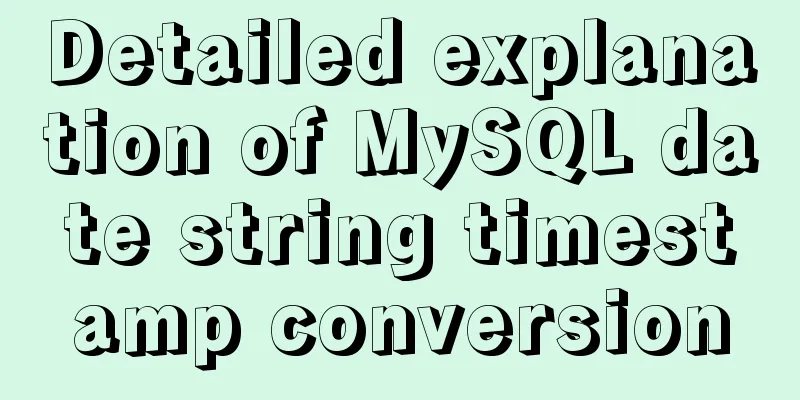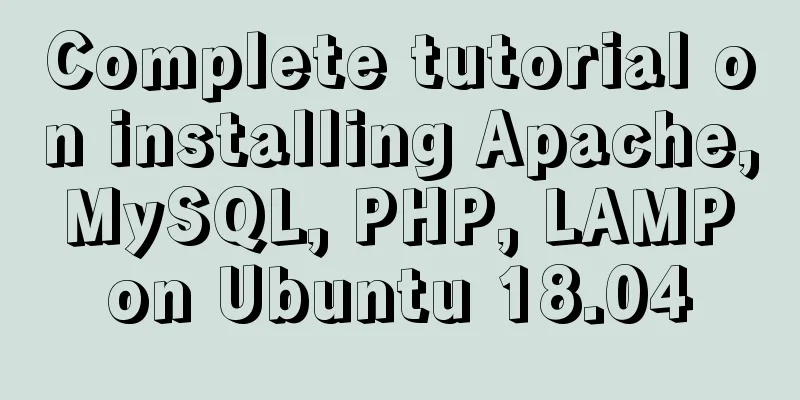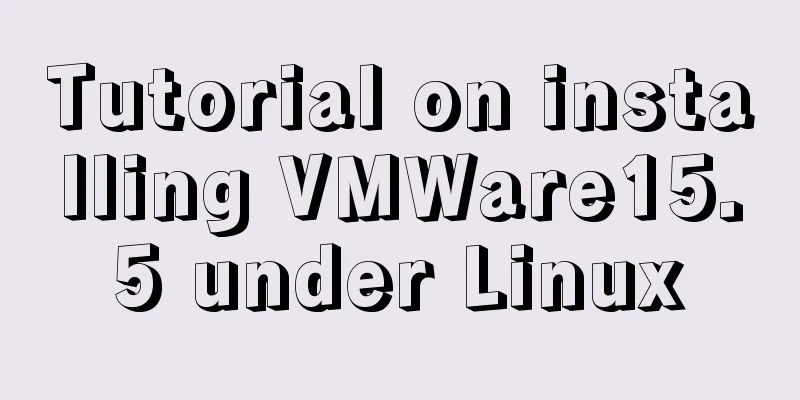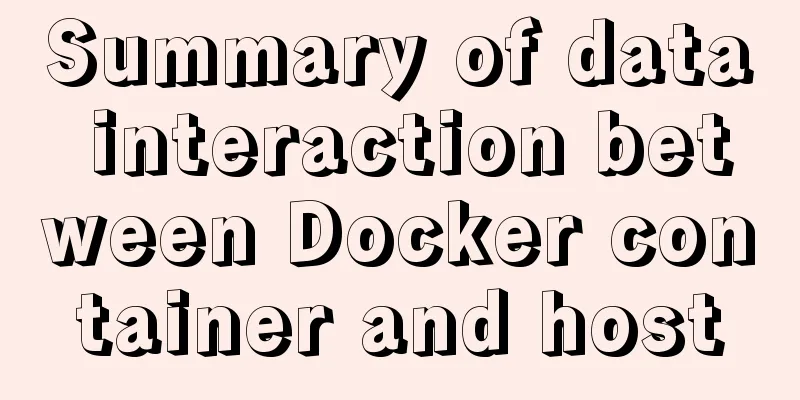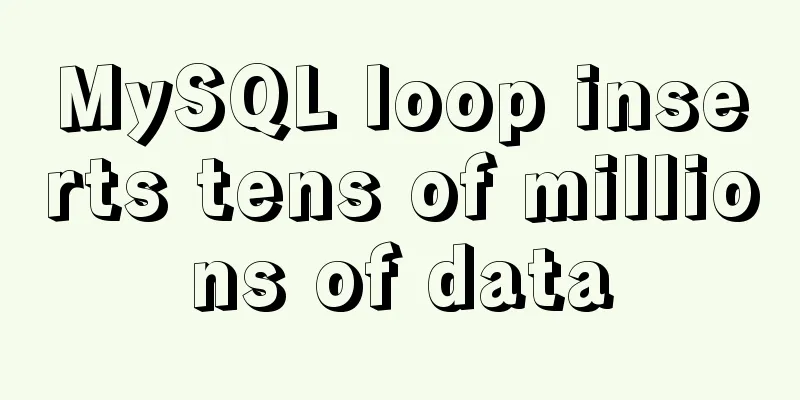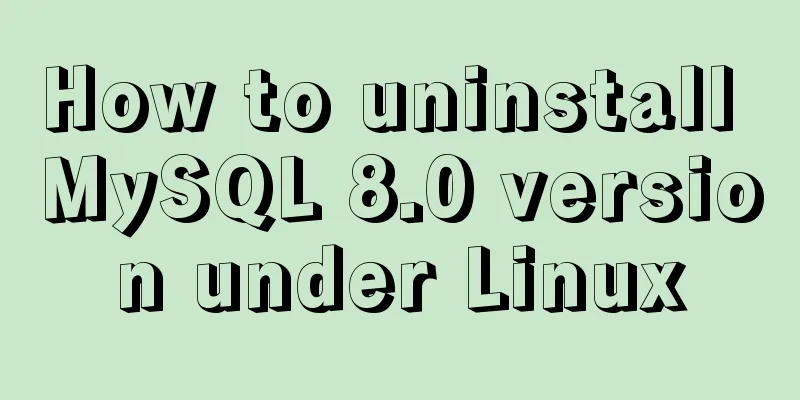A brief discussion on React Component life cycle functions
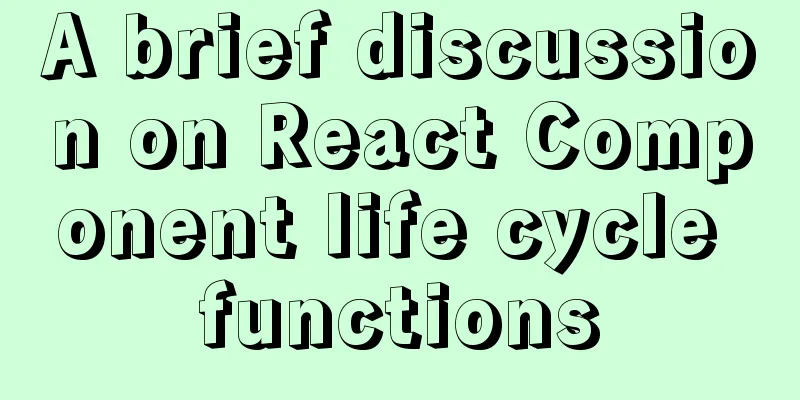
|
What are the lifecycle functions of React components? Lifecycle functions only available to class components, including ES6 syntax classes and create-react-class modules: It is divided into several stages: mounting, updating, uninstalling, and error handling ; 1. Mounting: constructor (commonly used), static getDerivedStateFromProps, render (commonly used), componentDidMount (commonly used) The constructor is the constructor of the class component. You can initialize the state of the component or bind methods here, such as: constructor(props){ super(props);this.state={test: 'test'};this.someFn = this.someFn.bind(this);}, otherwise you don't need to explicitly implement the constructor method; static getDerivedStateFromProps: Called before render, it can change the state by returning a value such as:
static getDerivedStateFromProps(nextProps, prevState){
if(props.test !== state.test){
return {state: props.state}; //The returned part is called partialState
//This will be part of the new state, nextState will be _assign({}, prevState, partialState);
}
return null;
//If null or undefined is returned, nextState will be prevState, and the state of the component will not be changed;Its only purpose is to let the component update state when props change, and the value of state depends on props; no matter for what reason, or if shouldComponentUpdate returns false in the component, it is executed before rendering; The life cycle similar to static getDerivedStateFromProps is componentWillReceiveProps(nextProps), in which this.setState({...}); is called to change the state. Be cautious when using static getDerivedStateFromProps and componentWillReceiveProps, consider performance, and avoid bugs. If necessary, consider React.PureComponent or React.memo or fully controllable components or use key non-controllable components to replace the above getDerivedStateFromProps and componentWillReceiveProps. There is also UNSAFE_componentWillReceiveProps which is triggered when the parent component is re-rendered; Render is a rendering function that returns a React element. It is a method that class components must implement. It is a pure function that only returns a React element and does not interact directly with the interface. Interactions are generally placed in cycles such as ComponentDidMount or ComponentDidUpdate. The return value type of the render method can be:
//Can be a React element such as '<div/>' or '<MyComponent/>'
//Or elements created with React.createElement(type, ?props, ?children),
//It can be an array (the array is similar to the form of this.props.children ['Test', ['nest test'], ...others])
//or Fragments,
//Can be a string or a numeric type (treated as a string),
//Can be Boolean type or null (when it is Boolean or null, nothing is rendered);
class Test extends React.Component {
render(){
//return 'Hello Test';
//return true;
//return ['Hello', ' Test'];
//return <div>Test</div>
//return <MyComponent>Test</MyComponent>
return null;
}
}componentDidMount is called after the component is mounted to the React component tree; here you can get asynchronous data or rely on the initialization of DOM nodes, and it is also suitable to add subscriptions at this time (remember to unsubscribe when componentWillUnmount); calling setState here will trigger additional rendering, but it happens before the browser updates the screen, so even if render is called twice, the user cannot see the intermediate state; 2. Update: static getDerivedStateFromProps, shouldComponentUpdate, render (commonly used), getSnapshotBeforeUpdate, componentDidUpdate (commonly used) shouldComponentUpdate: Available for components that inherit ReactComponent, but not for components that inherit React.PureComponent; Return true to update the component, otherwise, when shouldComponentUpdate returns false, the render method will not be called, and componentDidUpdate will not be called; shouldComponentUpdate(nextProps, nextState){} can manually compare this.props with nextProps, this.state with nextState; but if it returns false, it will not prevent the child component from re-rendering when the state is updated. Even if the child component is updated, it will not get the new props because the parent component has not been updated; getSnapshotBeforeUpdate: called before the last rendering output (submitted to the DOM node), it can collect the current DOM information (such as the current DOM scroll position) before the element is submitted to the DOM, and then return to be passed to the componentDidUpdate cycle method (this method is called after the element is submitted to the DOM, so the DOM information obtained at this time is updated); componentDidUpdate : componentDidUpdate(prevProps, prevState, snapshot){}; called after the component is updated, you can operate the DOM here, compare the props before and after, or request data asynchronously using state, etc.; the third parameter is the return value of the component's life cycle getSnapshotBeforeUpdate. If getSnapshotBeforeUpdate is not defined, the third parameter of componentDidUpdate is undefined; 3. Unmount: componentWillUnmount (commonly used) componentWillUnmount: This cycle method is called before the component is uninstalled and destroyed; you can clear the timer, cancel the network request, cancel the subscription, etc. to release memory; 4, static getDerivedStateFromError, componentDidCatch; static getDerivedStateFromError: componentDidCatch:
Reference DocumentationReact Component This is the end of this article about the React Component lifecycle function. For more relevant React Component lifecycle content, please search for previous articles on 123WORDPRESS.COM or continue to browse the following related articles. I hope everyone will support 123WORDPRESS.COM in the future! You may also be interested in:
|
<<: MySQL 8.0.15 installation tutorial for Windows 64-bit
>>: Detailed explanation of the entry-level use of MySql stored procedure parameters
Recommend
Detailed explanation of how to solve the position:fixed fixed positioning offset problem
question CSS fixed positioning position:fixed is ...
Configure selenium environment based on linux and implement operation
1. Using Selenium in Linux 1. Install Chrome Inst...
SSH port forwarding, local port forwarding, remote port forwarding, dynamic port forwarding details
Part 1 Overview of SSH Port Forwarding When you a...
Theory Popularization——User Experience
1. Concept Analysis 1: UE User Experience <br ...
Vue implements the frame rate playback of the carousel
This article example shares the specific code of ...
The docker container directly runs to obtain the public IP operation through ping
Get the local public IP address through the conta...
Analysis of the difference between the usage of left join setting conditions in on and where in mysql
This article uses examples to illustrate the diff...
How to use Tencent slider verification code in Vue3+Vue-cli4 project
Introduction: Compared with traditional image ver...
MySQL 8.0.21 installation tutorial with pictures and text
1. Download the download link Click download. You...
MySql learning day03: connection and query details between data tables
Primary Key: Keyword: primary key Features: canno...
The pitfalls encountered when learning Vue.js
Table of contents Class void pointing ES6 Arrow F...
How to build a Vue3 desktop application
In this article, we will look at how to develop a...
Detailed explanation of how to run jmeter under Linux system and optimize local memory
1. Install the cross-system file transfer tool un...
Example analysis to fix problems in historical Linux images
Fix for issues with historical Linux images The E...
How to bind domain name to nginx service
Configure multiple servers in nginx.conf: When pr...


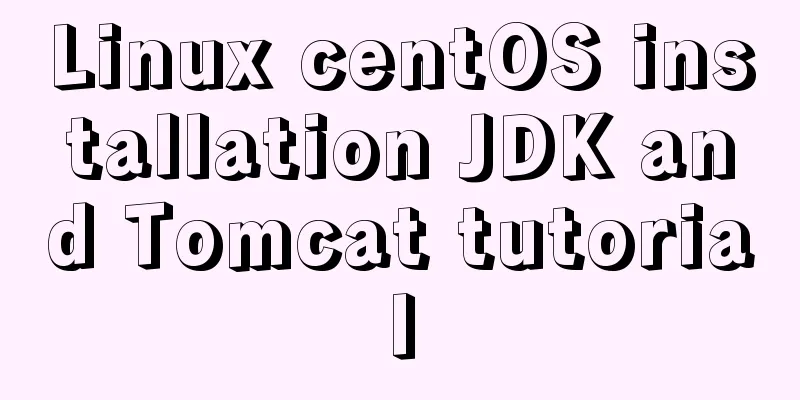
![Detailed explanation of the basic usage of MySQL triggers [create, view, delete, etc.]](/upload/images/67cad55e47ecc.webp)