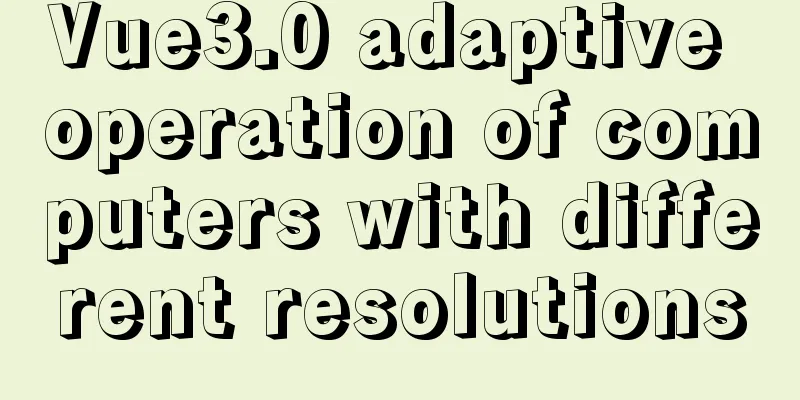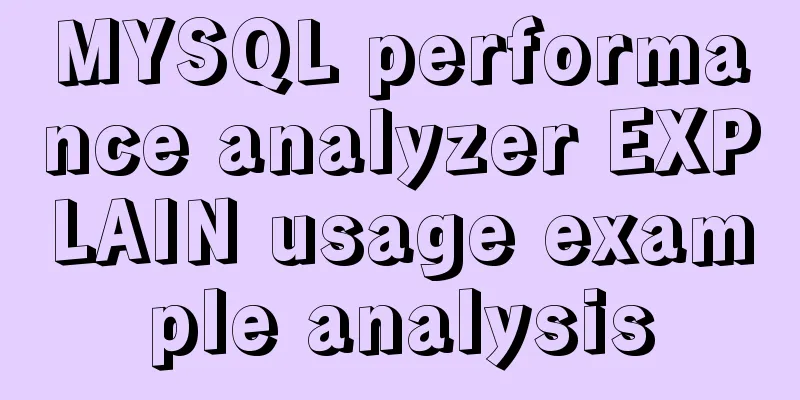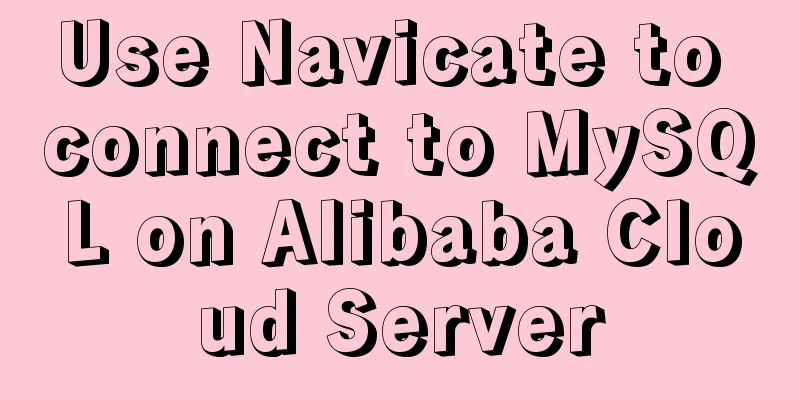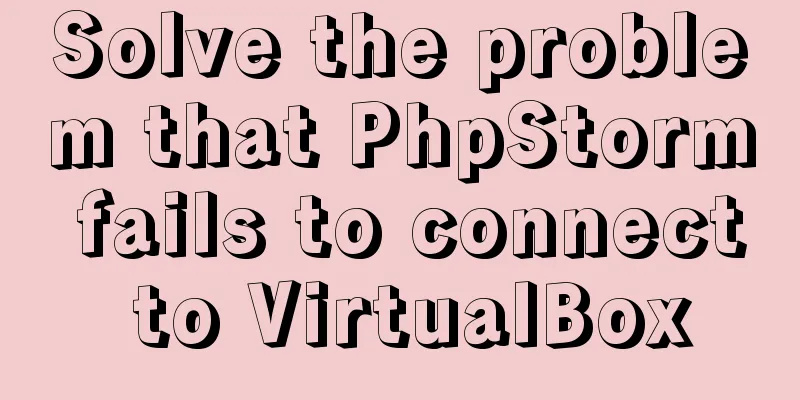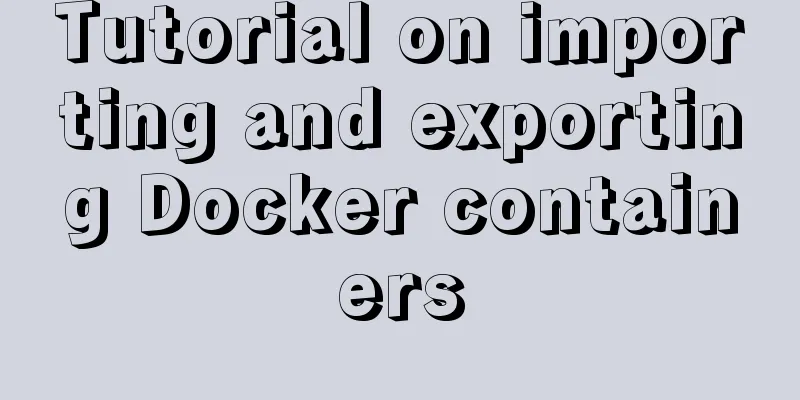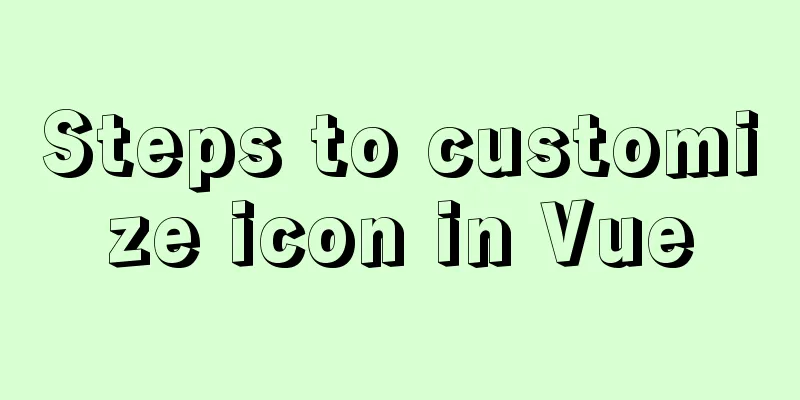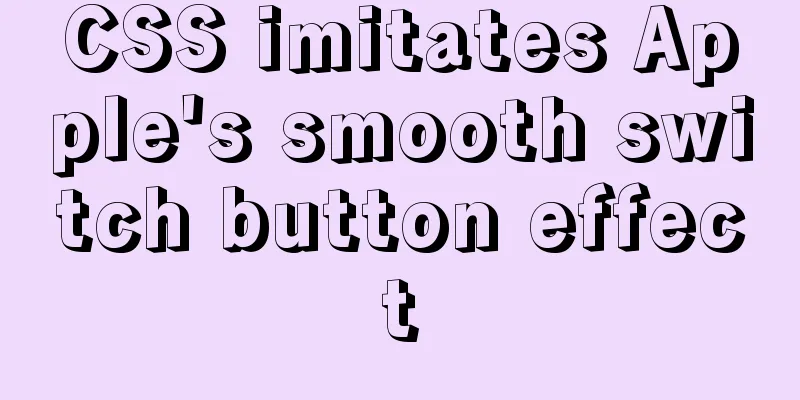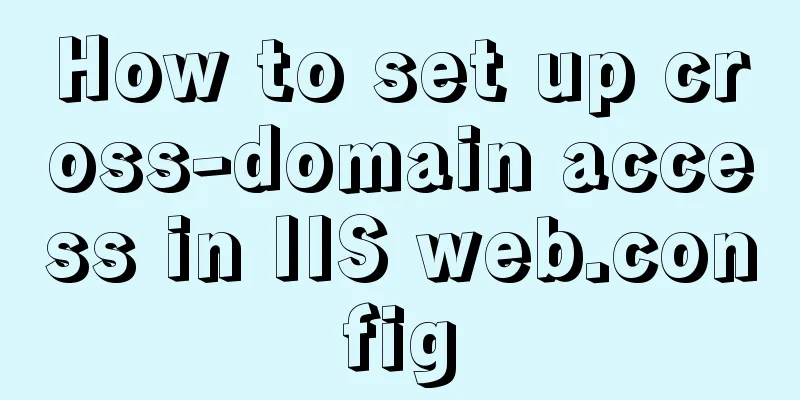The pitfalls encountered when learning Vue.js
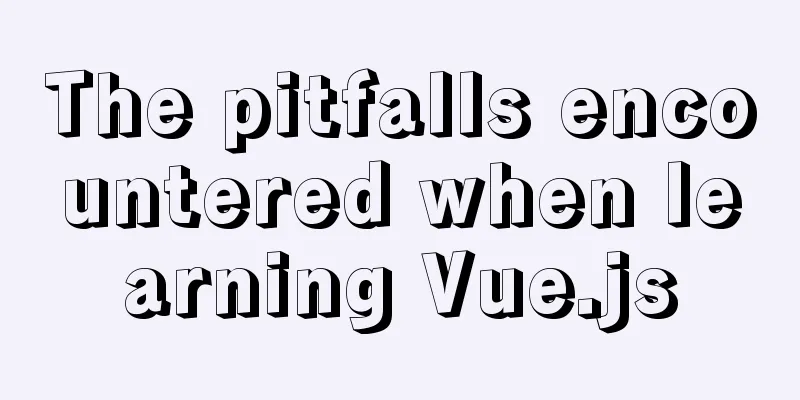
|
Ranking in no particular order Recently, it seems that he has only posted some blogs about life and complaints. If he doesn’t update anything related to technology, some people might think that he is being lazy again. Okay then, I'm going to start pretending. Class void pointingIt is a kind of error similar to the null pointer. It will not report an error on the console and is very difficult to find.
resp.data.user.avatar
//If the user is null, this call will not report an error and will not execute further. It is very tricky. //If you want to judge the avatar, do this if (resp.data.user && resp.data.user.avatar) {
//do...
} ES6 Arrow FunctionsThere is also a big difference between arrow functions and non-arrow functions
//Ordinary anonymous function writing api()
.then(function(resp){
this.count()
//Note that this is not a normal count and will be undefined
})
//ES6 arrow function api()
.then(resp => {
this.count()
//Nothing wrong here})
vuetifyThis is a UI framework based on Google's Material design language that can run on Vue.js. It’s just that the installation method is a bit special, and its plug-in installation method is also special. For example, vuetify's dialog
import VuetifyDialog from 'vuetify-dialog'
import vuetify from './plugins/vuetify';
Vue.use(VuetifyDialog, {
context: {
vuetify
}
})This means that when you write UI, you have to program for Google. (Although other backend languages are similar) vue-cliIf you are creating a new project and the project is not particularly large. I highly recommend you use vue-cli to create it, to put it simply this will improve the b style. Stop talking nonsense and see the picture
vue create your_project_name vue ui vue ui will open a visualization page like the one above. Then import the project created by vue-cli and it will be the same as the picture above:) Asynchronous and synchronousActually, I had a very stupid idea before. After the user completes the form, it is immediately verified with the server and the result is refreshed on the UI. But refreshing the UI requires a synchronous operation. I just kept trying to figure out how to turn the asynchronous operation of axios into synchronous one. If it is the previous jQuery, it is very simple. You just need to change the aysnc attribute in it. However, every time you send a request, the browser will prompt in the console that XHR synchronous requests are not recommended. Why? Because the page in the browser is single-threaded. If your request is synchronous, each request will cause the page to be stuck for a certain period of time. So I finally changed to a step-by-step verification method to make all requests asynchronous. Run and deployIf you develop locally Running serve (or dev for some projects) will open a port number for you to access the user interface and make near real-time UI adjustments. If you want to deploy it online, you need to execute build first, which will generate static files in the output directory. Deploy these files to the server like this:
Here I highly recommend caddy, which is a server developed based on golang. It is lightweight to deploy and comes with a management API. It supports Http2 very well and supports http3. TIPS Here are just some of the projects that I just started playing with. More problems will be encountered in the subsequent development. So there will be another chapter soon. Hope this helps. The above is the details of the pitfalls encountered in learning Vue.js. For more information about the pitfalls encountered in learning Vue.js, please pay attention to other related articles on 123WORDPRESS.COM! You may also be interested in:
|
<<: 6 ways to view the port numbers occupied by Linux processes
>>: Analysis of the usage of replace and regexp for regular expression replacement in MySQL
Recommend
How to display JSON data in HTML
background: Sometimes we need to display json dat...
Several situations where div is covered by iframe and their solutions
Similar structures: Copy code The code is as foll...
Sample code for batch deployment of Nginx with Ansible
1.1 Copy the nginx installation package and insta...
The idea and process of Vue to realize the function of remembering account and password
Table of contents Implementation ideas There are ...
MySQL query optimization: a table optimization solution for 1 million data
1. Query speed of two query engines (myIsam engin...
About the basic configuration tutorial of MySQL5.7.17 free installation version under Win10 (with pictures and text)
Database application is an indispensable part of ...
Steps to use ORM to add data in MySQL
【Foreword】 If you want to use ORM to operate data...
Native Js implementation of calendar widget
This article example shares the specific code of ...
Getting Started: A brief introduction to HTML's basic tags and attributes
HTML is made up of tags and attributes, which are...
Tutorial on using portainer to connect to remote docker
Portainer is a lightweight docker environment man...
Web front-end development CSS related team collaboration
The front-end development department is growing, ...
Detailed explanation of JS memory space
Table of contents Overview 1. Stack and Heap 2. V...
How to set npm to load packages from multiple package sources at the same time
Table of contents 1. Build local storage 2. Creat...
Detailed explanation of commonly used CSS styles (layout)
Compatible with new CSS3 properties In CSS3, we c...
Summary of how to add root permissions to users in Linux
1. Add a user . First, use the adduser command to...