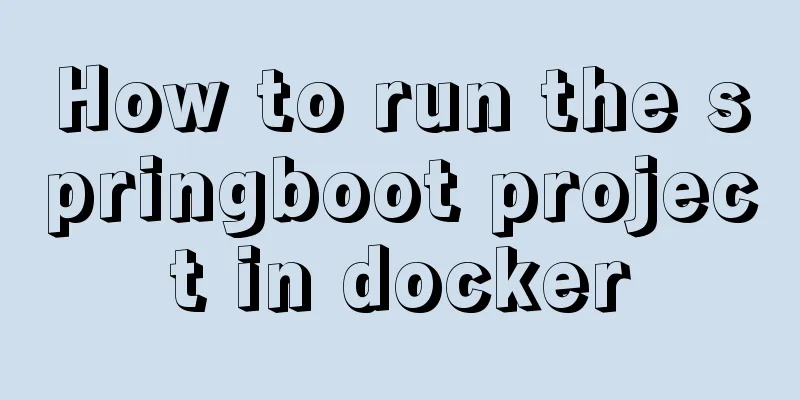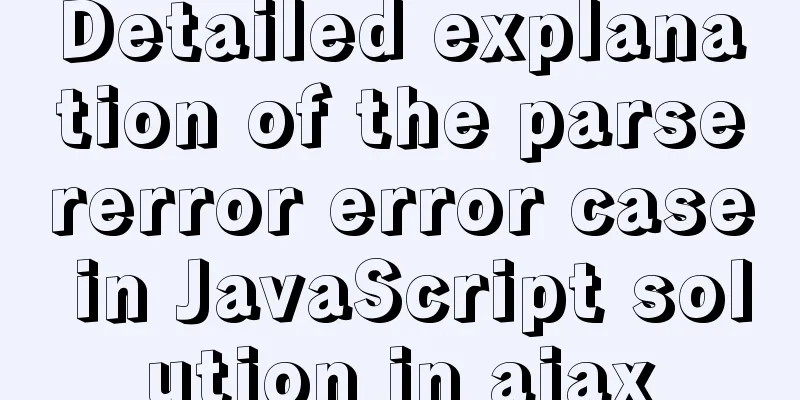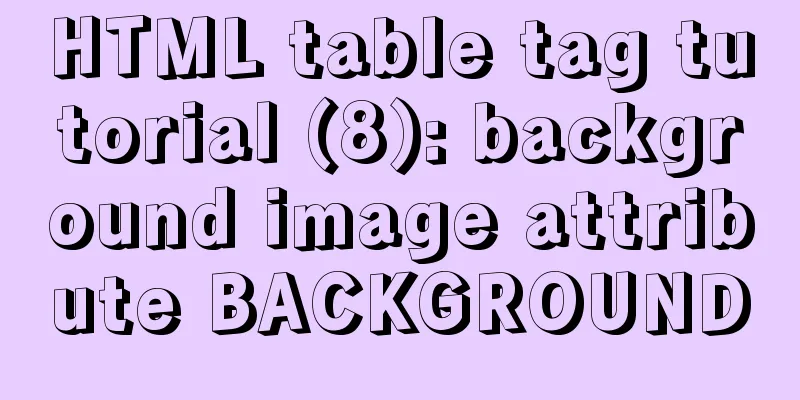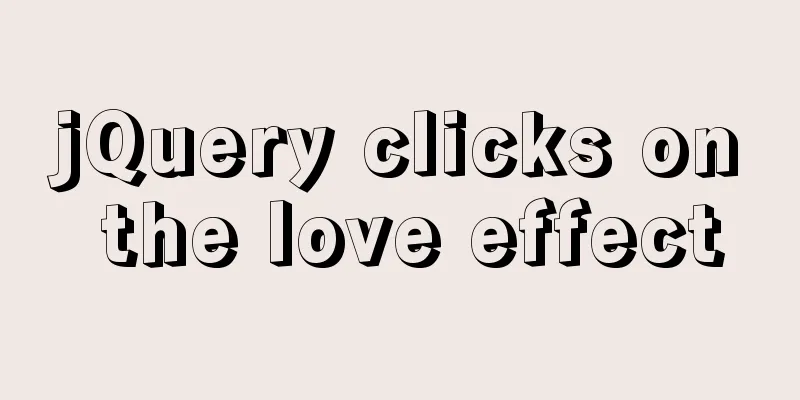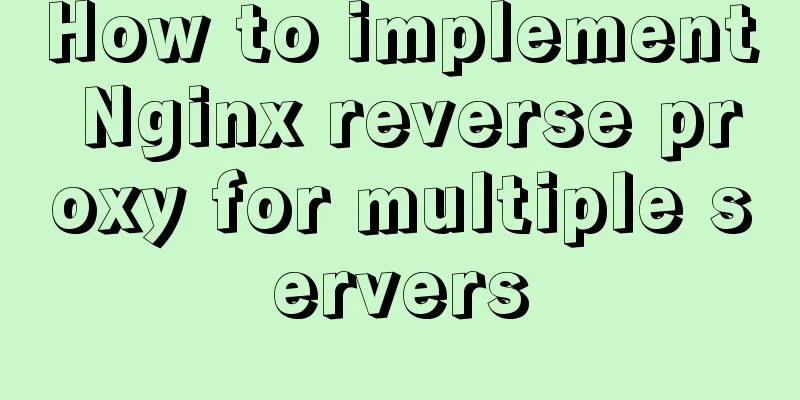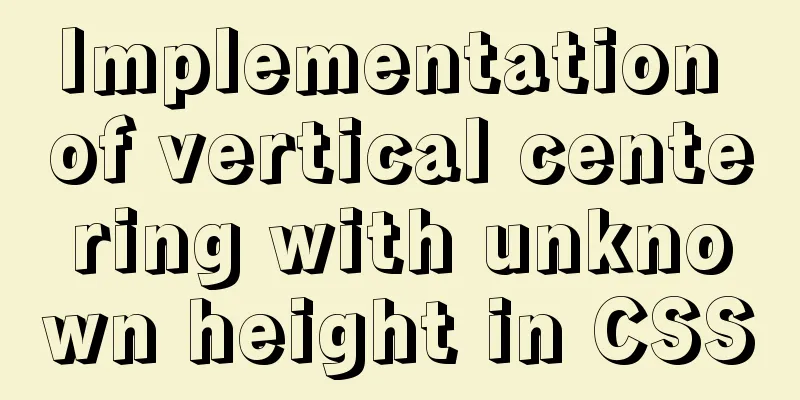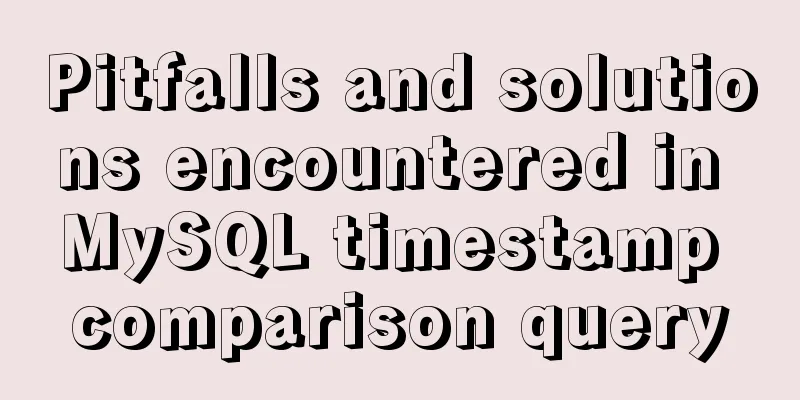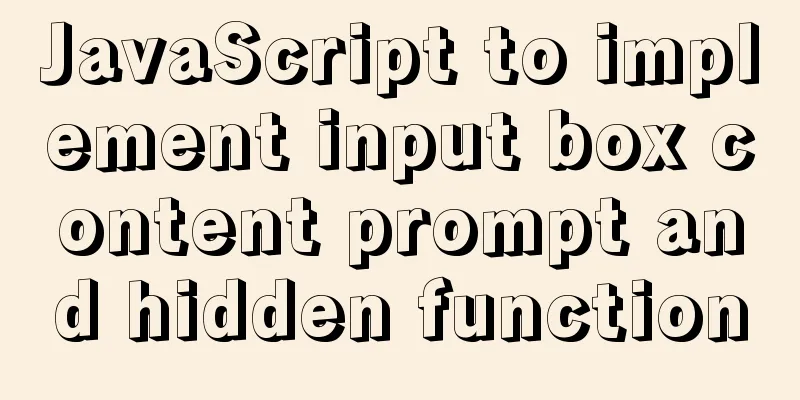Native Js implementation of calendar widget
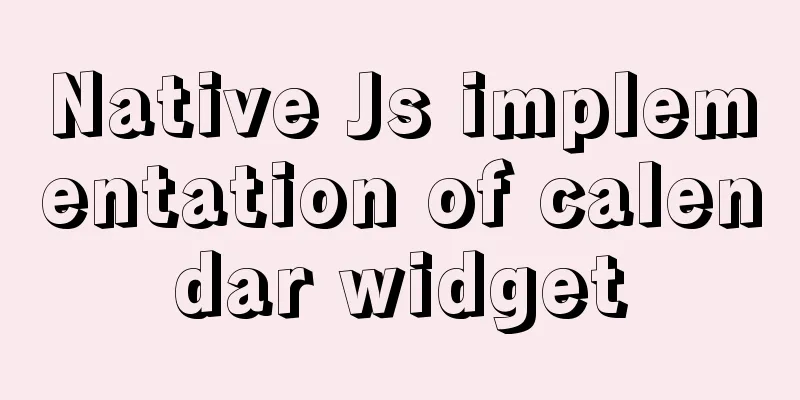
|
This article example shares the specific code of js to implement the calendar widget for your reference. The specific content is as follows Css code
/*****************************
* Calendar style corresponding table* #date calendar block* table table* th header* td body* a.now this month* a.non-arrival other months* a.day today* a.href link* #date_diglogs remember dialog****************************/
#date {
width: 220px;
padding-bottom: 5px;
box-shadow: 0 1px 3px #ccc;
border: 1px solid #EDEDED;
}
#date table {
width: inherit;
user-select: none;
font-size: 12px;
border-collapse: collapse;
border-spacing: 0px;
}
#date table tr th {
background-color: #f8f8f8;
color: #5e5f63;
}
#date table tr:nth-of-type(2) th {
font-weight: 300;
}
#date table tr td {
text-align: center;
font-family: "Comic Sans MS";
padding: 2px 0;
}
#date table tr td a {
text-decoration: none;
}
#date table tr td a.now {
color: #757575;
}
#date table tr td a.day {
background: mediumblue;
text-decoration: underline;
color: #fff;
}
#date table tr td a.href {
border: 1px solid #ccc;
transition: all 1s linear;
}
#date table tr td a.href:hover {
border: 1px dotted #5E5F63;
background: gold;
}
#date table tr td a.non-arrival {
color: #ccc;
}
.date_diglogs {
font-size: 10px;
background: #fff;
padding: 2px 5px;
border-radius: 3px;
box-shadow: 0 1px 3px #ccc;
border: 1px solid #EDEDED;
color: #757575;
}Js code
/* 2021/2/26
* Function: Calendar pendant* Qingyuan Miaoshan*/
function BlogDate(nowDate) {
/* Variable data */
this.year = nowDate.getFullYear(); // Get the yearthis.month = nowDate.getMonth(); // Get the monththis.day = nowDate.getDate(); // Get what day it is todaythis.week = new Date(this.year, this.month, 1).getDay(); // Get the number of free days at the beginning of each monththis.days = new Date(this.year, this.month + 1, -1).getDate() + 1; // Get the total number of daysthis.last_month = new Date(this.year, this.month, -1).getDate() + 1; // Save the number of days in last month/* unchanged data*/
this.now_year = nowDate.getFullYear(); // Save this year's year this.now_month = nowDate.getMonth(); // Save this year's month }
BlogDate.prototype.createDate = function(name) {
// Get blocks and create tables let date_div = document.getElementById('date');
let date_table = document.createElement('table');
date_div.appendChild(date_table);
// Create all tr tags let date_all_tr = new Array();
for (let n = 0; n < 8; n++) {
date_all_tr[n] = document.createElement('tr');
date_table.appendChild(date_all_tr[n]);
}
// Create the head th tag let date_head_th = new Array();
for (let n = 0; n < 3; n++) {
date_head_th[n] = document.createElement('th');
date_all_tr[0].appendChild(date_head_th[n]);
}
// Set special element attributes date_head_th[0].setAttribute('id', 'prev');
date_head_th[1].setAttribute('colspan', '5');
date_head_th[1].setAttribute('title', `${name}`);
date_head_th[2].setAttribute('id', 'next');
// Create the week th label let date_week_th = new Array();
for (let n = 0; n < 7; n++) {
date_week_th[n] = document.createElement('th');
date_all_tr[1].appendChild(date_week_th[n]);
}
// Create body td, a tag array let date_body_td = new Array();
let date_body_td_a = new Array();
// Create body td, a tag entity for (let n = 2, i = 0; n < 8; n++, i++) {
date_body_td[i] = [];
date_body_td_a[i] = [];
for (let m = 0; m < 7; m++) {
date_body_td[i][m] = document.createElement('td');
date_body_td_a[i][m] = document.createElement('a');
date_body_td[i][m].appendChild(date_body_td_a[i][m]);
date_all_tr[n].append(date_body_td[i][m]);
}
}
}
BlogDate.prototype.setBlogDate = function(newDate) {
/* Update data */
this.year = newDate.getFullYear(); // Get the yearthis.month = newDate.getMonth(); // Get the monththis.day = newDate.getDate(); // Get today's datethis.week = new Date(this.year, this.month, 1).getDay(); // Get the number of free days at the beginning of each monththis.days = new Date(this.year, this.month + 1, -1).getDate() + 1; // Get the total number of daysthis.last_month = new Date(this.year, this.month, -1).getDate() + 1; // Get the number of days in last month}
BlogDate.prototype.updateTime = function(blogs_date) {
// Get the calendar object let date_div = document.getElementById('date');
let date_table = date_div.getElementsByTagName('table')[0];
// Create calendar header tr, th
let date_head_tr = date_table.getElementsByTagName('tr')[0];
let date_head_th = date_head_tr.getElementsByTagName('th');
// Create header data let date_head_arr = [
'<', `${this.year} year ${this.month + 1} month`, '>'
];
// Update header data for (let n = 0; n < date_head_th.length; n++) {
date_head_th[n].textContent = date_head_arr[n];
}
// Create the week part tr, th
let date_week_tr = date_table.getElementsByTagName('tr')[1];
let date_week_th = date_week_tr.getElementsByTagName('th');
// Create week data let date_week_arr = [
'Sun', 'Mon', 'Tues', 'Wed', 'Thurs', 'Fri', 'Sat'
];
// Update week data for (let n = 0; n < date_week_th.length; n++) {
date_week_th[n].textContent = date_week_arr[n];
}
// Get the a tag of body td let date_body_td_a = date_table.getElementsByTagName('a');
// Set the number of days in other months (front)
for (let n = this.week - 1, last_month = this.last_month; n >= 0; n--, last_month--) {
date_body_td_a[n].textContent = last_month;
date_body_td_a[n].setAttribute('class', 'non-arrival');
}
// Set the number of days in the current month (current)
for (let n = this.week, i = 1; i <= this.days; n++, i++) {
date_body_td_a[n].textContent = i;
// If it is this day of this month, set the day style, otherwise set the now style if ((i == this.day) &&
(new Date(this.year, this.month, 1).getMonth() == this.now_month) &&
(new Date(this.year, this.month, 1).getFullYear() == this.now_year)) {
date_body_td_a[n].setAttribute('class', 'day');
} else {
date_body_td_a[n].setAttribute('class', 'now');
}
}
// Set the number of days in other months (later)
for (let n = this.week + this.days, i = 1; n < date_body_td_a.length; n++, i++) {
date_body_td_a[n].textContent = i;
date_body_td_a[n].setAttribute('class', 'non-arrival');
}
// If the date data in the link part is the same, set the corresponding style for (let n = 0; n < date_body_td_a.length; n++) {
for (let m = 0; m < blogs_date.href_num; m++) {
if ((this.year == blogs_date.href_year[m]) &&
(this.month + 1 == blogs_date.href_month[m]) &&
(n == blogs_date.href_day[m])) {
date_body_td_a[n].setAttribute('href', blogs_date.href_url[m]);
date_body_td_a[n].classList.add('href');
date_body_td_a[n].setAttribute('target', '_blank');
} else {
// If not, determine whether there are redundant attributes if (Boolean(date_body_td_a[n].getAttribute('target')) &&
Boolean(date_body_td_a[n].getAttribute('href')) &&
(date_body_td_a[n].getAttribute('class') == 'now' ||
date_body_td_a[n].getAttribute('class') == 'non-arrival')) {
date_body_td_a[n].removeAttribute('href');
date_body_td_a[n].removeAttribute('target');
}
}
}
}
}
function initDate(
// Default calendar parameter table blogs_date = {
blogs_name: 'My Calendar',
href_year: [2021],
href_month: [2],
href_day: [26],
href_url: ['http://www.4399.com/'],
href_prompt: ['This is the calendar widget I wrote'],
href_dialog: false,
href_num: undefined
}
) {
// Are the parameter lengths equal if ((blogs_date.href_day.length != blogs_date.href_month.length) ||
(blogs_date.href_month.length != blogs_date.href_year.length) ||
(blogs_date.href_year.length != blogs_date.href_url.length)) {
console.info('Calendar parameter lengths are not equal');
return false;
}
// The parameter lengths are the same, set the corresponding length else {
blogs_date.href_num = blogs_date.href_day.length;
}
// Create calendar data let timeDate = new Date();
let blogDate = new BlogDate(timeDate);
// Create calendar entity blogDate.createDate(blogs_date.blogs_name);
blogDate.updateTime(blogs_date);
// Add prev event document.getElementById('prev').onclick = function() {
timeDate.setMonth(timeDate.getMonth() - 1);
blogDate.setBlogDate(timeDate);
blogDate.updateTime(blogs_date);
}
// Add next event document.getElementById('next').onclick = function() {
timeDate.setMonth(timeDate.getMonth() + 1);
blogDate.setBlogDate(timeDate);
blogDate.updateTime(blogs_date);
}
openDialogs(blogs_date);
showBlogsData(blogs_date, timeDate);
}
function showBlogsData(blogs_date, now) {
for (let k in blogs_date) {
console.info(`[${k}] : ${blogs_date[k]}`);
}
console.info(`BlogsDate Ok ${now}`);
}
function openDialogs(blogs_date) {
// Whether to open the dialog switch (blogs_date.href_dialog) {
case true:
let hrefId = document.getElementsByClassName('href');
for (let n = 0; n < hrefId.length; n++) {
hrefId[n].onmouseover = function(e) {
if (this.getAttribute('class') != 'now' &&
this.getAttribute('class') != 'non-arrival') {
var e = e || window.event;
let x = e.clientX;
let y = e.clientY;
let prompt = blogs_date.href_prompt[n];
let dialogs = document.createElement('div');
dialogs.classList.add('date_diglogs');
dialogs.textContent = prompt;
dialogs.style.cssText = `position: absolute;
left: ${x-20}px;
top: ${y+20}px`;
document.body.appendChild(dialogs);
}
}
hrefId[n].onmouseout = function() {
if (this.getAttribute('class') != 'now' &&
this.getAttribute('class') != 'non-arrival') {
let diglogs = document.getElementsByClassName('date_diglogs')[0];
document.body.removeChild(diglogs);
}
}
}
break;
case false:
break;
}
}Html code
<!DOCTYPE html>
<html>
<head>
<meta charset="utf-8">
<title>date html</title>
<link rel="stylesheet" href="date.css" media="screen">
</head>
<body>
<h3>Hello</h3>
<div id="date"></div>
<script src="date.js"></script>
<script>
initDate(blogs_date = {
blogs_name : 'My Calendar',
href_year : [2021, 2021],
href_month : [2, 2],
href_day : [27, 3],
href_url : ['http://www.4399.com/', 'http://www.baidu.com/'],
href_prompt: ['I have to go out to see my family today', 'I have to go to bed early today'],
href_dialog: true
});
</script>
</body>
</html>Effect
Reference link: jQuery calendar effect The above is the full content of this article. I hope it will be helpful for everyone’s study. I also hope that everyone will support 123WORDPRESS.COM. You may also be interested in:
|
<<: How to create, save, and load Docker images
>>: Detailed steps to install mysql5.7.18 on Mac
Recommend
Mysql database design three paradigm examples analysis
Three Paradigms 1NF: Fields are inseparable; 2NF:...
Implementation of drawing audio waveform with wavesurfer.js
1. View the renderings Select forward: Select bac...
JavaScript uses setTimeout to achieve countdown effect
In order to enhance the ability to write JavaScri...
Detailed explanation of Excel parsing and exporting based on Vue
Table of contents Preface Basic Introduction Code...
Docker completes the implementation of FTP service construction with one line of command
One line command docker run -d \ -v /share:/home/...
Solution to using html2canvas to process Dom elements with Baidu map into images
Problem 1: Baidu Map uses tiled images (the map i...
How to install Docker on Windows 10 Home Edition
I recently used Docker to upgrade a project. I ha...
centos 7 modify sshd | prohibit root login and sshd port script definition
1. Create a new user wwweee000 [root@localhost ~]...
Change the MySQL database engine to InnoDB
PS: I use PHPStudy2016 here 1. Stop MySQL during ...
Implementation of Nginx configuration of multi-port and multi-domain name access
To deploy multiple sites on a server, you need to...
Implementation of the function of the vue circular percentage progress bar component
Anyone in need can refer to it. If you have tried...
Summary of Kubernetes's application areas
Kubernetes is the leader in the container orchest...
Detailed explanation of js event delegation
1. Each function is an object and occupies memory...
How to use Chrome Dev Tools to analyze page performance (front-end performance optimization)
background We often use Chrome Dev Tools for deve...
How to add Tomcat Server configuration to Eclipse
1. Window -> preferences to open the eclipse p...