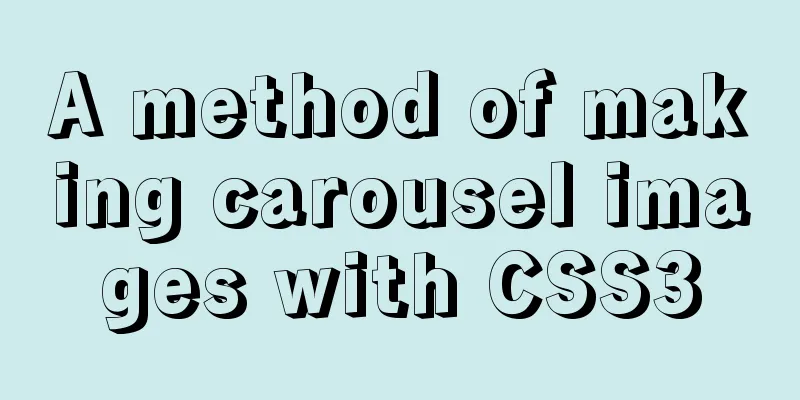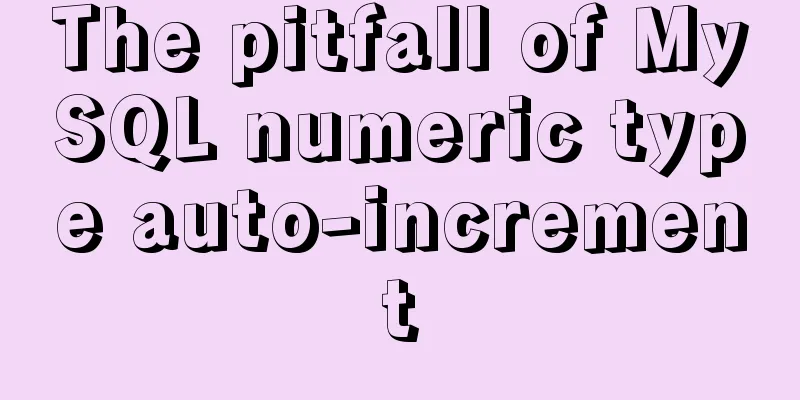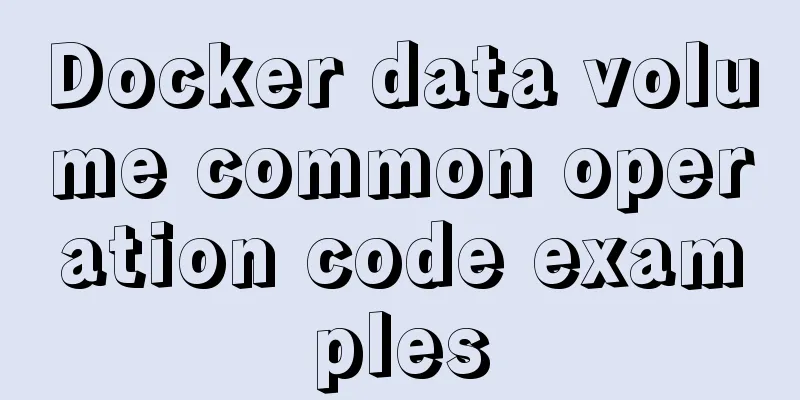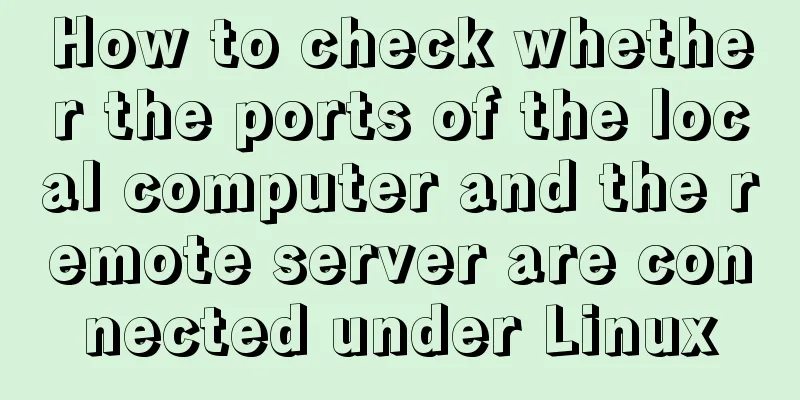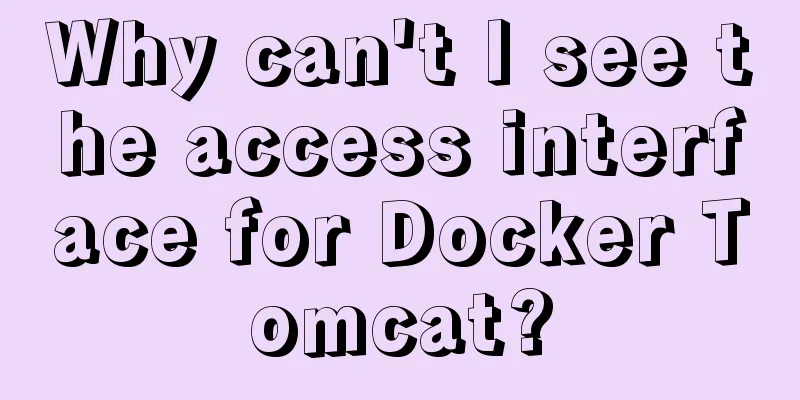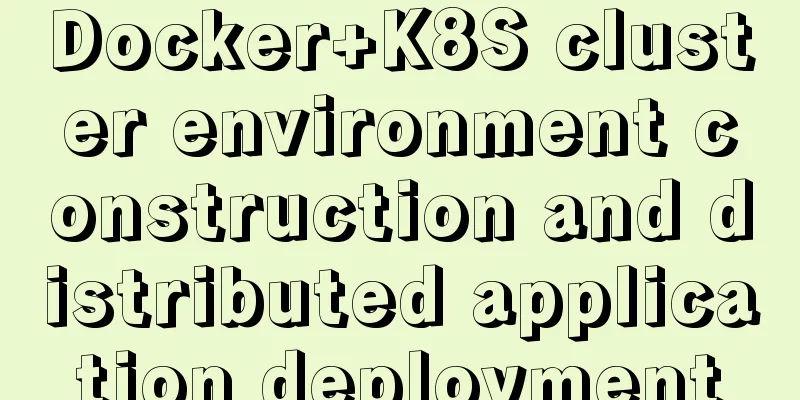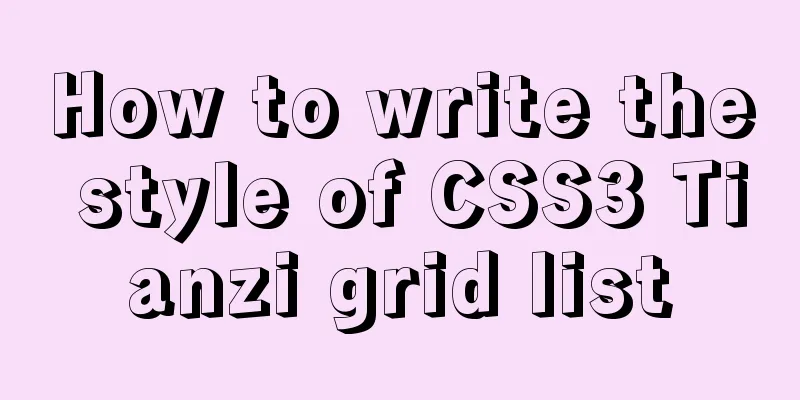JavaScript uses setTimeout to achieve countdown effect
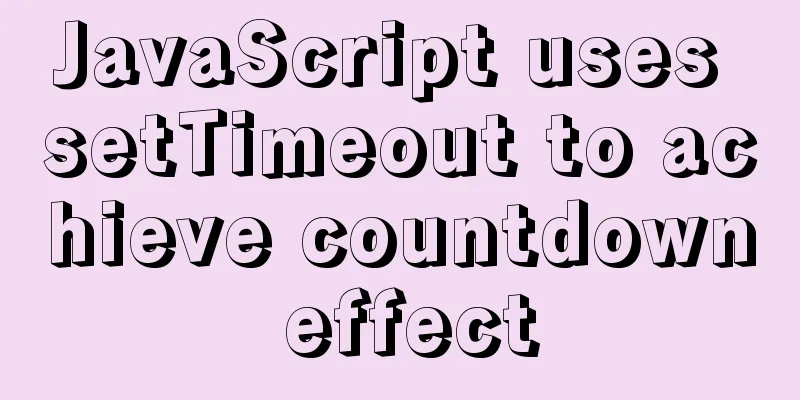
|
In order to enhance the ability to write JavaScript native code and consolidate the use of setTimeout(), a countdown demo was made. Countdown is a common small function in today's websites. If you like it, you can keep it and treat it as a practical small script for daily use. Implementation ideas 1. Get the hour value first, subtract 1 from the hour value and start the countdown. Minutes 59 Seconds 59 Implementation Code html <p>Countdown:</p> <span id="hour">5</span> <span>:</span> <span id="minuteTen">0</span> <span id="minuteBit">0</span> <span>:</span> <span id="secondTen">0</span> <span id="secondBit">0</span> CSS
span{
display: inline-block;
width: 20px;
height: 20px;
background-color: #000000;
color: #ffffff;
text-align: center;
}JavaScript
function time(){
/*Hour*/
var hourTxt = document.getElementById("hour");
var hour = parseInt(document.getElementById("hour").innerHTML);
/*minute*/
var minuteTenTxt = document.getElementById("minuteTen");
var minuteBitTxt = document.getElementById("minuteBit");
var minuteTen = parseInt(document.getElementById("minuteTen").innerHTML);
var minuteBit = parseInt(document.getElementById("minuteBit").innerHTML);
/*Second*/
var secondTenTxt = document.getElementById("secondTen");
var secondBitTxt = document.getElementById("secondBit");
var secondTen = parseInt(document.getElementById("secondTen").innerHTML);
var secondBit = parseInt(document.getElementById("secondBit").innerHTML);
function start(){
hour--;
hourTxt.innerHTML = hour;
minuteTen = 5;
minuteTenTxt.innerHTML = minuteTen;
minuteBit = 9;
minuteBitTxt.innerHTML = minuteBit;
secondTen = 5;
secondTenTxt.innerHTML = secondTen;
secondBit = 9;
secondBitTxt.innerHTML = secondBit;
/*secondBit starts to decrease*/
function second(){
secondBit--;
secondBitTxt.innerHTML = secondBit;
/*Ten seconds later*/
if(secondBit < 0){
secondTen--;
secondTenTxt.innerHTML = secondTen;
secondBit = 9;
secondBitTxt.innerHTML = secondBit;
/*Continue countdown*/
setTimeout(second,1000);
/*One minute later*/
if(secondTen < 0){
minuteBit--;
minuteBitTxt.innerHTML = minuteBit;
secondTen = 5;
secondTenTxt.innerHTML = secondTen;
secondBit = 9;
secondBitTxt.innerHTML = secondBit;
/*Ten minutes later*/
if(minuteBit < 0){
minuteTen--;
minuteTenTxt.innerHTML = minuteTen;
minuteBit = 9;
minuteBitTxt.innerHTML = minuteBit;
}
/*After one hour*/
if(minuteTen < 0){
hour--;
hourTxt.innerHTML = hour;
minuteTen = 5;
minuteTenTxt.innerHTML = minuteTen;
minuteBit = 9;
minuteBitTxt.innerHTML = minuteBit;
secondTen = 5;
secondTenTxt.innerHTML = secondTen;
secondBit = 9;
secondBitTxt.innerHTML = secondBit;
}
/*Countdown ends*/
if(hour < 0 ){
hour = 0;
hourTxt.innerHTML = hour;
minuteTen = 0;
minuteTenTxt.innerHTML = minuteTen;
minuteBit = 0;
minuteBitTxt.innerHTML = minuteBit;
secondTen = 0;
secondTenTxt.innerHTML = secondTen;
secondBit = 0;
secondBitTxt.innerHTML = secondBit;
clearTimeout(second);
clearTimeout(start);
}
}
}else{
setTimeout(second,1000);
}
}
setTimeout(second,1000);
}
setTimeout(start,1000);
}Execution Page
End Page
The above is the full content of this article. I hope it will be helpful for everyone’s study. I also hope that everyone will support 123WORDPRESS.COM. You may also be interested in:
|
>>: Installation, activation and configuration of ModSecurity under Apache
Recommend
The perfect solution for highlighting keywords in HTML
I recently encountered a feature while working on...
How to modify the contents of an existing Docker container
1. Docker ps lists containers 2. Docker cp copies...
js to implement file upload style details
Table of contents 1. Overview 2. Parameters for c...
jQuery implements shopping cart function
This article example shares the specific code of ...
Which one should I choose between MySQL unique index and normal index?
Imagine a scenario where, when designing a user t...
Pure CSS to implement iOS style open and close selection box function
1 Effect Demo address: https://www.albertyy.com/2...
VMware Workstation installation and installation of WIN10 operating system to connect to the external network step by step guide (super detailed tutorial)
First download VMware Workstation 15.1 version. I...
Typescript+react to achieve simple drag and drop effects on mobile and PC
This article shares the specific code of typescri...
Implementation of importing and exporting vue-element-admin projects
vue-element-admin import component encapsulation ...
Example code for circular hover effect using CSS Transitions
This article introduces Online preview and downlo...
Example of using store in vue3 to record scroll position
Table of contents Overall Effect Listen for conta...
WeChat applet implementation anchor positioning function example
Preface In the development of small programs, we ...
Native js to achieve seamless carousel effect
Native js realizes the carousel effect (seamless ...
Solution to the problem that the MySQL configuration file cannot be modified (Win10)
Record the problems you solve for others. Problem...
The process of using vxe-table to make editable tables in vue
There is a table in the project that needs to be ...