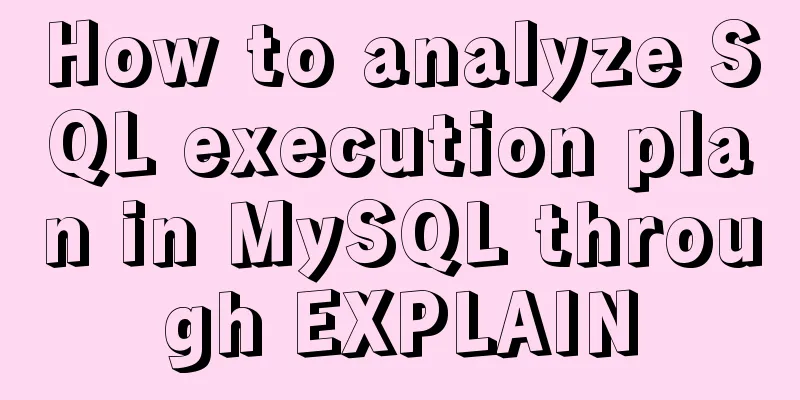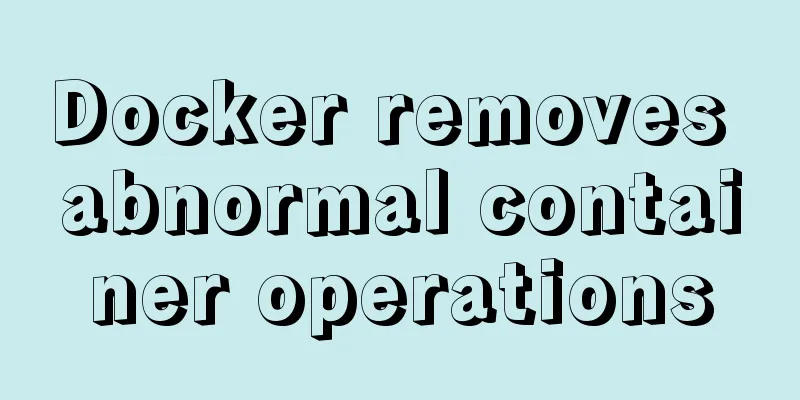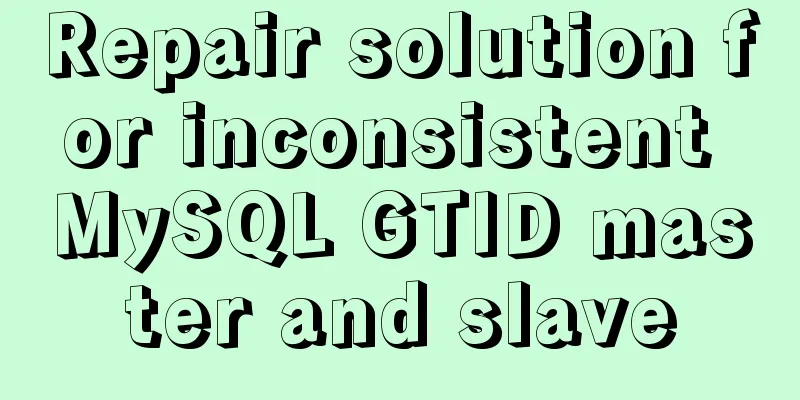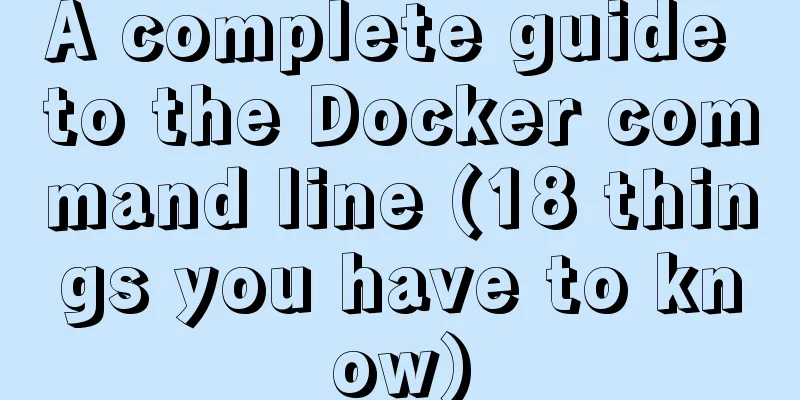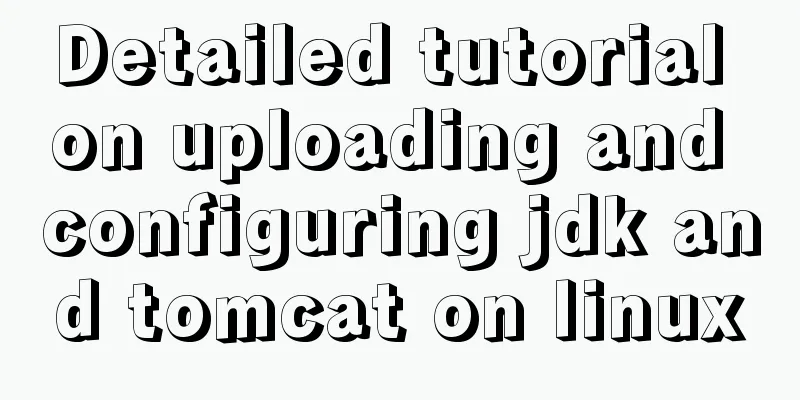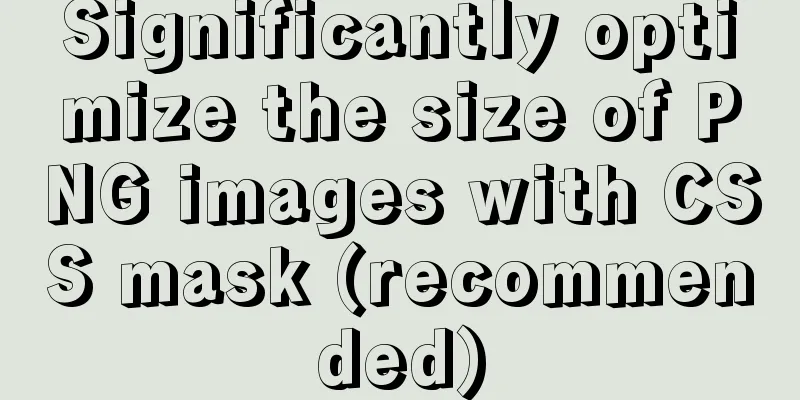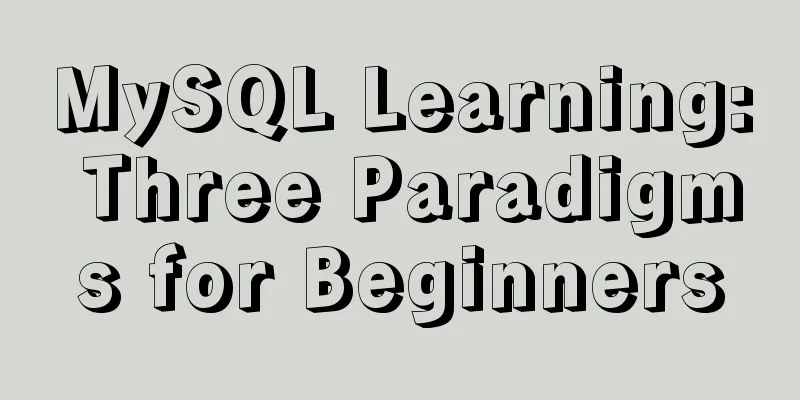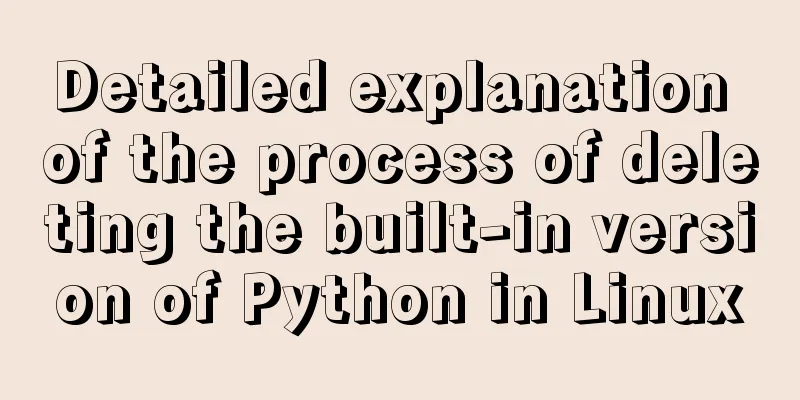Four modes of Oracle opening and closing

|
>1 Start the database In the cmd command window, directly enter "sqlplus" to enter the Oracle management interface. After entering the user name and password, start the database. There are three steps to start the database: start the instance, load the database, and open the database. Command format: nomount: indicates that the database will not be loaded when the instance is started mount: starts the instance, loads the database, and keeps the database closed open: means starting the instance, loading and opening the database. This is the default option force: means to terminate the instance and restart the database restrict: Used to specify that the database be started in restricted session mode pfile: used to specify the text parameter file used when starting the instance, filename is the file name 1.1 nomount mode It only creates the instance (various memory structures and service processes of the Oracle instance), does not load the database, and does not open any data files; Note: Users must log in as sysdba to have the permission to shut down and start data instances. 1.2 Mount Mode This mode will start the instance, load the database, and leave the database closed. 1.3 Open Mode This mode will start the instance, load and open the database. This is the normal startup mode. If the user wants to perform multiple operations on the database, the database instance must be started in open mode. If the startup command is not followed by any parameters, it means starting the database instance in open mode. 1.4 Force Mode This mode will terminate the instance and restart the database. This startup mode is mandatory. For example, when other startup modes fail, you can try using this startup mode 2 Close the database Similar to starting a database instance, shutting down a database instance also has three steps: shutting down the database, uninstalling the database, and shutting down the instance. Syntax format: normal: means closing the database in a normal way Transactional: means closing the database after all currently active transactions are committed Immediate: means to close the database immediately in the shortest possible time abort: means to close the database in termination mode 2.1 Normal method This method is called the normal shutdown method. If there is no limit on the time to close the database, this method is usually used to close the database: After executing the above code, Oracle will do the following: Prevent any user from establishing new connections Wait for all currently connected users to actively disconnect When all users have disconnected, the database will be closed immediately 2.2 Transactional Method This method is called transaction closing mode. Its primary task is to ensure that all currently active transactions can be committed and close the database in the shortest possible time: After executing the above code, Oracle will do the following: Prevent users from establishing new connections and starting new transactions Wait for all active transactions to be committed before disconnecting the user When all active transactions are committed and all users are disconnected, the database will be closed. 2.3 immediate method This is the immediate shutdown method, which can shut down the database in the shortest possible time: shutdown immediate Wuxi Gynecology Hospital http://www.wxbhnkyy39.com/ In this shutdown mode, Oracle will not only immediately disconnect the current user's connection, but also forcibly terminate the user's current active transactions and roll back unfinished transactions. When closing the database in an immediate shutdown mode, Oracle will perform the following operations: Prevent users from establishing new connections and starting new transactions Roll back uncommitted active transactions Close the database 2.4 Abort Method This method is called the termination closing method, which is mandatory and destructive to a certain extent. Using this method will forcefully interrupt any database operations, which may result in the loss of some data information and affect the integrity of the database: After executing the above code, Oracle will do the following: Prevent users from establishing new connections and starting new transactions Cancel uncommitted active transactions instead of rolling them back Immediately terminate any SQL statement being executed Close the database immediately Summarize The above are the four modes of opening and closing Oracle that I introduced to you. I hope it will be helpful to you. If you have any questions, please leave me a message and I will reply to you in time. I would also like to thank everyone for their support of the 123WORDPRESS.COM website! You may also be interested in:
|
<<: Add a startup method to Linux (service/script)
>>: Vue.$set failure pitfall discovery and solution
Recommend
CentOS8 - bash: garbled characters and solutions
This situation usually occurs because the Chinese...
Introduction to possible problems after installing Tomcat
1. Tomcat service is not open Enter localhost:808...
Detailed explanation of MySQL persistent statistics
1. The significance of persistent statistical inf...
Discussion on the problem of garbled characters in iframe page parameters
I encountered a very unusual parameter garbled pro...
Solution for importing more data from MySQL into Hive
Original derivative command: bin/sqoop import -co...
8 examples of using killall command to terminate processes in Linux
The Linux command line provides many commands to ...
Attributes and usage of ins and del tags
ins and del were introduced in HTML 4.0 to help au...
Install Mininet from source code on Ubuntu 16.04
Mininet Mininet is a lightweight software defined...
Rhit efficient visualization Nginx log viewing tool
Table of contents Introduction Install Display Fi...
Detailed explanation of value transfer between parent and child components in Vue3
It has been a long time since the birth of vue3, ...
How to write the style of CSS3 Tianzi grid list
In many projects, it is necessary to implement th...
CSS3 creates 3D cube loading effects
Brief Description This is a CSS3 cool 3D cube pre...
How to handle super large form examples with Vue+ElementUI
Recently, due to business adjustments in the comp...
Mac+IDEA+Tomcat configuration steps
Table of contents 1. Download 2. Installation and...
Steps for installing MySQL 8.0.16 on Windows and solutions to errors
1. Introduction: I think the changes after mysql8...