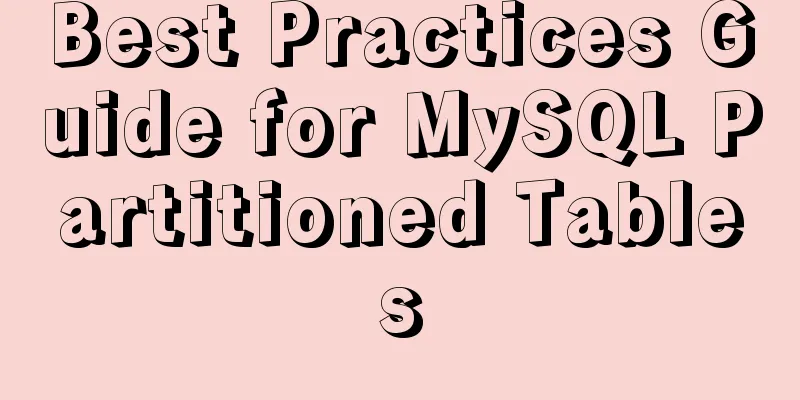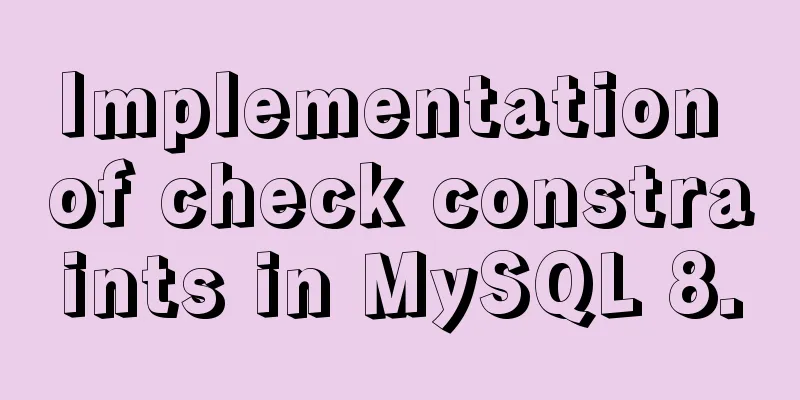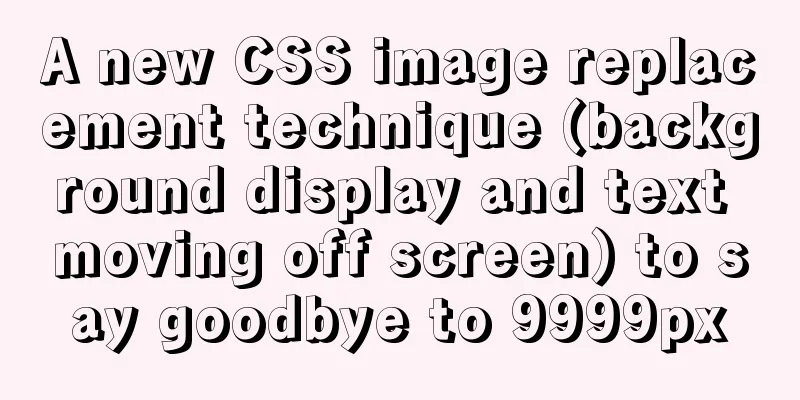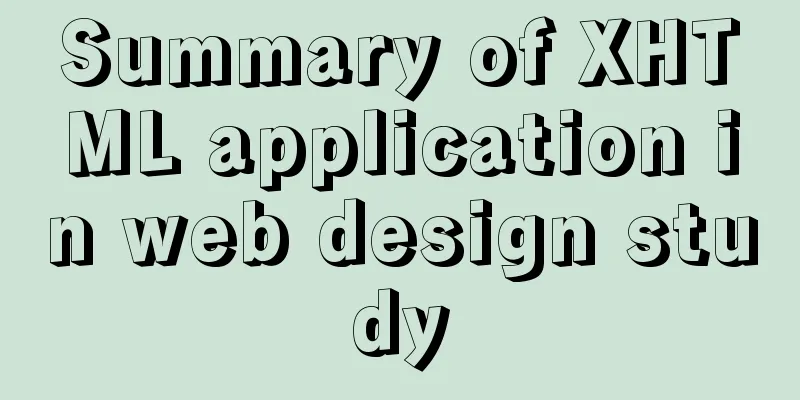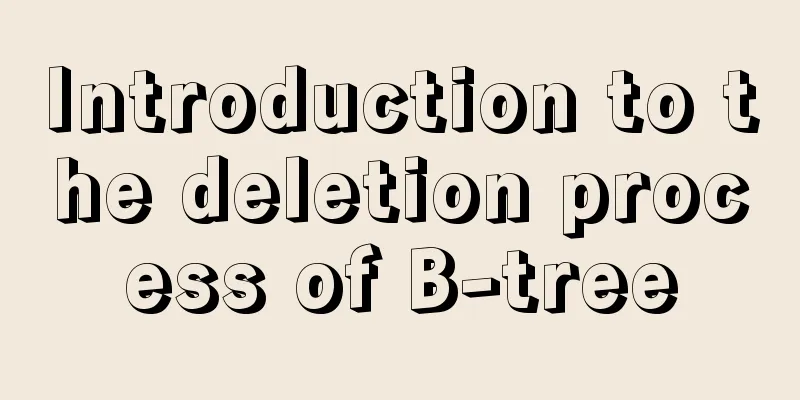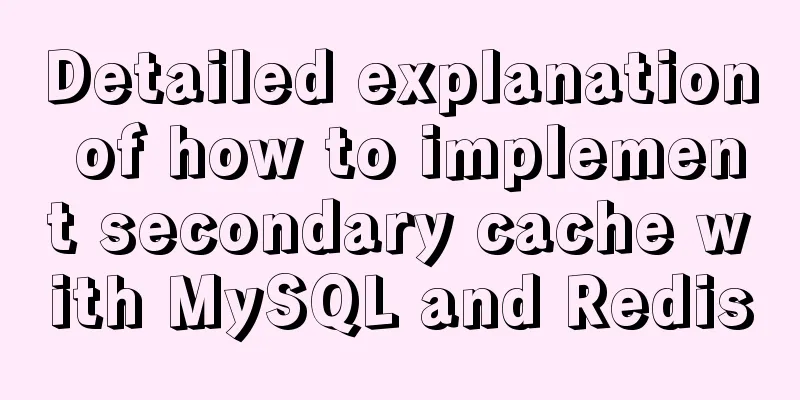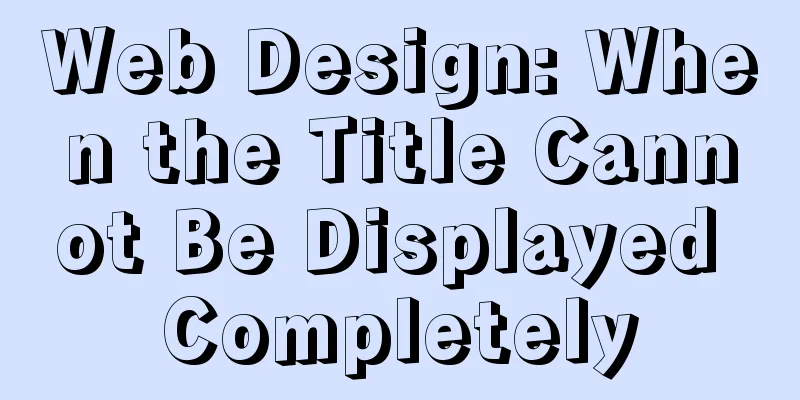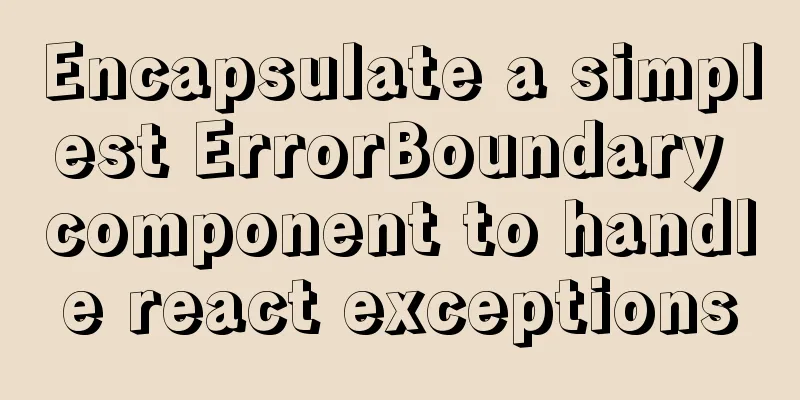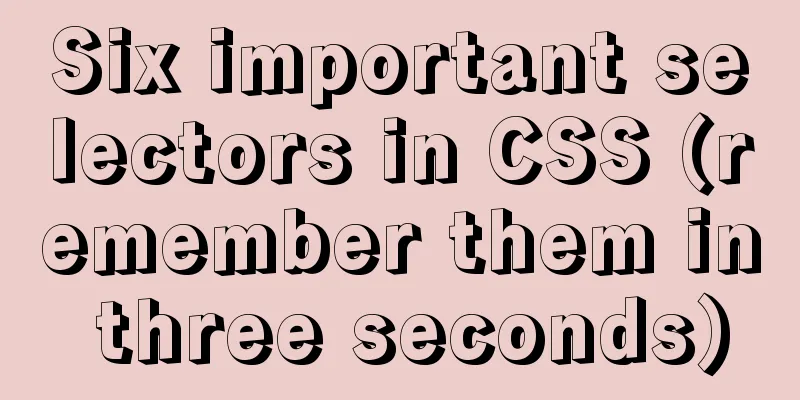Introduction to possible problems after installing Tomcat
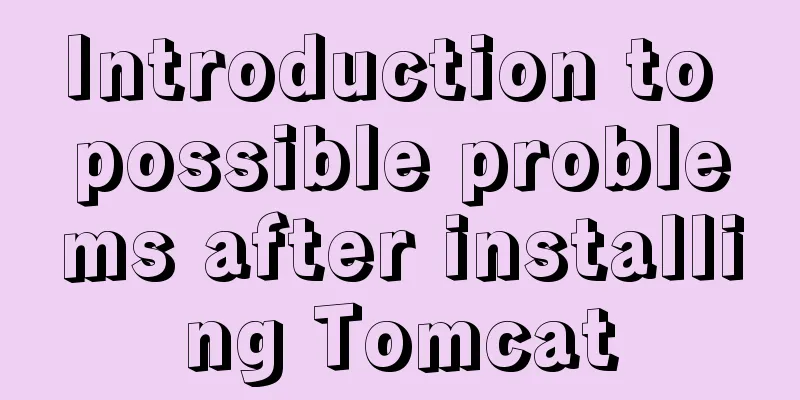
1. Tomcat service is not openEnter localhost:8080 in the address bar of the browser and press Enter to display the following interface
Tomcat service is not open. Enter startup.bat in cmd. Do not close the open tomcat window. 2. Enter the wrong URL pathIf you enter the URL in the browser and it displays 404, it may be that the entered path does not exist or the entered path is incorrect.
3. Java JDK environment variables are not setWhen entering startup.bat in cmd, an error is reported. As shown:
Solution: This is because the environment variable name of the Java jdk is not set correctly. The variable name for setting the jdk path must be JAVA_HOME . Find the system variable interface and change the incorrect jdk variable name.
After the change: After the change, reopen cmd and enter startup.bat to start normally.
4. Repeatedly enable the serviceThe service has been enabled and does not need to be enabled again.
5. Port is occupiedAccess Error occurs when accessing via the web page, and the port is occupied Open cmd and enter the command: delete the process occupying the port number you specified
This is the end of this article about the problems that may arise after installing tomcat. For more information about installing tomcat, please search for previous articles on 123WORDPRESS.COM or continue to browse the related articles below. I hope you will support 123WORDPRESS.COM in the future! You may also be interested in:
|
<<: Detailed explanation of the use and difference between relative and absolute in HTML
>>: Example code for implementing complex table headers in html table
Recommend
Vue plugin error: Vue.js is detected on this page. Problem solved
Vue plugin reports an error: Vue.js is detected o...
DHCP Configuration Tutorial in CentOS7 Environment
Table of contents Configuration command steps in ...
The use of mysql unique key in query and related issues
1. Create table statement: CREATE TABLE `employee...
Analyze the selection problem of storing time and date types in MySQL
In general applications, we use timestamp, dateti...
How to configure Java environment variables in Linux system
Configure Java environment variables Here, the en...
SQL left join and right join principle and example analysis
There are two tables, and the records in table A ...
5 basic skills of topic page design (Alibaba UED Shanmu)
This topic is an internal sharing in the second h...
Count the list tags in HTML
1. <dl> defines a list, <dt> defines ...
How to use async and await in JS
Table of contents 1. async 2. await: 3. Comprehen...
MySQL optimization tips: analysis of duplicate removal implementation methods [millions of data]
This article uses an example to illustrate how to...
JS+Canvas realizes dynamic clock effect
A dynamic clock demo based on Canvas is provided ...
MySQL 5.7.31 64-bit free installation version tutorial diagram
1. Download Download address: https://dev.mysql.c...
Detailed explanation of how to limit the update/delete range using the mysql parameter sql_safe_updates
Preface As you all know, we have encountered many...
Detailed explanation of Angular dynamic components
Table of contents Usage scenarios How to achieve ...
Example usage of JavaScript tamper-proof object
Table of contents javascript tamper-proof object ...