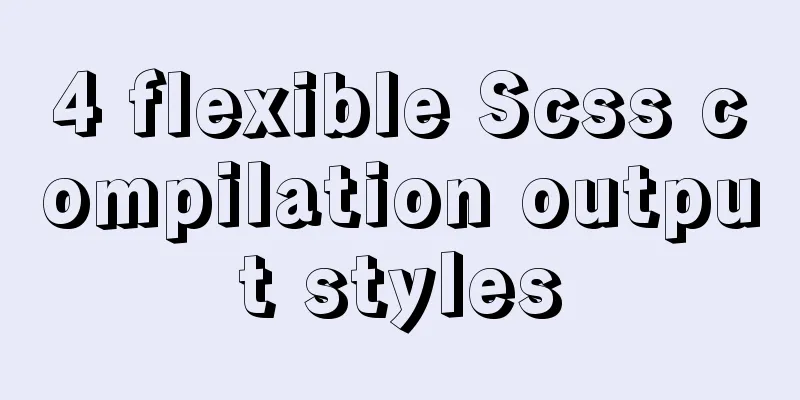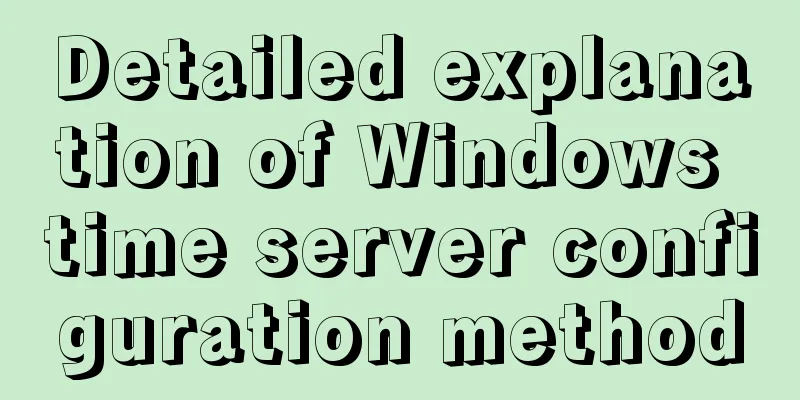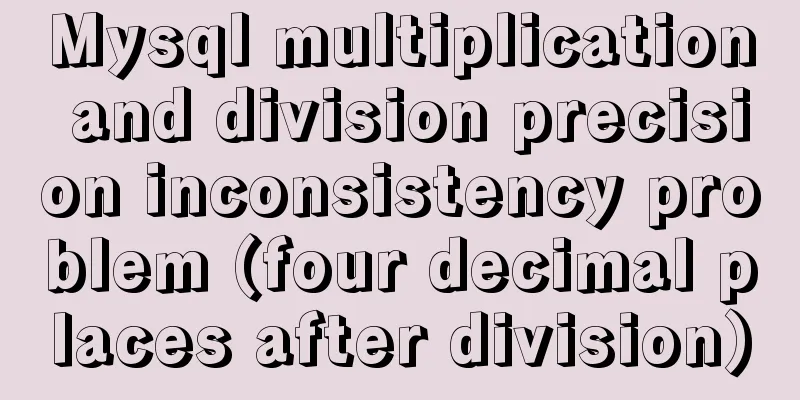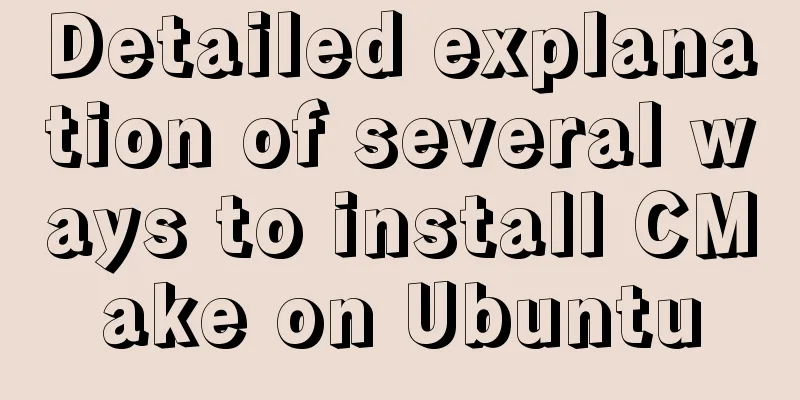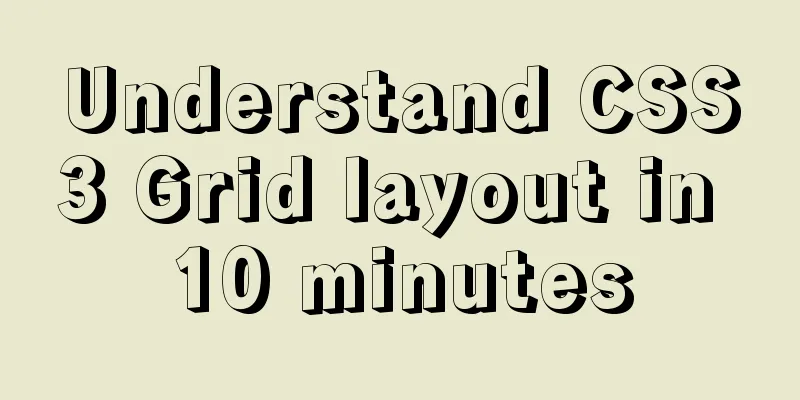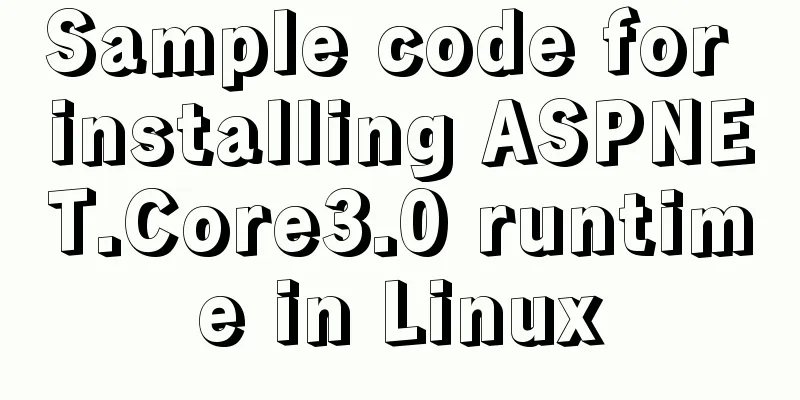5 basic skills of topic page design (Alibaba UED Shanmu)
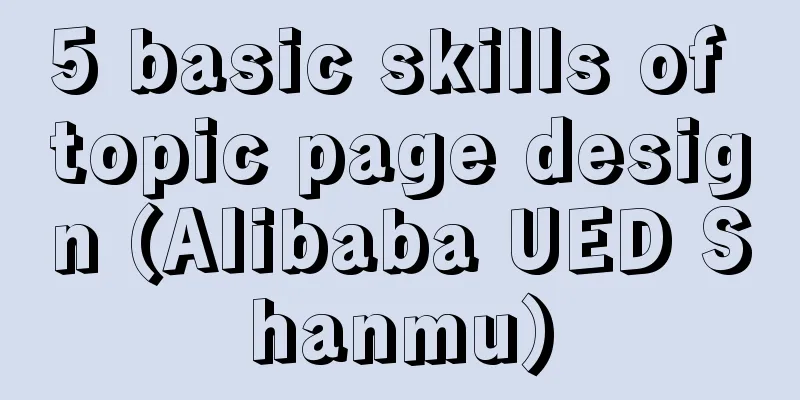
|
This topic is an internal sharing in the second half of 2012. It has not been turned into an article yet, but I quickly organized it as the Chinese New Year is coming, and by the way, I would like to wish all the visual designers a happy new year! ! ! A call from my heart, to get rid of the word "bitter" next year... Special website design should be considered a compulsory course for web visual designers, and it should also be considered the most basic skill. The design theories she needs are the most basic, but also the most important. There are so many versions of design theories. I have only sorted out 5 aspects here to analyze some methods of web page design. I am not a master or a senior, and I welcome all kinds of criticism. Everyone knows a little about design theory, but who are our works for? Who are our real users? What are the characteristics of users? Each website targets different users. Here is a brief introduction to the characteristics of Alibaba's Class B users that we have summarized internally:
After understanding the characteristics of the users we are targeting, our designs will be more targeted and the creativity of the works will be closer to the user scenarios. Here I divide it into 5 aspects to explain the basic skills required for special event design. 1° Creative Design Speaking of creativity, it should be what designers are best at, but it is definitely also the most troublesome problem. How to judge the quality of an idea? To borrow a phrase from Jay Chou, "Oh, that's not bad." When others see your page and express this kind of emotion, then your page is basically well done. Here are 5 small methods:
2° Layout Design Layout design should be considered the most basic design principle. Although it is relatively simple to explain, it still requires more effort if you want to use it well. Here is a simple example to explain several principles in layout design:
3° Color Design The color design here is not an explanation of color theory, nor is it an explanation of color feeling, because I am a designer with average color feeling. Here we only talk about three principles: color contrast, color size and shape, and color position.
There are many examples of the above three principles used on web pages. If you need the many color theories that are not mentioned here, such as complementary colors, contrasting colors, color difference, color temperature, etc., you can search on Baidu... Here is a few words of nonsense, it is not easy to use too many colors, and it is best to have dark colors to suppress them.
4° Fun design Interesting design is more of a sense of intimacy. It is not required for all pages, but occasionally it will add a lot of color to the page.
5°Front-end knowledge I recently worked on the homepage of 1688. I increasingly feel that there are too many things to know about the front-end, and I only know the basics. I will not talk about how to write code here, but only about the image size, which is related to the loading time of the page. PS storage can be roughly divided into two types (commonly used in web design): lossy storage JPG format and lossless storage (PNG, GIF). The difference between these two images is:
Another issue that we need to pay attention to is: controlling the size of the image. The same image in different formats will have different sizes. We need to choose the smallest image format possible while maintaining authenticity.
The above content is a summary of my special session this year. I hope it can be of some help to readers. You are also welcome to criticize and learn from each other. |
<<: Example of exporting and importing Docker containers
>>: SQL query for users who have placed orders for at least seven consecutive days
Recommend
How to insert video into HTML and make it compatible with all browsers
There are two most commonly used methods to insert...
Detailed steps for debugging VUE projects in IDEA
To debug js code, you need to write debugger in t...
Several methods to solve the problem of MySQL fuzzy query index failure
When we use the like % wildcard, we often encount...
Ajax responseText parses json data case study
Solve the problem that the responseText returned ...
JavaScript to implement voice queuing system
Table of contents introduce Key Features Effect d...
Use and understanding of MySQL triggers
Table of contents 1. What is a trigger? 2. Create...
Solve the scroll-view line break problem of WeChat applet
Today, when I was writing a small program, I used...
Detailed explanation of the basic usage of the auxiliary function mapGetters in vuex
mapGetters Helper Function mapGetters helper func...
Solve the problem of garbled Chinese characters in Mysql5.7
When using MySQL 5.7, you will find that garbled ...
Vue local component data sharing Vue.observable() usage
As components become more detailed, you will enco...
A permanent solution to MYSQL's inability to recognize Chinese
In most cases, MySQL does not support Chinese whe...
Vue implements three-level navigation display and hiding
This article example shares the specific code of ...
Install CentOS 7 on VMware14 Graphic Tutorial
Introduction to CentOS CentOS is an enterprise-cl...
Vue implements a simple marquee effect
This article shares the specific code of Vue to a...
How to create LVM for XFS file system in Ubuntu
Preface lvm (Logical Volume Manager) logical volu...