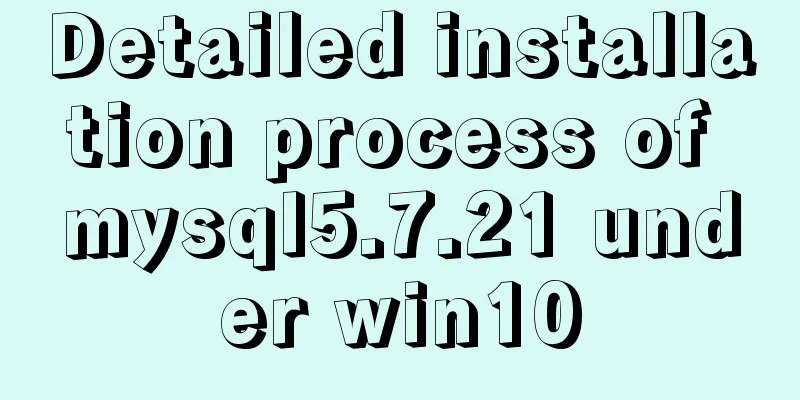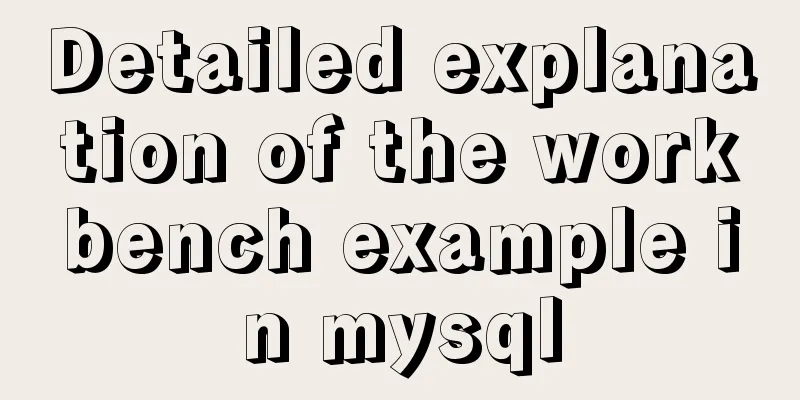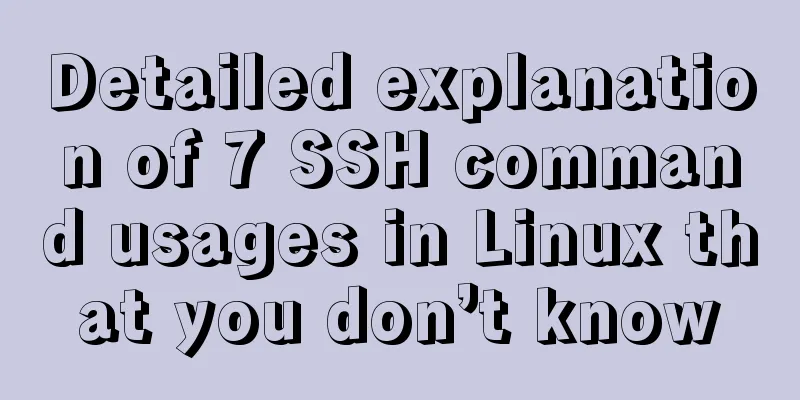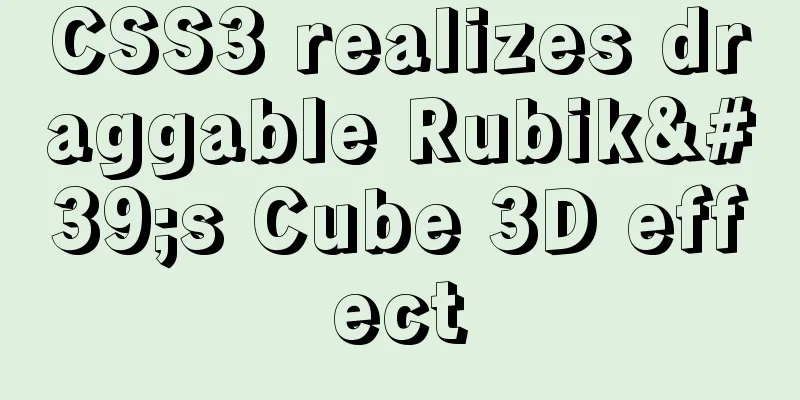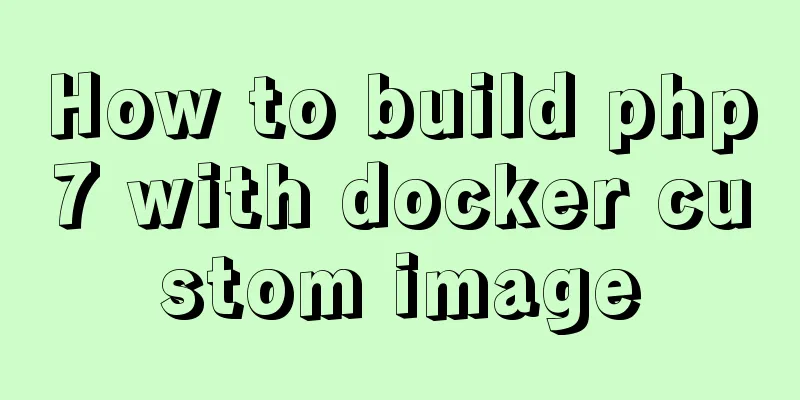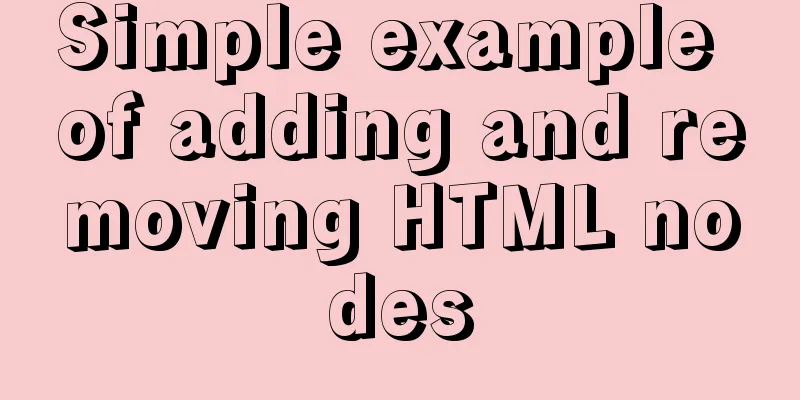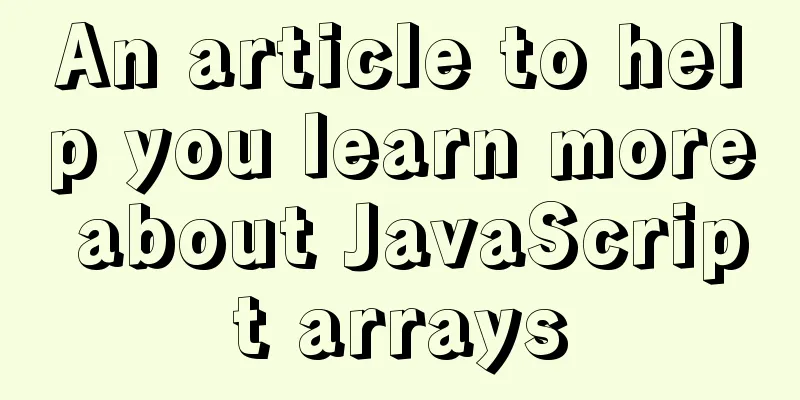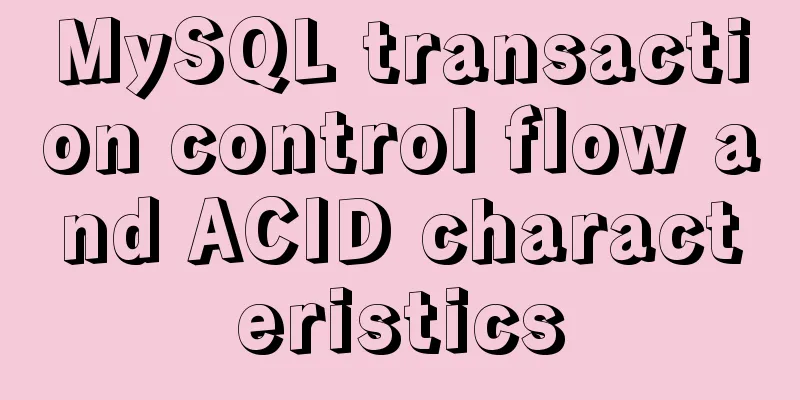Detailed steps for debugging VUE projects in IDEA

|
To debug js code, you need to write debugger in the code or set breakpoints in Chrome every time, and the breakpoint information of Chrome is not user-friendly. I accidentally discovered that idea has this function, it is really amazing. After studying for a long time, I finally got it done. Haha, I'm so happy. Here are the detailed steps: 1. Download the browser plug-inSearch for the "jetbrains ide support" plug-in in the Chrome app store. You may need FQ (if you don't know how to use Baidu, just use google host), as shown below. This is what I have installed. Here I tried to find the downloaded plug-in and installed it, but the connection was not successful and an error message was always prompted, which will be mentioned below. So don't be lazy and download it honestly.
After successful installation, this icon will appear in the upper right corner
It should be noted that you should not install downloaded plug-ins. First, they will not work after installation. Second, Chrome does not trust plug-ins from unknown sources and will automatically disable the plug-ins after restarting. If you cannot install it online, there is another way: change the extension of the downloaded plug-in to rar, unzip it to a folder, use the browser's plug-in developer mode, load the folder as a plug-in, and install it. You can also right-click on the plug-in icon and select Options, as shown below, to configure the port, which must be consistent with that in idea;
2. Configure IDEAThe configuration in idea is as follows
After these two steps are configured, run the newly created JavaScript Debug to start debugging and access the breakpoints.
This is the end of this article about how to debug VUE front-end projects in IDEA. For more information about debugging VUE projects in IDEA, please search for previous articles on 123WORDPRESS.COM or continue to browse the following related articles. I hope you will support 123WORDPRESS.COM in the future! You may also be interested in:
|
<<: How does MySQL achieve master-slave synchronization?
>>: Some parameter descriptions of text input boxes in web design
Recommend
Example method of viewing IP in Linux
Knowing the IP address of a device is important w...
Summary of how JS operates on pages inside and outside Iframe
Table of contents Get the content of the iframe o...
Introduction to document.activeELement focus element in JavaScript
Table of contents 1. The default focus is on the ...
Detailed explanation of how to deploy programs on Alibaba Cloud Server and access them directly using domain names
I had nothing to do, so I bought the cheapest Ali...
Detailed examples of Linux disk device and LVM management commands
Preface In the Linux operating system, device fil...
Detailed tutorial on migrating the home directory to a new partition under Ubuntu
When the user's home directory becomes larger...
Docker uses the Prune command to clean up the none image
Table of contents The creation and confusion of n...
VMware15 installation of Deepin detailed tutorial (picture and text)
Preface When using the Deepin user interface, it ...
Introduction to keyword design methods in web design
Many times, we ignore the setting of the web page ...
How to use mqtt in uniapp project
Table of contents 1. Reference plugins in the uni...
js to implement add and delete table operations
This article example shares the specific code of ...
After installing MySQL, the root account prompt appears when logging in. mysql ERROR 1045 (28000): Access denied for use solution
After installing MySQL, you will find that the ro...
Summarize how to optimize Nginx performance under high concurrency
Table of contents Features Advantages Installatio...
CentOS 6 uses Docker to deploy redis master-slave database operation example
This article describes how to use docker to deplo...
Hyperlink icon specifications: improve article readability
1. What is the hyperlink icon specification ?<...