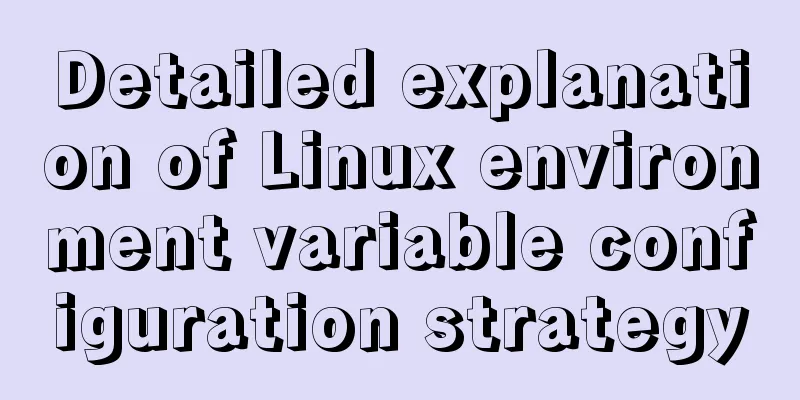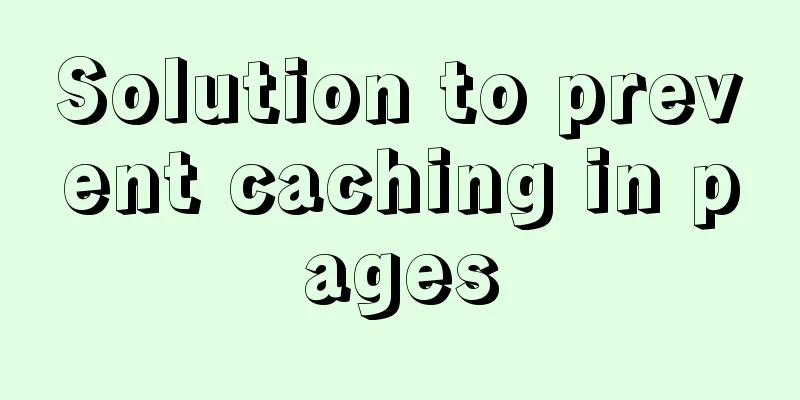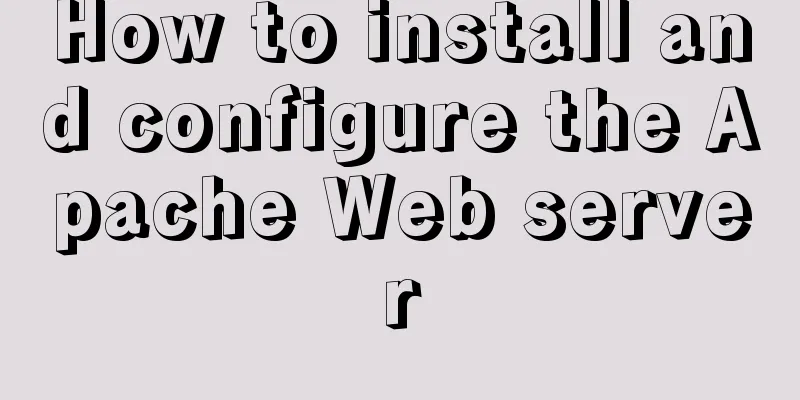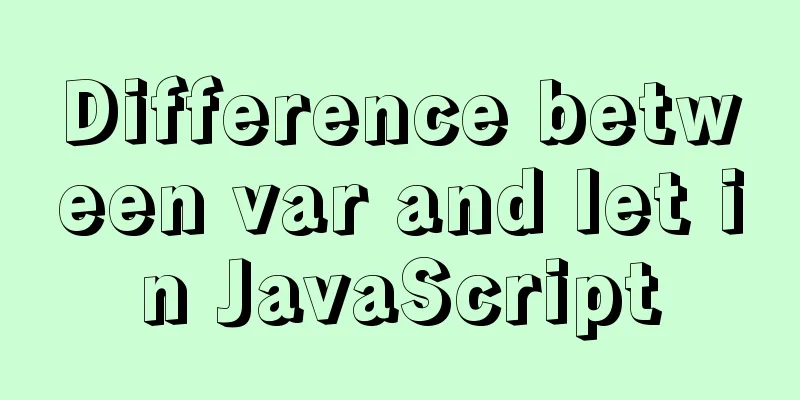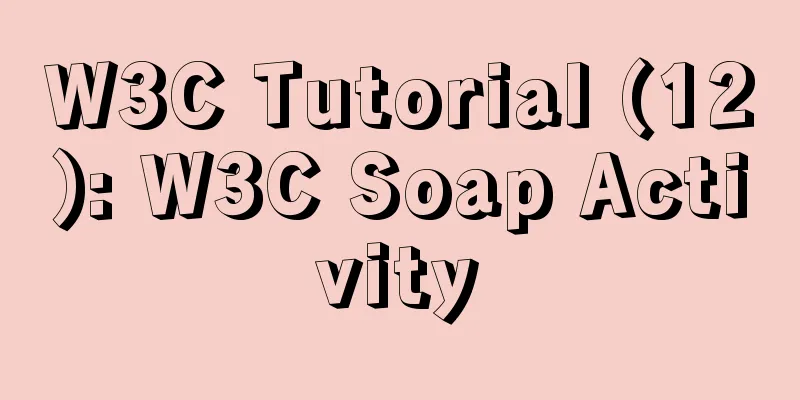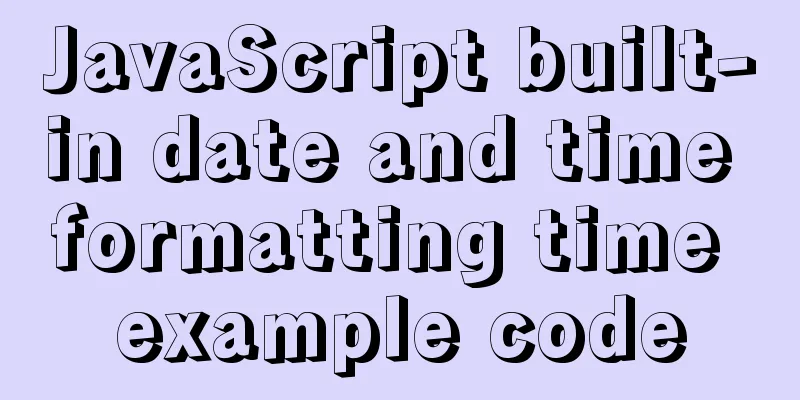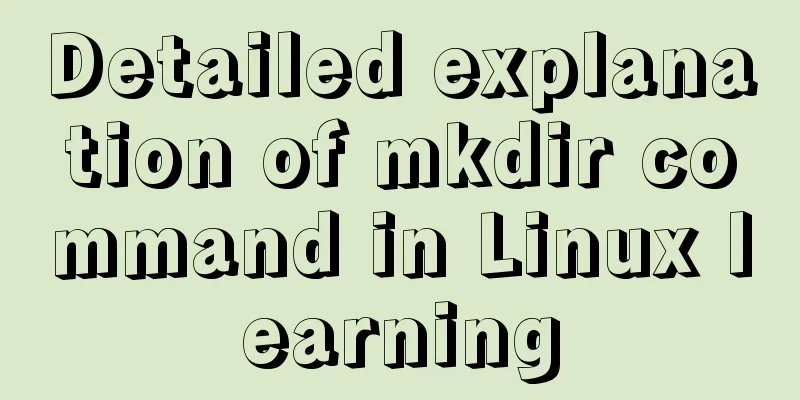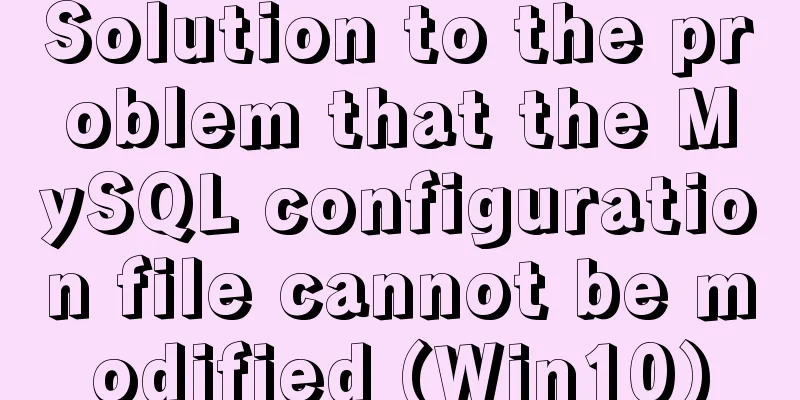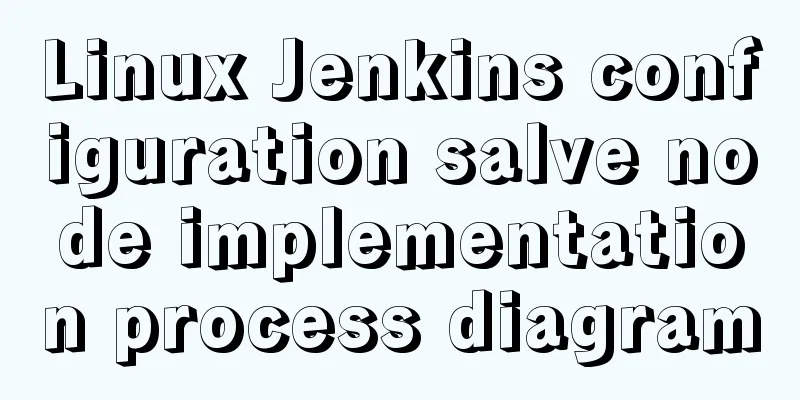An article to help you learn more about JavaScript arrays
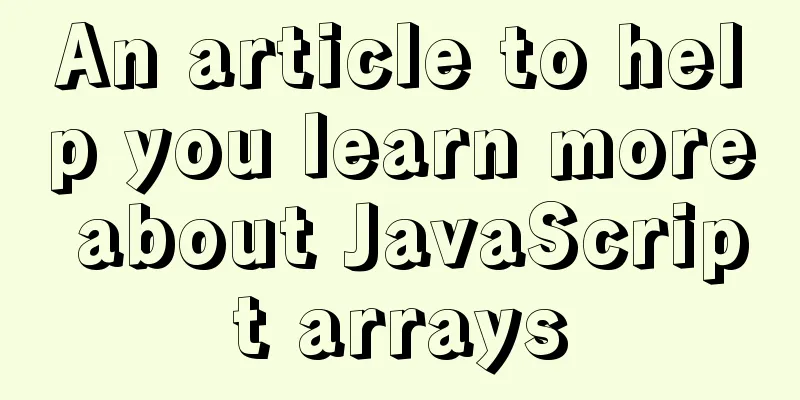
|
Array: An ordered set of data 1. The role of array:Can store multiple data at one time 2. Definition of array:1. Create an array through the constructorgrammar:
//Define an array through the constructor var array = new Array(); //Empty array with no data If the data in the array is output directly, then the data in the array can be displayed directly; if there is no data, the data cannot be seen. var array name = new Array(length); If there is no data in the array but there is a length, each value in the array is undefined. When creating an array using the constructor, if it is Array (a number) → it refers to the length of the index array (that is, the number of array elements); if it is Array (multiple values) → it means that there is data in the array, and the length of the array is the number of these data. 2. Create an array using literalsgrammar:
var arr = []; console.log(arr); //Array[0] Summarize: Whether the array is defined by constructor or literal, if it has a length, it defaults to undefined. Array Elements Each data stored in an array can be called an element of the array. For example: if 3 arrays are stored in an array, then this array has 3 elements 4. Array length The length of the array is the number of elements For example: if there are 3 elements, then the length of the array is 3. var arr1 = new Array(); //Use the constructor to create an empty array var arrr2 = new Array(5); //Use the constructor to create an array of length 5, which has 5 values and all are undefined var arr3 = new Array(10,20,30,40,50); // The constructor creates an array of length 5, each value has a meaning 5. Array index (subscript) The index of an array, or the subscript of an array. It is used to store or access the data in my array, starting from 0 and ending with length - 1 How to set the value of a position in an array: array name[subscript]=value; For example: arr[3]=100; How to get the value at a certain position in an array: var result=array name[subscript]; console.log(result); //Get the 4th value in the array var arr =new Array(10,20,30,40,100); console.log(arr[4]); //100 //Change the value of subscript 3 to 1000 arr[3]=1000; //Get the length of the array using literal value var arr1=[10,20,30,40,50,12]; console.log(arr.length); //6 The relationship between array length and index: length - 1 = index 6. Issues to note when using arrays1. The data stored in the array can be differentarr=[10,"哈哈",true,null,undefined,new Object()]; 2. The length of the array can be changed
var arr = [];
// Set the value of an element in an array by index arr[0] = 10;
arr[1] = 20;
console.log(arr.length); //2
// Get the value of the element by index console.log(arr[2]); //undefined
3. In summaryvar arr1 = new Array(); //empty array var arr2 = new Array(5); //array of length 5, each array value is undefined var arr3 = new Array(1, 2, 3, 4, 5); //Array of length 5, each value has meaning var arr4 = []; //Empty array var arr5 = [1, 2, 3]; //Array of length 3 var arr6 = ["red", "blue", 1, true]; //Array of length 4, element data types are different var arr7 = []; //Declare an empty array and add value to the array arr7[0] = 10; arr7[1] = 30; 7. Traversing the array1. Positive order traversal
var arr=[10,20,30,40,50,60,70,80,90,100];
// i represents the subscript of the array // The subscript of the last number is equal to the length of the array minus one for(var i=0;i<arr.length;i++){
console.log(arr[i]);
}
2. Reverse order traversal
var arr = [10, 20, 30, 40, 100];
// i starts to output the last number, and ends the loop when it reaches 0 for (var i = arr.length - 1; i >= 0; i--) {
console.log(arr[i]);
}
8. Common cases in arrays1. Find the sum of all elements in an array
var arr = [10, 20, 30, 40, 100];
// Used to store the sum after addition var sum = 0;
for (var i = 0; i < arr.length; i++) {
sum += arr[i];
}
console.log(sum); //200
2. Find the average of an array
var arr = [10, 20, 30, 40, 100];
// Used to store the sum after addition var sum = 0;
for (var i = 0; i < arr.length; i++) {
sum += arr[i];
}
console.log(sum / arr.length); //40
3. Find the maximum and minimum values of an array
var arr = [10, 20, 30, 40, 100];
// Assume that the first number in the array is the largest and assign it to a variable var max = arr[0];
// Assume that the first number in the array is the smallest and assign it to a variable var min = arr[0];
for (var i = 0; i < arr.length; i++) {
//Compare the value in the array with max. If it is greater than max, assign that number to max
if (max < arr[i]) {
max = arr[i];
}
//Compare the value in the array with min. If it is smaller than min, assign that number to min.
if (min > arr[i]) {
min = arr[i];
}
}
console.log(max); //100
console.log(min); //10
4. Bubble Sort
var arr = [10, 30, 20, 65, 40, 8, 100];
//Sort from small to large for (var i = 0; i < arr.length; i++) {
for (var j = 0; j < arr.length - i; j++) {
if (arr[j] > arr[j + 1]) {
var temp = arr[j];
arr[j] = arr[j + 1];
arr[j + 1] = temp;
}
}
}
console.log(arr);
//Sort from large to small for (var i = 0; i < arr.length; i++) {
for (var j = 0; j < arr.length - i; j++) {
if (arr[j] < arr[j + 1]) {
var temp = arr[j];
arr[j] = arr[j + 1];
arr[j + 1] = temp;
}
}
}
console.log(arr);
SummarizeThis article ends here. I hope it can be helpful to you. I also hope that you can pay more attention to more content on 123WORDPRESS.COM! You may also be interested in:
|
<<: How to use DCL to manage users and control permissions in MySQL
>>: Analysis of the configuration process of installing mariadb based on docker
Recommend
MySQL data aggregation and grouping
We often need to summarize data without actually ...
HTML Basics Must-Read---Detailed Explanation of Forms, Image Hotspots, Web Page Division and Splicing
1. Form <form id="" name=""...
Basic HTML directory problem (difference between relative path and absolute path)
Relative path - a directory path established based...
Bootstrap 3.0 study notes grid system case
Preface In the previous article, we mainly learne...
Vue's new partner TypeScript quick start practice record
Table of contents 1. Build using the official sca...
How to Find the Execution Time of a Command or Process in Linux
On Unix-like systems, you may know when a command...
Details after setting the iframe's src to about:blank
After setting the iframe's src to 'about:b...
Win10 DVWA download, installation and configuration graphic tutorial detailed explanation (novice learning penetration)
The computer system has been reinstalled, and the...
CSS3 gradient background compatibility issues
When we make a gradient background color, we will...
MySQL 5.7.19 installation and configuration method graphic tutorial (win10)
Detailed tutorial on downloading and installing M...
Elegant practical record of introducing iconfont icon library into vue
Table of contents Preface Generate SVG Introducti...
Control the vertical center of the text in the HTML text box through CSS
When the height attribute of Text is defined, the ...
Website Color Schemes Choosing the Right Colors for Your Website
Does color influence website visitors? A few year...
About the bug of better-scroll plug-in that cannot slide (solved by plug-in in 2021)
Better-scroll scrolling principle As a parent con...
Detailed process of installing Presto and connecting Hive in Docker
1. Introduction Presto is an open source distribu...