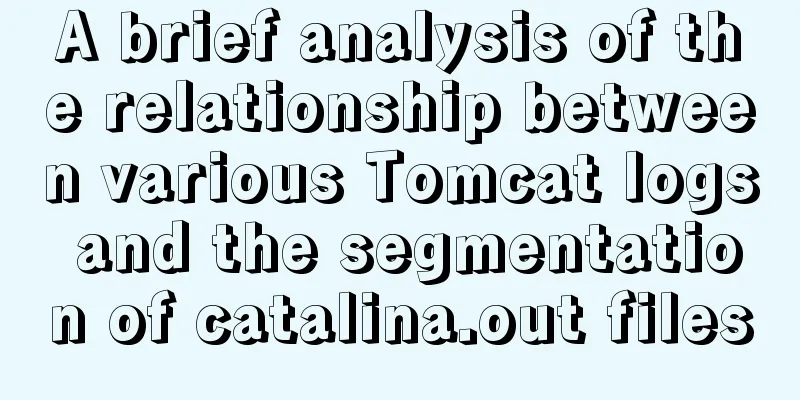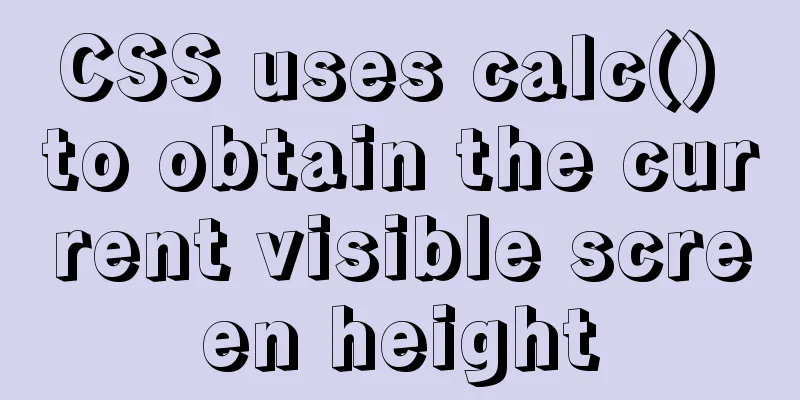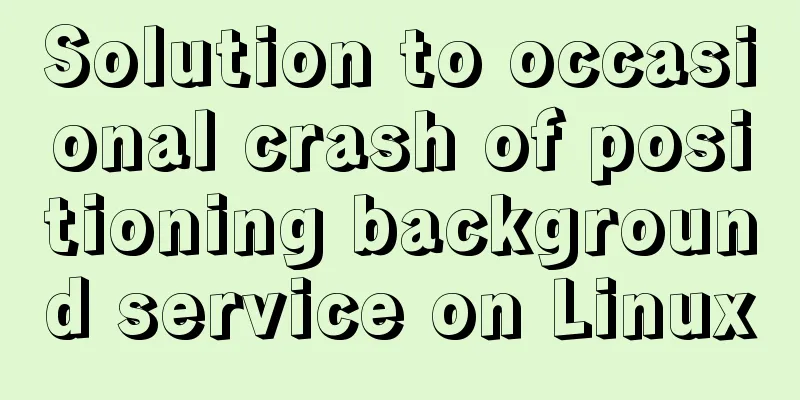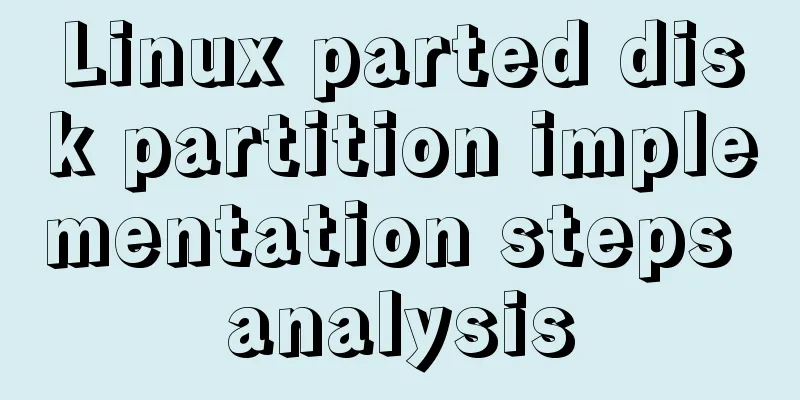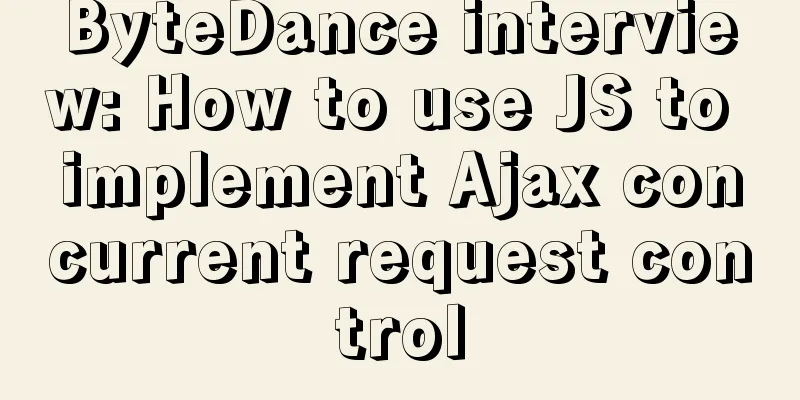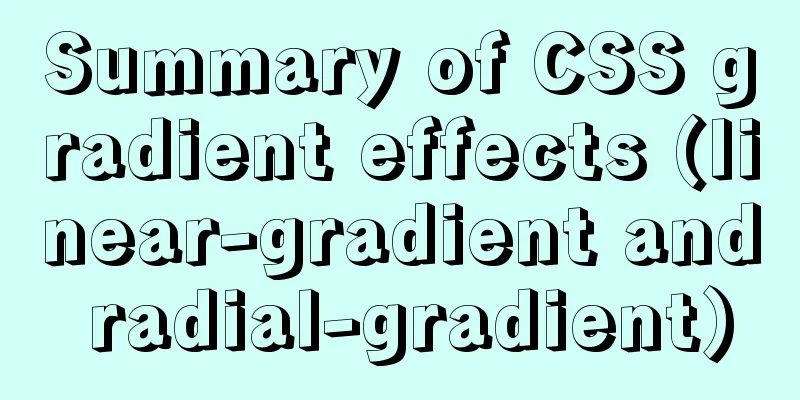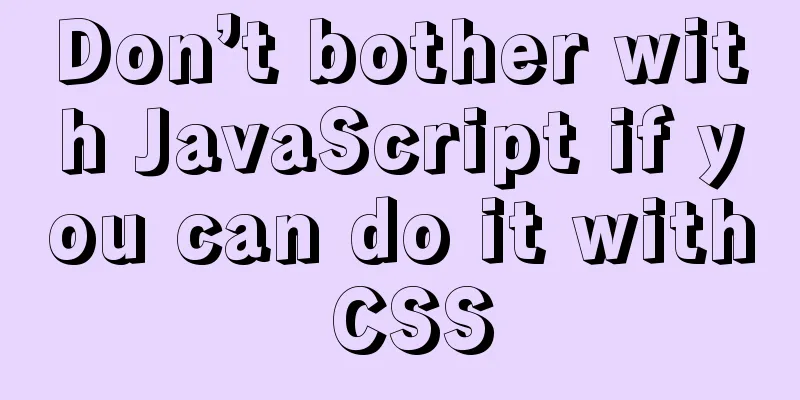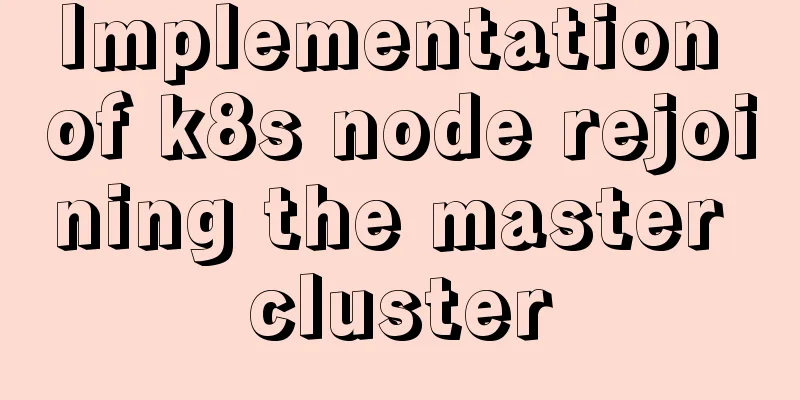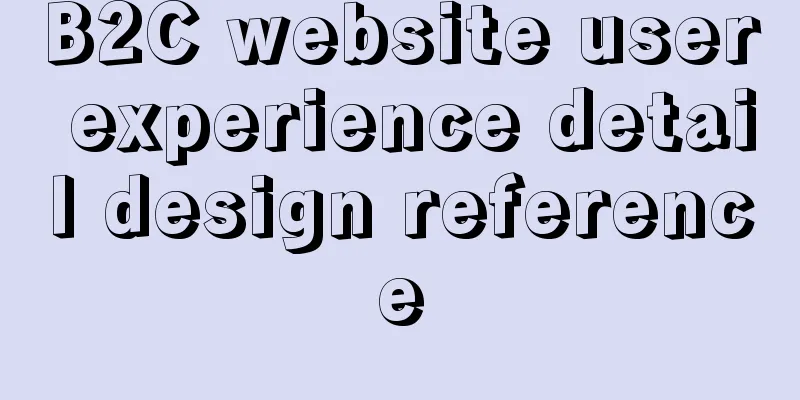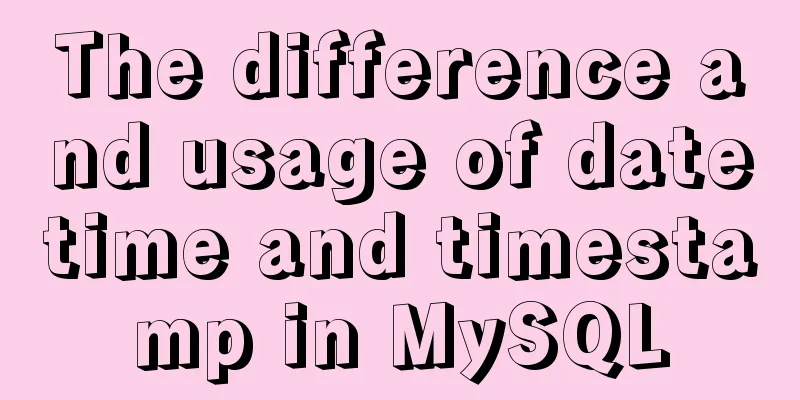Solution to the problem that the MySQL configuration file cannot be modified (Win10)
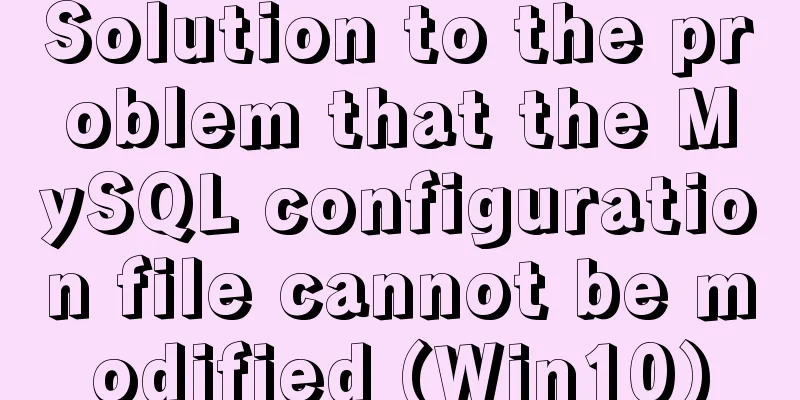
|
Record the problems you solve for others. Problem Description The version of MySQL is 5.7 and the operating system is window10. MySQL is installed in C:\Program Files. Recently, you need to add a new configuration item to the my-default.ini configuration file in the MySQL installation directory: max_allowed_packet=100M After editing a file, I always fail to save it and get the message "Access Denied". Workaround 1. Stop the MySQL service. 2. Open the file browser. File -> Change folder and search options -> "View" tab -> uncheck all hidden files and folders. 3. You can now see the hidden folder C:\ProgramData\MySQL\MySQL Server 5.7. In this folder there is a my.ini configuration file. MySQL reads this configuration file by default. 4. Copy myini to another disk, such as drive D. 5. Modify D:\my.ini and save. Note: max_allowed_packet=100M should be placed under the [mysqld] configuration section. You can search for this parameter first. If the system already has it, just change the number. 6. Delete my.ini in the original installation directory as an administrator. 7. Open the Start menu, right-click on the command line menu item -> Run as administrator. Execute the command: copy "D:\my.ini" "C:\ProgramData\MySQL\MySQL Server 5.7" Seventh, start the MySQL service. think Win10 restricts files and folders to be modified only with administrator privileges. So use this command line to solve the problem. At the same time, MySQL reads the my.ini configuration file under C:\ProgramData\MySQL\MySQL Server 5.7 by default. The above is the full content of this article. I hope it will be helpful for everyone’s study. I also hope that everyone will support 123WORDPRESS.COM. You may also be interested in:
|
<<: jQuery implements clicking left and right buttons to switch pictures
>>: Detailed explanation of Tomcat's Server Options
Recommend
Practice of using Tinymce rich text to customize toolbar buttons in Vue
Table of contents Install tinymce, tinymce ts, ti...
Several methods of horizontal and vertical centering of div content using css3 flex
1. flex-direction: (direction of element arrangem...
Detailed explanation of JavaScript's Set data structure
Table of contents 1. What is Set 2. Set Construct...
uni-app implements NFC reading function
This article shares the specific code of uni-app ...
VMware Workstation Installation (Linux Kernel) Kylin Graphic Tutorial
This article shares with you how to install Kylin...
HTML hyperlink a tag_Powernode Java Academy
Anyone who has studied or used HTML should be fam...
Detailed explanation of PHP+nginx service 500 502 error troubleshooting ideas
Overview When a 500 or 502 error occurs during ac...
Detailed explanation of HTML form elements (Part 2)
HTML Input Attributes The value attribute The val...
Detailed explanation of the implementation principles of call, apply, and bind in JavaScript
Table of contents Preface call usage accomplish A...
Summary of several common logs in MySQL
Preface: In the MySQL system, there are many diff...
How to modify the length limit of group_concat in Mysql
In MySQL, there is a function called "group_...
Summary of naming conventions for HTML and CSS
CSS naming rules header: header Content: content/c...
Solve the abnormal error when building vue environment with webpack
Table of contents First, configure package.json T...
Front-end state management (Part 1)
Table of contents 1. What is front-end state mana...
Implementation code of short video (douyin) watermark removal tool
Table of contents 1. Get the first link first 2. ...