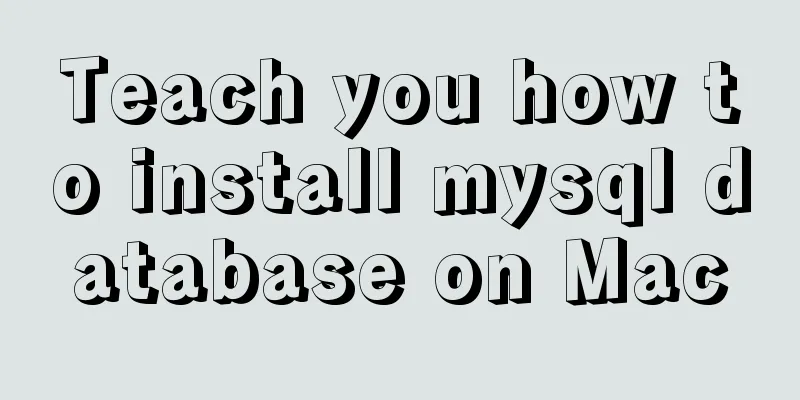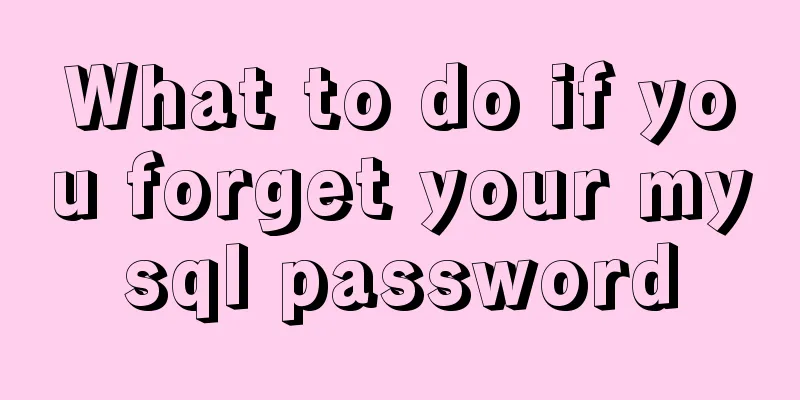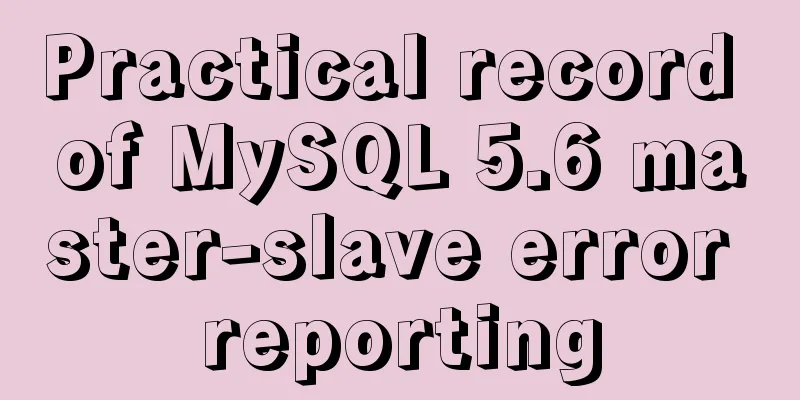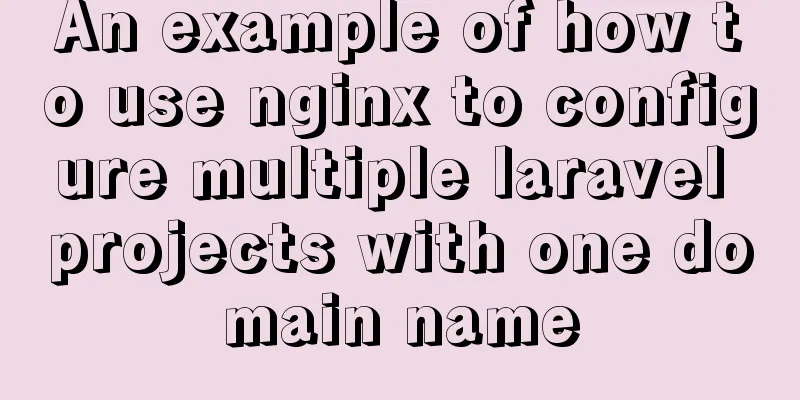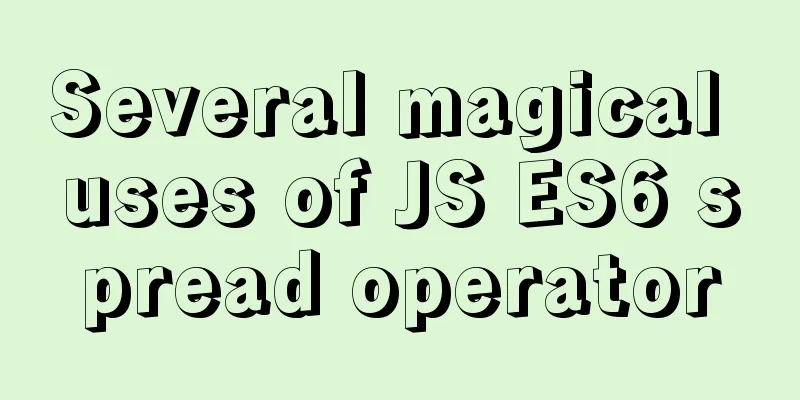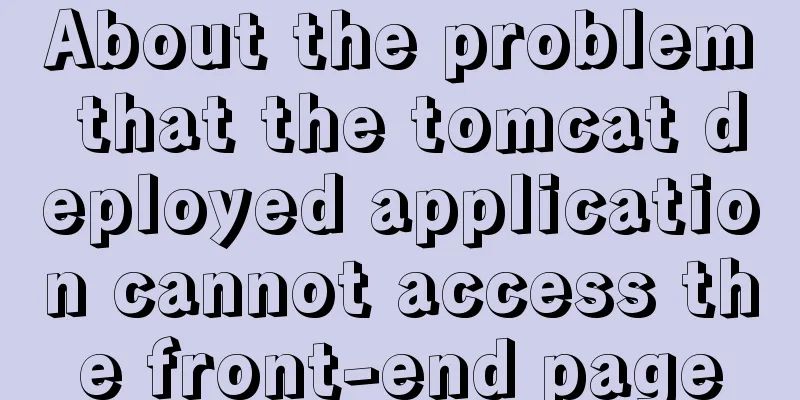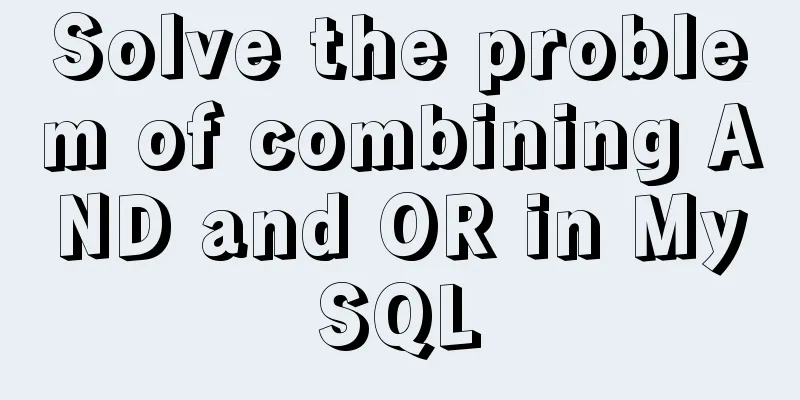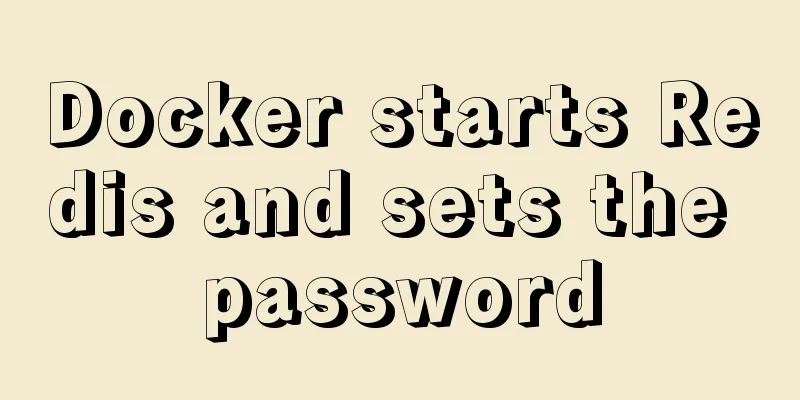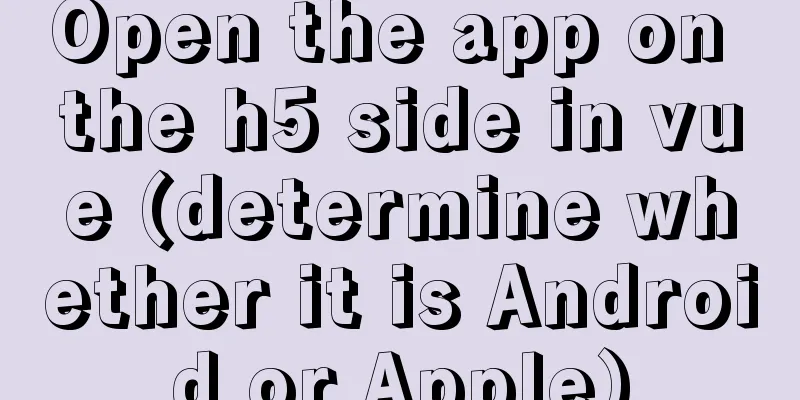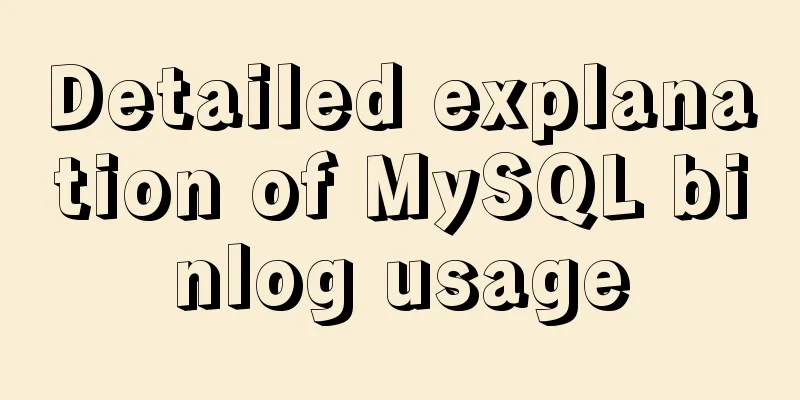jQuery implements clicking left and right buttons to switch pictures
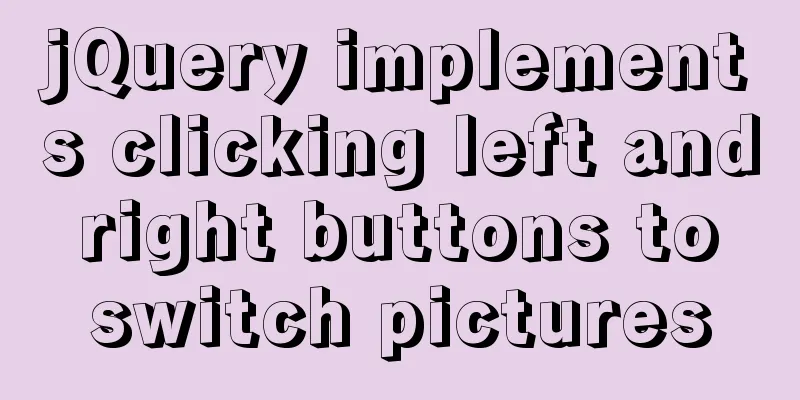
|
This article example shares the specific code of jQuery to switch pictures by clicking the left and right buttons for your reference. The specific content is as follows When the button on the right is clicked, the image moves to the left, and similarly for the button on the left.
The css style is omitted here...go directly to the js code
<div class="down-down-div">
<div class="pics-frame">
<div class="frame-first">
<!--First div -->
<div id="left_btn" class="pic-button-left">
<!--“ < ” button-->
<div style="padding-top: 70px;">
<
</div>
</div>
</div>
<!--Second div -->
<div class="frame-second">
<div class="frame-second-up">
<div style="float: left;font-size: 10px;">
The fine accessories suitable for this model:
</div>
</div>
<div class="frame-second-down">
<div class="frame-second-down-down">
<!--Picture Gallery-->
<div class="frame-second-down-uppics">
<img id="img0" style="width: 100%;height: 100%;" src="./images/accessories/t500.png" />
</div>
<!--Text-->
<div class="frame-second-down-downtext">
Mudguard
</div>
<div class="frame-second-down-down">
<!--Picture Gallery-->
<div class="frame-second-down-uppics">
<img id="img1" style="width: 100%;height: 100%;" src="./images/accessories/t501.png" />
</div>
<!--Text-->
<div class="frame-second-down-downtext">
Window side wipers</div>
</div>
<div class="frame-second-down-down">
<!--Picture Gallery-->
<div class="frame-second-down-uppics">
<img id="img2" style="width: 100%;height: 100%;" src="./images/accessories/t502.png" />
</div>
<!--Text-->
<div class="frame-second-down-downtext">
License Plate Window Trim Frame</div>
</div>
<div class="frame-second-down-down">
<!--Picture Gallery-->
<div class="frame-second-down-uppics">
<img id="img3" style="width: 100%;height: 100%;" src="./images/accessories/t600.png" />
</div>
<!--Text-->
<div class="frame-second-down-downtext">
Carpet (seven seats)
</div>
</div>
</div>
</div>
<!--The third div -->
<div id="right_btn" class="frame-third">
<!--“ > ” button -->
<div class="pic-button-right">
<div style="padding-top: 70px;">
>
</div>
</div>
</div>
</div>
</div>
<!--Hidden picture collection-->
<div id="imgs">
<img src="images/accessories/t500.png" style="display: none;" />
<img src="images/accessories/t501.png" style="display: none;" />
<img src="images/accessories/t502.png" style="display: none;" />
<img src="images/accessories/t600.png" style="display: none;" />
<img src="images/accessories/t602.png" style="display: none;" />
<img src="images/accessories/t603.png" style="display: none;" />
<img src="images/accessories/t604.png" style="display: none;" />
<img src="images/accessories/t605.png" style="display: none;" />
<img src="images/accessories/t606.png" style="display: none;" />
<img src="images/accessories/t607.png" style="display: none;" />
<img src="images/accessories/t608.png" style="display: none;" />
</div>
$(function() {
var images = [];
var imgs = $("#imgs img");
var index = 0;
//The displayed image has a length of 4
var displayLength = $(".frame-second-down img").length;
for(var i = 0; i < imgs.length; i++) {
images.push(imgs[i]);
}
//Album left button $("#left_btn").click(function() {
if(index == 0) {
alert("It's already the first photo!");
return;
} else {
for(var j = 0; j < displayLength; j++) {
$("#img" + j).attr("src", images[index - 1 + j].src);
}
index--;
}
})
//Button on the right side of the album $("#right_btn").click(function() {
if(index == (imgs.length - displayLength)) {
alert("This is the last picture!");
return 0;
} else {
for(var j = 0; j < displayLength; j++) {
$("#img" + j).attr("src", images[j + 1 + index].src);
}
index++;
}
})
})The above is the full content of this article. I hope it will be helpful for everyone’s study. I also hope that everyone will support 123WORDPRESS.COM. You may also be interested in:
|
<<: Linux uses NetworkManager to randomly generate your MAC address
>>: Solution to the problem that the MySQL configuration file cannot be modified (Win10)
Recommend
A brief discussion on DDL and DML in MySQL
Table of contents Preface 1. DDL 1.1 Database Ope...
Detailed explanation of MySQL 5.7.9 shutdown syntax example
mysql-5.7.9 finally provides shutdown syntax: Pre...
Detailed explanation of the principle of Docker image layering
Base image The base image has two meanings: Does ...
Detailed explanation of the usage of MySQL memory tables and temporary tables
Usage of MySQL memory tables and temporary tables...
Detailed explanation of the latest IDEA process of quickly deploying and running Docker images
background Use idea with docker to realize the wh...
Analyze how uniapp dynamically obtains the interface domain name
background The interface domain name is not hard-...
How to prevent the scroll bar from affecting the page width when the scroll bar appears on the page
Set the width of the body to the width of the wind...
Introduction to document.activeELement focus element in JavaScript
Table of contents 1. The default focus is on the ...
MySQL master-slave data is inconsistent, prompt: Slave_SQL_Running: No solution
This article uses an example to describe the solu...
Web design experience: Make the navigation system thin
<br />When discussing with my friends, I men...
MySQL 8.0.20 installation tutorial and detailed tutorial on installation issues
Original address: https://blog.csdn.net/m0_465798...
52 SQL statements to teach you performance optimization
1. To optimize the query, try to avoid full table...
Installation and deployment tutorial of the latest MySQL version 5.7.17 (64bit ZIP green version) under Win 8 or above
First of all, the blogger is playing the communit...
MySQL Interview Questions: How to Set Up Hash Indexes
In addition to B-Tree indexes, MySQL also provide...
MySQL functional index optimization solution
When using MySQL, many developers often perform f...