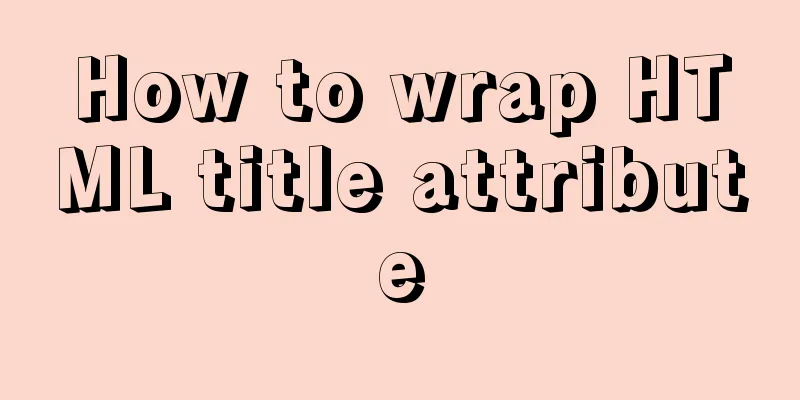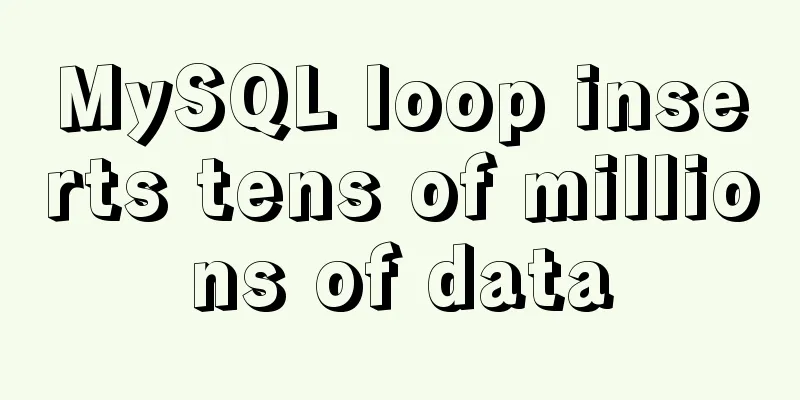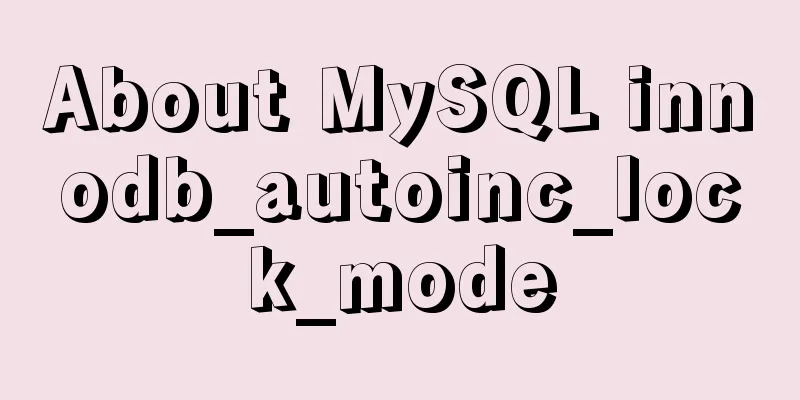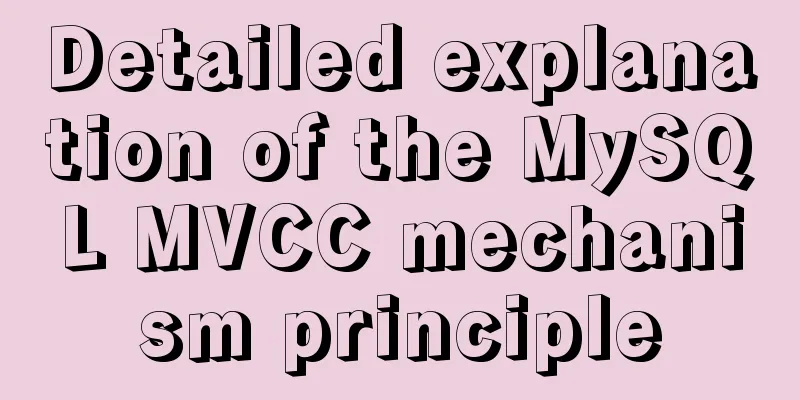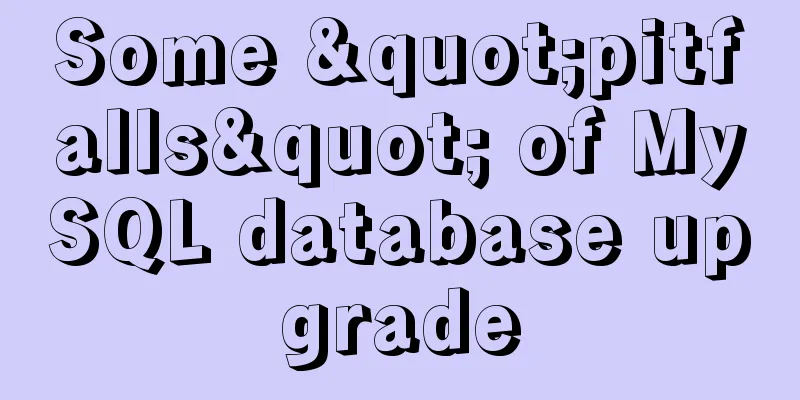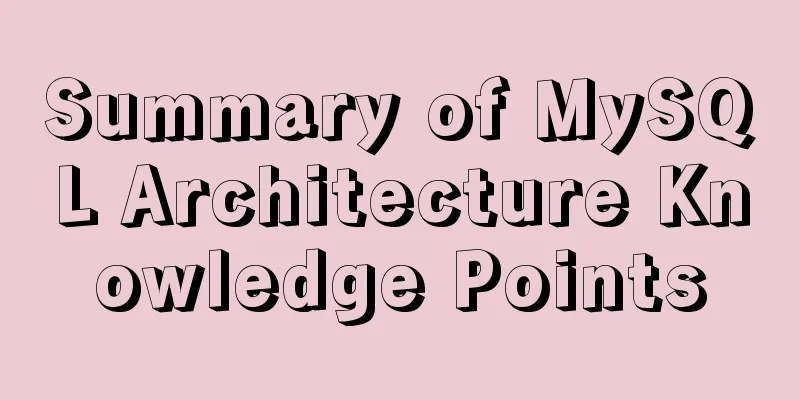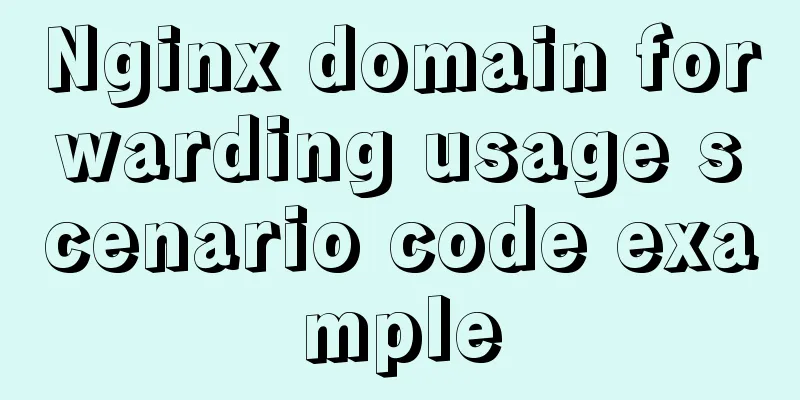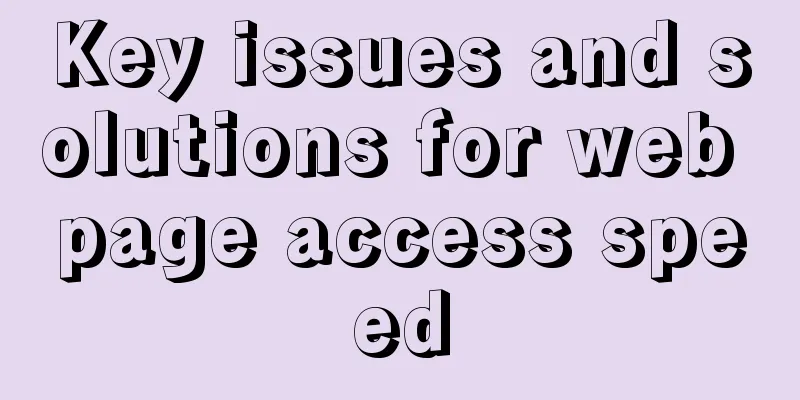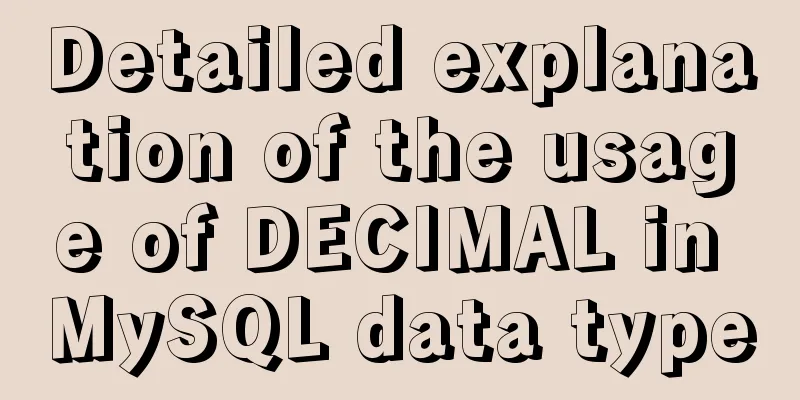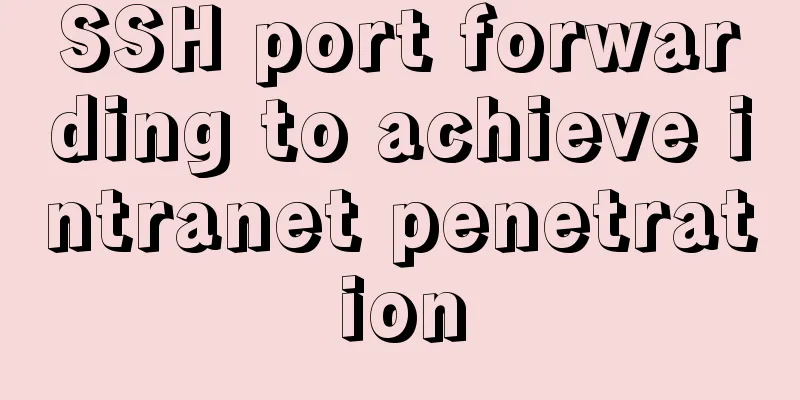Open the app on the h5 side in vue (determine whether it is Android or Apple)
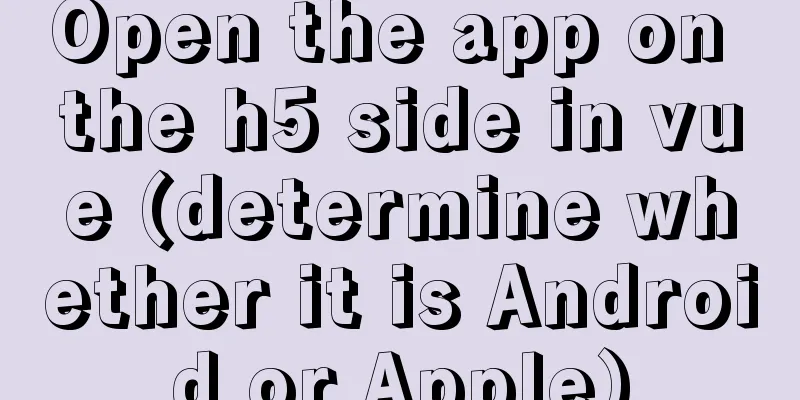
|
1. Development environment vue+vant 2. Computer system Windows 10 Professional Edition 3. During the development of the h5 end, we often need to click a button to determine whether the user has installed the app (first determine whether it is Android or Apple, then determine whether the app is installed. If not installed, jump to the download page, and if installed, open it). 4. Without further ado, let's get straight to the code: <div class="xiding-r" @click="openapp"> Open APP </div> 5. Add the following code in methods:
openapp() {
var u = navigator.userAgent,
app = navigator.appVersion;
var isAndroid = u.indexOf("Android") > -1 || u.indexOf("Linux") > -1;
var isIOS = !!u.match(/\(i[^;]+;( U;)? CPU.+Mac OS X/);
if (isAndroid) {
// alert("I am Android");
this.android();
}
if (isIOS) {
// alert("I am Apple");
}
},
android() {
var _clickTime = new Date().getTime();
window.location.href = 'zhihu://'; /***Open the app agreement, provided by Android colleagues***/
//Start the timer with an interval of 20ms, and check whether the cumulative consumption time exceeds 3000ms. If it exceeds, it will end var _count = 0, intHandle;
intHandle = setInterval(function () {
_count++;
var elsTime = new Date().getTime() - _clickTime;
if (_count >= 100 || elsTime > 5000) {
console.log(_count)
console.log(elsTime)
clearInterval(intHandle);
// Check if the app is open if (document.hidden || document.webkitHidden) {
//Opened window.location.href = "zhihu://";
// alert('opened');
window.close();
// return;
} else {
// Not open // alert('Not open');
window.location.href = ""; //Download link}
}
}, 20);
},
5. Note: In this case I used the example of Zhihu:
6. Note The advantage of using Custom URL Scheme is that you can open the application through this URL in other programs. If application A registers a url scheme:myApp, then you can open your application in the mobile browser through <a href ="myApp://">. Please note that in iOS, if the system has registered the url schemen and installed the app, you can open the app through the web page method above (tested and effective). Note: You cannot register a URL scheme like http://xxx in iOS, but you can in Android. This is the end of this article about opening app from h5 in vue (determining whether it is Android or Apple). For more relevant content about opening app from h5 in vue, please search previous articles on 123WORDPRESS.COM or continue to browse the related articles below. I hope you will support 123WORDPRESS.COM in the future! You may also be interested in:
|
<<: How to quickly install tensorflow environment in Docker
>>: MySQL uses init-connect to increase the implementation of access audit function
Recommend
Detailed explanation of InnoDB storage files in MySQL
Physically speaking, an InnoDB table consists of ...
Solution to the routing highlighting problem of Vue components
Preface Before, I used cache to highlight the rou...
Learn to deploy microservices with docker in ten minutes
Since its release in 2013, Docker has been widely...
How to place large images in a small space on a web page
Original source: www.bamagazine.com There are nar...
How to change the domestic image source for Docker
Configure the accelerator for the Docker daemon S...
Use docker to build kong cluster operation
It is very simple to build a kong cluster under t...
Using cursor loop to read temporary table in Mysql stored procedure
cursor A cursor is a method used to view or proce...
Vue implements interface sliding effect
This article example shares the specific code of ...
Detailed tutorial on downloading, installing and configuring the latest version of MySQL 8.0.21
1. Download 1. Download the installation package ...
HTML markup language - reference
Click here to return to the 123WORDPRESS.COM HTML ...
A brief discussion on CSS blocking merging and other effects
Non-orthogonal margins When margin is used, it wi...
Detailed explanation of the role and principle of key in Vue
Table of contents 1. Let’s start with the conclus...
MySQL slow query pt-query-digest analysis of slow query log
1. Introduction pt-query-digest is a tool for ana...
How to block IP and IP range in Nginx
Written in front Nginx is not just a reverse prox...
A brief talk about MySQL semi-synchronous replication
Introduction MySQL achieves high availability of ...