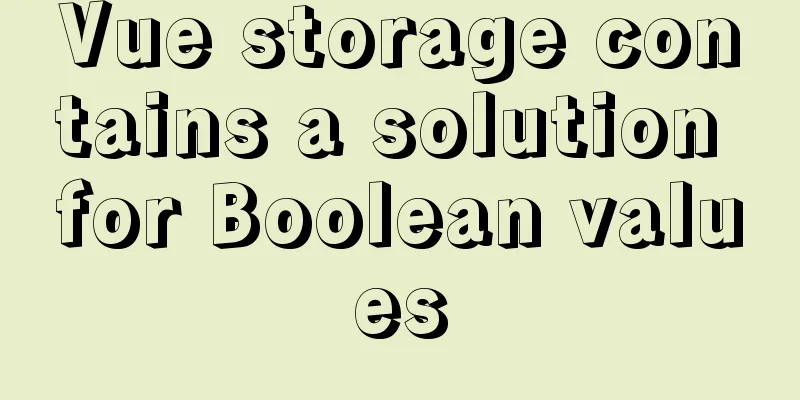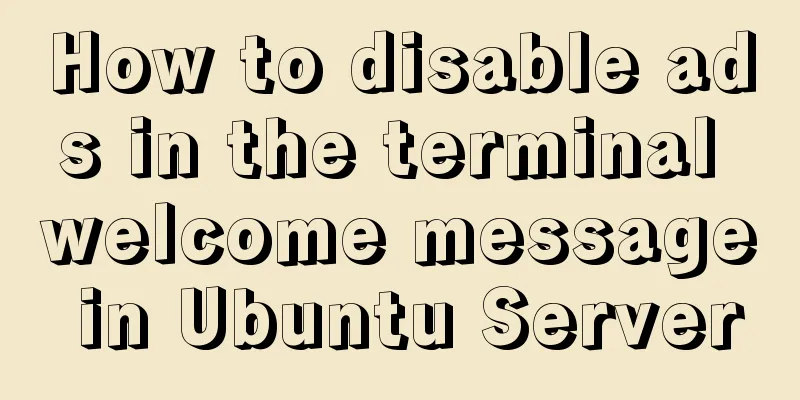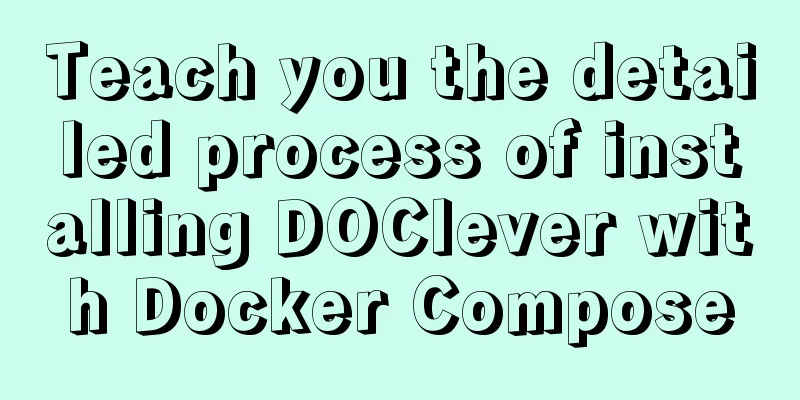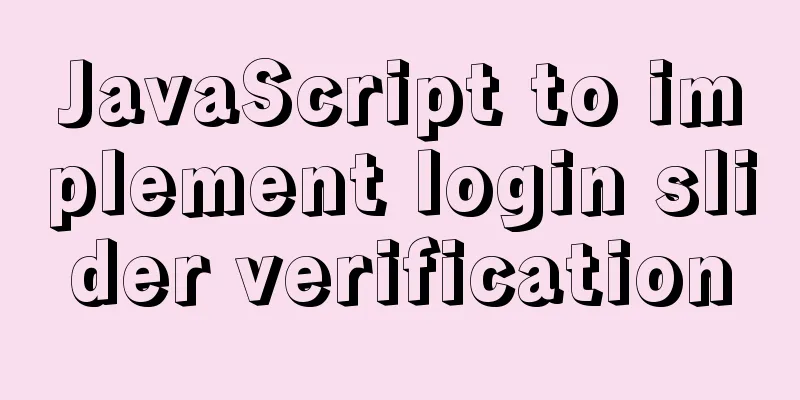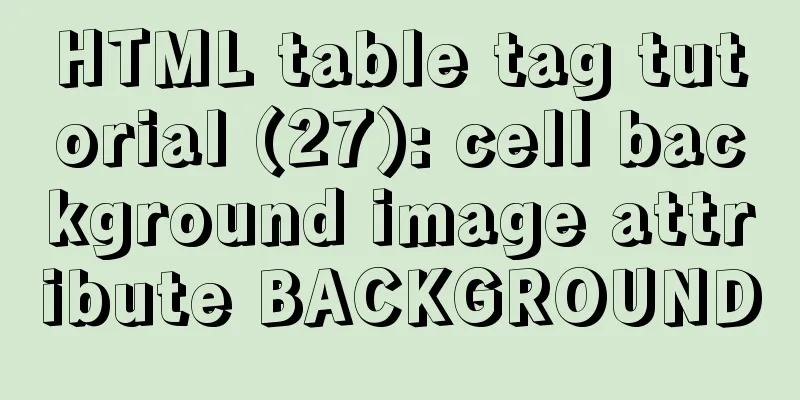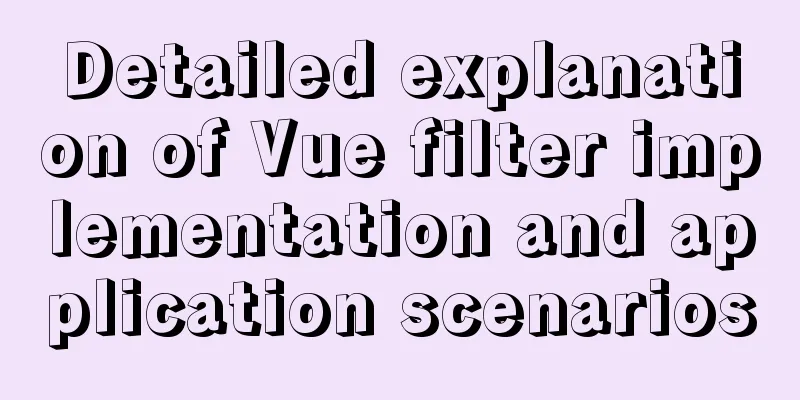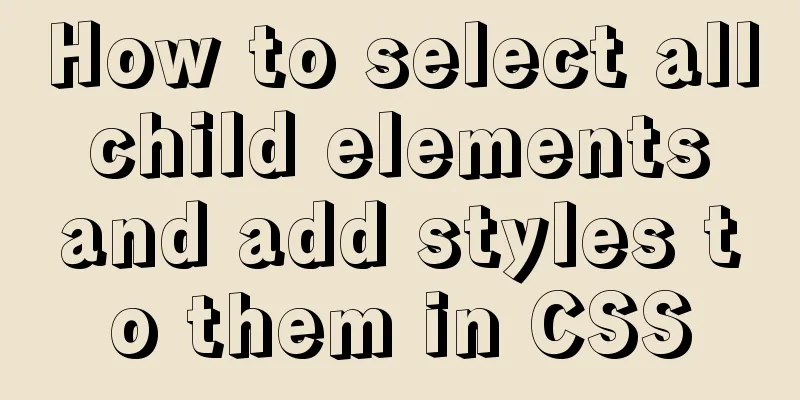SSH port forwarding to achieve intranet penetration
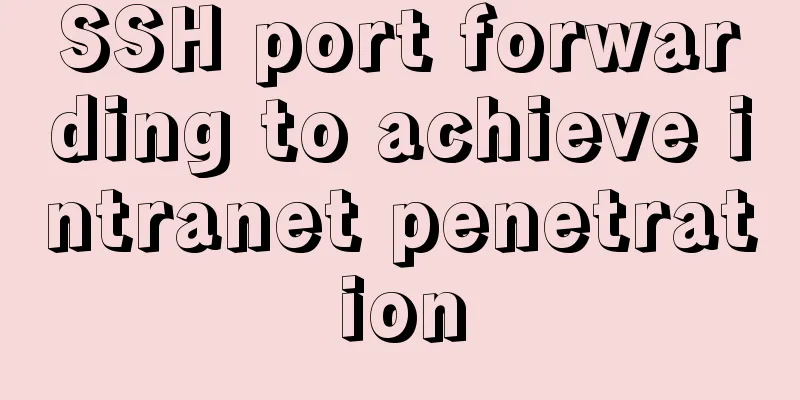
|
The machines in our LAN can access the external network, but the external network cannot access the internal network. Because the address of the external network can be determined when the internal network accesses the Internet, the external network cannot determine the specific address within our local area network. (IP addresses are limited) If we keep this link open when accessing the external network, then this link is equivalent to building a road, so that internal network data can go out and external network data can come in. SSH also uses this method. Use the ssh command to connect to the public network server 1. First, edit the sshd configuration file on the external server vim /etc/ssh/sshd_config #Turn on the GatewayPorts switch GatewayPorts yes Restart the sshd service to make the changes effective (the commands may vary depending on the Linux version) systemctl restart sshd 2. Commands ssh -NTf -R <local-host>:<local-port>:<remote-host>:<remote-port> user@host local-host can be omitted. For example: ssh -NTf -R 8888:127.0.0.1:8080 root@host 3. Parameter Description -C enables compression of data Keep the ssh connection open Usually when we use ssh to connect to the server, if there is no operation for a long time, the connection will be closed. Method 1: Set up the client 1) User level settings vim ~/.ssh/config (if there is no config, create one) 2) Global settings /etc/ssh/ssh_config Just choose one of them and add the following parameters #Send an empty packet to the server every 60 seconds ServerAliveInterval 60 #If more than two unsuccessful attempts are made, disconnect ServerAliveCountMax 2 #Exit after forwarding fails to facilitate reestablishing the connection ExitOnForwardFailure yes Temporary writing method (recommended, does not affect others) ssh -o ServerAliveInterval=30 root@host ssh -NTf -R 8888:127.0.0.1:8080 root@host -o ServerAliveInterval=30 -o ServerAliveCountMax=2 Method 2: Setting up the server vim /etc/ssh/sshd_config #Every 30 seconds, the server sends a heartbeat to the client ClientAliveInterval 30 #After 3 heartbeats without response, the client is considered disconnected ClientAliveCountMax 3 Method 3: Using shell script touch myAutoSSH.sh Because I set the ssh connection to rsa password-free authentication, the logic here does not require a password SSH password-free login method while(1) do ssh -NTR <local-host>:<local-port>:<remote-host>:<remote-port> user@host done To ensure that you can connect immediately after disconnecting, remove the -f parameter, otherwise it will be an infinite loop. Method 4: Use autossh You need to download the autossh software, and the operation is almost the same as using ssh directly -M is the monitoring port, which monitors whether there is any response to the command and helps us maintain the connection autossh -M 5678 -NTR <local-host>:<local-port>:<remote-host>:<remote-port> user@host I don't like downloading software - there are a lot of messy software installed, and I don't like modifying the configuration - I am afraid that the modification will affect other people's use, so I like to use the client temporary configuration method The above is the full content of this article. I hope it will be helpful for everyone’s study. I also hope that everyone will support 123WORDPRESS.COM. You may also be interested in:
|
<<: In-depth analysis of the diff algorithm in React
>>: MySQL/MariaDB Root Password Reset Tutorial
Recommend
Detailed explanation of the installation and configuration of ROS in CLion2020.1.3 under ubuntu20.04
1. Download, install and activate CLion Just foll...
About browser compatibility issues encountered and solutions (recommended)
Preface: Last Sunday, a senior asked me to help m...
Two methods to implement MySQL group counting and range aggregation
The first one: normal operation SELECT SUM(ddd) A...
Nginx rtmp module compilation arm version problem
Table of contents 1. Preparation: 2. Source code ...
mysql 8.0.12 winx64 download and installation tutorial
MySQL 8.0.12 download and installation tutorial f...
JavaScript function call classic example code
Table of contents JavaScript function call classi...
CSS to achieve the effect of rotating flip card animation
The css animation of the rotating flip effect, th...
HTML allows partial forced scroll bars to not destroy the overall style and layout
First post the effect picture: A scroll bar appear...
Tutorial on customizing rpm packages and building yum repositories for Centos
1 Keep the rpm package downloaded when yum instal...
Docker implements container port binding local port
Today, I encountered a small problem that after s...
Several ways to improve the readability of web pages
1. Use contrasting colours. The contrast here ref...
How does JS understand data URLs?
Table of contents Overview Getting started with d...
Solution to the problem of installing MySQL compressed version zip
There was a problem when installing the compresse...
Some points on using standard HTML codes in web page creation
<br />The most common mistake made by many w...
Example code for Html layered box-shadow effect
First, let’s take a look at the picture: Today we...
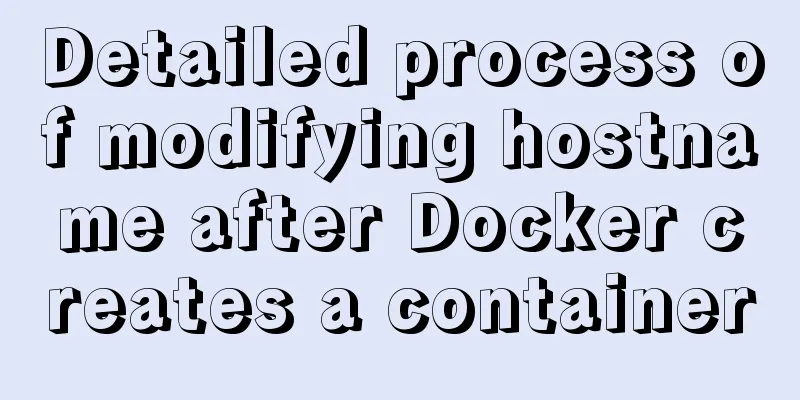
![Zabbix monitoring solution - the latest official version 4.4 [recommended]](/upload/images/67cae20f85719.webp)