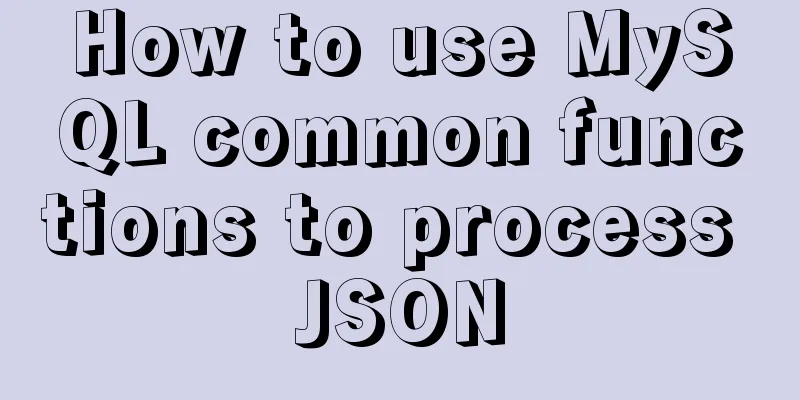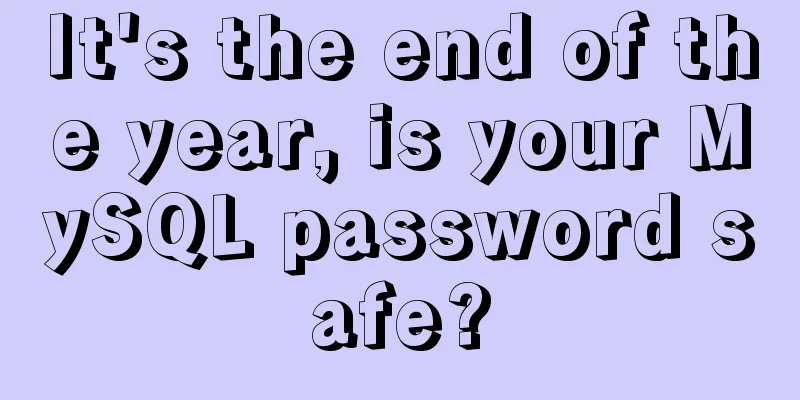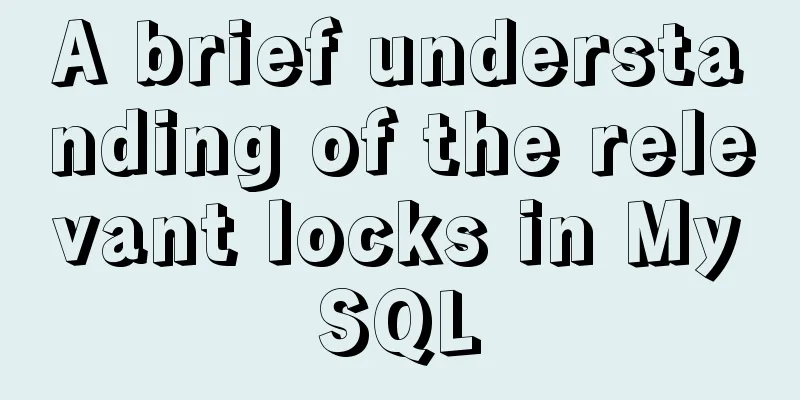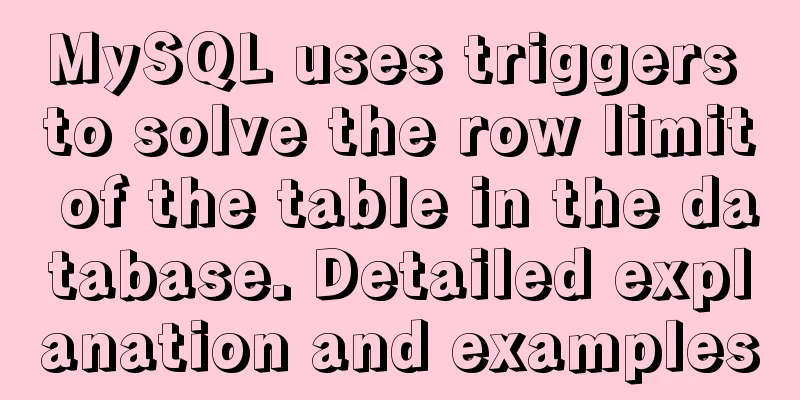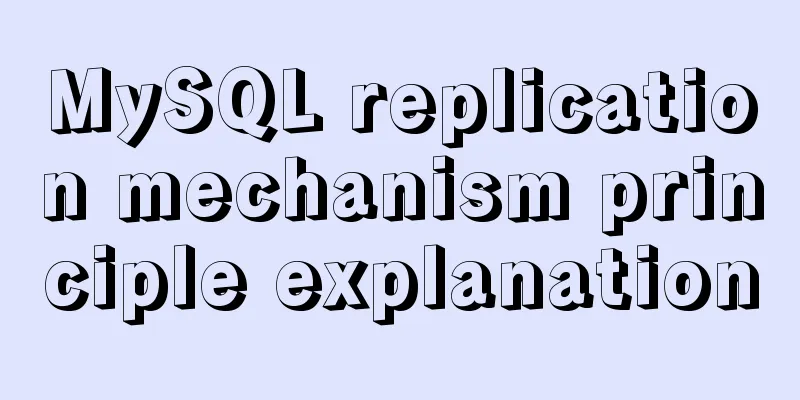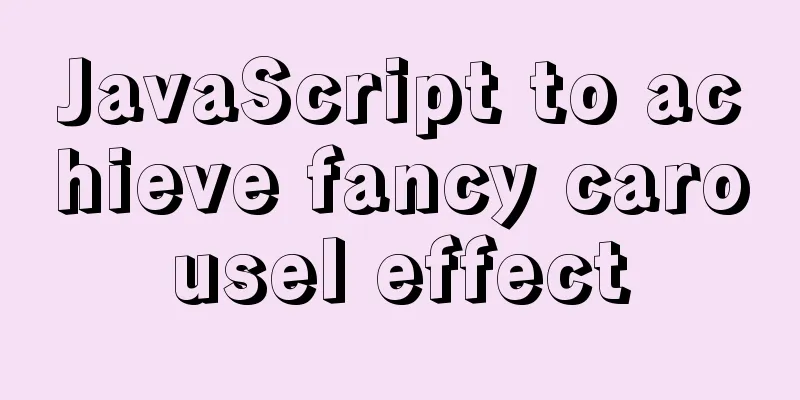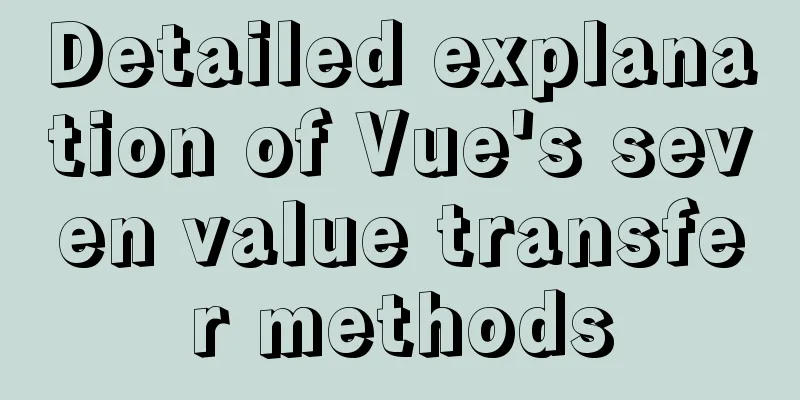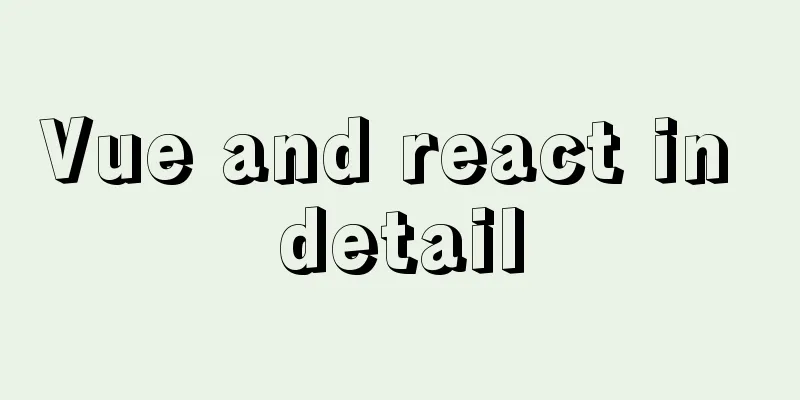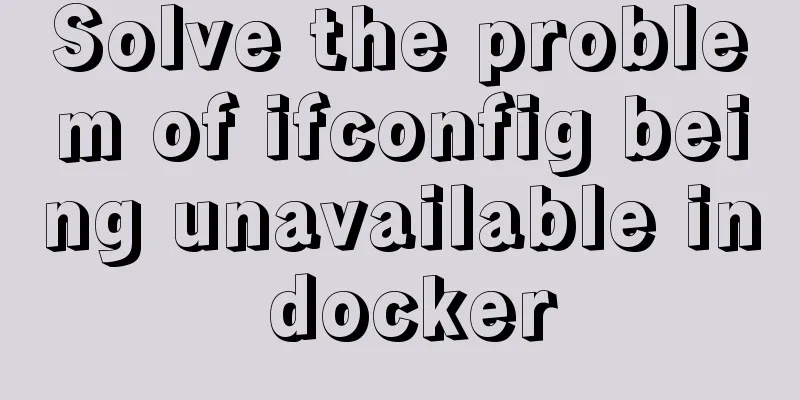Solution to the problem of installing MySQL compressed version zip
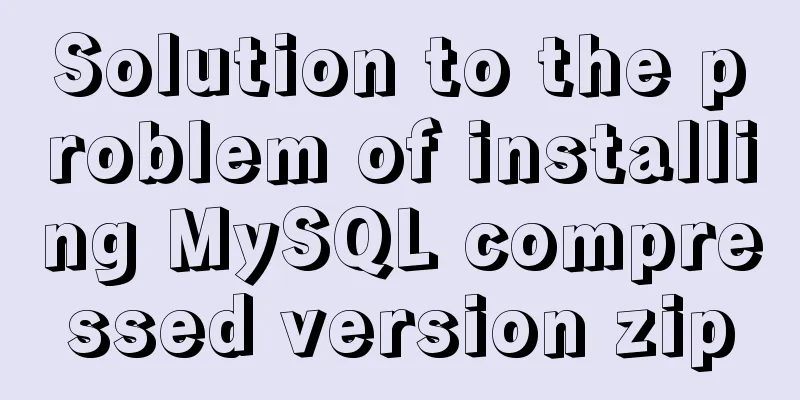
|
There was a problem when installing the compressed version of MySQL today. The service could not be started and I struggled for two or three hours. Later, I couldn't figure it out, so I just deleted the registry entries. If you have installed mysql before, delete mysql: E:\work\mysql-5.7.23-winx64\bin>sc delete mysql
To delete the registry, refer to this blogger: https://www.jb51.net/article/157590.htm Because I used a compressed version of MySQL before, there may be some legacy. Of course you need to download: mysql-5.7.23-winx64.zip After decompression, you need to add the my.ini file. Note: the data file also needs to be added by yourself
My my.ini file says [mysql] # Set the default character set of the mysql client to default-character-set=utf8 [mysqld] sql_mode="ONLY_FULL_GROUP_BY,STRICT_TRANS_TABLES,ERROR_FOR_DIVISION_BY_ZERO,NO_AUTO_CREATE_USER,NO_ENGINE_SUBSTITUTION" #Set port 3306 port = 3306 # Set the installation directory of mysql to basedir=E:\work\mysql-5.7.23-winx64 # Set the storage directory of mysql database data datadir=E:\work\mysql-5.7.23-winx64\data # The default character set used by the server is the 8-bit latin1 character set character-set-server=utf8 # The default storage engine that will be used when creating a new table default-storage-engine=INNODB #The maximum number of connections to be processed at the same time is recommended to be set to about 80% of the upper limit max_connections = 200 #Log buffer size. Since the log is refreshed once a second at most, it usually does not need to exceed 16M. innodb_log_buffer_size = 8M event_scheduler = ON explicit_defaults_for_timestamp=true You can find the specific explanation on Baidu. Preparation is complete. . . . First, add the mysql bin directory to the system environment variable path. Note that there is a ; sign at the end. For example, mine
Then enter the mysql bin directory as an administrator, for example: E:\work\mysql-5.7.23-winx64\bin> Then install mysql:
After the installation is complete, type: mysqld --initialize-insecure --user=mysql, the password is empty
start up
Of course, if you want to set a password, you can do so
Note: The -proot in mysql -u root -proot must not have spaces. Then use Navicat, the MySQL client, to log in directly. Solving problems = attitude (cherish, selflessness (can’t find me), empty boat) + attribution (not all problems need to be solved, not all problems need to be solved now, not all problems need to be solved by oneself) + solution method (pyramid principle (background, conclusion, elaboration of supporting opinions, binary tree for opinions (background, conclusion, opinions…)) + system cycle method) You may also be interested in:
|
<<: Detailed steps for implementing timeout status monitoring in Apache FlinkCEP
>>: Summary of two methods to implement vue printing function
Recommend
jQuery plugin to achieve carousel effect
A jQuery plugin every day - jQuery plugin to impl...
Vue scroll down to load more data scroll case detailed explanation
vue-infinite-scroll Install npm install vue-infin...
mysql method to recursively search for all child nodes of a menu node
background There is a requirement in the project ...
Overview of time configuration under Linux system
1. Time types are divided into: 1. Network time (...
js to achieve sliding carousel effect
This article shares the specific code of js to ac...
A brief introduction to mysql mycat middleware
1. What is mycat A completely open source large d...
MySQL Failover Notes: Application-Aware Design Detailed Explanation
1. Introduction As we all know, in the applicatio...
Solution to forgetting the password of the pagoda panel in Linux 3.X/4.x/5.x
Enter ssh and enter the following command to rese...
Pure CSS to solve the ceiling and bottom suction in H5 layout implementation steps
What products do you want to mention? Recently, t...
The main idea of dynamically setting routing permissions in Vue
I have seen some dynamic routing settings on the ...
Solve the problem of Navicat for MySQL reporting 2005 error when connecting to MySQL
In the previous article, I introduced how to solv...
Introduction to the Enctype attribute of the Form tag and its application examples
Enctype : Specifies the type of encoding the brows...
An article to help you understand Js inheritance and prototype chain
Table of contents Inheritance and prototype chain...
Vue3 encapsulates the side navigation text skeleton effect component
Vue3 project encapsulation side navigation text s...
Detailed example of Linux all-round system monitoring tool dstat
All-round system monitoring tool dstat dstat is a...