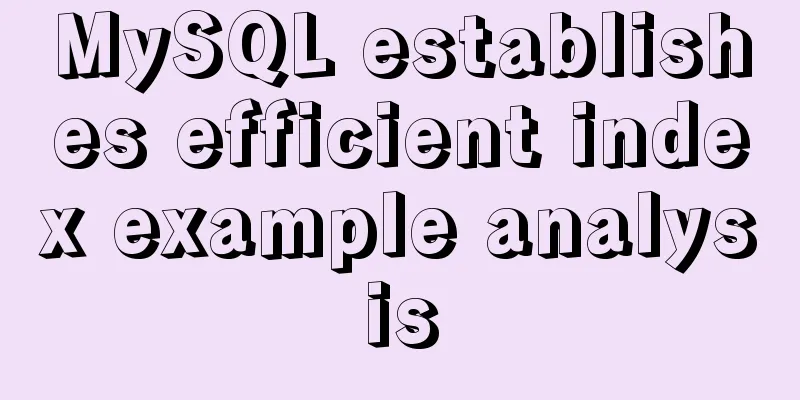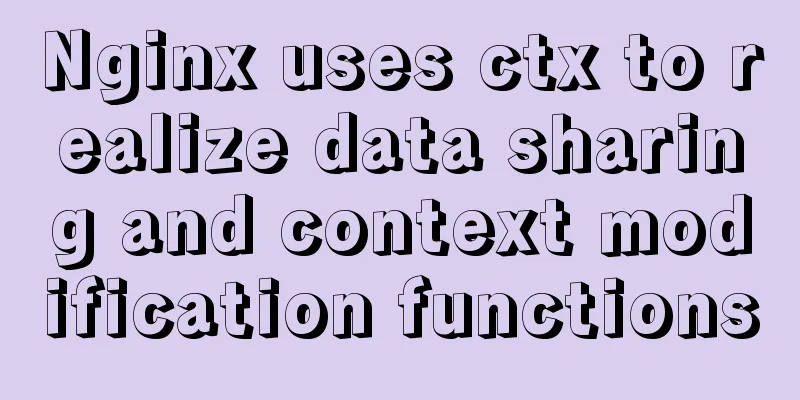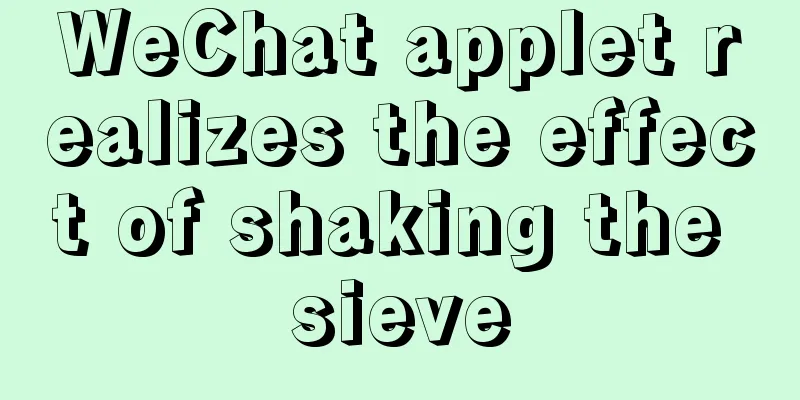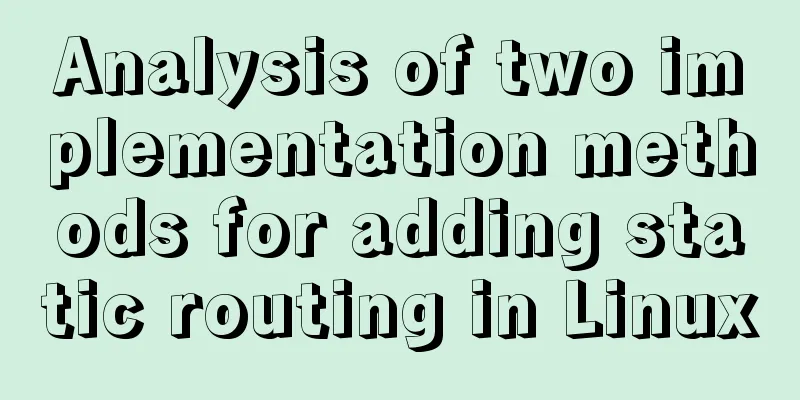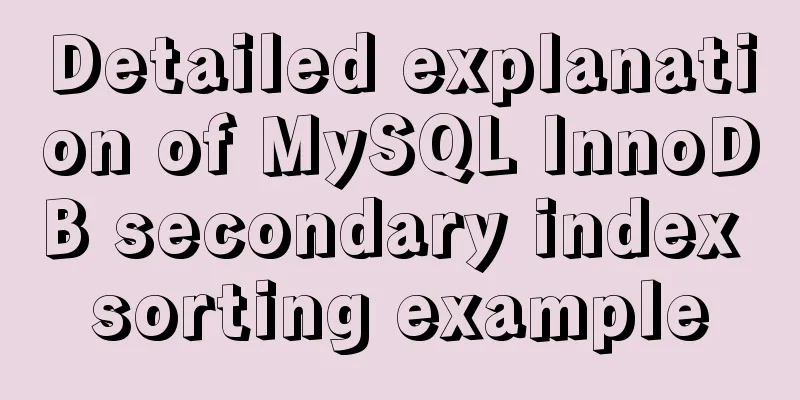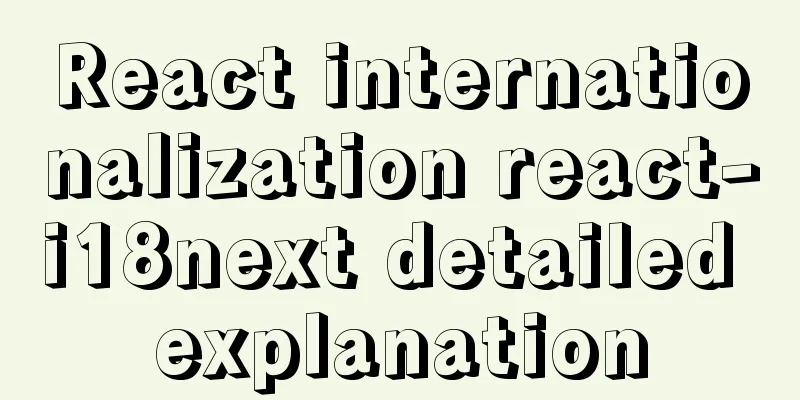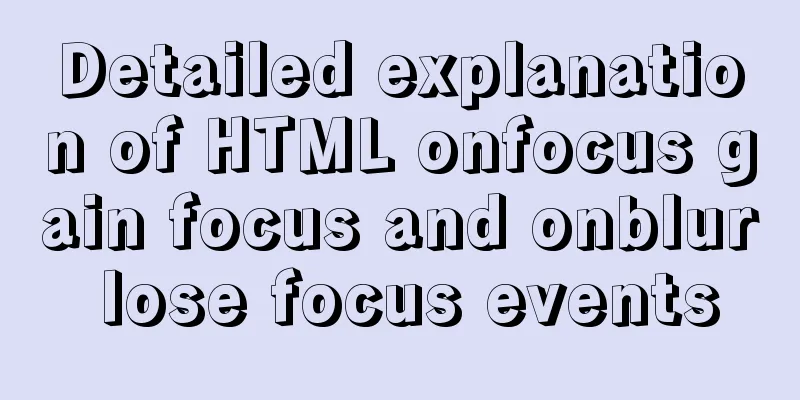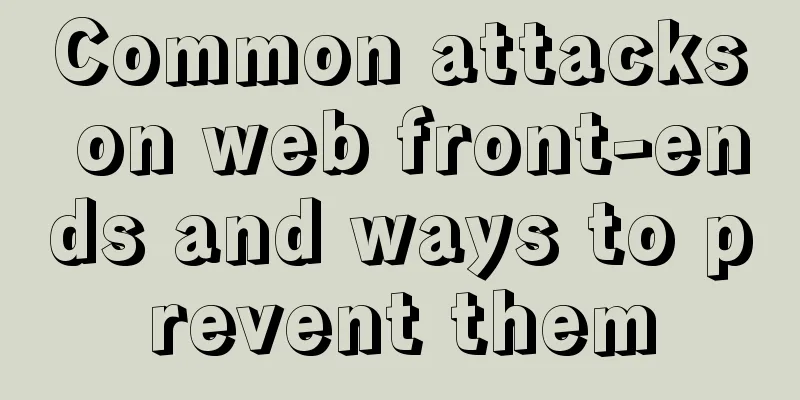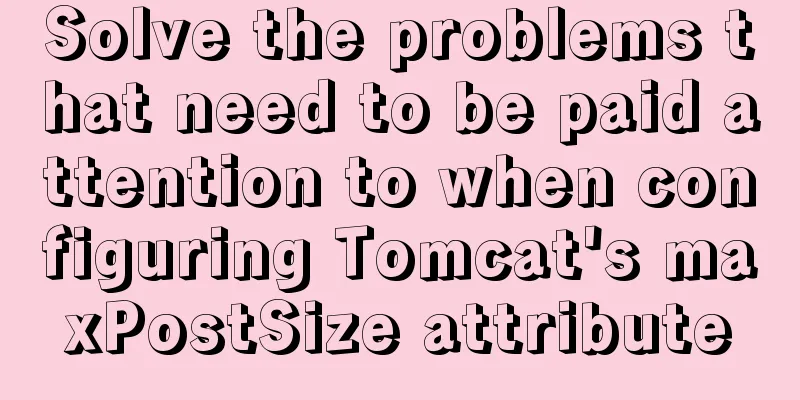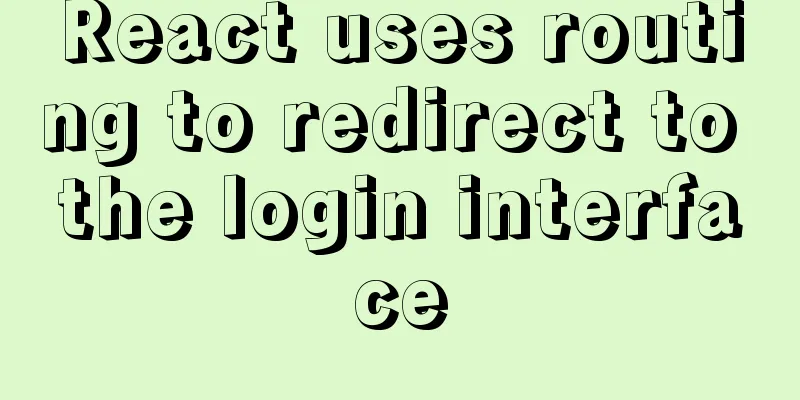Solution to forgetting the password of the pagoda panel in Linux 3.X/4.x/5.x
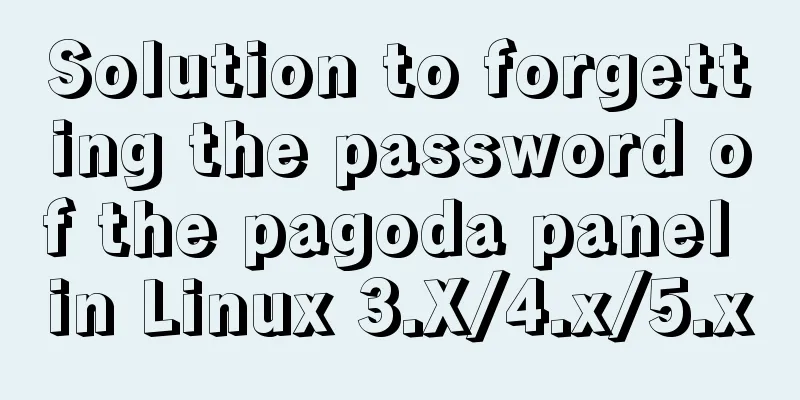
|
Enter ssh and enter the following command to reset the password (replace the "testpasswd" at the end of the command with the new password you want to change) Note: If you are a Debian/Ubuntu user, please use an account with root privileges to execute this command cd /www/server/panel && python tools.pyc panel testpasswd
The purple box is the password you want to change The red box is the panel account If you are prompted with multiple failed logins, please enter the following command to temporarily disable login restrictions: rm -f /www/server/panel/data/*.login The above is all the knowledge points introduced this time. Thank you for your learning. You may also be interested in:
|
<<: How to load third-party component libraries on demand in Vue3
>>: Reasons and solutions for failure to insert emoji expressions in MySQL
Recommend
A universal nginx interface to implement reverse proxy configuration
1. What is a proxy server? Proxy server, when the...
Example of how to install kong gateway in docker
1. Create a Docker network docker network create ...
Bug of Chinese input garbled characters in flex program Firefox
Chinese characters cannot be input in lower versio...
Solve MySQL deadlock routine by updating different indexes
The previous articles introduced how to debug loc...
How to completely uninstall iis7 web and ftp services in win7
After I set up the PHP development environment on...
MySQL sorting using index scan
Table of contents Install sakila Index Scan Sort ...
A brief discussion on creating cluster in nodejs
Table of contents cluster Cluster Details Events ...
How to set the default value of a MySQL field
Table of contents Preface: 1. Default value relat...
Web page HTML code: production of scrolling text
In this section, the author describes the special...
How to set up vscode remote connection to server docker container
Table of contents Pull the image Run the image (g...
Solve the problem that Docker must use sudo operations
The steps are as follows 1. Create a docker group...
How to modify the user and group of a file in Linux
In Linux, when a file is created, the owner of th...
Differences between ES6 inheritance and ES5 inheritance in js
Table of contents Inheritance ES5 prototype inher...
Superficial Web Design
<br />I have always believed that Yahoo'...
Analyze the problem of Zabbix 5.0 disk automatic discovery and read-write monitoring
Automatically discover disks Configuration Key Va...