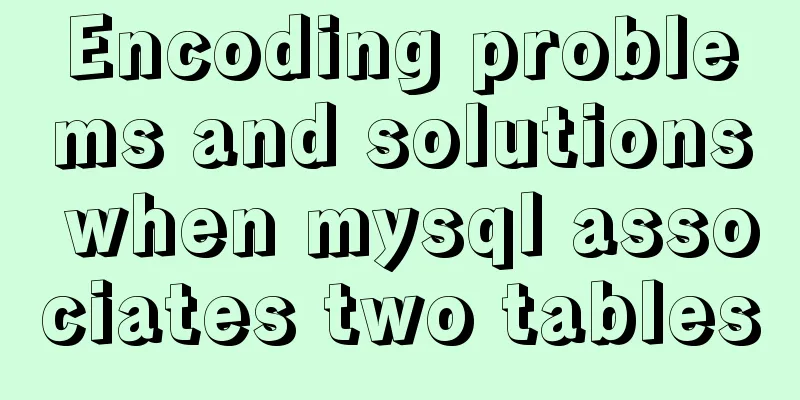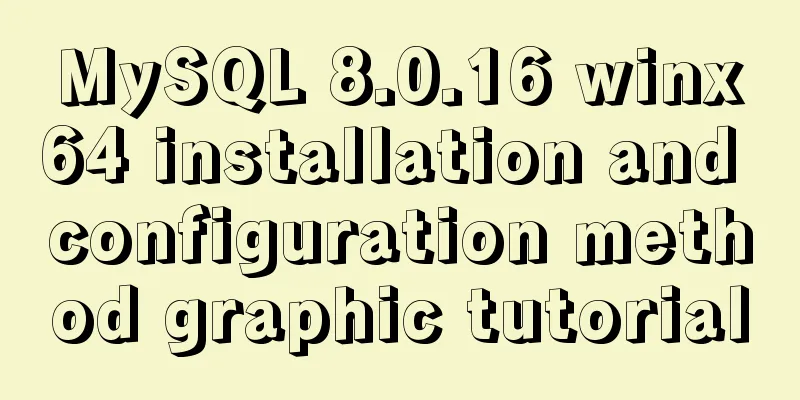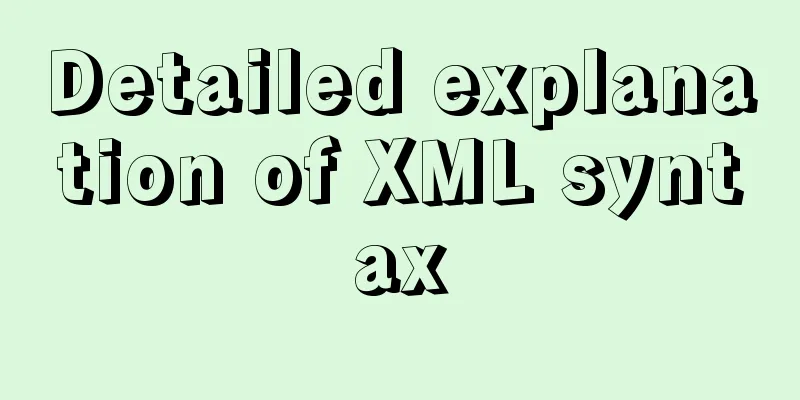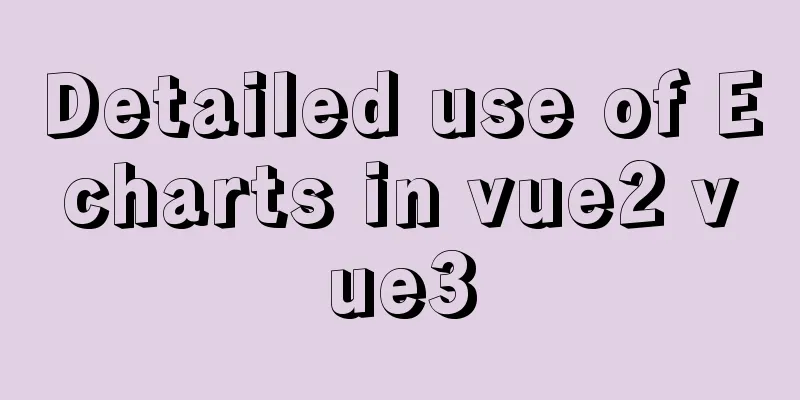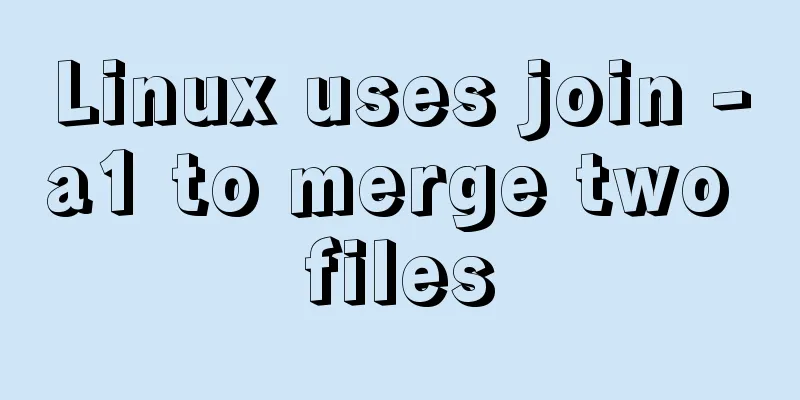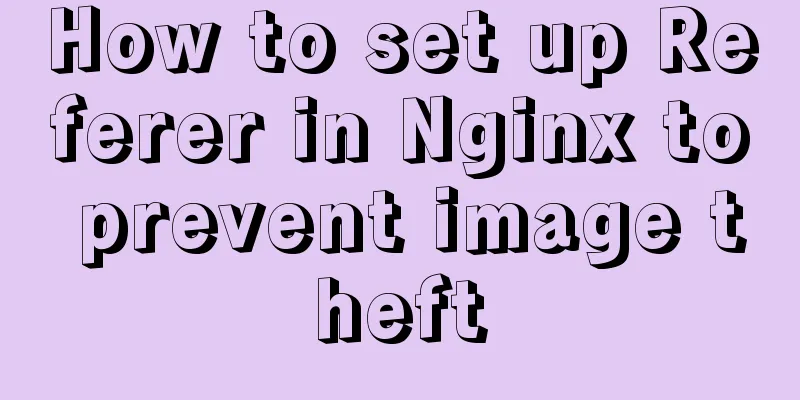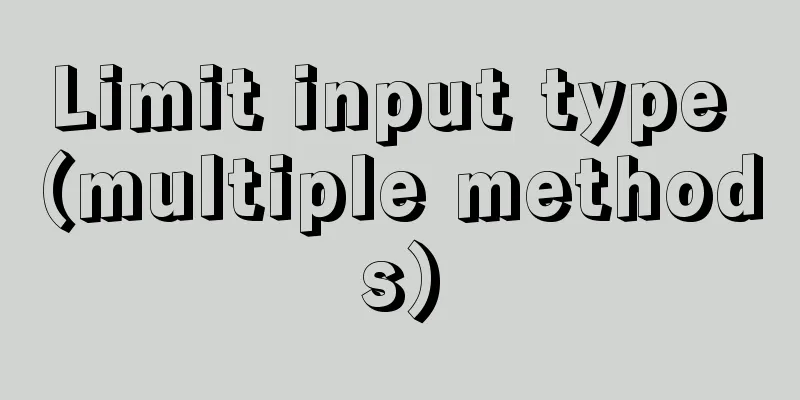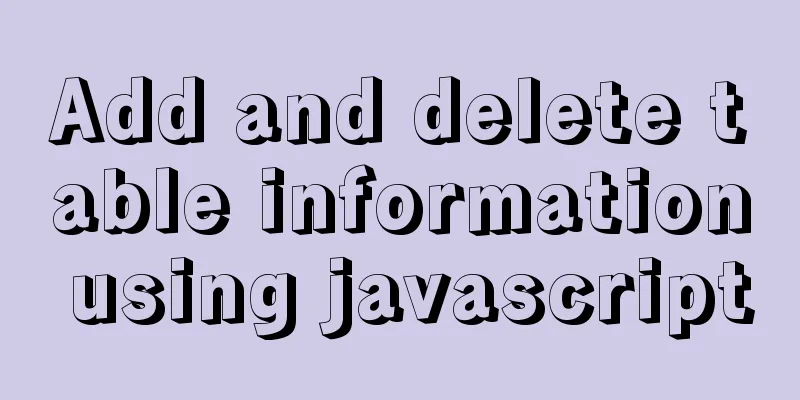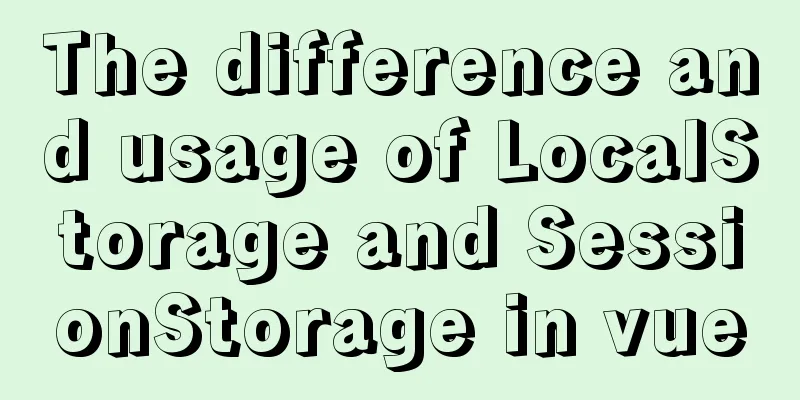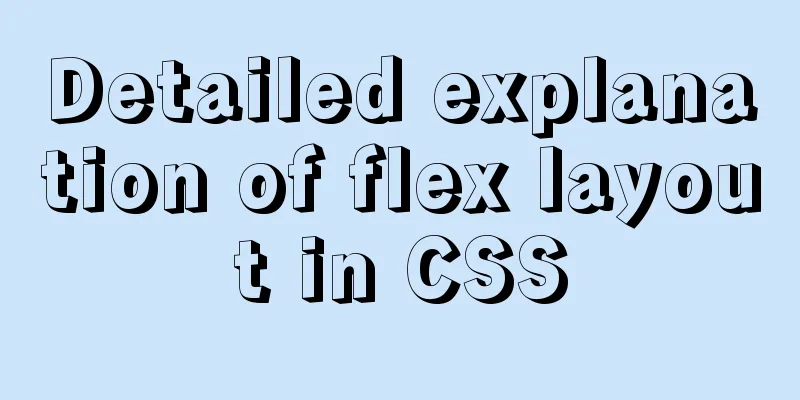Solve the problem that Docker must use sudo operations
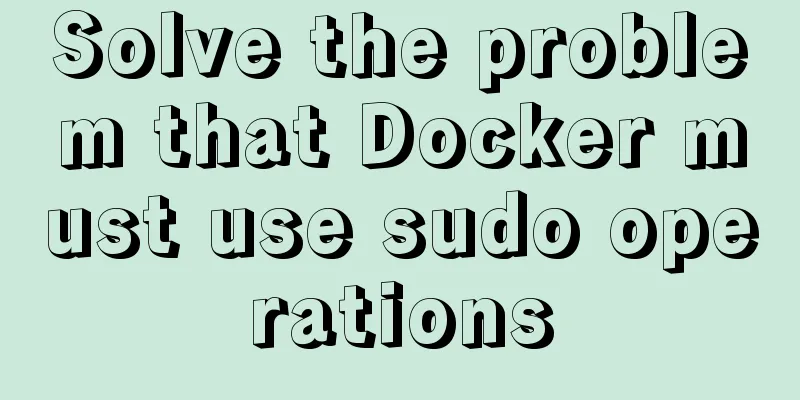
The steps are as follows1. Create a docker group: sudo groupadd docker 2. Add the current user to the docker group: sudo gpasswd -a ${USER} docker 3. Restart the service: sudo service docker restart 4. Refresh docker members: newgrp - docker [Note]: This has been tested on Ubuntu, not on other Linux systems. Supplement: Docker installation under Linux, and configuration to execute Docker without sudo command InstallExecute the following command wget -qO- https://get.docker.com/ | sh Execute docker without sudo command Why do we need to create a docker user group?The Docker daemon binds to a unix socket, not a TCP port. The default owner of this socket is root, and other users can use the sudo command to access this socket file. For this reason, the Docker service process runs as the root account. To avoid having to enter sudo every time you run a docker command, you can create a docker user group and add the corresponding users to this group. When the docker process starts, the socket is set to be readable and writable by users of the docker group. In this way, any user in the docker group can directly execute docker commands. Warning: This dockergroup is equivalent to the root account. For more details, please refer to this article: Docker Daemon AttackSurface . 1 Log in to the system using an account with sudo privileges. 2 Create a docker group and add the corresponding users to this group. sudo usermod -aG docker your_username 3 Log out and then log in again for the permissions to take effect. 4 Confirm that you can run docker commands directly. $ docker run hello-world The above is my personal experience. I hope it can give you a reference. I also hope that you will support 123WORDPRESS.COM. If there are any mistakes or incomplete considerations, please feel free to correct me. You may also be interested in:
|
<<: Solution to MySQL replication failure caused by disk fullness
>>: Mini Program Custom TabBar Component Encapsulation
Recommend
Vue uses better-scroll to achieve horizontal scrolling method example
1. Implementation principle of scrolling The scro...
Sample code for displaying a scroll bar after the HTML page is zoomed out
Here is a record of how to make a scroll bar appe...
Examples of using && and || operators in javascript
Table of contents Preface && Operator || ...
Detailed explanation of Linux text editor Vim
Vim is a powerful full-screen text editor and the...
Detailed explanation of two ways to implement session persistence in Nginx reverse proxy
1. ip_hash: ip_hash uses a source address hash al...
How to insert a value containing single quotes or backslashes in MySQL statements
Preface This article mainly introduces the releva...
Vue local component data sharing Vue.observable() usage
As components become more detailed, you will enco...
When MySQL is upgraded to 5.7, WordPress reports error 1067 when importing data
I recently upgraded MySQL to 5.7, and WordPress r...
One line of code solves various IE compatibility issues (IE6-IE10)
x-ua-compatible is used to specify the model for ...
How to solve the front-end cross-domain problem using Nginx proxy
Preface Nginx (pronounced "engine X") i...
SQL serial number acquisition code example
This article mainly introduces the sql serial num...
Javascript operation mechanism Event Loop
Table of contents 1. Four concepts 1. JavaScript ...
MySQL8.0 installation process under Centos7 in VMware workstation16 and Navicat remote connection
Table of contents 1. CentOS7+MySQL8.0, yum source...
Getting Started with Vue 3.0 Custom Directives
Table of contents 1. Custom instructions 1. Regis...
Detailed explanation of two points to note in vue3: setup
Table of contents In vue2 In vue3 Notes on setup ...