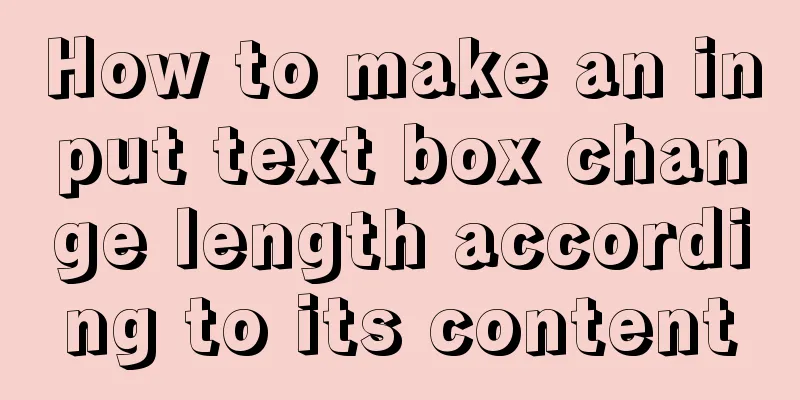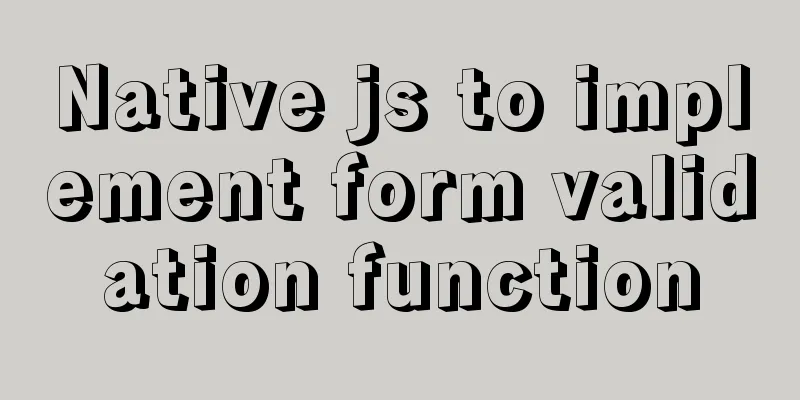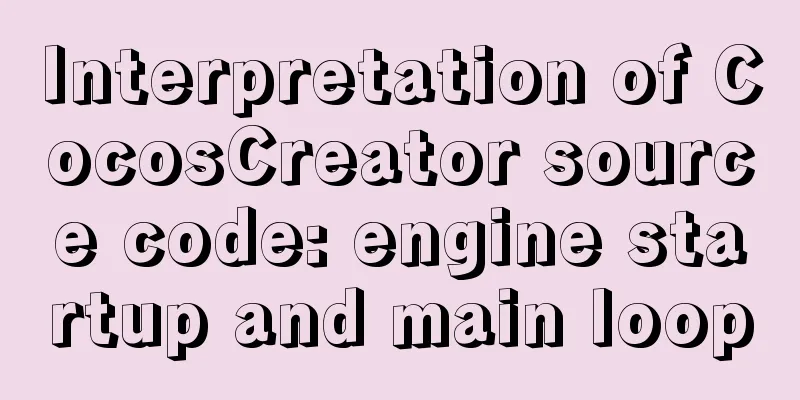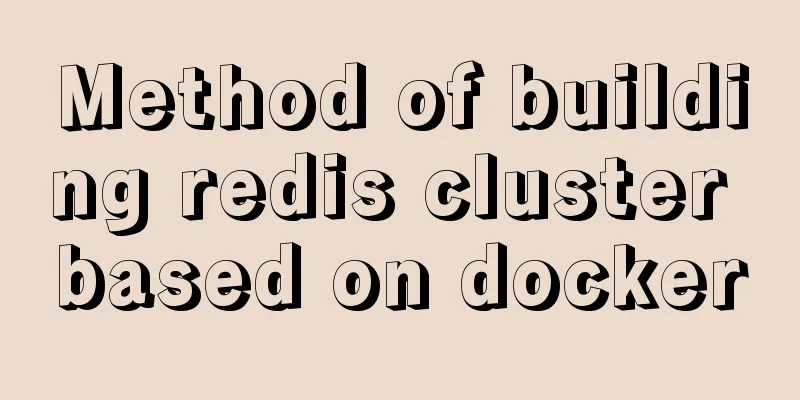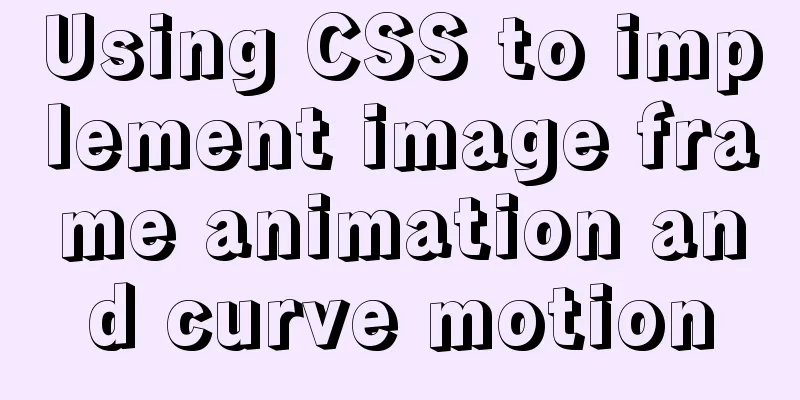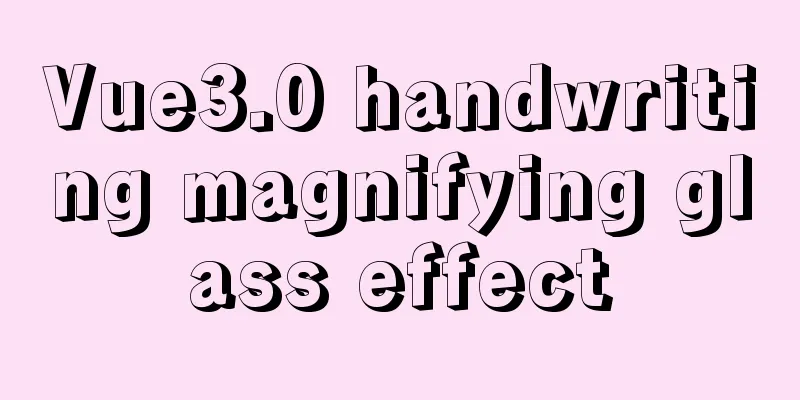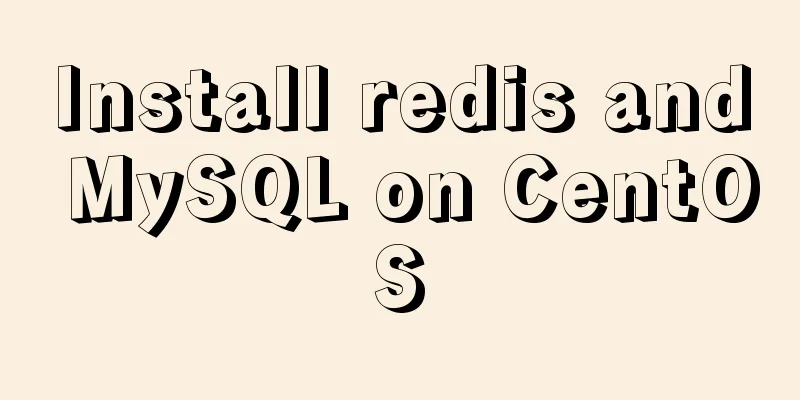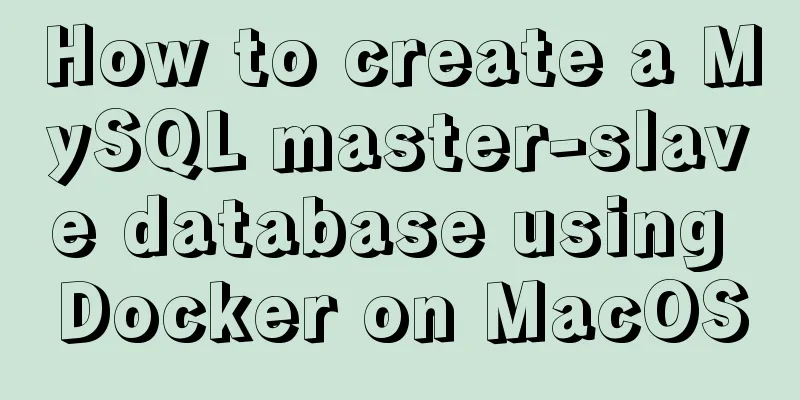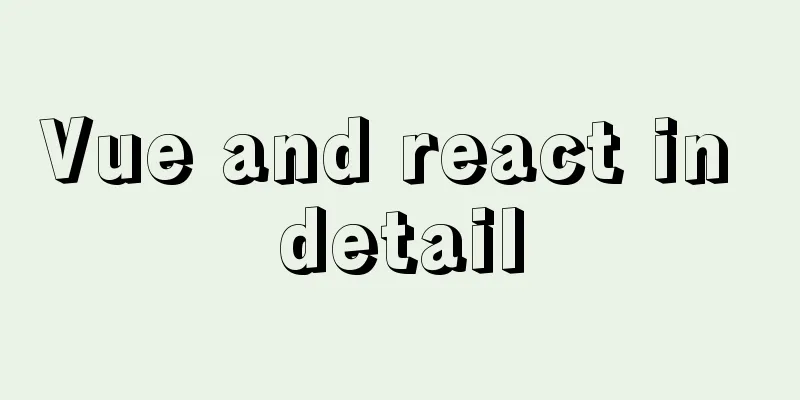When MySQL is upgraded to 5.7, WordPress reports error 1067 when importing data
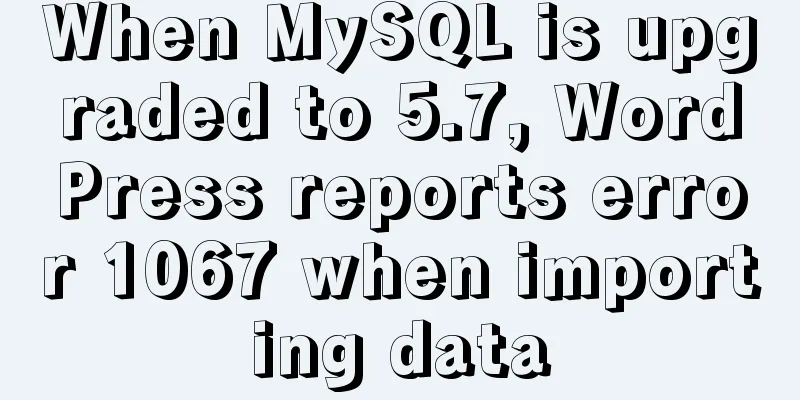
|
I recently upgraded MySQL to 5.7, and WordPress reported an error when importing data
The reason is that statements like this DROP TABLE IF EXISTS `wp_comments`; CREATE TABLE `wp_comments` ( `comment_ID` bigint(20) UNSIGNED NOT NULL AUTO_INCREMENT, `comment_post_ID` bigint(20) UNSIGNED NOT NULL DEFAULT 0, `comment_author` tinytext CHARACTER SET utf8mb4 COLLATE utf8mb4_unicode_520_ci NOT NULL, `comment_author_email` varchar(100) CHARACTER SET utf8mb4 COLLATE utf8mb4_unicode_520_ci NOT NULL DEFAULT '', `comment_author_url` varchar(200) CHARACTER SET utf8mb4 COLLATE utf8mb4_unicode_520_ci NOT NULL DEFAULT '', `comment_author_IP` varchar(100) CHARACTER SET utf8mb4 COLLATE utf8mb4_unicode_520_ci NOT NULL DEFAULT '', `comment_date` datetime(0) NOT NULL DEFAULT '0000-00-00 00:00:00', `comment_date_gmt` datetime(0) NOT NULL DEFAULT '0000-00-00 00:00:00', `comment_content` text CHARACTER SET utf8mb4 COLLATE utf8mb4_unicode_520_ci NOT NULL, `comment_karma` int(11) NOT NULL DEFAULT 0, `comment_approved` varchar(20) CHARACTER SET utf8mb4 COLLATE utf8mb4_unicode_520_ci NOT NULL DEFAULT '1', `comment_agent` varchar(255) CHARACTER SET utf8mb4 COLLATE utf8mb4_unicode_520_ci NOT NULL DEFAULT '', `comment_type` varchar(20) CHARACTER SET utf8mb4 COLLATE utf8mb4_unicode_520_ci NOT NULL DEFAULT '', `comment_parent` bigint(20) UNSIGNED NOT NULL DEFAULT 0, `user_id` bigint(20) UNSIGNED NOT NULL DEFAULT 0, PRIMARY KEY (`comment_ID`) USING BTREE, INDEX `comment_post_ID`(`comment_post_ID`) USING BTREE, INDEX `comment_approved_date_gmt`(`comment_approved`, `comment_date_gmt`) USING BTREE, INDEX `comment_date_gmt`(`comment_date_gmt`) USING BTREE, INDEX `comment_parent`(`comment_parent`) USING BTREE, INDEX `comment_author_email`(`comment_author_email`(10)) USING BTREE ) ENGINE = InnoDB AUTO_INCREMENT = 35 CHARACTER SET = utf8mb4 COLLATE = utf8mb4_unicode_520_ci ROW_FORMAT = Dynamic; This error is mostly caused by incompatibility of default values when you upgrade MySQL to 5.7. Check your field name, mine is a time field and its type is datetime. It seems that the default value of the type may be restricted, so check sql_mode. Sure enough: NO_ZERO_IN_DATE, NO_ZERO_DATE these two parameters limit the time cannot be 0 Check sql_modemysql> show variables like 'sql_mode'; +---------------+-----------------------------------------------------------------------------------------------------------------------------------------------------------+ | Variable_name | Value | +---------------+-----------------------------------------------------------------------------------------------------------------------------------------------------------+ | sql_mode | ONLY_FULL_GROUP_BY,STRICT_TRANS_TABLES,NO_ZERO_IN_DATE,NO_ZERO_DATE,ERROR_FOR_DIVISION_BY_ZERO,NO_AUTO_CREATE_USER,NO_ENGINE_SUBSTITUTION | +---------------+-----------------------------------------------------------------------------------------------------------------------------------------------------------+ 1 row in set (0.00 sec) mysql> Temporary modification:mysql> set session -> sql_mode = 'ONLY_FULL_GROUP_BY, STRICT_TRANS_TABLES, ERROR_FOR_DIVISION_BY_ZERO, NO_AUTO_CREATE_USER, NO_ENGINE_SUBSTITUTION'; Query OK, 0 rows affected, 1 warning (0.00 sec) mysql> Permanent modification:You can modify the my.cnf file directly For example: vim /etc/my.cnf Modify the mysql.ini configuration file in Windows environment to solve it~ Add the following line under [mysqld]: sql_mode=ONLY_FULL_GROUP_BY,STRICT_TRANS_TABLES,ERROR_FOR_DIVISION_BY_ZERO,NO_AUTO_CREATE_USER,NO_ENGINE_SUBSTITUTION Ok, the problem is solved, now take a look when you import or create a table! The above is the detailed content of solving the problem of WordPress data import error 1067 when MySQL is upgraded to 5.7. For more information about MySQL database import error 1067, please pay attention to other related articles on 123WORDPRESS.COM! You may also be interested in:
|
<<: Detailed explanation of using INS and DEL to mark document changes
>>: Implementation code of Nginx anti-hotlink and optimization in Linux
Recommend
How to install pip package in Linux
1. Download the pip installation package accordin...
Some thoughts and experience sharing on web page (website) design and production
First, before posting! Thanks again to I Want to S...
Detailed steps to build a file server in Windows Server 2012
The file server is one of the most commonly used ...
How can MySQL effectively prevent database deletion and running away?
Table of contents Safe Mode Settings test 1. Upda...
CSS implements the web component function of sliding the message panel
Hello everyone, I wonder if you have the same con...
Detailed explanation of the transition attribute of simple CSS animation
1. Understanding of transition attributes 1. The ...
Practical tutorial on modifying MySQL character set
Preface: In MySQL, the system supports many chara...
Do you know how to use the flash wmode attribute in web pages?
When doing web development, you may encounter the...
Element UI table realizes drop-down filtering function
This article example shares the specific code for...
Detailed explanation of Jquery datagrid query
Table of contents Add code to the Tree item; 1. S...
Analysis of the Poor Performance Caused by Large Offset of LIMIT in MySQL Query
Preface We all know that MySQL query uses the sel...
Seven solutions for classic distributed transactions between MySQL and Golan
Table of contents 1. Basic theory 1.1 Transaction...
How to recover accidentally deleted messages files in Linux
If there are files that are being used by a proce...
js realizes the dynamic loading of data by waterfall flow bottoming out
This article shares with you the specific code of...
MySQL full-text index to achieve a simple version of the search engine example code
Preface Only Innodb and MyISAM storage engines ca...