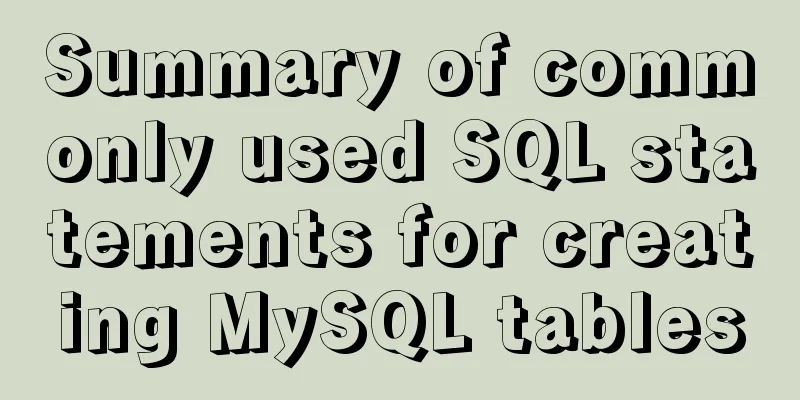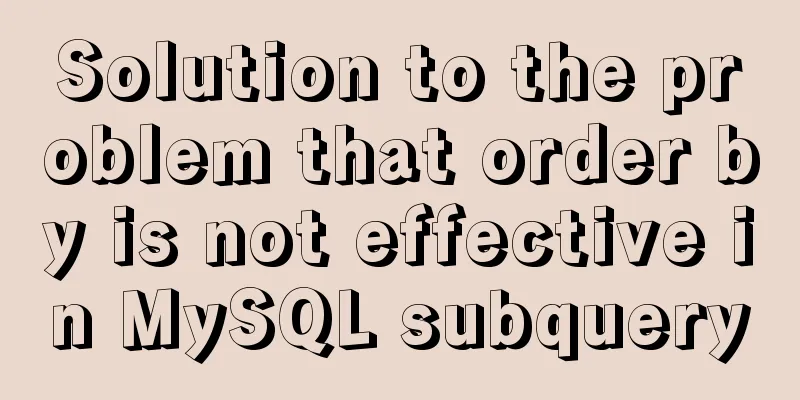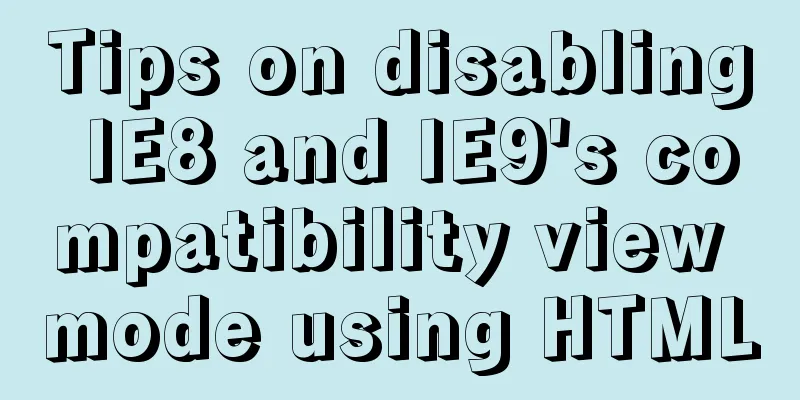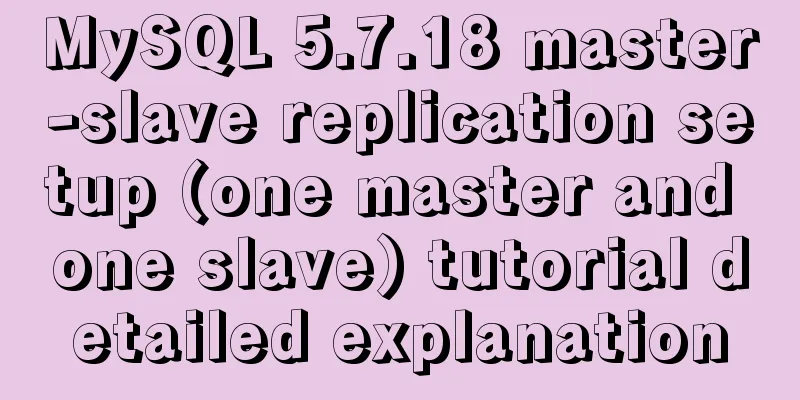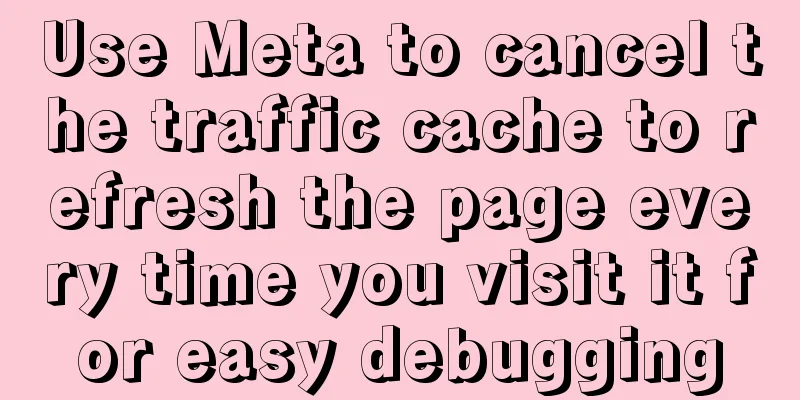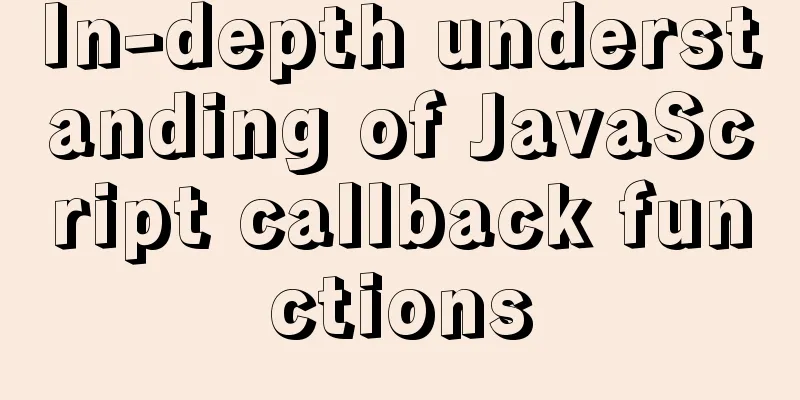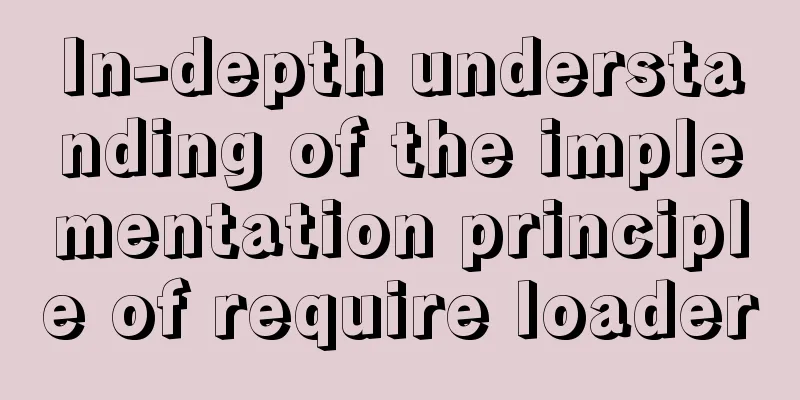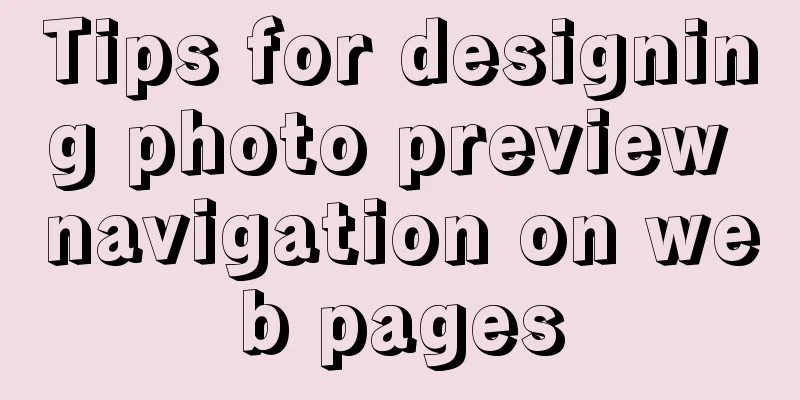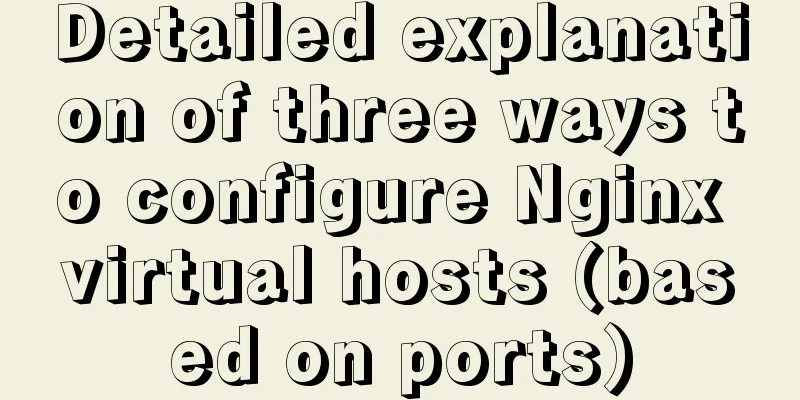Vue3.0 handwriting magnifying glass effect
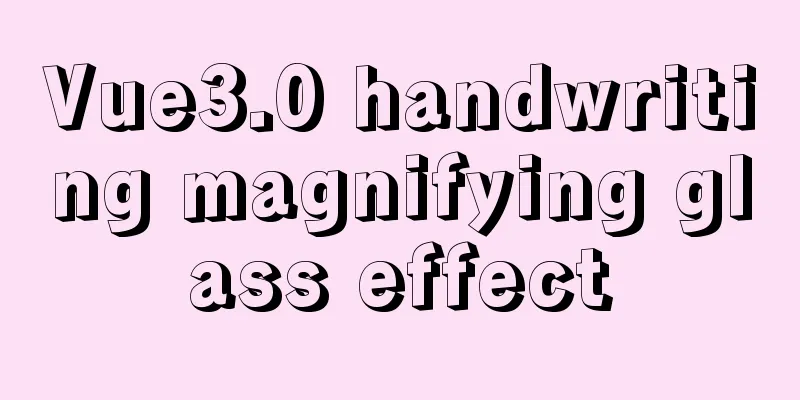
|
The effect to be achieved is: fixed zoom in twice, when the mouse enters the left picture area, the mask layer is displayed, when leaving, the mask layer is hidden.
Cursor in CSS How to achieve the mouse following effect: (child is absolutely the same as father) absolute positioning + modify top, left to control movementIn @vueuse, there is a tool method: useMouseInElement
<template>
<div ref="target">
<h1>Hello world</h1>
</div>
</template>
<script>
import { ref } from 'vue'
import { useMouseInElement } from '@vueuse/core'
export default {
setup() {
const target = ref(null)
const { x, y, isOutside } = useMouseInElement(target)
return { x, y, isOutside }
}
}
</script>This is the usage on the VueUse official website. Finally, don't forget to return { target }. I didn't return target at the beginning, so the values of x, y, and isOutside were 0, 0, and false, which were not changing values. The relationship between the mouse position and the mask position:
<div class="layer" :style="layerStyle"></div> //This is the mask layer setup(){ //Here is the code to implement mouse following const layerStyle = reactive({
top: '0px',
left: '0px'
})
// Monitor the changes of three values, watch the first parameter with array watch([elementX, elementY, isOutside], () => {
// layerStyle.left = elementX.value / 2 + 'px'
// layerStyle.top = elementY.value / 2 + 'px'
let top = elementY.value - 100
let left = elementX.value - 100
// Assign position to mask element if (top < 0) top = 0
if (top > 200) top = 200
if (left < 0) left = 0
if (left > 200) left = 200
layerStyle.top = top + 'px'
layerStyle.left = left + 'px'
})
return { elementX, elementY, isOutside, target, layerStyle }
}The mask area cannot exceed the parent box on the left. There are two lines of code above that I commented out. Why can't I write them together? Because when I need to add judgment later, I will find that when I add px after the judgment, you will find that you don't know where to start. If you write them separately like above, top and left are just a value. After the calculation is completed, add the unit.
How to achieve the amplification effect: There is a background-size attribute in the css style. The first parameter refers to the width and the second parameter refers to the height. You can enlarge the image The original size is 400*400, so if it is doubled, it will be 800*800 The background-position-x and background-position-y in the CSS style can enlarge the specified area About background-position: x,y The first value is the horizontal position and the second value is the vertical position Here is the div on the right with the zoom effect:
<div class="large" :style="{ backgroundImage:`url(${images[current]})`,...largeStyle }"></div>
This is the css code, you can refer to it:
.large {
position: absolute;
top: 0;
left: 412px;
width: 400px;
height: 400px;
box-shadow: 0 0 10px rgba(0,0,0,0.1);
background-repeat: no-repeat;
background-size: 800px 800px;
background-color: #f8f8f8;
}Finally: When the mouse moves out of the left box area, the mask is hidden and the enlarged box on the right is also hidden The isOutSide property of useMouseInElement can detect whether it exceeds the monitoring element, just use v-show="!isOutSide" This is the end of this article about the Vue3.0 handwriting magnifying glass effect. For more relevant Vue3.0 handwriting magnifying glass effect content, please search 123WORDPRESS.COM's previous articles or continue to browse the following related articles. I hope everyone will support 123WORDPRESS.COM in the future! You may also be interested in:
|
<<: Implementation of sharing data between Docker Volume containers
>>: Detailed tutorial on installing JDK8 on Linux system (CentOS7 installation)
Recommend
CSS stacking and z-index example code
Cascading and Cascading Levels HTML elements are ...
Detailed explanation of galera-cluster deployment in cluster mode of MySQL
Table of contents 1: Introduction to galera-clust...
WeChat applet wxs date and time processing implementation example
Table of contents 1. Timestamp to date 2. Convert...
The solution to the problem that the web table or div layer is stretched in the web page
<br />When we design web pages, we always en...
Vue el-date-picker dynamic limit time range case detailed explanation
There are two situations 1. Start time and end ti...
Detailed explanation of DOM style setting in four react components
1. Inline styles To add inline styles to the virt...
How to limit the value range of object keys in TypeScript
When we use TypeScript, we want to use the type s...
js simulation to achieve the effect of enlarging the picture on the Jingdong details page
This article shares the specific code of js to re...
How to directly reference vue and element-ui in html
The code looks like this: <!DOCTYPE html> &...
When installing a virtual machine on Thinkpad VMware, the message "This host supports Intel VT-x, but Intel VT-x is disabled" appears (problem solution)
Today, when I was using VMware to install a new v...
Vue.js implements music player
This article shares the specific code of Vue.js t...
Summary of 6 skills needed to master web page production
It has to be said that a web designer is a general...
js realizes the magnifying glass function of shopping website
This article shares the specific code of js to re...
Detailed explanation of the solution for HTML layout with fixed left and right widths and adaptive middle
This article introduces a detailed explanation of...
Linux uses iptables to limit multiple IPs from accessing your server
Preface In the Linux kernel, netfilter is a subsy...