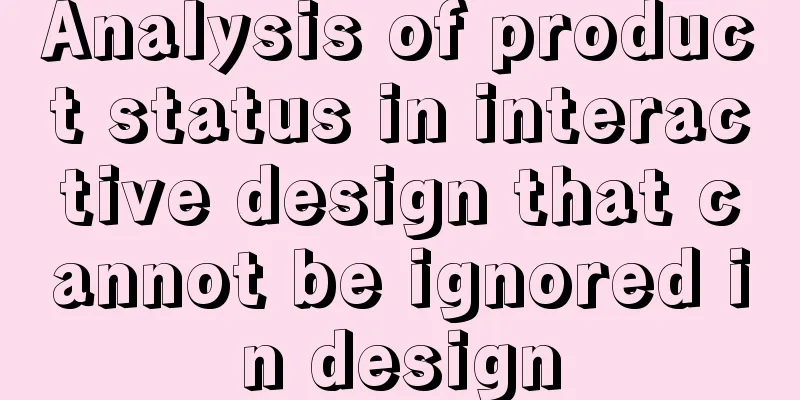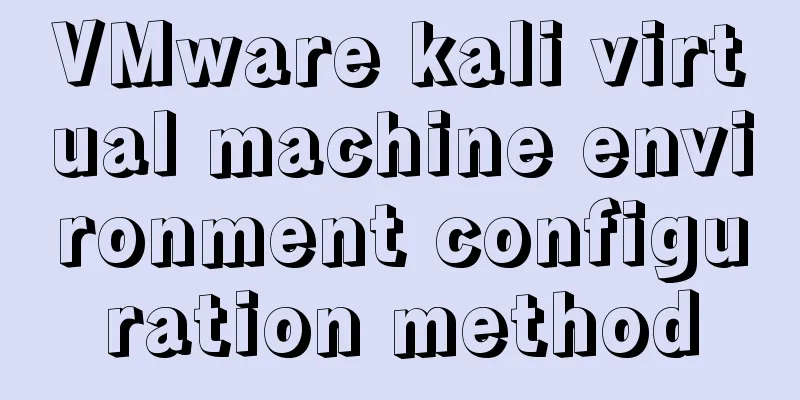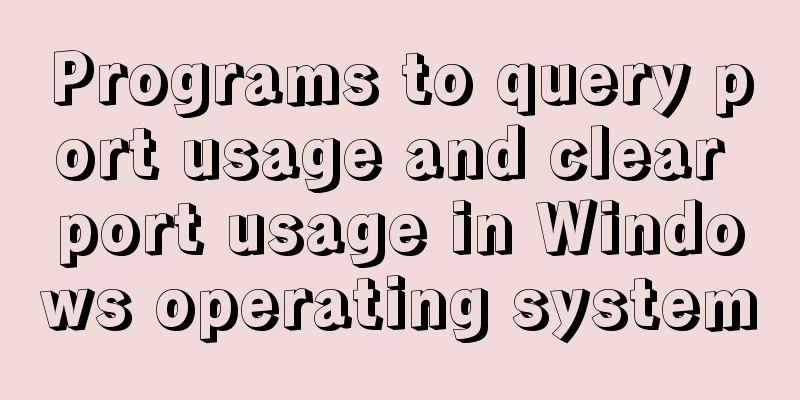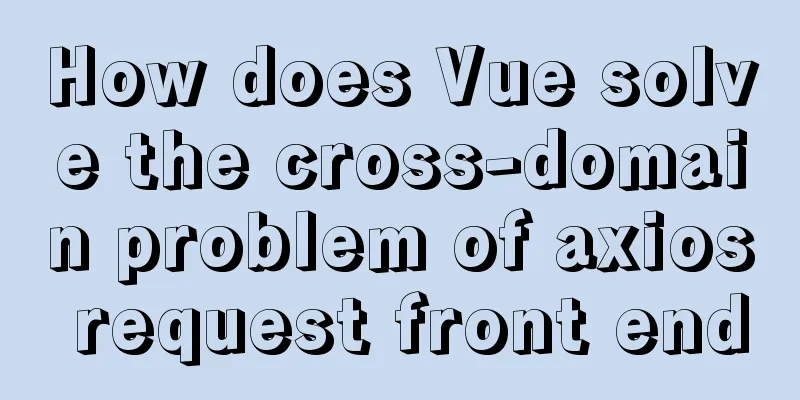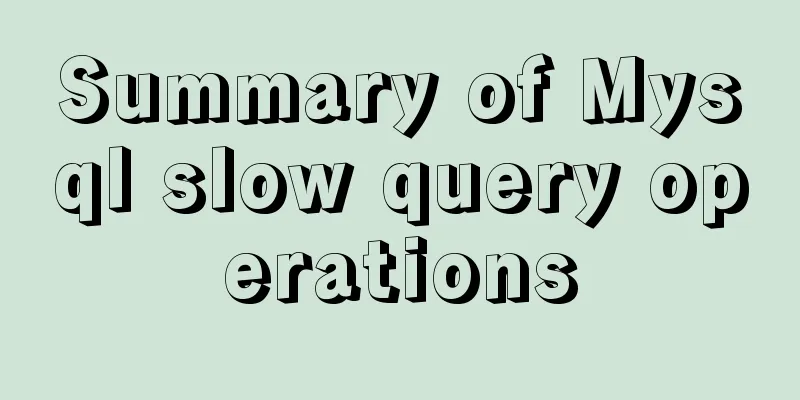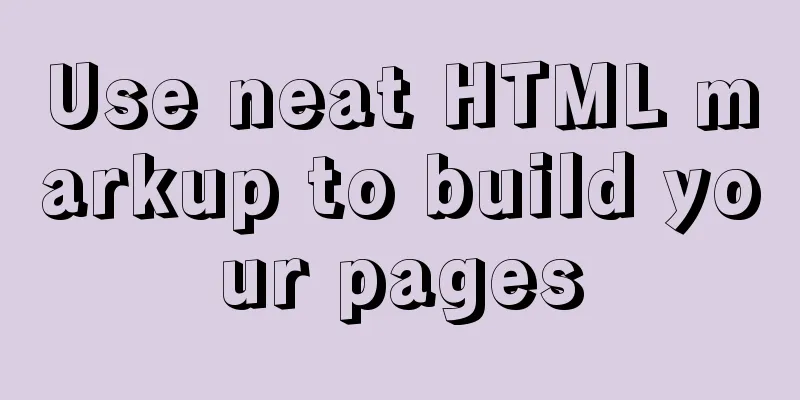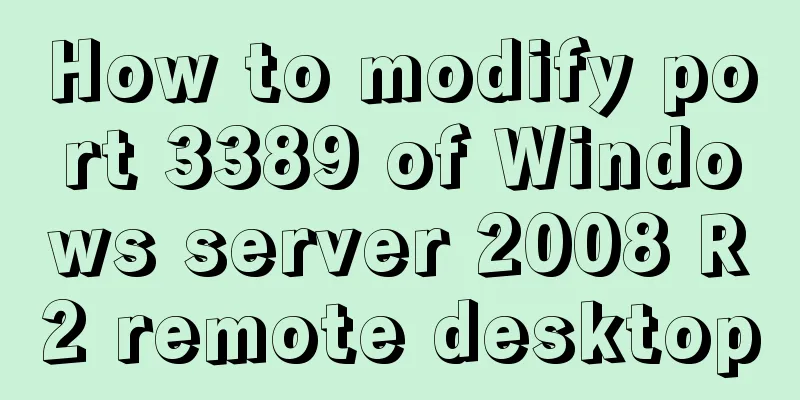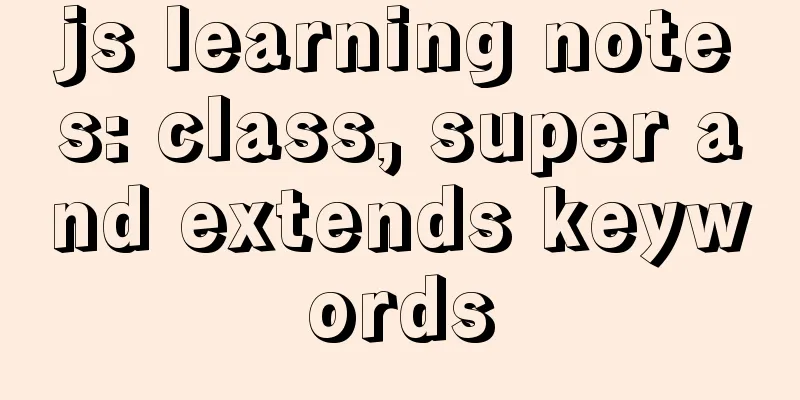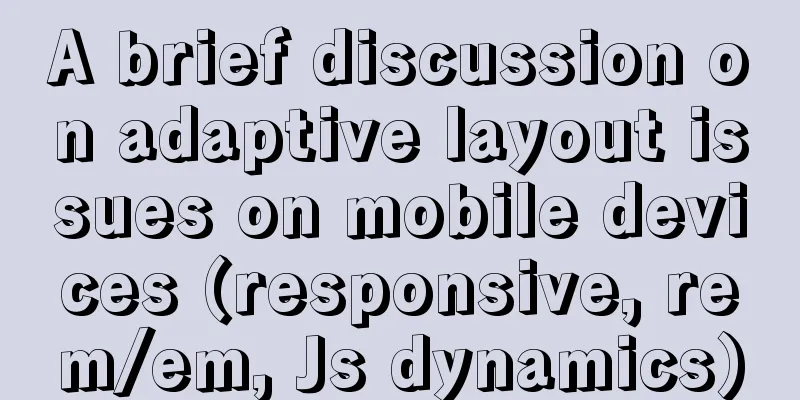Detailed explanation of DOM style setting in four react components
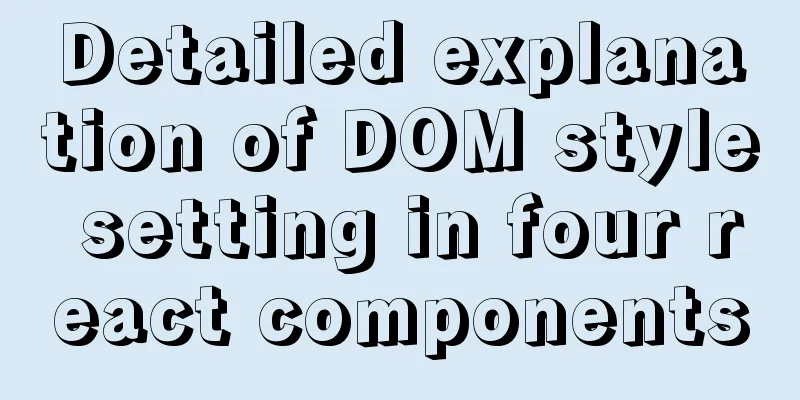
1. Inline styles To add inline styles to the virtual DOM, you need to use an expression to pass in a style object. To implement inline styles, you need to write a style object, and this style object can be placed in many places, such as: in the
2. Use classReact recommends that we use inline styles because React considers each component to be an independent entity. In fact, in most cases, we still add a lot of class names to elements, but it should be noted that
import React, { Component } from 'react'
1. Import styles defined externally import styles from './style.css'
class ClassStyle extends Component {
render() {
// js logic let className = cx({
font: false
})
return (
<>
<div className={className}>hello</div>
<p className='setstyle'>Style</p>
<DivContainer>
world
</DivContainer>
<>
)
}
}
export default ClassStyle3. Add different styles for different classNames conditions Sometimes you need to add different styles based on different conditions, such as completion status, completed is green, unfinished is red. In this case, we recommend using the classnames package:
import style from './style.css'
<div className={style.class1 style.class2}</div>The final rendering effect is:
Download and install
use
import classnames from 'classnames'
<div className=classnames({
'class1': true,
'class2': true
)>
</div>4. CSS-in-JS
styled-components is probably the most popular library for CSS-in-JS. With styled-components, you can use ES6's tag template string syntax to define a series of CSS properties for the component that needs to be styled. When the JS code of the component is parsed and executed, styled-components will dynamically generate a CSS selector and insert the corresponding CSS style into the head tag in the form of a style tag. Dynamically generated CSS selectors will have a small hash value to ensure global uniqueness to avoid style conflicts. 1. Installation
Defining styles
import styled from 'styled-components'
const Title = styled.div`
color:red;
font-size:16px;
h3{
color:blue;
font-size:20px;
}
`
export {
Title
}Display it just like you would a regular React component using Title
import React, { Component } from 'react'
import { Title } from './Styles'
class App extends Component {
render() {
return (
<div>
<Title>
I'm just a title <h3>Hello World</h3>
</Title>
</div>
);
}
}
export default App3. Style inheritance style
import styled from 'styled-components'
const Button = styled.button`
font-size: 20px;
border: 1px solid red;
border-radius: 3px;
`;
// A new component that inherits Button and overrides some styles const Button2 = styled(Button)`
color: blue;
border-color: yellow;
`;
export {
Button,
Button2
}show
import React, { Component } from 'react'
import {
Button,
Button2
} from './Styles'
class App extends Component {
render() {
return (
<div>
<Button>I am a button 1</Button>
<Button2>I am a button 2</Button2>
</div>
);
}
}
export default App4. Attribute transfer style
import styled from 'styled-components'
const Input = styled.input`
color: ${props => props.inputColor || "blue"};
border-radius: 3px;
`;
export {
Input
}show
import React, { Component } from 'react'
import { Input } from './Styles'
class App extends Component {
render() {
return (
<div>
<Input defaultValue="Hello" inputColor="red"></Input>
</div>
);
}
}
export default AppThis is the end of this article about how to set DOM styles in four react components. For more relevant react component DOM style content, please search for previous articles on 123WORDPRESS.COM or continue to browse the following related articles. I hope you will support 123WORDPRESS.COM in the future! You may also be interested in:
|
<<: Solve the problem that the repository and tag names are both none after Docker loads a new image
>>: Research on the Input Button Function of Type File
Recommend
How to Enable or Disable Linux Services Using chkconfig and systemctl Commands
This is an important (and wonderful) topic for Li...
Complete MySQL Learning Notes
Table of contents MyISAM and InnoDB Reasons for p...
How to install the green version of MySQL Community Server 5.7.16 and implement remote login
1. Download MySQL Community Server 5.7.16 and ins...
Detailed explanation of the role of the default database after MySQL installation
When you learn MySQL, you will find that it comes...
Detailed explanation of Vue slot
1. Function : Allows the parent component to inse...
Detailed graphic explanation of how to use svg in vue3+vite project
Today, in the practice of vue3+vite project, when...
Tutorial on building a JMeter+Grafana+influxdb visual performance monitoring platform in docker environment
Table of contents 1. Install Docker 2. Install an...
Attributes and usage of ins and del tags
ins and del were introduced in HTML 4.0 to help au...
Detailed tutorial on installing Ubuntu 19.10 on Raspberry Pi 4
Because some dependencies of opencv could not be ...
Vue realizes dynamic progress bar effect
This article example shares the specific code of ...
A brief talk on responsive design
1. What is responsive design? Responsive design i...
Three ways to align div horizontal layout on both sides
This article mainly introduces three methods of i...
In-depth understanding of Vue transition and animation
1. When inserting, updating, or removing DOM elem...
WeChat applet uses canvas to draw clocks
This article shares the specific code of using ca...
JS implements simple calendar effect
This article shares the specific code of JS to ac...