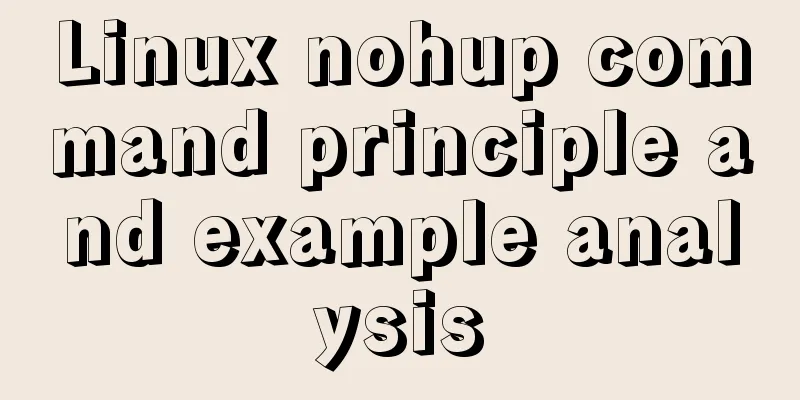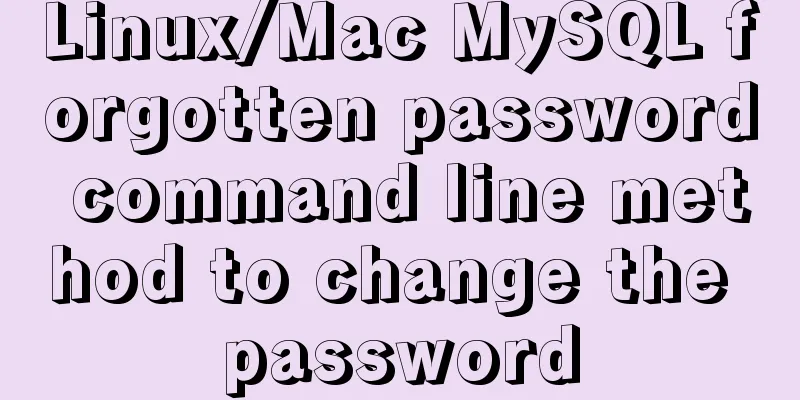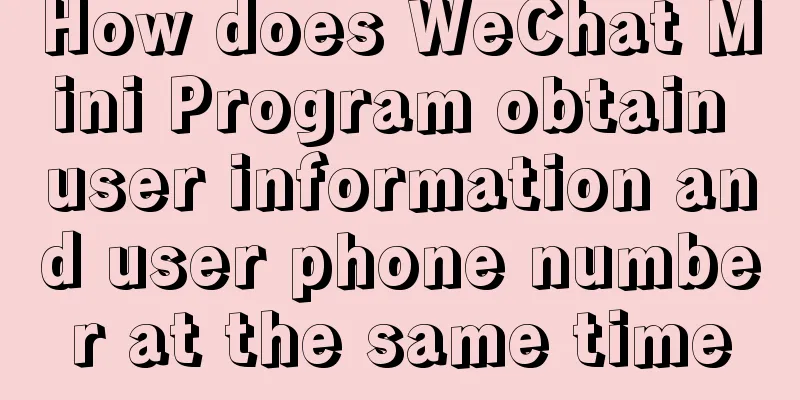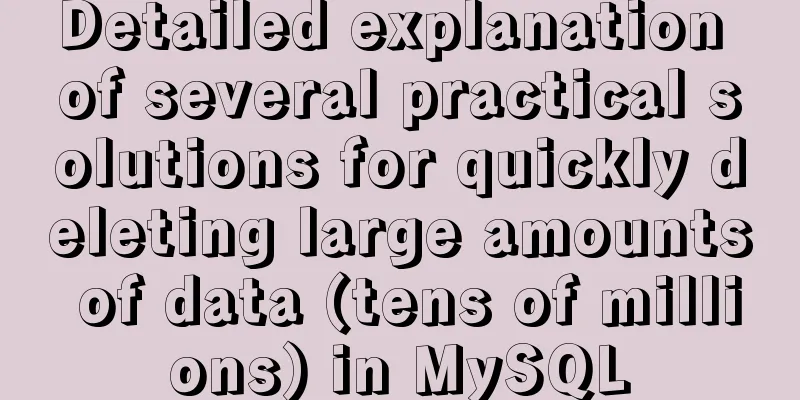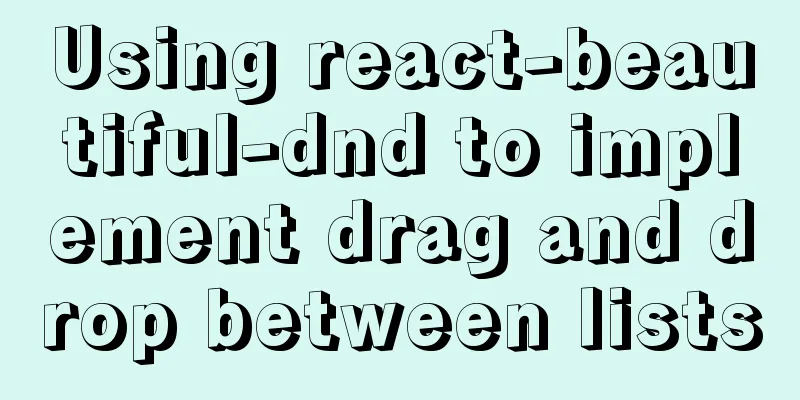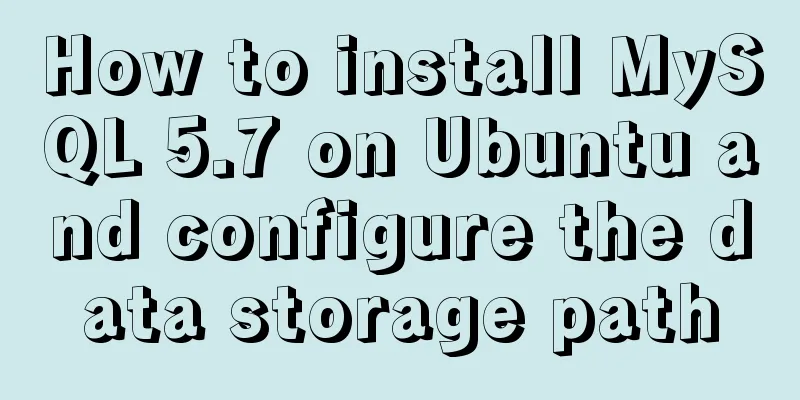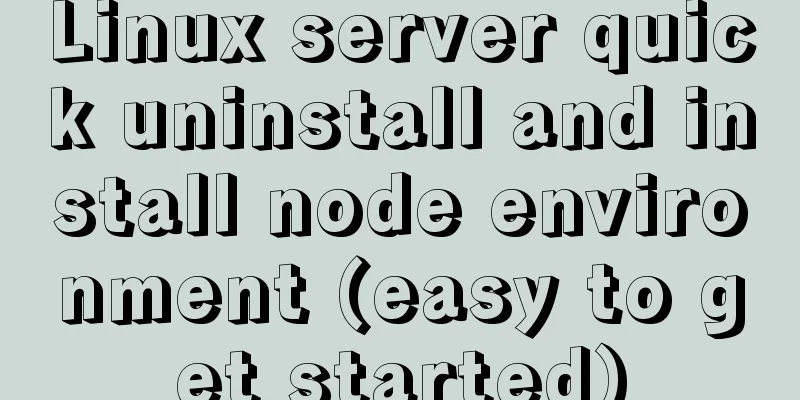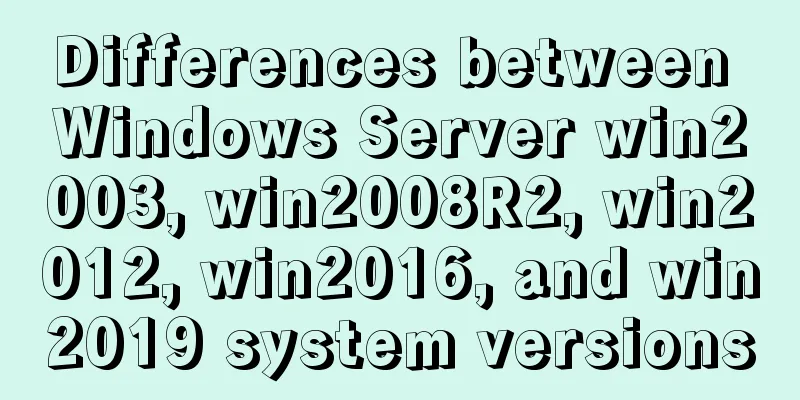How to install the green version of MySQL Community Server 5.7.16 and implement remote login
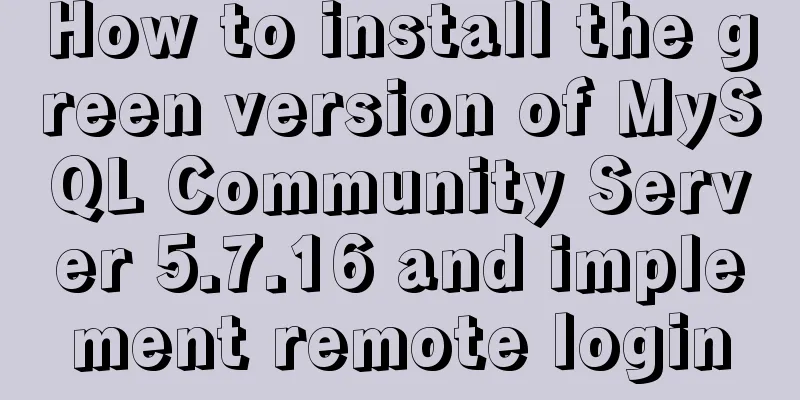
|
1. Download MySQL Community Server 5.7.16 and install it 2. Go to the bin directory of the MySQL installation directory, enter cmd in the file address bar and press Enter 3. Enter the command: 4. Enter the command: 5. 6.ALTER USER 'root'@'localhost'IDENTIFIEDBY '123456'; 7.\quit 8. Installation Complete Authorize remote login Log in as an administrator Execute command: Refresh takes effect: flush privileges; Command Explanation: all PRIVILEGES means granting all permissions to the specified user. This can also be replaced by granting a specific permission, for example: *.* indicates which table the above permissions apply to. The first * refers to the database, and the following * refers to all tables. For all tables in a certain database, the authorization is "database name.*", and for a certain table in a certain database, the authorization is "database name.table name". zhanghao indicates which user you want to authorize. This user can be an existing user or a non-existent user. Summarize The above is the method that I introduced to you to install the green version of MySQL Community Server 5.7.16 and realize remote login. I hope it will be helpful to you. If you have any questions, please leave me a message and I will reply to you in time. I would also like to thank everyone for their support of the 123WORDPRESS.COM website! You may also be interested in:
|
<<: Angular framework detailed explanation of view abstract definition
>>: How to use multi-core CPU to speed up your Linux commands (GNU Parallel)
Recommend
Tomcat multi-port domain name access and configuration to enable gzip compression method
1. In addition to the default port 8080, we try t...
Analysis of several situations where MySQL index fails
1. Best left prefix principle - If multiple colum...
Solve the problem of Linux FTP anonymous upload and download starting automatically
If you often use FTP server in your study or work...
Implementation example of react project from new creation to deployment
Start a new project This article mainly records t...
JavaScript operation elements teach you how to change the page content style
Table of contents 1. Operation elements 1.1. Chan...
CentOS 7 configuration Tomcat9+MySQL solution
Configure Tomcat First install Tomcat Installing ...
Using VMware IOInsight to perform refined virtual machine storage performance monitoring
illustrate: VMware IOInsight is a tool that helps...
5 ways to migrate Docker containers to other servers
Migration is unavoidable in many cases. Hardware ...
TinyEditor is a simple and easy-to-use HTML WYSIWYG editor
A few days ago, I introduced to you a domestic xh...
Sharing the detailed process of setting up Mysql5.6 to allow external network access
I recently deployed MySQL 5.6 and found that by d...
MySQL 5.0.96 for Windows x86 32-bit green simplified version installation tutorial
MySQL 5.0 has become a classic because of its few...
MySQL trigger syntax and application examples
This article uses examples to illustrate the synt...
Using JS to implement a small game of aircraft war
This article example shares the specific code of ...
Details of various font formats in HTML web pages
This section starts with the details of text modi...
Detailed explanation of Nginx rewrite jump application scenarios
Application scenario 1: Domain name-based redirec...