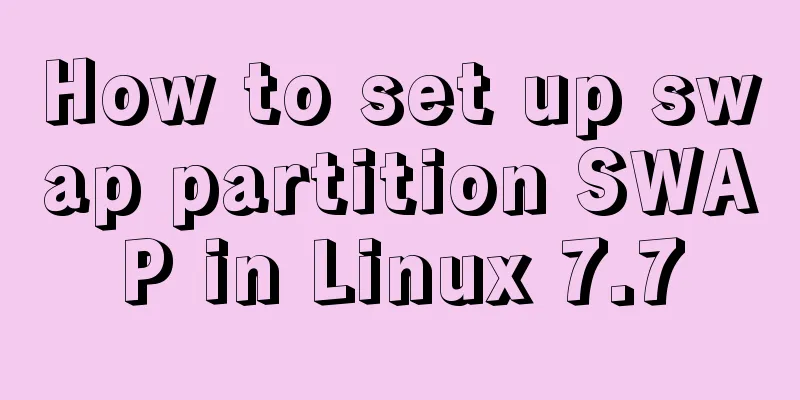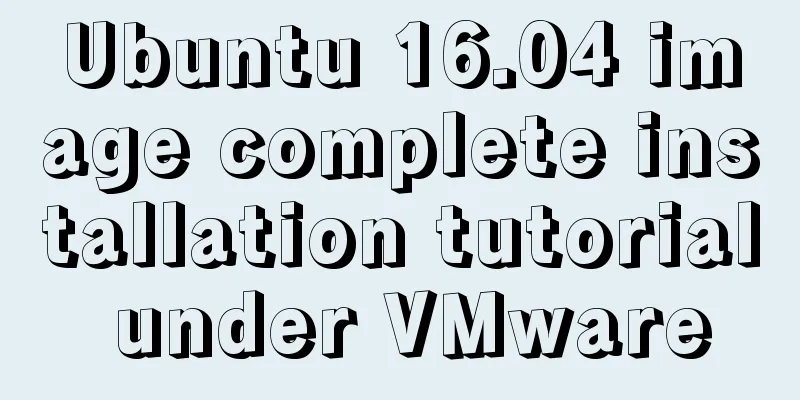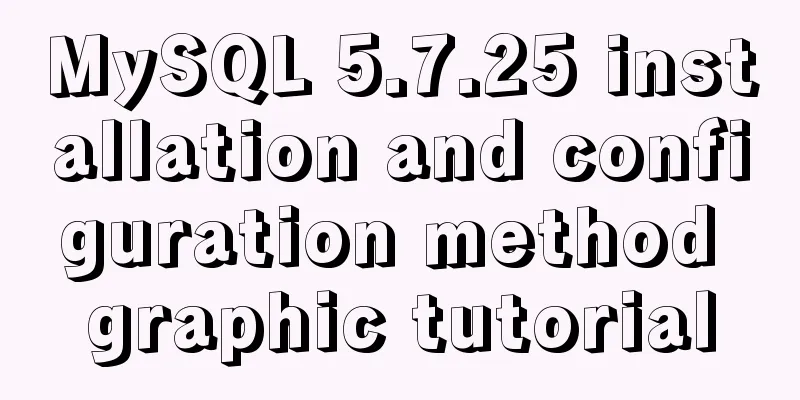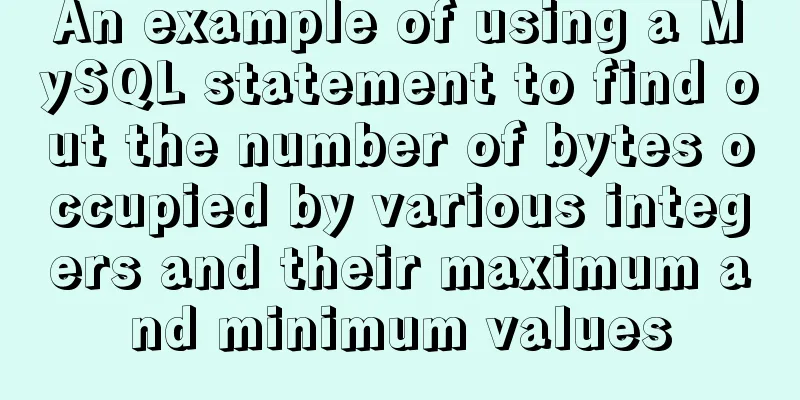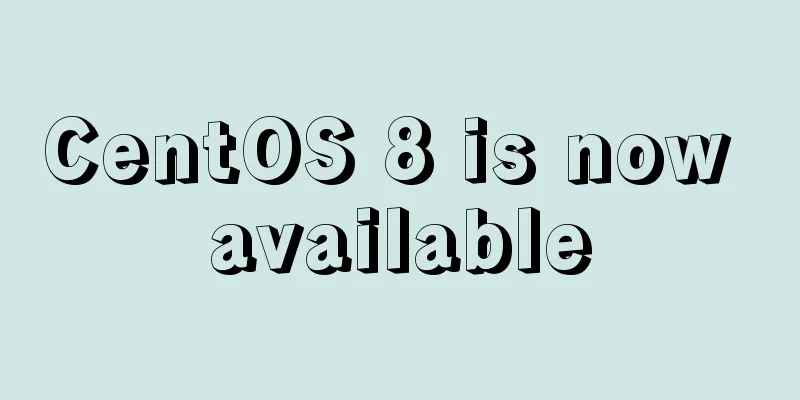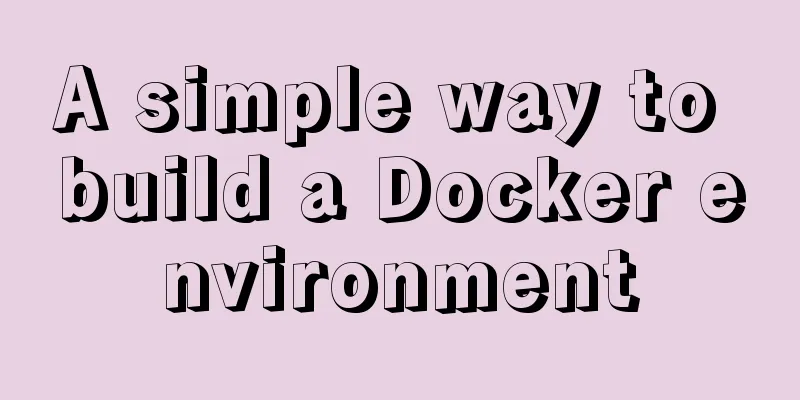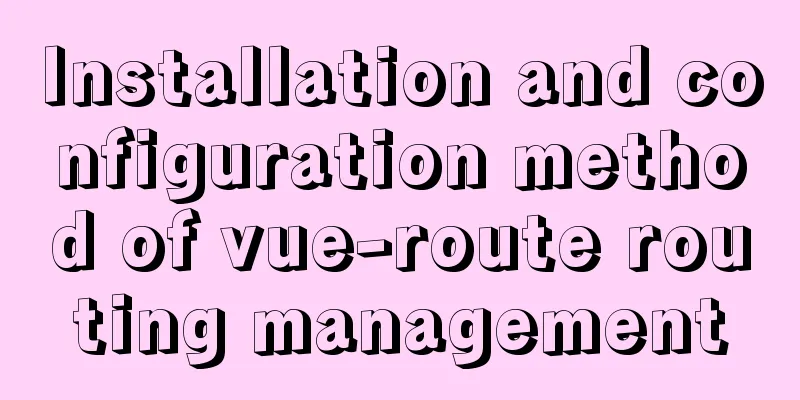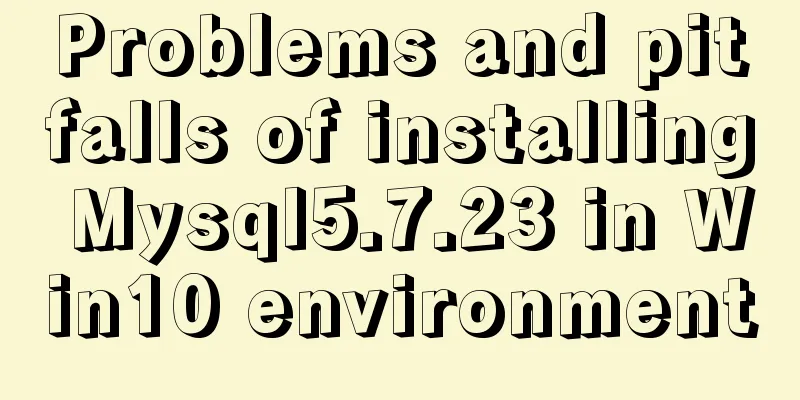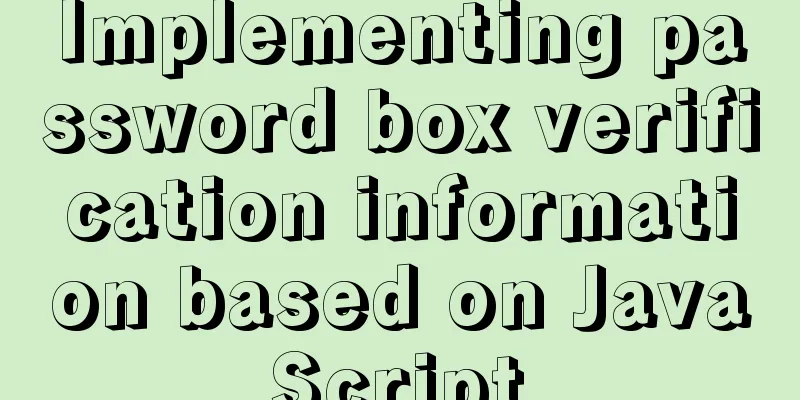Sharing the detailed process of setting up Mysql5.6 to allow external network access
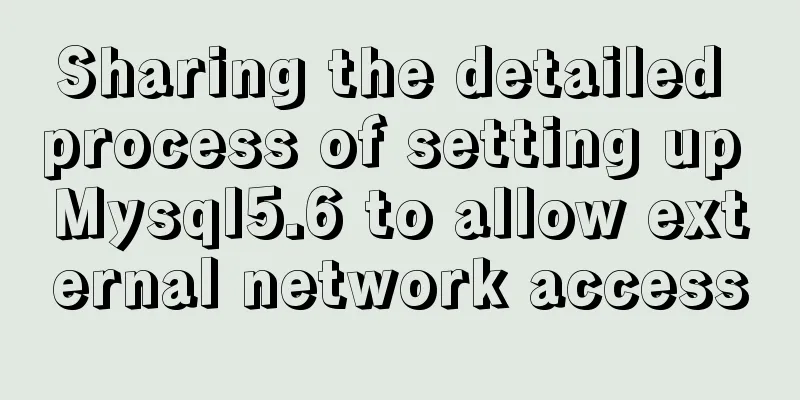
|
I recently deployed MySQL 5.6 and found that by default MySQL only allows local services. If you want to make some configurations, please record them as follows. 1. Set up MySQL service to allow external network access Modify the mysql configuration file, some are my.ini (windows), some are my.cnf (linux), Add in the configuration file [mysqld] port=3306 bind-address=0.0.0.0 Then restart the MySQL service and execute service mysql restart. 2. Set up MySQL users to support external network access You need to log in to MySQL with root privileges, update the mysql.user table, and set the Host field of the specified user to %. The default is generally 127.0.0.1 or localhost. 1. Log in to the database mysql -u root -p Enter password mysql> use mysql; 2. Query host mysql> select user,host from user; 3. Create a host If there is no "%" host value, execute the following two sentences: mysql> update user set host='%' where user='root'; mysql> flush privileges; 4. Authorized Users (1) Any host connects to the MySQL server as user root and password mypwd mysql> GRANT ALL PRIVILEGES ON *.* TO 'root'@'%' IDENTIFIED BY 'mypwd' WITH GRANT OPTION; mysql> flush privileges; (2) The host with IP address 192.168.133.128 connects to the MySQL server as user myuser and password mypwd mysql> GRANT ALL PRIVILEGES ON *.* TO 'myuser'@'192.168.133.128' IDENTIFIED BY 'mypwd' WITH GRANT OPTION; mysql> flush privileges; 【Host field description】 % Allow login from any IP address xxxx Allow access from specified IP address The above detailed process of setting up Mysql5.6 to allow external network access is all the content that the editor shares with you. I hope it can give you a reference. I also hope that you will support 123WORDPRESS.COM. You may also be interested in:
|
<<: Installation and deployment of Linux tool Nethogs to monitor network bandwidth by process
>>: How to run sudo command without entering password in Linux
Recommend
Detailed explanation of using echarts map in angular
Table of contents Initialization of echart app-ba...
JS implements layout conversion in animation
When writing animations with JS, layout conversio...
CSS to achieve compatible text alignment in different browsers
In the front-end layout of the form, we often nee...
Brief analysis of mysql scheduled backup tasks
Introduction In a production environment, in orde...
Three principles of efficient navigation design that web designers must know
Designing navigation for a website is like laying...
Why is the MySQL auto-increment primary key not continuous?
Table of contents 1. Introduction 2. Self-increme...
Explain TypeScript enumeration types in detail
Table of contents 1. Digital Enumeration 2. Strin...
How to use default values for variables in SASS
Variables defined in SASS, the value set later wi...
Docker+daocloud realizes automatic construction and deployment of front-end projects
Automated project deployment is more commonly use...
How to solve the background tiling and border breaking of CSS style div or li in IE6
The solution to the background tiling or border br...
5 ways to migrate Docker containers to other servers
Migration is unavoidable in many cases. Hardware ...
Causes and solutions for MySQL deadlock
The database, like the operating system, is a sha...
Detailed explanation of flex and position compatibility mining notes
Today I had some free time to write a website for...
Detailed explanation of Docker container data volumes
What is Let’s first look at the concept of Docker...
Introduction to Docker Architecture
Docker includes three basic concepts: Image: A Do...