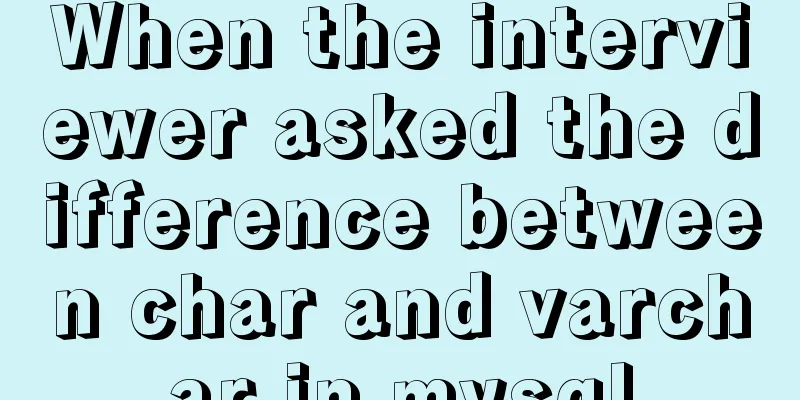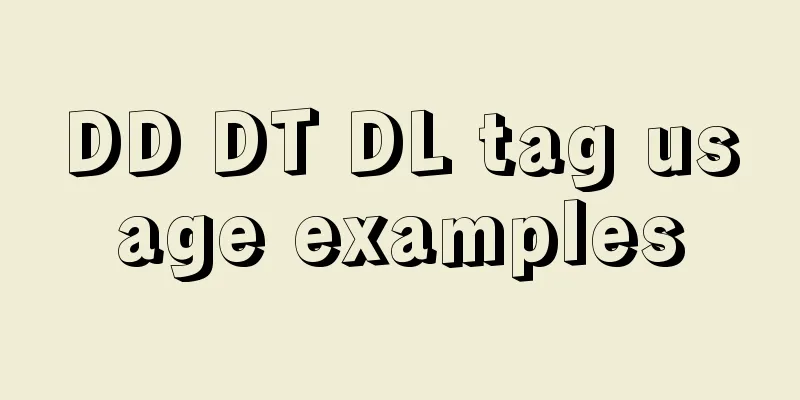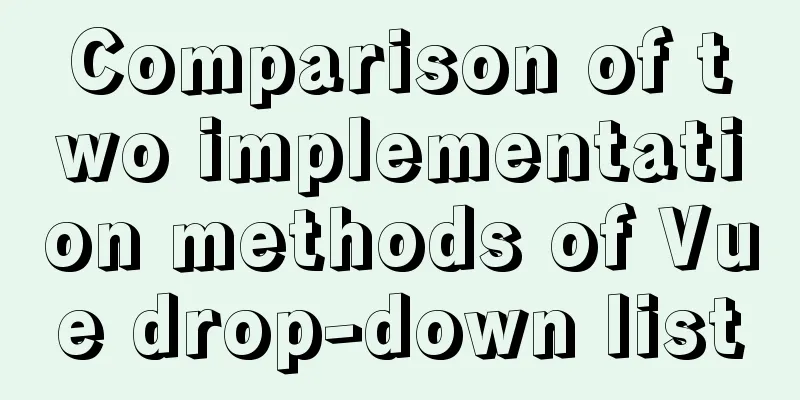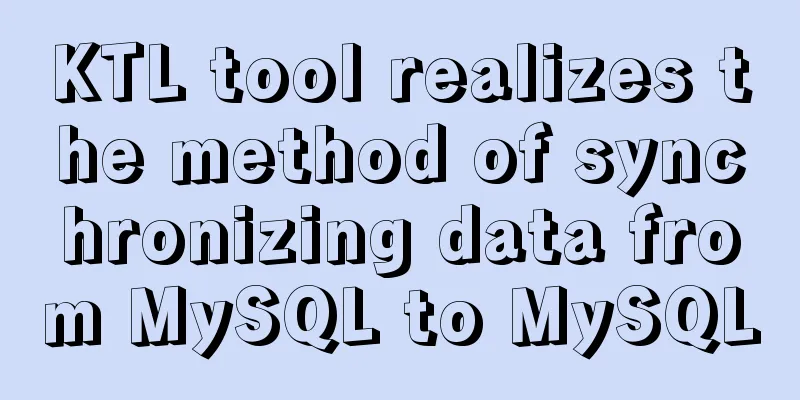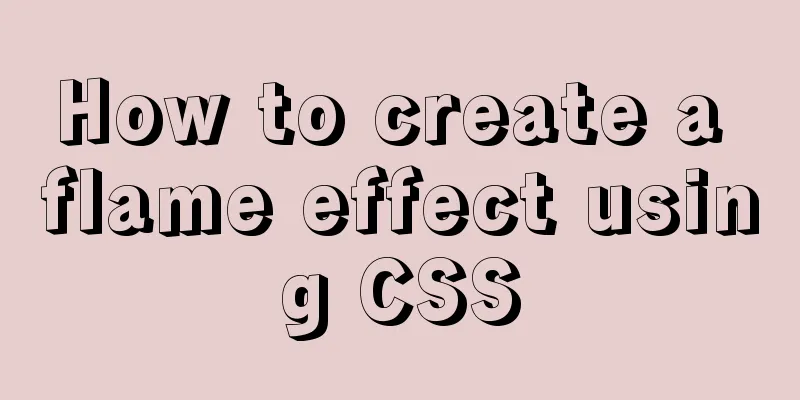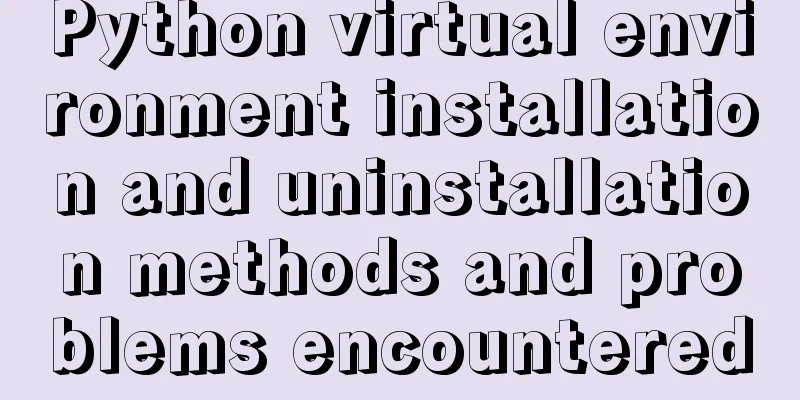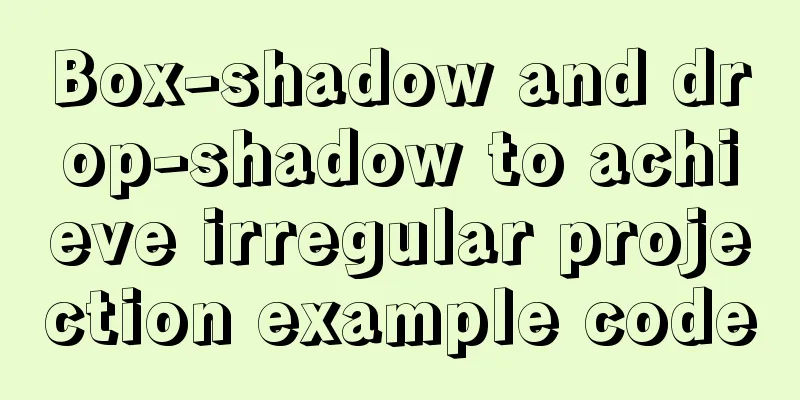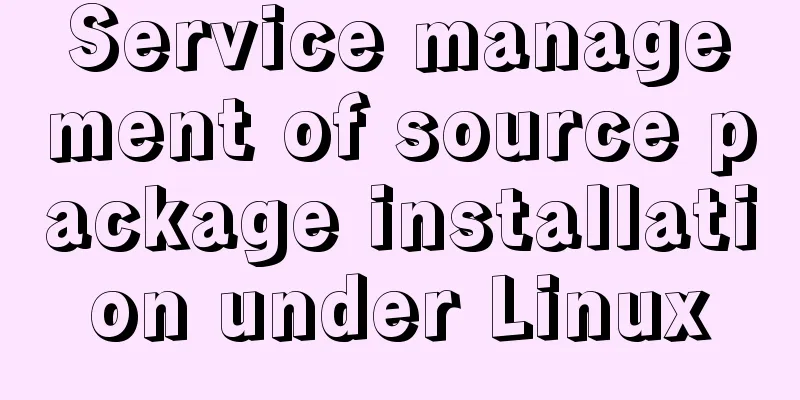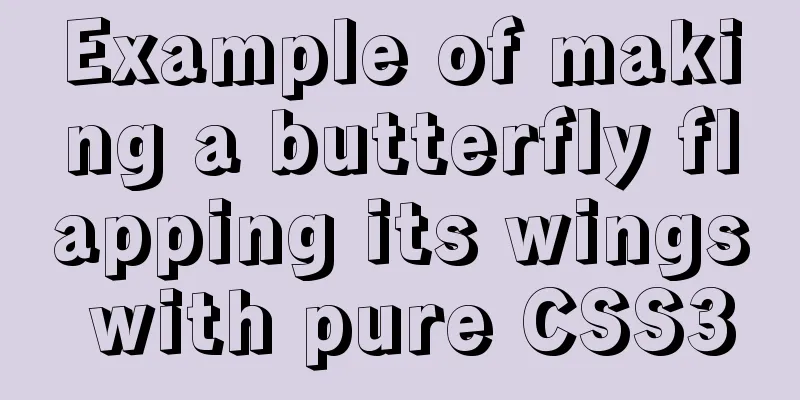Brief analysis of mysql scheduled backup tasks
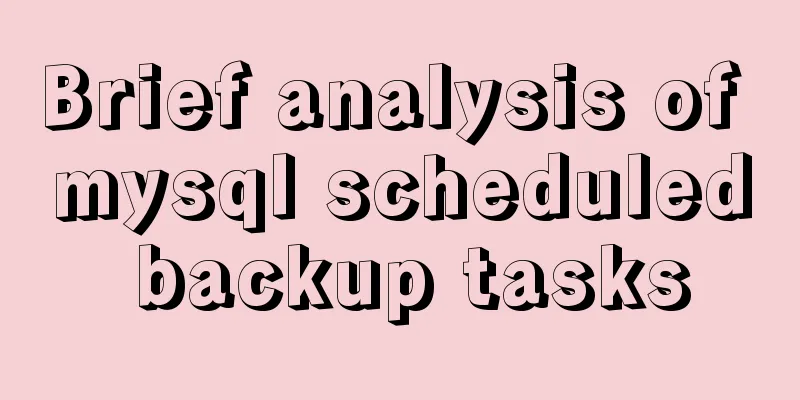
|
Introduction In a production environment, in order to avoid data loss, the database is usually backed up regularly. The Linux crontab command can help us to back up the database regularly. First, let's take a brief look at the crontab command. If you know how to do it, please skip to the next content, mysql backup. contab scheduled tasks Use crontab -e to write our scheduled tasks. 0 5 * * 1 [command] The first five numbers represent minute, hour, day, month, and week respectively, and 0 8 * * * [command] Extensions:
mysql backup Get started quickly Here my mysql database is a docker container. If you need to execute a scheduled task at 8 o'clock every night, you can write it like this. 0 8 * * * docker exec mysql_container mysqldump -uroot -proot_password database_name > /var/backups/mysql/$(date +%Y%m%d_%H%M%S).sql mysql_container is the name of your database container If you don't have any requirements and just want to back up, then the above command can help you perform scheduled backups. Small pitfall: When backing up MySQL, I used commands like Crontab Optimization I don’t recommend writing the commands to be executed directly in docker exec mysql_container mysqldump -uroot -pmypassword database_name > /var/backups/mysql/$(date +%Y%m%d_%H%M%S).sql Then make the file executable by the current user: chmod 711 /var/backups/mysql/mysqldump.sh Execute the crontab -e command and modify it as follows: 0 20 * * * /var/backups/mysql/mysqldump.sh Then this is more standardized. MySQL backup optimization Because sql files are relatively large, they are generally compressed, otherwise the disk space will be too large.
export mysqldump_date=$(date +%Y%m%d_%H%M%S) && \
docker exec mysql_container mysqldump -uroot -pmypassword database_name> /var/backups/mysql/$mysqldump_date.sql && \
gzip /var/backups/mysql/$mysqldump_date.sql
find /var/backups/mysql/ -name "*.sql" -mtime +15 -exec rm -f {} \; Data Recovery If you accidentally execute >mysql create database database_name; Then restore the most recent backup. Command to restore the backup: docker exec -i mysql_container mysql -uroot -proot_password database_name < /var/backups/mysql/20200619_120012.sql Although the data of the backup file was restored, we did not restore the data after the backup time point. binlog Binlog is an archive log of MySQL that records the logic of data modification, such as adding 1 to the money field of the row with ID = 3. > mysql show binary logs; +---------------+-----------+-----------+ | Log_name | File_size | Encrypted | +---------------+-----------+-----------+ | binlog.000001 | 729 | No | | binlog.000002 | 1749 | No | | binlog.000003 | 1087 | No | +---------------+-----------+-----------+ View the binlog currently being written mysql> show master status\G; Generate a new binlog file. All subsequent operations of MySQL will be written into the new binlog file. Generally, this command will be executed first when restoring data. mysql> flush logs View binlog log mysql> show binlog events in 'binlog.000003'; Tips: When initializing the MySQL container, add the parameter --binlog-rows-query-log-events=ON. Or modify the /etc/mysql/my.cnf file in the container, add the parameter binlog_rows_query_log_events=ON, and then restart the mysql container. This will add the original SQL to the binlog file. Recover Data Take back the passage from the example above.
First, after entering the mysql container, switch to the /var/lib/mysql directory and check the creation date of the binlog file cd /var/lib/mysql ls -l ... -rw-r----- 1 mysql mysql 729 Jun 19 15:54 binlog.000001 -rw-r----- 1 mysql mysql 1749 Jun 19 18:45 binlog.000002 -rw-r----- 1 mysql mysql 1087 Jun 19 20:58 binlog.000003 ... From the file date, we can see that the time is 2020-06-21, and the last update time of binlog.000002 file is 18:45, so the backup at 8 pm must contain the data of binlog.000002; Restore command format: mysqlbinlog [options] file | mysql -uroot -proot_password database_name Common parameters of mysqlbinlog:
Before restoring the backup data and binlog data, it is recommended to log in to MySQL and execute mysql> show binlog events in 'binlog.000003'; +---------------+-----+----------------+-----------+-------------+---------------------------------------------------------------------------------------------------------------------------------------------+ | Log_name | Pos | Event_type | Server_id | End_log_pos | Info | +---------------+-----+----------------+-----------+-------------+---------------------------------------------------------------------------------------------------------------------------------------------+ | binlog.000003 | 4 | Format_desc | 1 | 125 | Server ver: 8.0.20, Binlog ver: 4 | | binlog.000003 | 125 | Previous_gtids | 1 | 156 | | | binlog.000003 | 156 | Anonymous_Gtid | 1 | 235 | SET @@SESSION.GTID_NEXT= 'ANONYMOUS' | | binlog.000003 | 235 | Query | 1 | 318 | BEGIN | | binlog.000003 | 318 | Rows_query | 1 | 479 | # INSERT INTO `product_category` SET `name` = 'Bedding' , `create_time` = 1592707634 , `update_time` = 1592707634 , `lock_version` = 0 | | binlog.000003 | 479 | Table_map | 1 | 559 | table_id: 139 (hotel_server.product_category) | | binlog.000003 | 559 | Write_rows | 1 | 629 | table_id: 139 flags: STMT_END_F | | binlog.000003 | 629 | Xid | 1 | 660 | COMMIT /* xid=2021 */ | | binlog.000004 | 660 | Anonymous_Gtid | 1 | 739 | SET @@SESSION.GTID_NEXT= 'ANONYMOUS' | | binlog.000004 | 739 | Query | 1 | 822 | drop database hotel_server /* xid=26 */ | +---------------+-----+----------------+-----------+-------------+----------------------------------------------------------------------------------------------------------------------------- According to the above log, we can see that the mysqlbinlog --start-datetime=2020-06-19 20:00:00 --stop-position=660 /var/lib/mysql/binlog.000003 | mysql -uroot -proot_password datbase_name If your range includes position 822, then the Summarize Because scheduled backup of MySQL is a necessary task in the production environment. It is very commonly used. So I couldn’t wait to write a blog. Of course, I am also very grateful for the help of my colleagues. This article has been written for three days, because I am constantly trying and erroring and constantly updating the article. Avoid writing down incorrect knowledge points. If this helps you, please follow me! Thanks. The above is a brief analysis of the details of the MySQL scheduled backup task. For more information about the MySQL scheduled backup task, please pay attention to other related articles on 123WORDPRESS.COM! You may also be interested in:
|
<<: Using System.Drawing.Common in Linux/Docker
Recommend
How to compile and install xdebug in Ubuntu environment
This article describes how to compile and install...
Solution to invalid Nginx cross-domain setting Access-Control-Allow-Origin
nginx version 1.11.3 Using the following configur...
MySQL data type details
Table of contents 1. Numeric Type 1.1 Classificat...
One line of CSS code to achieve the integration of avatar and national flag
It’s National Day, and everyone is eager to celeb...
How to solve jQuery conflict problem
In front-end development, $ is a function in jQue...
MySQL SQL statement method to hide the middle four digits of the mobile phone number
First query table structure (sys_users): SELECT *...
A brief discussion on adaptive layout issues on mobile devices (responsive, rem/em, Js dynamics)
With the popularization of 3G, more and more peop...
Installing Docker Desktop reports an error message: WSL 2 installation is incomplete (Solve the error message)
Error description When we install Docker Desktop,...
Detailed explanation of hosts file configuration on Linux server
Linux server hosts file configuration The hosts f...
How to write the style of CSS3 Tianzi grid list
In many projects, it is necessary to implement th...
Implementing a distributed lock using MySQL
introduce In a distributed system, distributed lo...
Detailed explanation of setting resource cache in nginx
I have always wanted to learn about caching. Afte...
Introduction to the use of several special attribute tags in HTML
The following attributes are not very compatible w...
What are your principles for designing indexes? How to avoid index failure?
Table of contents Primary key index Create indexe...
Comparison of div and span in HTML_PowerNode Java Academy
1. <div></div> and <span></s...