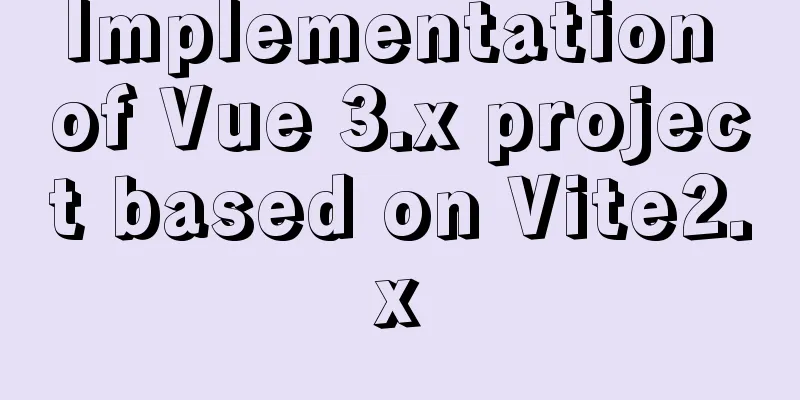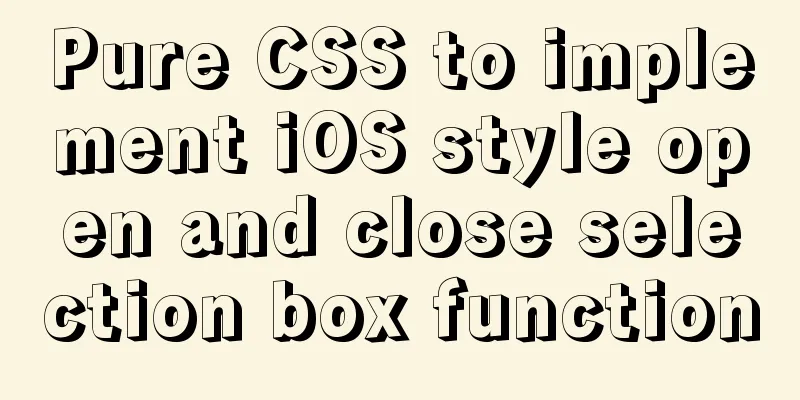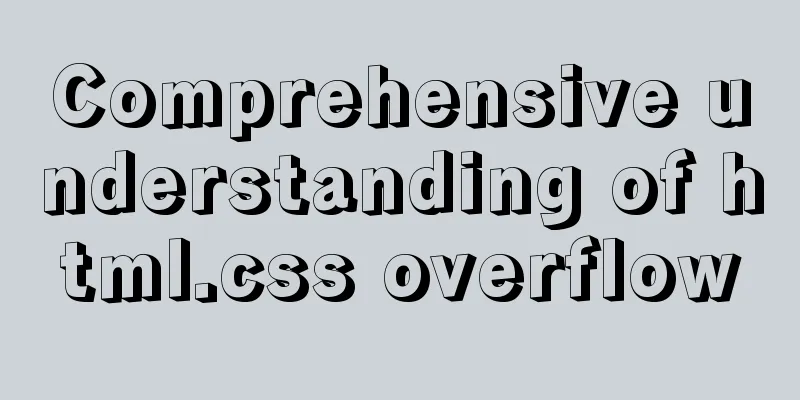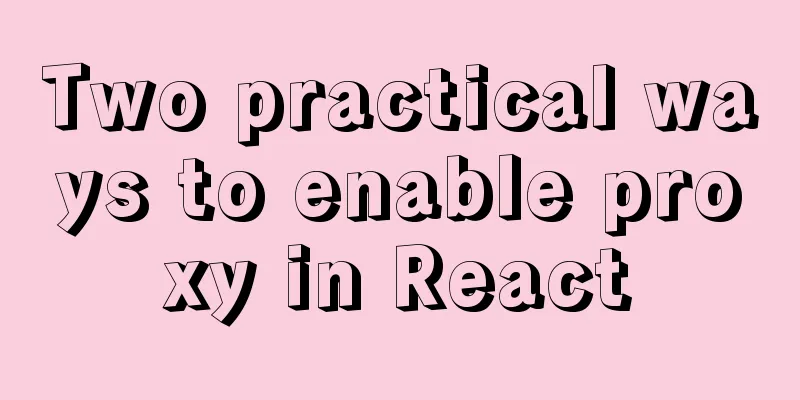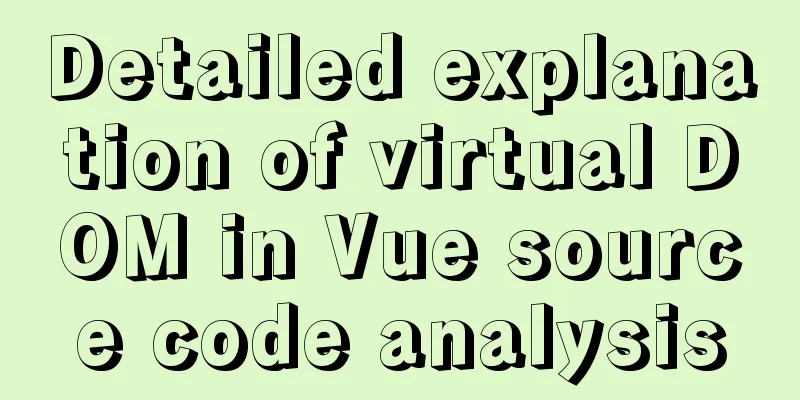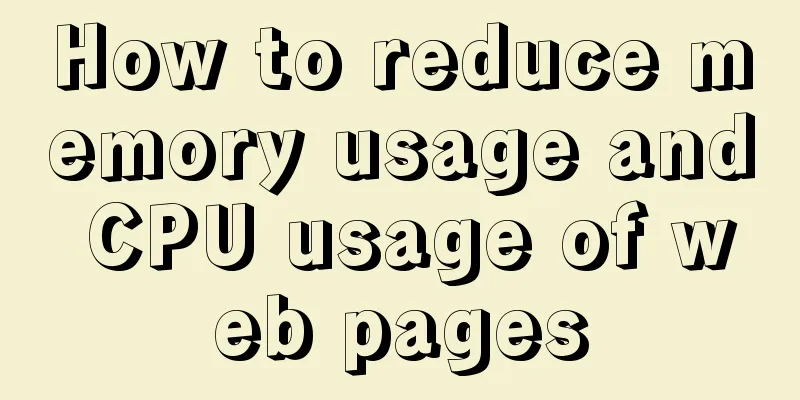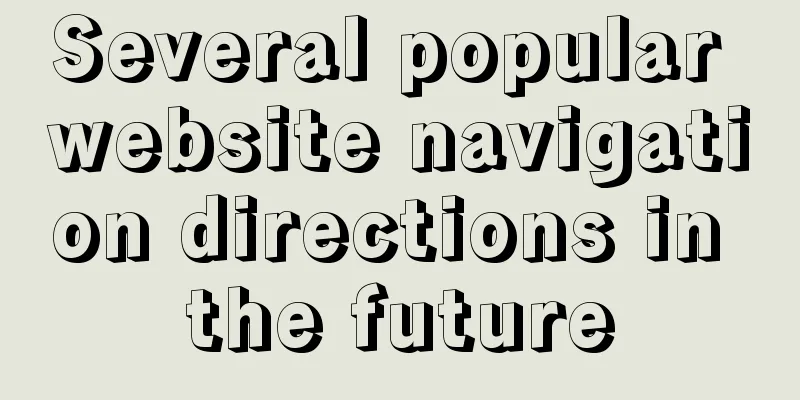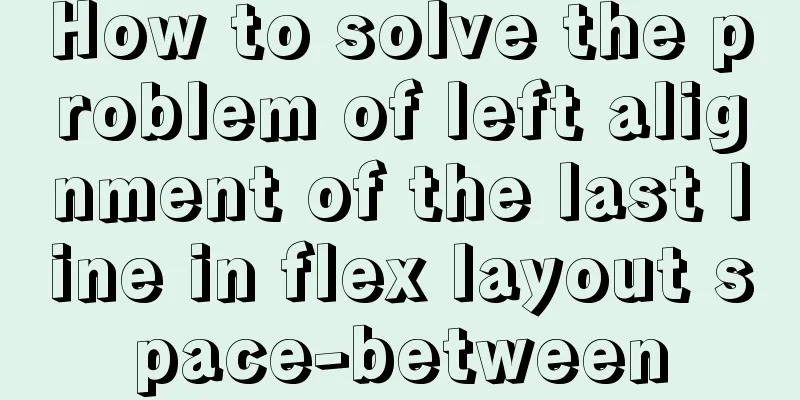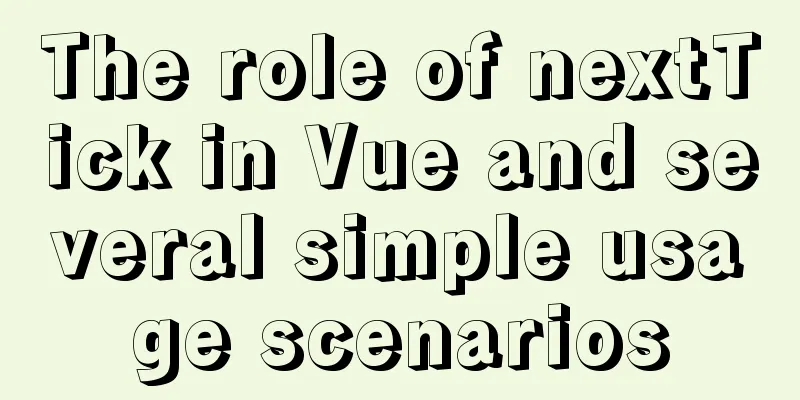Installing Docker Desktop reports an error message: WSL 2 installation is incomplete (Solve the error message)
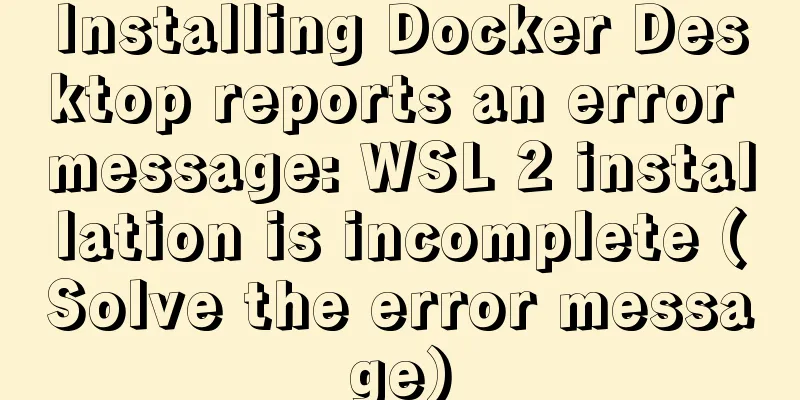
Error descriptionWhen we install Docker Desktop, it will ask us if we need to use WSL2 (Windows-based Linux subsystem). If we don’t apply, it will run using the Hyper-v virtual machine. However, compared to the virtual machine, the subsystem is better in performance. After we choose to use WSL2, we also make sure to turn on the Windows function as shown in the figure below (if it is not turned on, please Baidu how to turn on wsl first.)
There will still be an error as shown in the figure below.
Solve the error There is an error prompt. It is speculated that the wsl2 version we are using is old and we need to update it manually. We go to the Microsoft official website to download the latest version of wsl2 according to the prompts and it can be opened normally after installation. The above is the details of the problem of installing Docker Desktop and reporting WSL 2 installation is incomplete (solving the error). For more information about Docker Desktop reporting WSL 2 errors, please pay attention to other related articles on 123WORDPRESS.COM! You may also be interested in:
|
<<: Web Design Tips: Simple Rules for Page Layout
>>: MySQL Router implements MySQL read-write separation
Recommend
Solution to slow network request in docker container
Several problems were discovered during the use o...
Comparison of 5 CSS scrolling ceiling implementation methods (performance upgrade version)
Preview of revised version This article was writt...
Use of select, distinct, and limit in MySQL
Table of contents 1. Introduction 2. select 2.1 Q...
A method of hiding processes under Linux and the pitfalls encountered
Preface 1. The tools used in this article can be ...
Page Refactoring Skills - Content
Enough of small talk <br />Based on the lar...
How to simplify Redux with Redux Toolkit
Table of contents Problems Redux Toolkit solves W...
Mysql index types and basic usage examples
Table of contents index - General index - Unique ...
Implementation of code optimization for Vue2.x project performance optimization
Table of contents 1 Use of v-if and v-show 2. Dif...
Detailed explanation of the correct way to configure SSL (https certificate) in Apache on Ubuntu
First, take a look at Alibaba Cloud's officia...
Vue simple registration page + send verification code function implementation example
Table of contents 1. Effect display 2. Enhanced v...
HTML+CSS to implement the sample code of the navigation bar drop-down menu
Effect The pictures in the code can be changed by...
js to achieve simulated shopping mall case
Friends who are learning HTML, CSS and JS front-e...
JavaScript to implement search data display
This article shares the data display code for Jav...
Implementation steps for building a local web server on Centos8
1 Overview System centos8, use httpd to build a l...
Analysis of rel attribute in HTML
.y { background: url(//img.jbzj.com/images/o_y.pn...