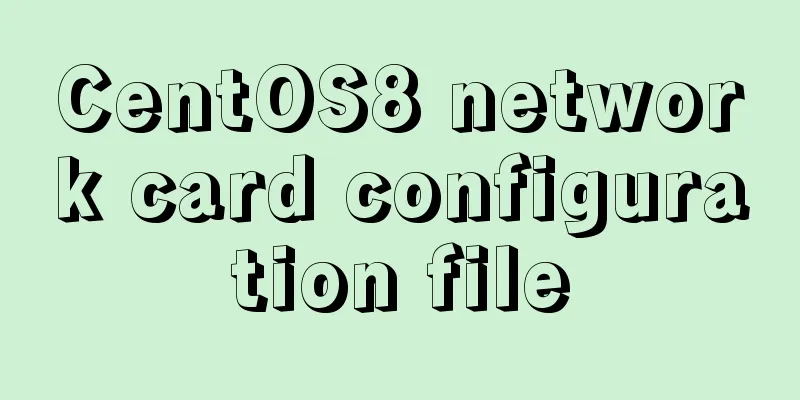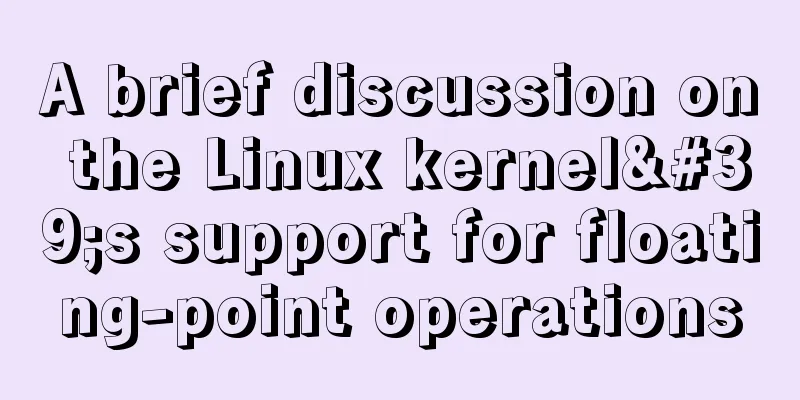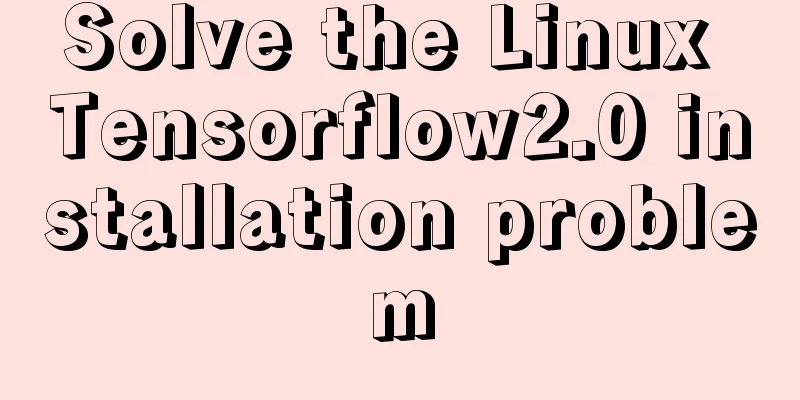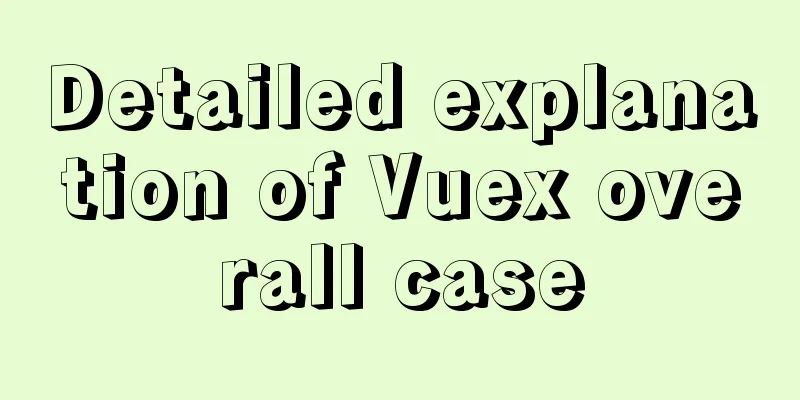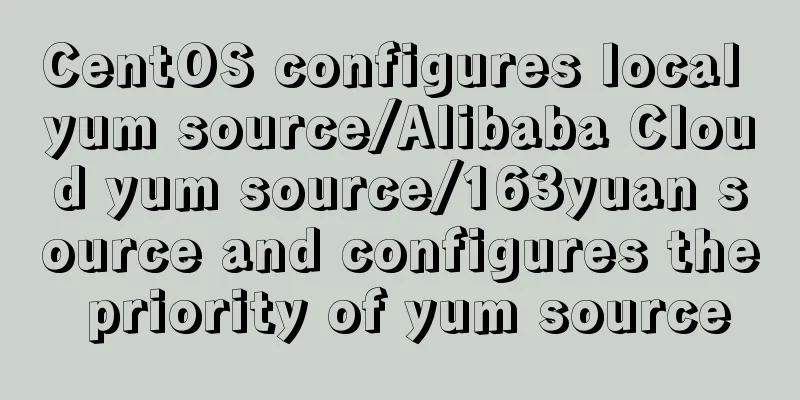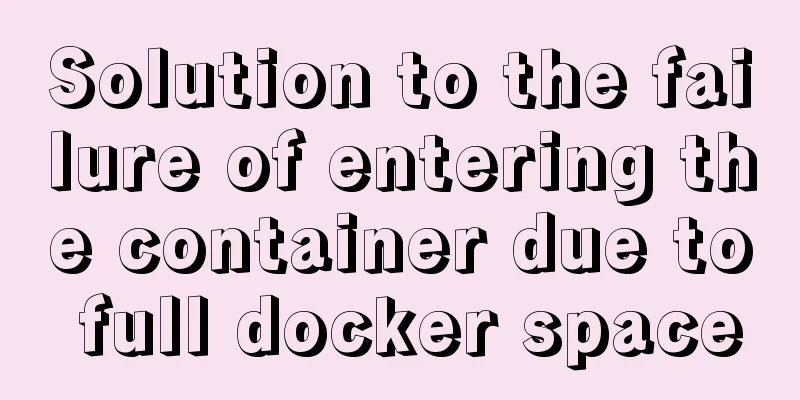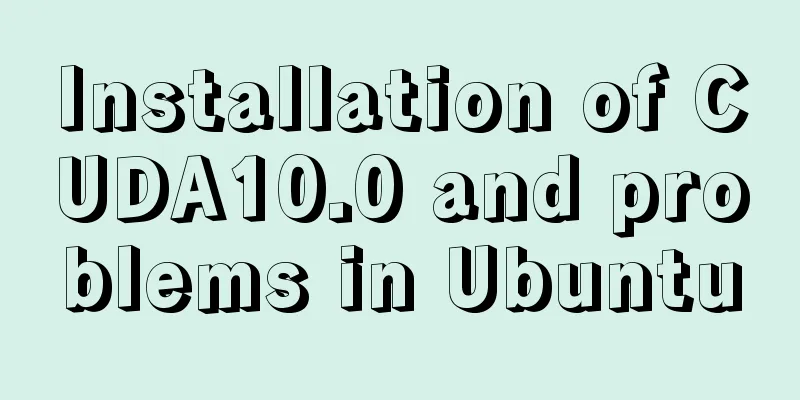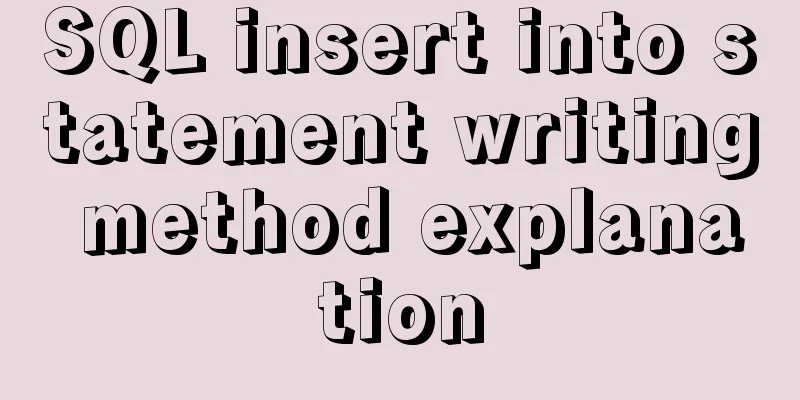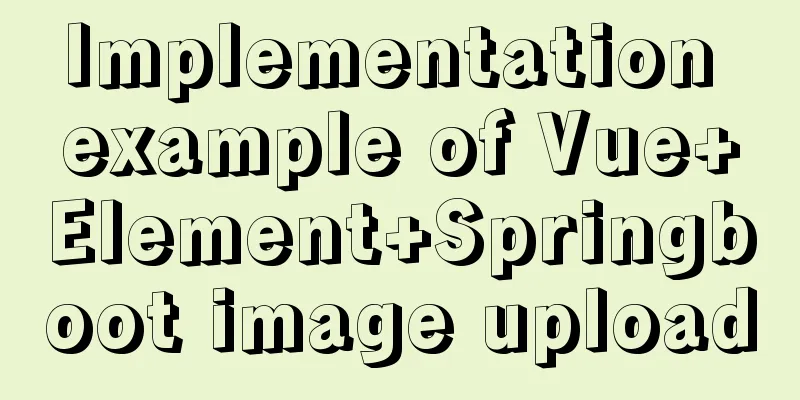Implementation steps for building a local web server on Centos8

|
1 Overview System centos8, use httpd to build a local web server. 2 Install httpd sudo yum install -y httpd 3 Start the service service httpd start 4 Set up startup First check if there is any setting to start at boot: systemctl list-unit-files | grep httpd
If not, set: chkconfig httpd on Confirm again: systemctl list-unit-files | grep httpd
5 Visit Enter the intranet IP address in the browser (the intranet IP can be viewed through ifconfig). If the following page appears, it means success.
6 Modify the default homepage The default website root directory is located in /var/www/html, which can be modified by modifying /etc/httpd/conf/httpd.conf. Here we only modify the homepage. Create an index.html in /var/www/html: cd /var/www/html sudo vim index.html Just enter some content and refresh the browser.
The above is the full content of this article. I hope it will be helpful for everyone’s study. I also hope that everyone will support 123WORDPRESS.COM. You may also be interested in:
|
<<: Mysql solves the database N+1 query problem
>>: How to monitor array changes in JavaScript
Recommend
Detailed explanation on how to install MySQL database on Alibaba Cloud Server
Preface Since I needed to install Zookeeper durin...
Docker starts in Exited state
After docker run, the status is always Exited Sol...
Detailed explanation of two ways to dynamically change CSS styles in react
The first method: dynamically add a class to show...
Define your own ajax function using JavaScript
Since the network requests initiated by native js...
Detailed explanation of nginx request header data reading process
In the previous article, we explained how nginx r...
Causes and solutions to the garbled character set problem in MySQL database
Preface Sometimes when we view database data, we ...
HTML table tag tutorial (32): cell horizontal alignment attribute ALIGN
In the horizontal direction, you can set the cell...
Example code for implementing equal height layout in multiple ways with CSS
The equal height layout described in this article...
Is mysql a relational database?
MySQL is a relational database management system....
How to block and prohibit web crawlers in Nginx server
Every website usually encounters many non-search ...
Superficial Web Design
<br />I have always believed that Yahoo'...
How to modify the initial password of MySQL on MAC
Problem description: I bought a Mac and installed...
How to reference external CSS files and iconfont in WeChat applet wxss
cause The way to import external files into a min...
Solution to ERROR 1366 when entering Chinese in MySQL
The following error occurs when entering Chinese ...
Example code for implementing 3D Rubik's Cube with CSS
Let's make a simple 3D Rubik's Cube today...