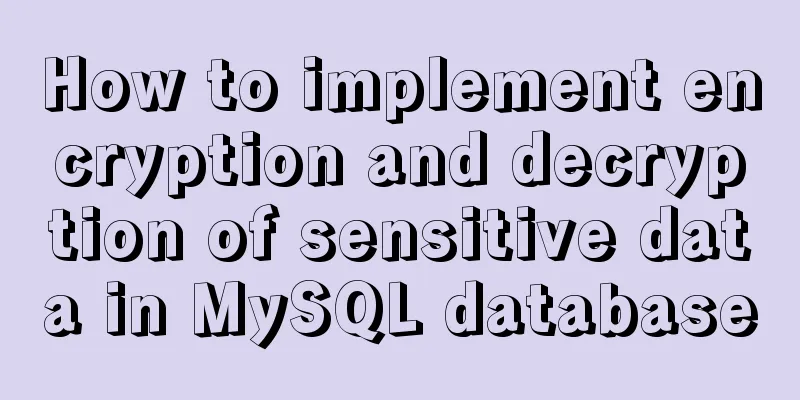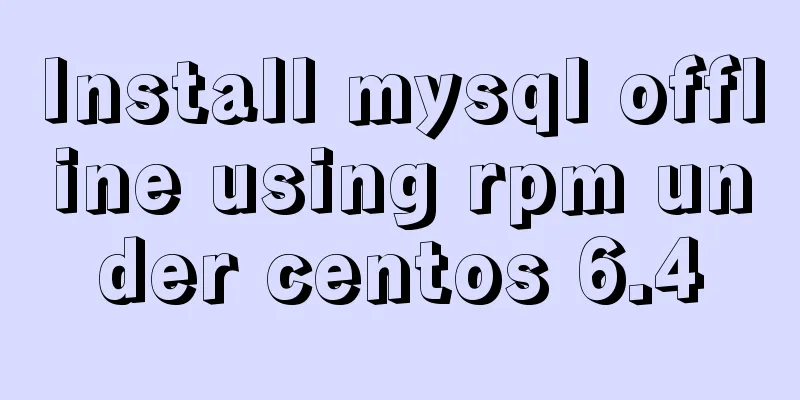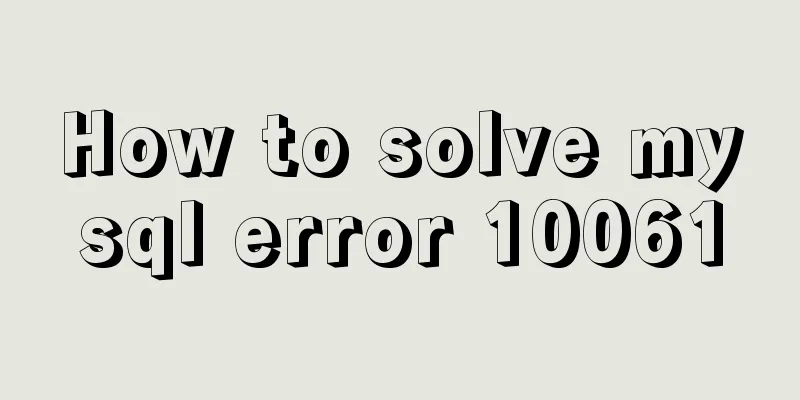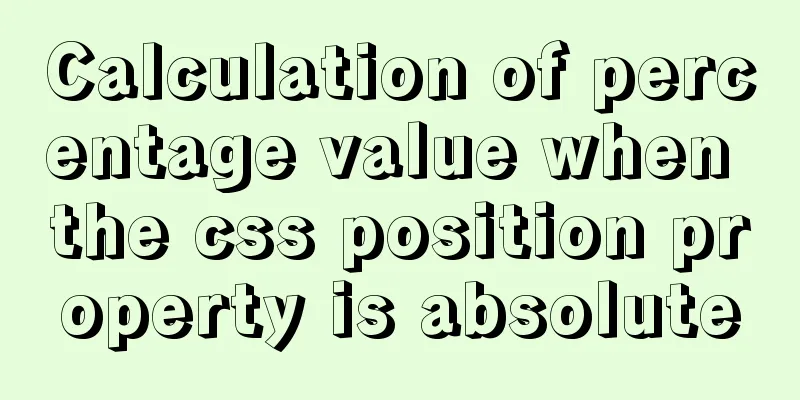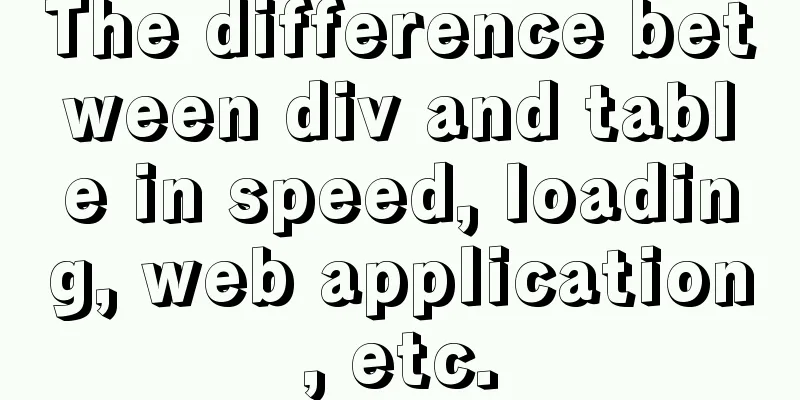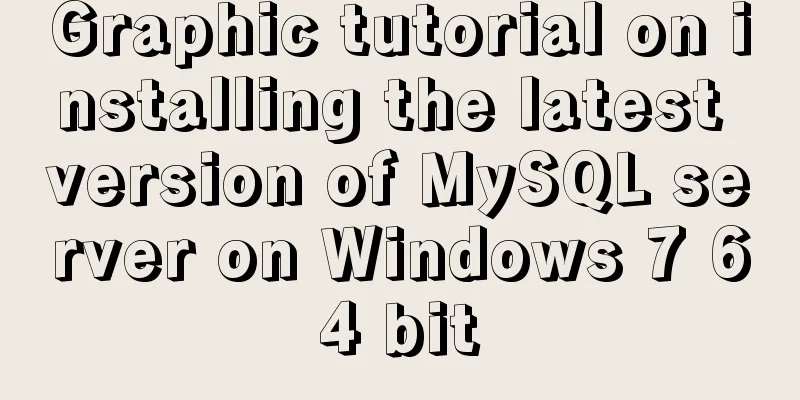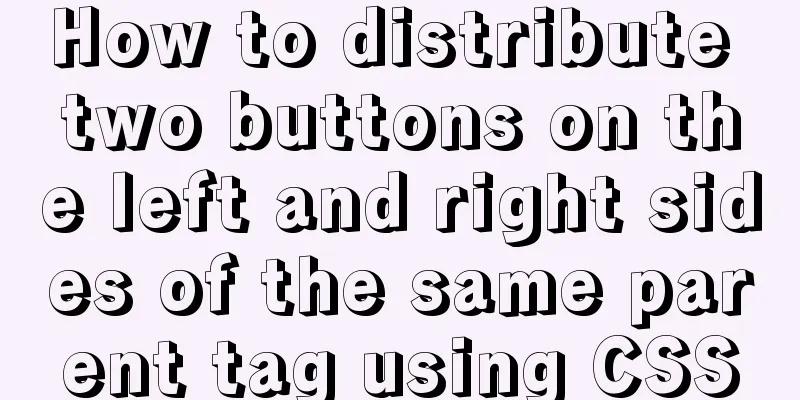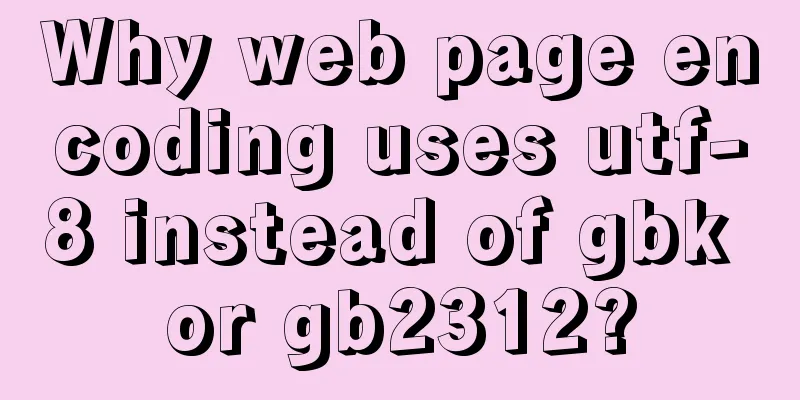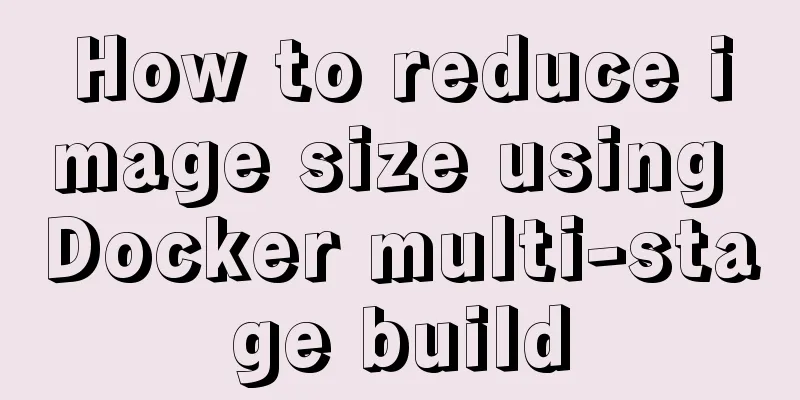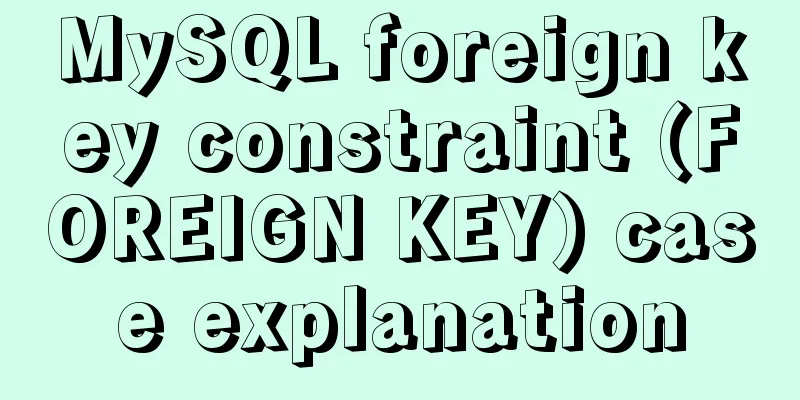Detailed explanation of two ways to dynamically change CSS styles in react
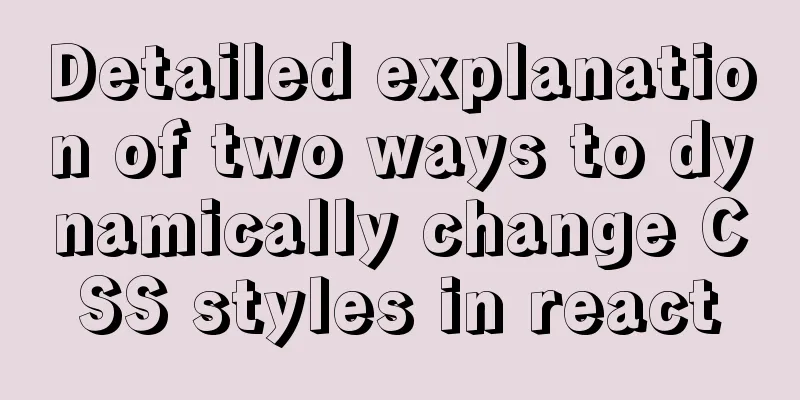
The first method: dynamically add a class to show or hide text by clicking a button as a demo
import React, { Component, Fragment } from 'react';
import './style.css';
class Demo extends Component{
constructor(props) {
super(props);
this.state = {
display: true
}
this.handleshow = this.handleshow.bind(this)
this.handlehide = this.handlehide.bind(this)
}
render() {
return (
<Fragment>
{/*Dynamically add a class to change the style*/}
<p className={this.state.display?"active":"active1"}>You are my only one</p>
<button onClick={this.handlehide}>Click to hide</button>
<button onClick={this.handleshow}>Click to show</button>
</Fragment>
)
}
handleshow() {
this.setState({
display:true
})
}
handlehide() {
this.setState({
display:false
})
}
}
export default Demo;
CSS code:
.active{
display: block;
}
.active1{
display: none;
}
The second method: dynamically add a style to show and hide text by clicking a button as a demo
import React, { Component, Fragment } from 'react';
class Demo extends Component{
constructor(props) {
super(props);
this.state = {
display2: true
}
this.handleshow2 = this.handleshow2.bind(this)
this.handlehide2 = this.handlehide2.bind(this)
}
render() {
const display2 = {
display:this.state.display2 ? 'block' : 'none'
}
return (
<Fragment>
{/*Dynamically add a style to change the style*/}
<p style={display2}>You are my only one</p>
<button onClick={this.handlehide2}>Click to hide 2</button>
<button onClick={this.handleshow2}>Click to show 2</button>
</Fragment>
)
}
handleshow2() {
this.setState({
display2:true
})
}
handlehide2() {
this.setState({
display2:false
})
}
}
export default Demo;
Summary: Using class to change the CSS style, you can write multiple dynamically changing CSS attributes, which looks uncluttered. If you use style to write multiple CSS attributes, it will look complicated. These are all personal opinions, please point out any deficiencies This concludes this article on two ways to dynamically change CSS styles in React. For more information about dynamically changing CSS styles in React, please search previous articles on 123WORDPRESS.COM or continue to browse the following related articles. I hope you will support 123WORDPRESS.COM in the future! You may also be interested in:
|
<<: Simple method to install mysql under linux
>>: Docker Data Storage Volumes Detailed Explanation
Recommend
Solution to the cross-domain problem of SpringBoot and Vue interaction
Table of contents Browser Same Origin Policy 1. V...
MySQL functional index optimization solution
When using MySQL, many developers often perform f...
HTML end tag issue and w3c standard
According to the principles of W3C, each start tag...
There is an extra blank line after the html page uses include to import the php file
The method found on the Internet works The footer ...
Detailed explanation of MySQL covering index
concept If the index contains all the data that m...
Detailed description of HTML table border control
Only show the top border <table frame=above>...
Example of setting up a whitelist in Nginx using the geo module
Original configuration: http { ...... limit_conn_...
MySQL 5.7.19 winx64 free installation version configuration tutorial
mysql-5.7.19-winx64 installation-free version con...
Better looking CSS custom styles (title h1 h2 h3)
Rendering Commonly used styles in Blog Garden /*T...
Detailed explanation of MySQL backup process using Xtrabackup
Table of contents 01 Background 02 Introduction 0...
MySQL database transaction example tutorial
Table of contents 1. What is a transaction? 2. Th...
How to add abort function to promise in JS
Table of contents Overview Promise Race Method Re...
Introduction to Apache deployment of https in cryptography
Table of contents Purpose Experimental environmen...
K3s Getting Started Guide - Detailed Tutorial on Running K3s in Docker
What is k3d? k3d is a small program for running a...
Detailed explanation of KVM deployment of three virtual machines to implement WordPress experiment
1. Introduction to KVM The abbreviation of kernel...