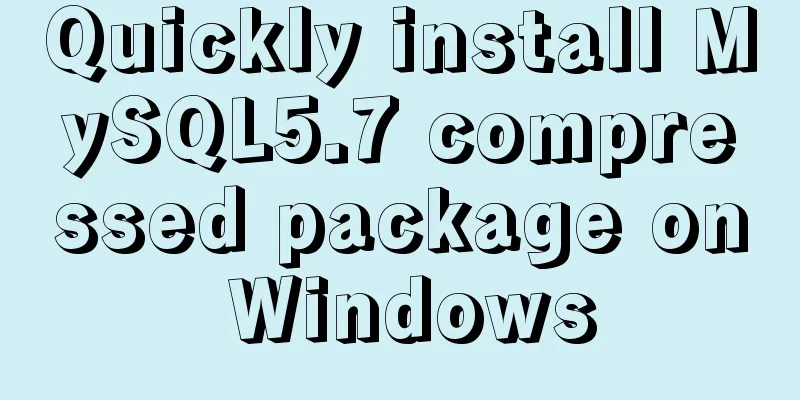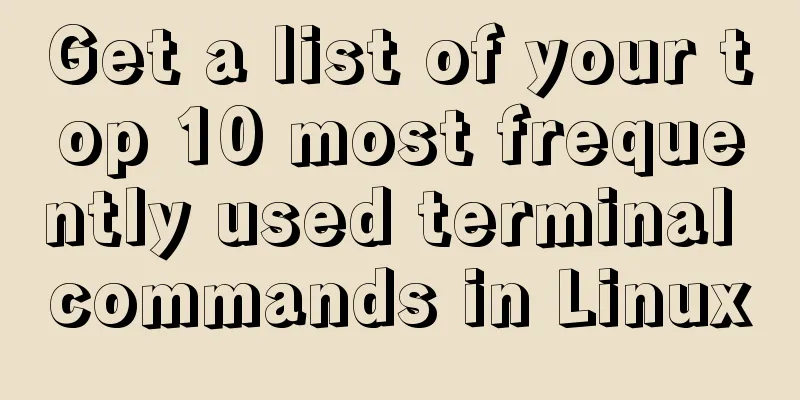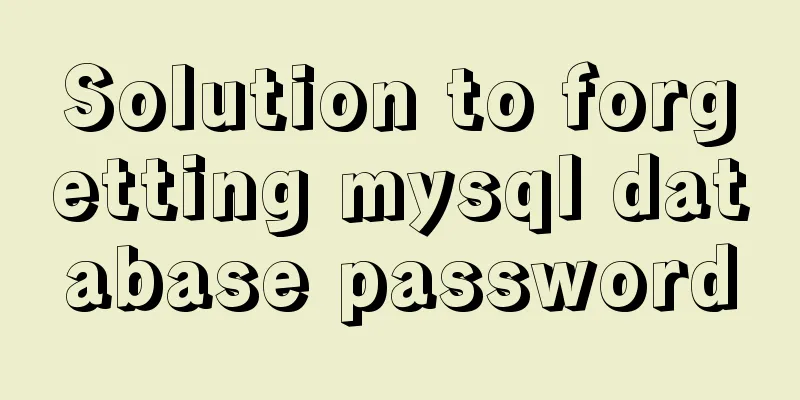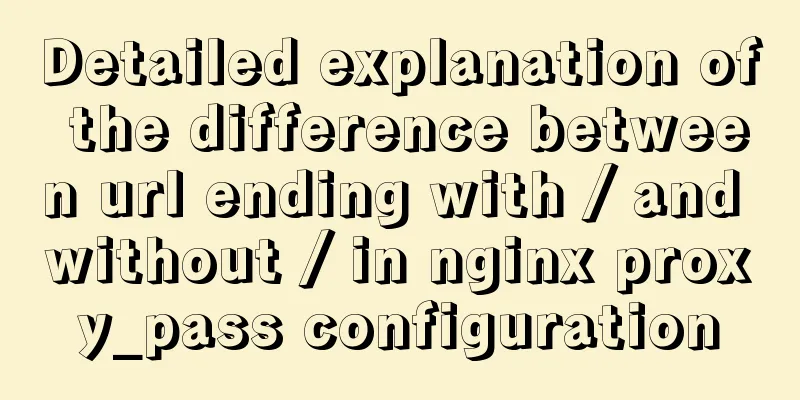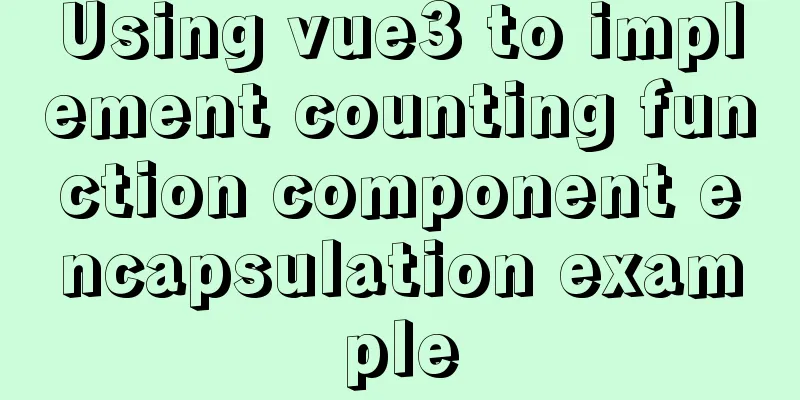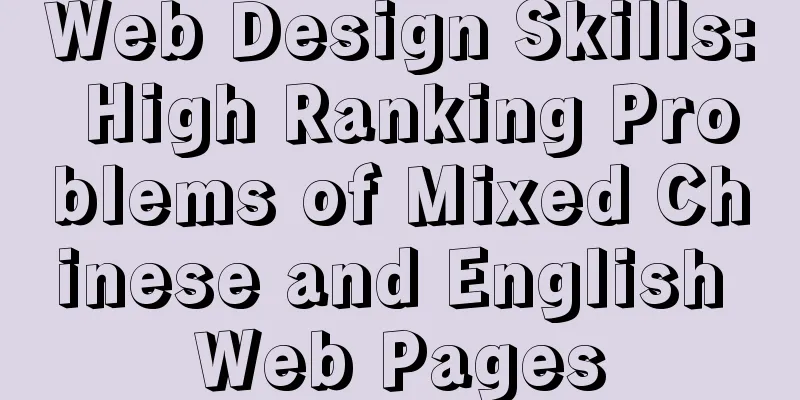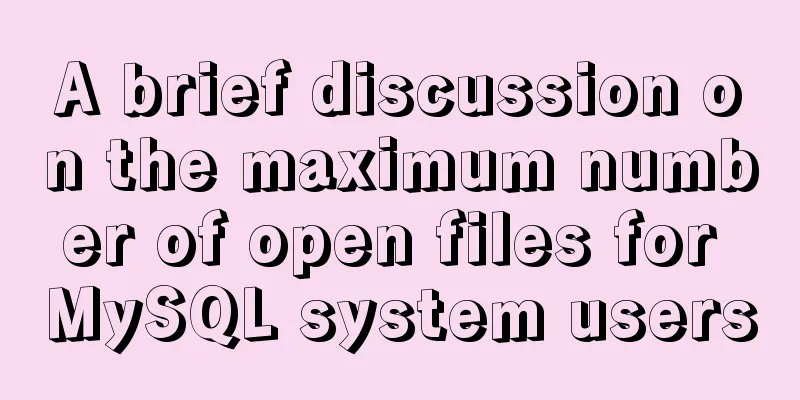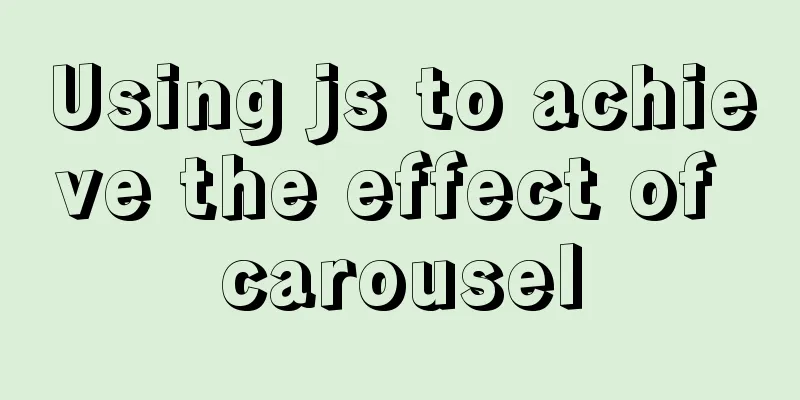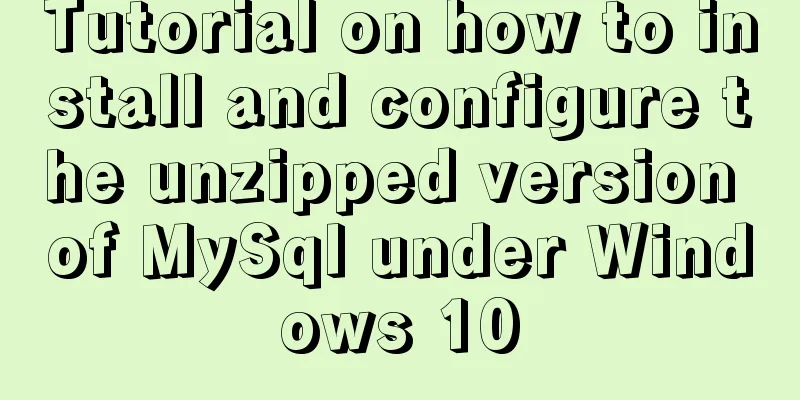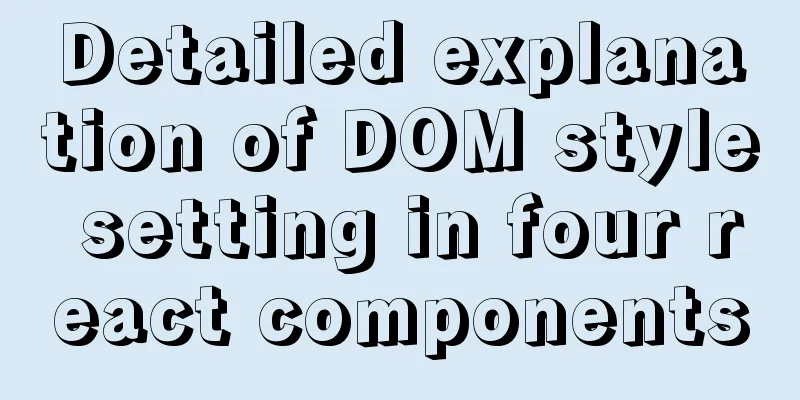Calculation of percentage value when the css position property is absolute
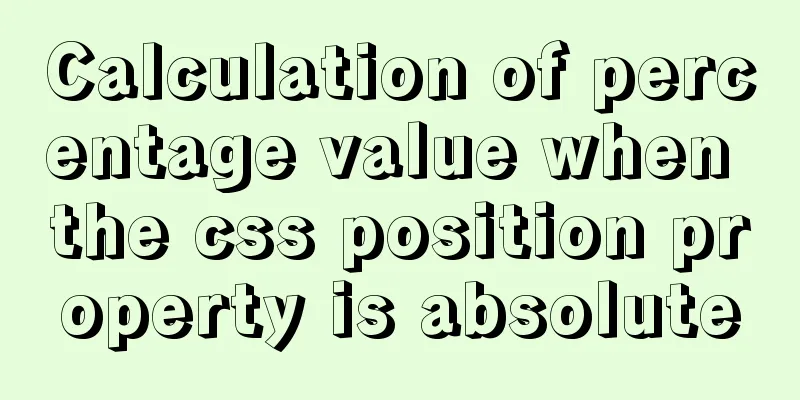
|
When position is absolute, the percentage of its related attributes is calculated relative to the element it refers to (the containing block) and the position is rendered. First we must know: 1. [Percentage reference][1]: Calculating percentages based on the containing block: (1) The element's margin/padding/left/right/width are calculated with reference to the width of the containing block; (2) To calculate percentages for height/top and bottom, the height of the containing block is used. If the containing block's height varies based on its content, and the containing block's position property is assigned a value of relative or static , then these values compute to 0. 2. [Determine the containing block][2]: The process of determining an element's containing block depends entirely on the element's position property: (1) If the position property is static or relative, the containing block consists of the edge of the content area of its nearest "ancestor block element" (such as an inline-block, block, or list-item element) or formatting context (such as a table container, flex container, grid container, or the block container itself). (2) If the position property is absolute, the containing block consists of the edges of the padding area (padding-left + content + padding-right) of its nearest ancestor element whose position value is not static (that is, the value is fixed, absolute, relative, or sticky).
<!DOCTYPE html>
<html lang="en">
<head>
<style>
body {
color: orange;
}
div {
position: absolute;
/*box-sizing: border-box; /*content=(width-border-padding)when adding box-sizing: border-box;; width=content when not adding*/*/
width: 400px;
border: 5px solid orange;
padding: 50px;
height: 160px;
background: lightgray;
}
p {
position: absolute; /* The containing block consists of the padding edges (padding-left + content + padding-right) of the nearest ancestor element (which may or may not be a block element);
width: 50%; /* == (50+400+50)px * 50% = 250px */
height: 25%; /* == (50+160+50)px * 25% = 65px */
margin: 5%; /* == (50+400+50)px * 5% = 25px */
border: 5px solid orange;
padding: 5%; /* == (50+400+50)px * 5% = 25px */
background: pink;
color: green;
}
/*p {
/* The containing block consists of the nearest ancestor block element (which can only be a block element) or the edge of the content area of the formatting context (content);
width: 50%; /* == 400px * 50% = 200px */
height: 25%; /* == 160px * 25% = 40px */
margin: 5%; /* == 400px * 5% = 20px */
border: 5px solid orange;
padding: 5%; /* == 400px * 5% = 20px */
background: pink;
color: green;
}*/
</style>
</head>
<body>
<div>
<p>This is a paragraph!</p>
</div>
</body>
</html>
The above is the full content of this article. I hope it will be helpful for everyone’s study. I also hope that everyone will support 123WORDPRESS.COM. |
<<: What you need to know about creating MySQL indexes
>>: Understanding of web design layout
Recommend
Analyzing the troublesome Aborted warning in MySQL through case studies
This article mainly introduces the relevant conte...
How to delete garbled or special character files in Linux
Due to encoding reasons, garbled characters will ...
Detailed explanation of the differences between js array find, some, filter, and reduce
Distinguish the differences between the filter, f...
JS implements a stopwatch timer
This article example shares the specific code of ...
How to handle the loss of parameters when refreshing the page when passing parameters to vue router
Table of contents Overview Method 1: Pass paramet...
Analysis of the issues and solutions for repeated submission, repeated refresh, and backoff prevention
one. Preface <br />You will see this kind of...
Sample code for implementing history in vuex
I have recently been developing a visual operatio...
CentOS6 upgrade glibc operation steps
Table of contents background Compile glibc 2.14 M...
MySQL uses events to complete scheduled tasks
Events can specify the execution of SQL code once...
Problems encountered in using MySQL
Here are some problems encountered in the use of ...
Interpretation of the module for load balancing using nginx
Table of contents Two modules for using nginx for...
How to delete the container created in Docker
How to delete the container created in Docker 1. ...
Practical record of vue using echarts word cloud chart
echarts word cloud is an extension of echarts htt...
mysql5.7.14 decompression version installation and configuration method graphic tutorial (win10)
Win10 installs mysql5.7 decompressed version, for...
Several ways to store images in MySQL database
Usually the pictures uploaded by users need to be...